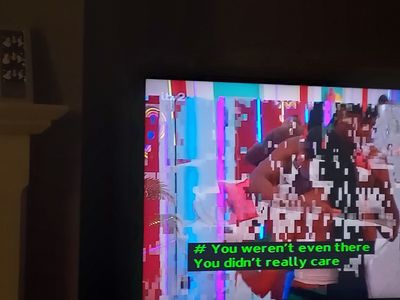- Virgin Media Community
- TV
- TiVo
- Re: ITV2 pixellating
- Subscribe to RSS Feed
- Mark Topic as New
- Mark Topic as Read
- Float this Topic for Current User
- Bookmark
- Subscribe
- Mute
- Printer Friendly Page
ITV2 pixellating
- Mark as New
- Bookmark this message
- Subscribe to this message
- Mute
- Subscribe to this message's RSS feed
- Highlight this message
- Print this message
- Flag for a moderator
on 20-02-2023 21:50
For a good few weeks now ITV2 has been badly pixellated, I've rebooted the box a few times and checked all my connections. It's practically unwatchable now, see the attached pic. Can someone please help? Come on VM it's Love Island season!
- Mark as New
- Bookmark this message
- Subscribe to this message
- Mute
- Subscribe to this message's RSS feed
- Highlight this message
- Print this message
- Flag for a moderator
on 20-02-2023 22:37
Pixellated pictures on live TV are often the sign of a signal fault. If you've rebooted your box once, then there's likely a fault somewhere, so this will need VM to intervene. You're likely to need an engineer visit, depending on what VM's remote diagnostics turn up.
You've mentioned ITV2HD, are ITV3HD, ITV4HD, 5Action-HD & E!-HD similarly affected?
First check the automated faults line for any existing issues in your area that could be the cause: 0800 5610061. If nothing's reported, assume VM don't know about your fault and ideally you'll need to call them.
150 from a VM phone, 0345 4541111 from any other phone - choose the options for "I have a fault with my TV service". Alternatively you can wait on here for staff to respond, which may take a day or so.
I'm a Very Insightful Person, I'm here to share knowledge, I don't work for Virgin Media. Learn more
Have I helped? Click Mark as Helpful Answer or use Kudos to say thanks
- Mark as New
- Bookmark this message
- Subscribe to this message
- Mute
- Subscribe to this message's RSS feed
- Highlight this message
- Print this message
- Flag for a moderator
on 21-02-2023 00:44
Thanks so much for your response, I'll check those other channels tomorrow as well and hope a VM staff member will be along to assist soon 🤞
- Mark as New
- Bookmark this message
- Subscribe to this message
- Mute
- Subscribe to this message's RSS feed
- Highlight this message
- Print this message
- Flag for a moderator
on 21-02-2023 17:46
I've checked those other channels you've listed and all are affected, though not as badly as ITV2. Hopefully they'll get in touch with me soon to sort it
- Mark as New
- Bookmark this message
- Subscribe to this message
- Mute
- Subscribe to this message's RSS feed
- Highlight this message
- Print this message
- Flag for a moderator
on 24-02-2023 08:18
Hi there @cc1979
Thank you so much for you post and welcome back to the forums.
I am so sorry to hear that you are experiencing these picture issues and a big thank you to japitts for their help and advise so far.
I have taken a look and I do think an engineer will be needed to resolve this for you, I'm going to pop you a PM now so we can arrange this. Please keep an eye out for the purple envelope in the top right corner of your screen alerting you to a new message.
- Mark as New
- Bookmark this message
- Subscribe to this message
- Mute
- Subscribe to this message's RSS feed
- Highlight this message
- Print this message
- Flag for a moderator
on 24-02-2023 10:43
Hello again,
Thanks so much for your private message and confirming your address, I have now booked you a visit for your Set Top Box – you can check the date and time via your online account here. If you have any issues with accessing your online account or unable to see your visit, please do let us know and we’ll pop you a message to confirm.
There will be no charge for this visit unless:
• The technician diagnoses the faults as not being caused by our network/equipment
• The technician discovers that the fault or problem relates to your equipment
• The technician discovers that the fault or problem relates to any system that we are not responsible for
The technician will confirm during their visit if any of these instances apply, and if so, a £25 charge will be applied to your account.
Please ensure there is someone over the age of 18 present at the time of the visit. If you need to change or cancel your appointment you can do this online or via the My VM app by 4pm the day before the appointment.
If you do miss an agreed appointment for any reason, a £25 missed appointment charge will be applied to your account on the day of the appointment.
- Mark as New
- Bookmark this message
- Subscribe to this message
- Mute
- Subscribe to this message's RSS feed
- Highlight this message
- Print this message
- Flag for a moderator
on 10-07-2023 22:37
Hi Ashleigh, I'm replying to this same thread as the same issue is happening again. An engineer did visit, tested signals, said they were all OK and replaced my box. Same issue happening again (see attached pic). Can you please advise?
- Mark as New
- Bookmark this message
- Subscribe to this message
- Mute
- Subscribe to this message's RSS feed
- Highlight this message
- Print this message
- Flag for a moderator
on 11-07-2023 11:10
Hi cc1979 👋
Thanks for posting, and welcome back to our Community Forums.
I'm sorry to see, and hear, that you're beginning to experience problems with pixelation on your TV service again. I've taken a look at things on our side, and it does seem that there are some problems with the connection coming into your home, which may be causing these issues.
I'm going to send you a private message, so I can continue assisting with this. Please look out for it in the top-right, white envelope or by tapping your Profile Picture and selecting "Messages".
Thanks,