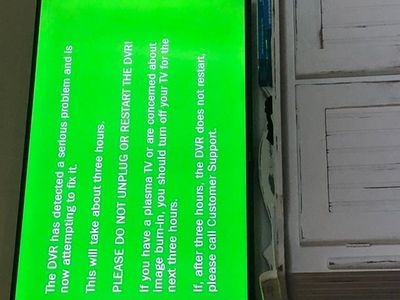- Virgin Media Community
- Forum Archive
- Re: Green screen TiVo box
- Subscribe to RSS Feed
- Mark Topic as New
- Mark Topic as Read
- Float this Topic for Current User
- Bookmark
- Subscribe
- Mute
- Printer Friendly Page
- Mark as New
- Bookmark this message
- Subscribe to this message
- Mute
- Subscribe to this message's RSS feed
- Highlight this message
- Print this message
- Flag for a moderator
on 01-08-2021 13:24
Approx fortnight ago got the green screen from my TiVo box (see image). Took approx 12hrs to resolve and come back online. Box has since gone down a further 2 times in the last fortnight since this screen with different error codes (either needing a restart which takes 1-2hrs to come back online, or channels not loading/offline when they’re not).
Engineer booked to come originally after green screen but cancelled on the day as a few other houses nearby me had a similar issue and put down to a local outage (even though I’d checked the status page which said no faults). Engineer advised they would put a note on my account that if any further issues to issue a new box.
First thing I always check on all 3 occasions is the status checker and no faults reported in my area. Calls with customer service and tech team have not resolved as because the box comes back online and no faults showing at their end, can’t send an engineer. Also the note that was to go on my account for a replacement box didn’t go on. Feels like a general reluctance from customer service and tech to replace the box.
Pre-recorded programmes are freezing during play back - for minutes at a time, missing chunks out of programmes. Box has need reset 3 times in a fortnight and takes hours to come back online and generally slow to boot up day to day. Was advised to reboot internet and TiVo at same time as potential broadband issue (my broadband is perfect) but no better.
Reading online, the green screen suggests a replacement TiVo box is required. I’d happily pay for a replacement box, I just need this issue resolved. Pay a lot of money and loyal customer who just wants to receive the service they pay for.
Any help to resolve is appreciated - I’m at a loss.
Answered! Go to Answer
Accepted Solutions
- Mark as New
- Bookmark this message
- Subscribe to this message
- Mute
- Subscribe to this message's RSS feed
- Highlight this message
- Print this message
- Flag for a moderator
on 01-08-2021 13:40
This green screen error message means your TiVo's hard drive has failed, and the box will need replacing. As you've discovered, even on the rare occasion it recovers once, another failure and/or further problems are only a matter of time.
If you were clear with the faults agent about the nature of this error, the correct answer every time should be either a tech visit to replace your box, or a straight replacement. There's reasons why a tech visit can be required, but they're related to the return of the faulty kit and nothing to do with the existing one being repairable.
On this occasion, you've done all the right things and seem to be getting the C/S runaround so I'll escalate this post to forum staff to pick up. That way, you should get a response quicker than you would otherwise do.
I'm a Very Insightful Person, I'm here to share knowledge, I don't work for Virgin Media. Learn more
Have I helped? Click Mark as Helpful Answer or use Kudos to say thanks
- Mark as New
- Bookmark this message
- Subscribe to this message
- Mute
- Subscribe to this message's RSS feed
- Highlight this message
- Print this message
- Flag for a moderator
on 01-08-2021 13:40
This green screen error message means your TiVo's hard drive has failed, and the box will need replacing. As you've discovered, even on the rare occasion it recovers once, another failure and/or further problems are only a matter of time.
If you were clear with the faults agent about the nature of this error, the correct answer every time should be either a tech visit to replace your box, or a straight replacement. There's reasons why a tech visit can be required, but they're related to the return of the faulty kit and nothing to do with the existing one being repairable.
On this occasion, you've done all the right things and seem to be getting the C/S runaround so I'll escalate this post to forum staff to pick up. That way, you should get a response quicker than you would otherwise do.
I'm a Very Insightful Person, I'm here to share knowledge, I don't work for Virgin Media. Learn more
Have I helped? Click Mark as Helpful Answer or use Kudos to say thanks
- Mark as New
- Bookmark this message
- Subscribe to this message
- Mute
- Subscribe to this message's RSS feed
- Highlight this message
- Print this message
- Flag for a moderator
01-08-2021 13:44 - edited 01-08-2021 13:45
EDIT: Ignore as japitts beat me to it.
Hi MelC13,
You have what is known as the green screen of death. Sometimes it can disappear but will always return until the box will no longer work.
Your box definitely needs replacing.
You can either wait here a couple of days for Forum Staff to pick this up, or call in and report the green screen of death to TV Faults.
You should call 150 from a Virgin landline, or 0345 454 1111, option 2 (Faults) but best to call between 8am and 10am to avoid call queues, or late afternoon around tea time
When calling Faults you will hear the automated response asking you to press 1 for the link to online support etc.
Ignore all the options and don't press any buttons then you should be placed into a queue and an agent should pick up the phone and resolve the problem.
I'm a Very Insightful Person, I'm here to share knowledge.
Problem solved? Click to mark as a Helpful Answer, or use Kudos to say thanks
The do's and don'ts. Keep the community welcoming for all. Please read the FAQ's
- Mark as New
- Bookmark this message
- Subscribe to this message
- Mute
- Subscribe to this message's RSS feed
- Highlight this message
- Print this message
- Flag for a moderator
on 01-08-2021 13:46
Thanks, I’ll wait for this to be picked up via the forum as not having any luck via calls with tech teams.
- Mark as New
- Bookmark this message
- Subscribe to this message
- Mute
- Subscribe to this message's RSS feed
- Highlight this message
- Print this message
- Flag for a moderator
on 01-08-2021 14:12
Hello @MelC13,
Welcome to the community page, thank you for posting on here.
I am sorry to see that you got the green screen on your TV box.
I was able to locate your account using your forums details, I was able to book an engineer to come and visit your home and replace this for you.
Please check your appointment from your online account or from the text message, let me know if this is okay for you. It is the earliest date and time I have on the system.
Look forward to your response.
Forum Team
New around here? To find out more about the Community check out our Getting Started guide
- Mark as New
- Bookmark this message
- Subscribe to this message
- Mute
- Subscribe to this message's RSS feed
- Highlight this message
- Print this message
- Flag for a moderator
on 01-08-2021 14:33
Not received a text and can’t see an appointment on my online account. Can a text be resent?
- Mark as New
- Bookmark this message
- Subscribe to this message
- Mute
- Subscribe to this message's RSS feed
- Highlight this message
- Print this message
- Flag for a moderator
on 01-08-2021 14:38
Hello @MelC13.
I can not re send the text as it is normally automatic, but please click here to see how to track/find your appointments on your online account.
Many thanks,
Forum Team
New around here? To find out more about the Community check out our Getting Started guide
- Mark as New
- Bookmark this message
- Subscribe to this message
- Mute
- Subscribe to this message's RSS feed
- Highlight this message
- Print this message
- Flag for a moderator
on 01-08-2021 14:50
I can see it now via the app. Yes, that’s perfect, thank you.
- Mark as New
- Bookmark this message
- Subscribe to this message
- Mute
- Subscribe to this message's RSS feed
- Highlight this message
- Print this message
- Flag for a moderator
on 01-08-2021 14:57
Perfect 🙂
Thank you for confirming this @MelC13.
Please do let us know how it goes!!
Hope you enjoy the rest of your Sunday.
Forum Team
New around here? To find out more about the Community check out our Getting Started guide