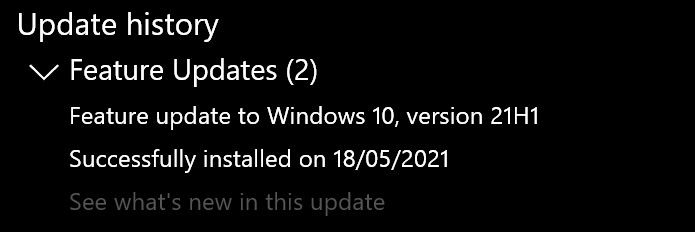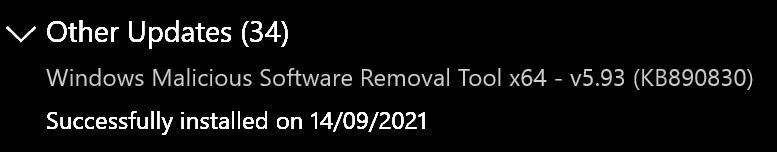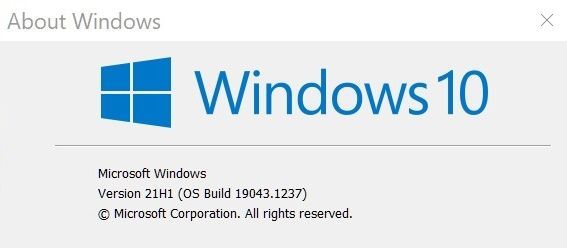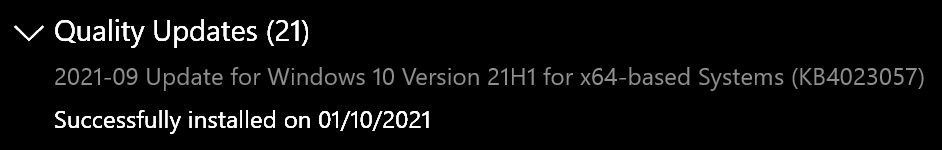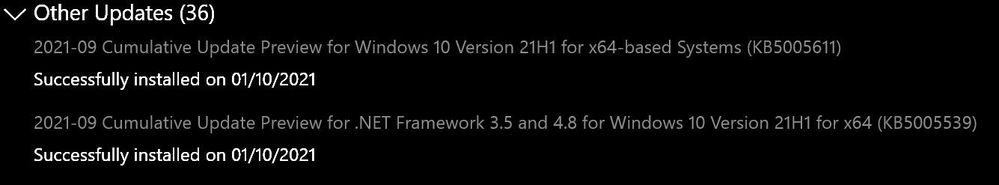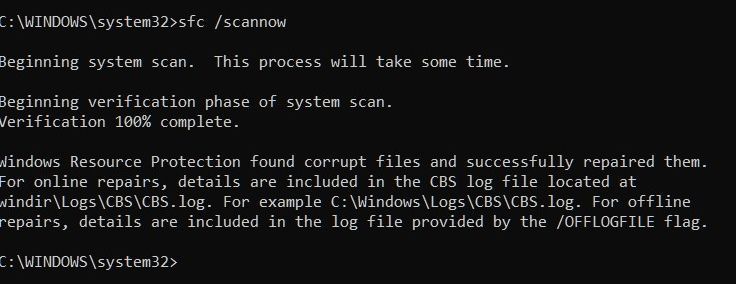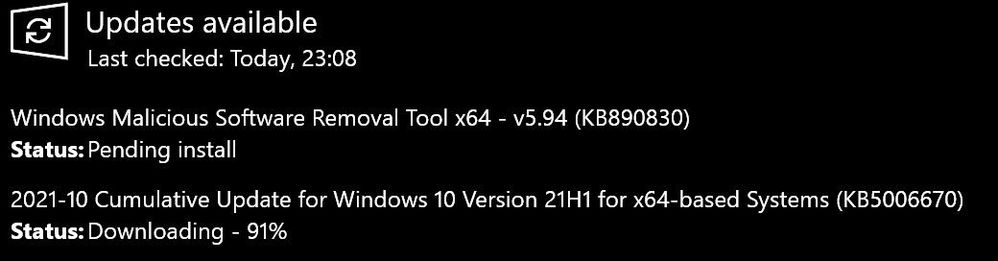- Virgin Media Community
- Forum Archive
- Windows 10 21H1 May 2021 Update
- Subscribe to RSS Feed
- Mark Topic as New
- Mark Topic as Read
- Float this Topic for Current User
- Bookmark
- Subscribe
- Mute
- Printer Friendly Page
Windows 10 21H1 May 2021 Update
- Mark as New
- Bookmark this message
- Subscribe to this message
- Mute
- Subscribe to this message's RSS feed
- Highlight this message
- Print this message
- Flag for a moderator
18-05-2021 21:45 - edited 18-05-2021 22:10
I updated via Windows 20H1 Update, and it only took 3 minutes
I thought I'd better check it out, I could find no mention of it in Update History
So tried the various checks with /scannow and Online DISM but they found no errors
Still no mention of it in Update History. So I decided to download the Microsoft Windows 10 media creation tool
Media Creation tool installed and ran it, then installed Windows 10, it took just over half an hour
on my fast PC, but I was pretty sure that I had all the files now, and it now shows
in file History
I would recommend an install with the media creation tool

- Mark as New
- Bookmark this message
- Subscribe to this message
- Mute
- Subscribe to this message's RSS feed
- Highlight this message
- Print this message
- Flag for a moderator
on 06-09-2021 19:24
Are we allowed to put Windows 11 updates here?! 😏
- Mark as New
- Bookmark this message
- Subscribe to this message
- Mute
- Subscribe to this message's RSS feed
- Highlight this message
- Print this message
- Flag for a moderator
06-09-2021 21:08 - edited 06-09-2021 21:10
@Anonymous wrote:Are we allowed to put Windows 11 updates here?! 😏
No. Start a new thread.😑
It'll only cause confusion and unnecessary faffing about if you do.
The only winning move is not to play.
No system is 100% secure
Ridicule is nothing to be scared of - Adam Ant
The only thing constant - is change. Chris Evans
The internet is a series of tubes
Windows Update isn't rocket science - if it were, it would work.
Unlike Monty Python, spam is never off.
Some video posts may contain swearing/inappropriate content for young children
π
- Mark as New
- Bookmark this message
- Subscribe to this message
- Mute
- Subscribe to this message's RSS feed
- Highlight this message
- Print this message
- Flag for a moderator
09-09-2021 21:14 - edited 09-09-2021 21:15
A quick update tonight
Now up to Build 19043.1202

- Mark as New
- Bookmark this message
- Subscribe to this message
- Mute
- Subscribe to this message's RSS feed
- Highlight this message
- Print this message
- Flag for a moderator
on 14-09-2021 20:06
Updates tonight: Software removal tool and Cumulative update
Now up to Build 19043.1237

- Mark as New
- Bookmark this message
- Subscribe to this message
- Mute
- Subscribe to this message's RSS feed
- Highlight this message
- Print this message
- Flag for a moderator
15-09-2021 13:36 - edited 15-09-2021 13:47
Got the above two updates a short while ago. A look at the file list shows that USB*.* is updated. I've been having problems with USB glitching (keyboard/mouse/scanner not behaving properly) for a while now even though I mentioned that a previous update had seemed to fix it. However, more recently the same problems (keyboard/mouse cutting out or continually reporting detection errors) kept happening. If they can't sort out the USB subsystem power management in W10, it doesn't inspire confidence in Microsoft. Still, they have 3 years to fix W11...
Took about ¾ hour to download and install.
[Version 10.0.19043.1237]
The only winning move is not to play.
No system is 100% secure
Ridicule is nothing to be scared of - Adam Ant
The only thing constant - is change. Chris Evans
The internet is a series of tubes
Windows Update isn't rocket science - if it were, it would work.
Unlike Monty Python, spam is never off.
Some video posts may contain swearing/inappropriate content for young children
π
- Mark as New
- Bookmark this message
- Subscribe to this message
- Mute
- Subscribe to this message's RSS feed
- Highlight this message
- Print this message
- Flag for a moderator
on 21-09-2021 10:38
WINDOWS 10 UPDATES
I also had updates kb5005565, kb890830 as well as the microsoft defender update.
kb5005565 was slow and took 3 attempts kept sticking at 74% so I switched off last night and it completed this morning, but it did interupt normal operation as I lost my antivirus -would not function until I did a prompted restart then all went back to normal again.
These updates seem to be big and must involve new builds each time, microsoft are continually changing the software.
alf28
- Mark as New
- Bookmark this message
- Subscribe to this message
- Mute
- Subscribe to this message's RSS feed
- Highlight this message
- Print this message
- Flag for a moderator
on 24-09-2021 01:05
The Windows Update Song - LOLNEIN
The only winning move is not to play.
No system is 100% secure
Ridicule is nothing to be scared of - Adam Ant
The only thing constant - is change. Chris Evans
The internet is a series of tubes
Windows Update isn't rocket science - if it were, it would work.
Unlike Monty Python, spam is never off.
Some video posts may contain swearing/inappropriate content for young children
π
- Mark as New
- Bookmark this message
- Subscribe to this message
- Mute
- Subscribe to this message's RSS feed
- Highlight this message
- Print this message
- Flag for a moderator
01-10-2021 12:52 - edited 01-10-2021 13:03
More updates this morning
Expect a very long time installing this time, a lot of hangs on installing and configuring.
Although the download speed was quite quick between 80 - 114Mbps on an M360 package, install to disk speed was at a snails pace on (KB5005611)
Now up to build 19043.1266

- Mark as New
- Bookmark this message
- Subscribe to this message
- Mute
- Subscribe to this message's RSS feed
- Highlight this message
- Print this message
- Flag for a moderator
01-10-2021 14:04 - edited 01-10-2021 14:05
I thought I'd better run sfc /scannow as administrator as the update took a long time, and results are shown below
I think it is a good idea to run sfc /scannow after every update, as you'll never know if an update or your system is or was corrupt.

- Mark as New
- Bookmark this message
- Subscribe to this message
- Mute
- Subscribe to this message's RSS feed
- Highlight this message
- Print this message
- Flag for a moderator
12-10-2021 23:12 - edited 12-10-2021 23:25
Tonight's updates. Fairly quick update this time