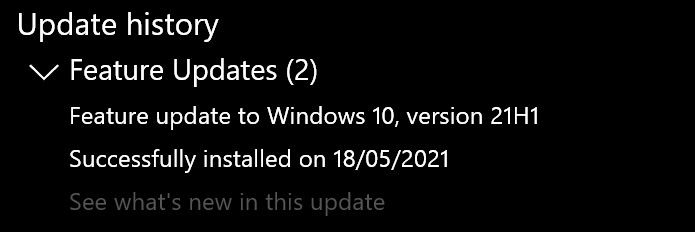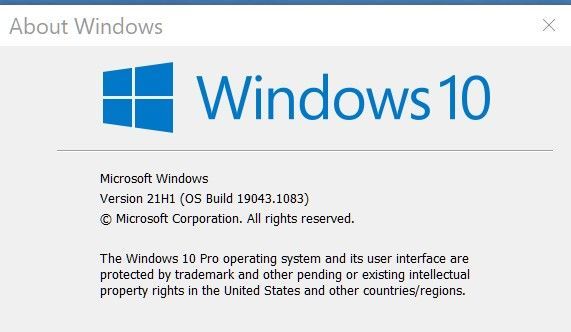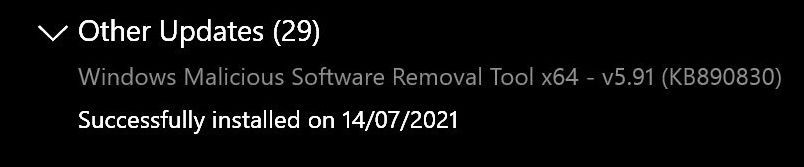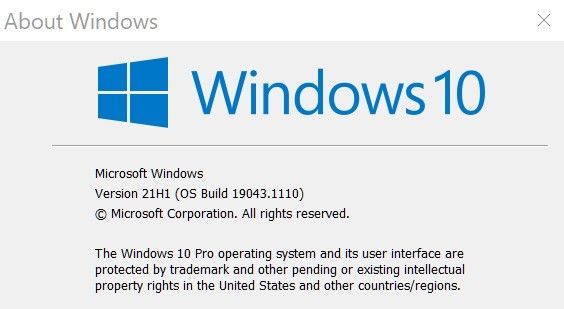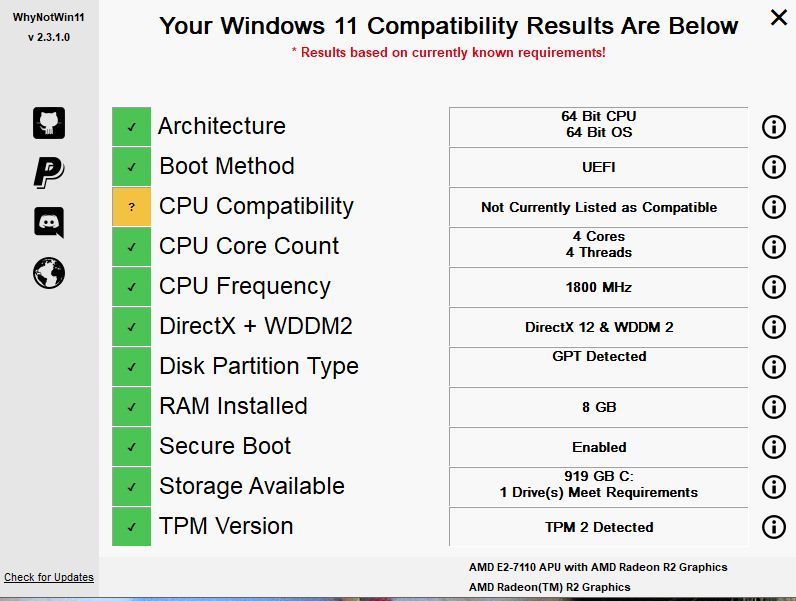- Virgin Media Community
- Forum Archive
- Re: Windows 10 21H1 May 2021 Update
- Subscribe to RSS Feed
- Mark Topic as New
- Mark Topic as Read
- Float this Topic for Current User
- Bookmark
- Subscribe
- Mute
- Printer Friendly Page
Windows 10 21H1 May 2021 Update
- Mark as New
- Bookmark this message
- Subscribe to this message
- Mute
- Subscribe to this message's RSS feed
- Highlight this message
- Print this message
- Flag for a moderator
18-05-2021 21:45 - edited 18-05-2021 22:10
I updated via Windows 20H1 Update, and it only took 3 minutes
I thought I'd better check it out, I could find no mention of it in Update History
So tried the various checks with /scannow and Online DISM but they found no errors
Still no mention of it in Update History. So I decided to download the Microsoft Windows 10 media creation tool
Media Creation tool installed and ran it, then installed Windows 10, it took just over half an hour
on my fast PC, but I was pretty sure that I had all the files now, and it now shows
in file History
I would recommend an install with the media creation tool

- Mark as New
- Bookmark this message
- Subscribe to this message
- Mute
- Subscribe to this message's RSS feed
- Highlight this message
- Print this message
- Flag for a moderator
on 07-07-2021 05:45
Cumulative update for Windows 10 today
Installed just the once this time, a few hangs when installing it took 14 minutes on my fast PC
and is now up to build 19043.1083

- Mark as New
- Bookmark this message
- Subscribe to this message
- Mute
- Subscribe to this message's RSS feed
- Highlight this message
- Print this message
- Flag for a moderator
on 07-07-2021 12:38
Got this just now. It fixes a security risk in the print spooler and faffs about with the WU servicing stack. Took about 1/2 an hour to install.
The only winning move is not to play.
No system is 100% secure
Ridicule is nothing to be scared of - Adam Ant
The only thing constant - is change. Chris Evans
The internet is a series of tubes
Windows Update isn't rocket science - if it were, it would work.
Unlike Monty Python, spam is never off.
Some video posts may contain swearing/inappropriate content for young children
π
- Mark as New
- Bookmark this message
- Subscribe to this message
- Mute
- Subscribe to this message's RSS feed
- Highlight this message
- Print this message
- Flag for a moderator
on 14-07-2021 16:13
Today: Cumulative Update for Windows 10 plus Malicious software removal tool
Installs once, hangs a few times, took about 15 minutes on my fast PC
Now up to build 19043.1110

- Mark as New
- Bookmark this message
- Subscribe to this message
- Mute
- Subscribe to this message's RSS feed
- Highlight this message
- Print this message
- Flag for a moderator
16-07-2021 17:49 - edited 16-07-2021 17:54
Got the above updates earlier on today, took about 20 minutes to install. Non-negotiable.
This fixes several zero day exploits. The print nightmare bug still continues according to Brian.
#Windows #UpdateTuesday #Printnightmare
Latest Windows 10 Update to Fix Serious Security Problems
I won't be printing much as my printer is broken.🙄
The only winning move is not to play.
No system is 100% secure
Ridicule is nothing to be scared of - Adam Ant
The only thing constant - is change. Chris Evans
The internet is a series of tubes
Windows Update isn't rocket science - if it were, it would work.
Unlike Monty Python, spam is never off.
Some video posts may contain swearing/inappropriate content for young children
π
- Mark as New
- Bookmark this message
- Subscribe to this message
- Mute
- Subscribe to this message's RSS feed
- Highlight this message
- Print this message
- Flag for a moderator
25-07-2021 16:24 - edited 25-07-2021 16:33
LATEST WINDOWS UPDATE windows 10-is stuck on restart.
25/7/20201- feature update and definition update
The update has been installed, but my update is stuck in a permanent cycle of asking to restart, so I ran sfc /scannow and it says repair needed, restart and tried this 3 times and sfc scan keeps asking to restart all over again.?
I think there is an update repair?
Trying the trouble-shooter, even that is stuck on pending restart.
alf28
- Mark as New
- Bookmark this message
- Subscribe to this message
- Mute
- Subscribe to this message's RSS feed
- Highlight this message
- Print this message
- Flag for a moderator
25-07-2021 19:03 - edited 25-07-2021 19:12
@ALF28 Some youtube videos for windows update problems
Just a thought, if you're using other Anti-virus software as well as defender, there might be a conflict, it might see the update as trojans or viruses
I haven't been offered the latest (25/7/21) defender intelligent update as yet, so am not going to look for it now.

- Mark as New
- Bookmark this message
- Subscribe to this message
- Mute
- Subscribe to this message's RSS feed
- Highlight this message
- Print this message
- Flag for a moderator
25-07-2021 19:44 - edited 25-07-2021 19:49
Thanks for help
I have fixed the restart/update problem, it may have been an incomplete update, perhaps I switched off during an update.
Also I run Malwarebytes pro and zone alarm firewall, so that could caused some issues.
I fixed it by doing a full shutdown rather than a restart, it then downloaded -
quality update KB5004237 then restart
definition update KB2267602 no restart needed
It has also installed today-
cumulative update for net framework-KB5003537
driver update hewlet packard -usb-51.0.4652.19316
IT took about 20 minutes, I have checked and now fully up to date.
Some were optional updates.
Waiting for the health check from microsoft (not yet available) to see if my laptops will upgrade to windows 11, but windows 10 will still be supported till 2025.
alf28
- Mark as New
- Bookmark this message
- Subscribe to this message
- Mute
- Subscribe to this message's RSS feed
- Highlight this message
- Print this message
- Flag for a moderator
on 26-07-2021 08:07
Update today for Microsoft Defender Antivirus. Quick update, no restart required

- Mark as New
- Bookmark this message
- Subscribe to this message
- Mute
- Subscribe to this message's RSS feed
- Highlight this message
- Print this message
- Flag for a moderator
on 26-07-2021 23:15
Hi ALf28,
Windows have pulled the Windows Health Check for Windows 11, however you can still check if your laptop/PC will be compatible.
There's an independent app called WhyNotWin11 which is available to download from git hub. The following web page gives details https://www.cnet.com
I actually downloaded the Windows Health Check for Windows 11 before it was pulled, and the above app gives the same information
One screenshot shows the info for my PC from Microsoft, and the other from WhyNotWin11 shows that currently my PC's CPU fails the test.
I believe the main reason Microsoft pulled their version of Windows 11 Health Check and accompanying pages showing the CPU's that would work hasn't been finalised yet and others will be added in the future.
Windows 11 Requires TPM 2.0 and Secure Boot, your laptop may fail if it isn't set up correctly but it's easily fixable as per howtogeek.com/737171/how-to-fix-this-pc-cant-run-windows-11/
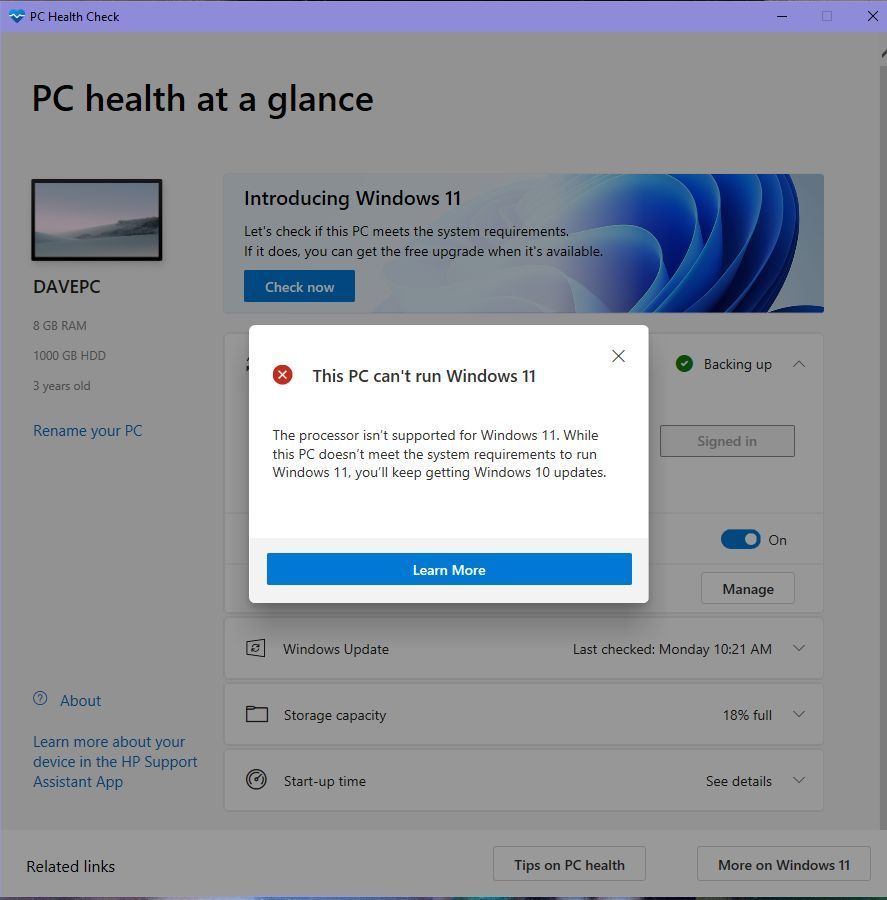
I'm a Very Insightful Person, I'm here to share knowledge.
Problem solved? Click to mark as a Helpful Answer, or use Kudos to say thanks
The do's and don'ts. Keep the community welcoming for all. Please read the FAQ's
- Mark as New
- Bookmark this message
- Subscribe to this message
- Mute
- Subscribe to this message's RSS feed
- Highlight this message
- Print this message
- Flag for a moderator
on 26-07-2021 23:28
Another update tonight for Microsoft Defender Antivirus. Quick update, no restart required