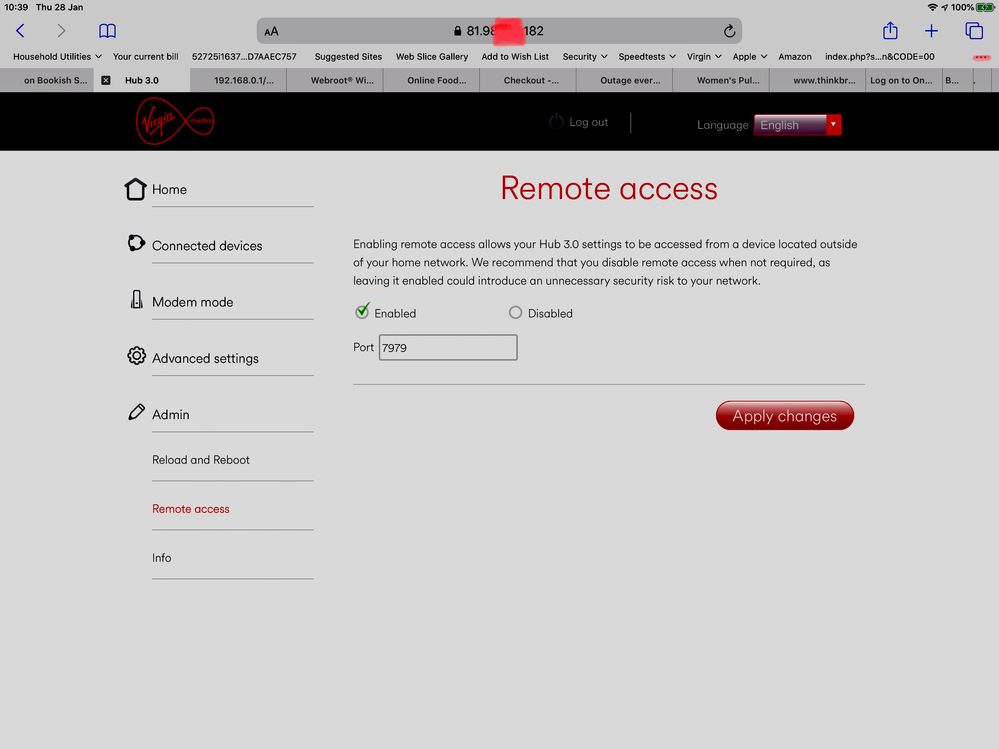- Virgin Media Community
- Forum Archive
- Remote Access on Superhub 3
- Subscribe to RSS Feed
- Mark Topic as New
- Mark Topic as Read
- Float this Topic for Current User
- Bookmark
- Subscribe
- Mute
- Printer Friendly Page
Remote Access on Superhub 3
- Mark as New
- Bookmark this message
- Subscribe to this message
- Mute
- Subscribe to this message's RSS feed
- Highlight this message
- Print this message
- Flag for a moderator
on 27-01-2021 13:20
Hi, I want to log into the hub from outside the lan, has anybody successfully done this? There is an option in settings under admin to enable remote access which I have done but if I then attempt to connect by browser, to my Virgin ipv4 address the connection just times out. I got through to Virgin 2nd level support who said the facility doesn't exist (the hub seems to think it does) but then recanted and said I need to use the virgin media connect app. I've downloaded this but there is nothing I can see which would facilitate remote access. Ideas anyone?
- Mark as New
- Bookmark this message
- Subscribe to this message
- Mute
- Subscribe to this message's RSS feed
- Highlight this message
- Print this message
- Flag for a moderator
on 27-01-2021 15:02
Irrespective of what steps the access is achieved, it is still remote. There is almost zero information about remote access to the hub on the Internet and the Virgin 2nd level technical support know nothing about it so presumable Virgin would prefer the information on how to access it wasn't easily attainable
- Mark as New
- Bookmark this message
- Subscribe to this message
- Mute
- Subscribe to this message's RSS feed
- Highlight this message
- Print this message
- Flag for a moderator
on 27-01-2021 15:06
however, as i explained, it sounds like your camera app isn't remotely accessing the camera direct. it's communicating with a server, and it's that server that is talking to your camera over the internet - there is no direct "remote access" involved.
remote access to the hub will only give you access to the admin pages, so not entirely sure how that will help if you have camera issues, it won't let you do anything with the camera itself.
what you really need here is a VPN to allow you to VPN into your LAN which would then give you direct access to the camera as if you were at home. setting up a VPN server on your LAN would be quite easy to do and quite cheap also (using a raspberry pi zero, for example)
- Mark as New
- Bookmark this message
- Subscribe to this message
- Mute
- Subscribe to this message's RSS feed
- Highlight this message
- Print this message
- Flag for a moderator
on 27-01-2021 15:24
I don't need alternative access to the camera if all is well. The whole point was to have the ability to check whether the router was "seeing" the camera and reboot the router remotely if necessary. One assumes there must be a way otherwise the remote access setting wouldn't be there. Thanks for your input and suggestions but I think I'll just keep researching and experimenting.
- Mark as New
- Bookmark this message
- Subscribe to this message
- Mute
- Subscribe to this message's RSS feed
- Highlight this message
- Print this message
- Flag for a moderator
on 27-01-2021 15:25
- Mark as New
- Bookmark this message
- Subscribe to this message
- Mute
- Subscribe to this message's RSS feed
- Highlight this message
- Print this message
- Flag for a moderator
on 27-01-2021 16:08
Yes, I did. I notice from your screenshot earlier on that you have remote access disabled. It would be really helpful if you enabled it and tried to log on remotely, say using a mobile phone's 4g network. Perhaps post here if you are successful.
Thanks.
- Mark as New
- Bookmark this message
- Subscribe to this message
- Mute
- Subscribe to this message's RSS feed
- Highlight this message
- Print this message
- Flag for a moderator
on 27-01-2021 16:11
i use my own router so my hub is in modem mode, and i have a VPN server allowing me to connect to my LAN from outside - which is much more secure than opening up the router admin to the WAN side.
- Mark as New
- Bookmark this message
- Subscribe to this message
- Mute
- Subscribe to this message's RSS feed
- Highlight this message
- Print this message
- Flag for a moderator
on 28-01-2021 12:34
@thoms wrote:Hi, I want to log into the hub from outside the lan, has anybody successfully done this? There is an option in settings under admin to enable remote access which I have done but if I then attempt to connect by browser, to my Virgin ipv4 address the connection just times out. I got through to Virgin 2nd level support who said the facility doesn't exist (the hub seems to think it does) but then recanted and said I need to use the virgin media connect app. I've downloaded this but there is nothing I can see which would facilitate remote access. Ideas anyone?
FWIW: I’ve been fortunate to have tested most of VM’s VMDG505 hubs since original public J5 F/W betas in 4Q/2015 and apart from minor hiccups/delays then DRA has worked consistently upto & including F/W 9.1.1912.304 on both V10 And other hardware versions which may or not be latest beta or production version.
I regularly access from Residential,VM mobile 3/4G,Business (from my Selsey beach hut) with no insurmountable problems.However, that said - while we await more authoritative VM team support then consider exploring more detailed diagnostics in meantime?To start:
- You need your cable segment number (this is a trick question because only those staff with direct Level 2 or Network L3 access can give you this- if this is refused/evaded by agent that is limited to L1 traffic light system then assume further protracted delays likely and nil credibility for any further answers)
- Because holistic comparisons will also be difficult for others Due to 1. above then we revert to using Partial post code. Eg I’m BN3 7N? Redacting last low order character to comply with VM T&C’s privacy.
- Similarly then you need your provisioning CMTS/CCAP server - eg Mine is “brig19 e6000 Arris “ (Reverse host DNS query)
- Then because you Are still having problems then post via cut’n’paste (not screen shot) your “configuration,Software(aka Firmware) version,Hardware version, Downstream,Upstream,Network logs......
Any problems in understanding how to obtain any of the above then simply ask...... any competent VIP/Military Developer will easily guide you but if that fails I’ll respond once I’ve finished laughing....... 😛
"Life is a Binary Inspired Turing Computed Hologram"(don't PM or @Mention me - in case ignoring you offends)
 DEFROCKED
DEFROCKED
- Mark as New
- Bookmark this message
- Subscribe to this message
- Mute
- Subscribe to this message's RSS feed
- Highlight this message
- Print this message
- Flag for a moderator
on 28-01-2021 13:26
- Mark as New
- Bookmark this message
- Subscribe to this message
- Mute
- Subscribe to this message's RSS feed
- Highlight this message
- Print this message
- Flag for a moderator
on 28-01-2021 14:42
@spgray wrote:
is that post meant to be some sort of a joke?
Since you neglected to quote/reference which post you’re referring to and while I’m not so arrogant to assume this refers to my post rather than you’re (Genuinely)warning this thread is actually a “set-up” ......?.
I Should advise that VM management are already aware that after 20years Of supporting both users and Forum Team whilst consistently demonstrating that I don’t suffer fools gladly I have however since 2019 agreed with Community Leader @Kev_B to In future make an exception for all posters Including your good self. 😛
In meantime for the OP’s edification and delight then the screen shot is:
"Life is a Binary Inspired Turing Computed Hologram"(don't PM or @Mention me - in case ignoring you offends)
 DEFROCKED
DEFROCKED
- Mark as New
- Bookmark this message
- Subscribe to this message
- Mute
- Subscribe to this message's RSS feed
- Highlight this message
- Print this message
- Flag for a moderator
on 28-01-2021 14:44
@horseman wrote:Since you neglected to quote/reference which post you’re referring to and while I’m not so arrogant to assume this refers to my post rather than you’re (Genuinely)warning this thread is actually a “set-up” ......?.
should have been obvious that i was referring to your post as yours was the post directly preceding mine.