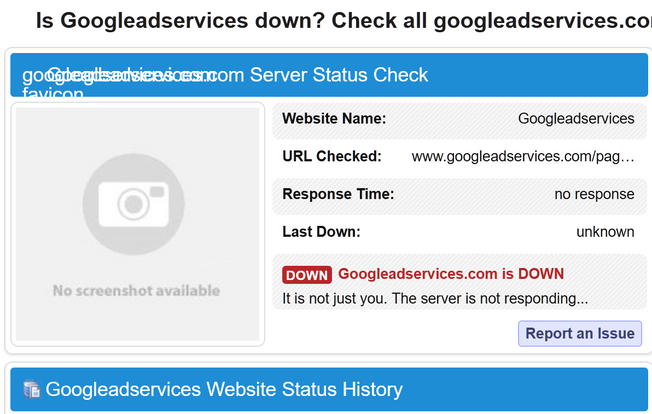- Virgin Media Community
- Forum Archive
- IP Addresss
- Subscribe to RSS Feed
- Mark Topic as New
- Mark Topic as Read
- Float this Topic for Current User
- Bookmark
- Subscribe
- Mute
- Printer Friendly Page
IP Addresss
- Mark as New
- Bookmark this message
- Subscribe to this message
- Mute
- Subscribe to this message's RSS feed
- Highlight this message
- Print this message
- Flag for a moderator
on 01-01-2023 18:33
For many months now, when I do a search via Google, many of the results won't open when I click on them. I get this message; "www.googleadservices.com’s server IP address could not be found". It's been driving me nuts for a long time and Virgin have been unable to help.
Today I was looking for alloy wheel repairers and got this message from one of the search results I clicked on; "The owner of this website (thealloyrepairspecialist.co.uk) has banned the autonomous system number (ASN) your IP address is in (16509) from accessing this website".
I assume it's a problem with the DNS configuration, but as I said, Virgin have been unable to help. I had a Virgin engineer here for a different problem a few months back and I mentioned this to him and he had no idea how to fix it.
Can anybody help, please?
Thanks.
Tony
- Mark as New
- Bookmark this message
- Subscribe to this message
- Mute
- Subscribe to this message's RSS feed
- Highlight this message
- Print this message
- Flag for a moderator
02-01-2023 06:40 - edited 02-01-2023 07:31
Google Lead Service is a fake online advertising platform
Info on Googles ads services
https://ads.google.com/intl/en_uk/local-services-ads/

- Mark as New
- Bookmark this message
- Subscribe to this message
- Mute
- Subscribe to this message's RSS feed
- Highlight this message
- Print this message
- Flag for a moderator
02-01-2023 08:24 - edited 02-01-2023 08:29
It looks like it has been declared bogus and blacklisted by browsers or has gone offline

- Mark as New
- Bookmark this message
- Subscribe to this message
- Mute
- Subscribe to this message's RSS feed
- Highlight this message
- Print this message
- Flag for a moderator
on 03-01-2023 10:44
It's not "bogus". According to simple whois, the doman's registrar is MarkMonitor which is a highly reputable domain registrar for many large corporations. Also the nameservers for the domain point to official Google namerservers. The domain is not bogus.
The domain is showing as down on the website checker, because it's not a website. It's an adserver.
The domain is blacklisted on ad-block lists because it's an adserver.
Match found in https://raw.githubusercontent.com/StevenBlack/hosts/master/hosts: googleadservices.com pagead2.googleadservices.com www.googleadservices.com 4.afs.googleadservices.com partner.googleadservices.com Match found in https://blocklistproject.github.io/Lists/alt-version/tracking-nl.txt: googleadservices.com
I wouldn't worry if you're not able to resolve this domain, the only thing you're missing out on is, adverts.
- Mark as New
- Bookmark this message
- Subscribe to this message
- Mute
- Subscribe to this message's RSS feed
- Highlight this message
- Print this message
- Flag for a moderator
on 03-01-2023 10:55
Many thanks.
The problem is that I waste so much time clicking on links that don't work. I then have to type in the link addresses in order to access the websites that come up in the search results. I was looking for something this morning and none of the first six link results worked. It's really annoying!
- Mark as New
- Bookmark this message
- Subscribe to this message
- Mute
- Subscribe to this message's RSS feed
- Highlight this message
- Print this message
- Flag for a moderator
03-01-2023 12:14 - edited 03-01-2023 12:15
Yeah I know what you're talking about, same thing happens to me, I also use custom adblocking dns (pihole).
Chances are, at some point you may also have changed your DNS from default VM DNS to a third-party "filtered" DNS provider.
Does this happen only on one device or does it affect all devices connected to your VM Hub?
If it's just one device you can have a look at network settings of the device and put DHCP to auto and disable anything that looks like "Private DNS".
- Mark as New
- Bookmark this message
- Subscribe to this message
- Mute
- Subscribe to this message's RSS feed
- Highlight this message
- Print this message
- Flag for a moderator
on 03-01-2023 12:23
Cheers. It only happens on my PC.
- Mark as New
- Bookmark this message
- Subscribe to this message
- Mute
- Subscribe to this message's RSS feed
- Highlight this message
- Print this message
- Flag for a moderator
on 24-01-2023 00:29
Does this issue occur when:
- using your browser's Incognito / Private mode?
- using an alternative browser?
--
I'm a Very Insightful Person, I'm here to share knowledge, I don't work for Virgin Media. Learn more
Have I helped? Click 

- Mark as New
- Bookmark this message
- Subscribe to this message
- Mute
- Subscribe to this message's RSS feed
- Highlight this message
- Print this message
- Flag for a moderator
on 24-01-2023 08:28
Hi It happens with and without incognito on, and if I change to another browser, it makes no difference.
- Mark as New
- Bookmark this message
- Subscribe to this message
- Mute
- Subscribe to this message's RSS feed
- Highlight this message
- Print this message
- Flag for a moderator
on 24-01-2023 23:21
Can you post an example URL that is causing the issue?