- Virgin Media Community
- Forum Archive
- Hub 5 Question
- Subscribe to RSS Feed
- Mark Topic as New
- Mark Topic as Read
- Float this Topic for Current User
- Bookmark
- Subscribe
- Mute
- Printer Friendly Page
- Mark as New
- Bookmark this message
- Subscribe to this message
- Mute
- Subscribe to this message's RSS feed
- Highlight this message
- Print this message
- Flag for a moderator
on 17-04-2022 10:44
I live in a block of flats and the 2.4GHz WiFi gets very busy.
Recently about 10 residents, some VM and some others, were all on channel 1.
My new Hub 5 was also on this channel and my old Lenovo tablet did not like the overcrowded WiFi channel and the WiFi kept switching off.
Is there a way to force the Hub 5 to change channels.?
Answered! Go to Answer
Accepted Solutions
- Mark as New
- Bookmark this message
- Subscribe to this message
- Mute
- Subscribe to this message's RSS feed
- Highlight this message
- Print this message
- Flag for a moderator
on 17-04-2022 11:12
Hi @Kwenda
Open a browser and log into your hub 192.168.0.1 and go to Advanced Settings > Wireless > Wireless Signal > beneath both the 5Ghz and 2.4GHz sections click on the Manual button, and in the drop down box click on the channel number you want to change it to, then scroll down and click on Apply Changes. (Screenshot at the bottom of the page)
You could also do a search for an app such as wifi analyzer which tells you the strength of the channel you are connected on, and also shows other channels so you can decide if you want to change the channel number on your hub to improve your signal
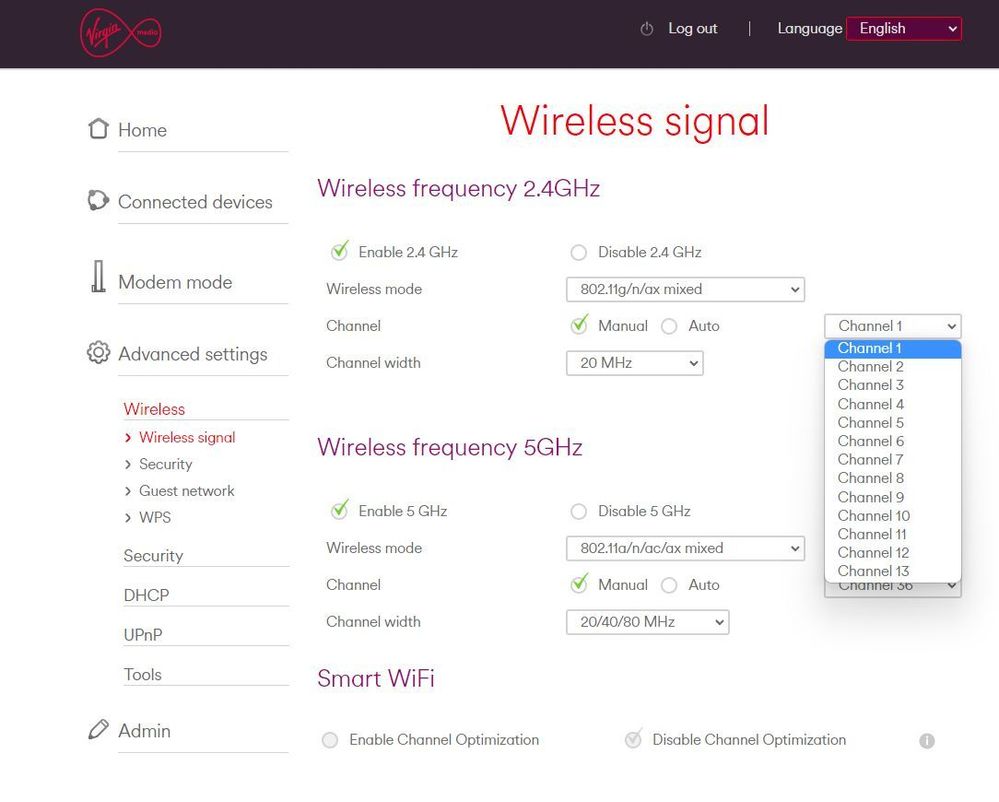
I'm a Very Insightful Person, I'm here to share knowledge.
Problem solved? Click to mark as a Helpful Answer, or use Kudos to say thanks
The do's and don'ts. Keep the community welcoming for all. Please read the FAQ's
- Mark as New
- Bookmark this message
- Subscribe to this message
- Mute
- Subscribe to this message's RSS feed
- Highlight this message
- Print this message
- Flag for a moderator
on 17-04-2022 11:12
Hi @Kwenda
Open a browser and log into your hub 192.168.0.1 and go to Advanced Settings > Wireless > Wireless Signal > beneath both the 5Ghz and 2.4GHz sections click on the Manual button, and in the drop down box click on the channel number you want to change it to, then scroll down and click on Apply Changes. (Screenshot at the bottom of the page)
You could also do a search for an app such as wifi analyzer which tells you the strength of the channel you are connected on, and also shows other channels so you can decide if you want to change the channel number on your hub to improve your signal
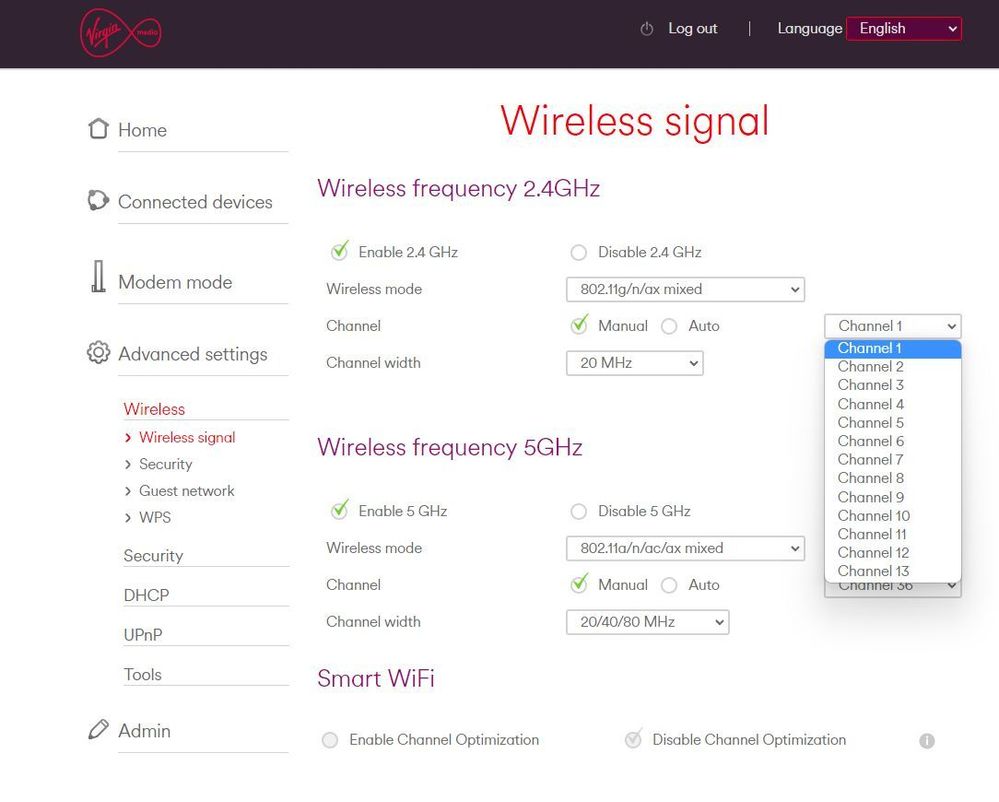
I'm a Very Insightful Person, I'm here to share knowledge.
Problem solved? Click to mark as a Helpful Answer, or use Kudos to say thanks
The do's and don'ts. Keep the community welcoming for all. Please read the FAQ's
- Mark as New
- Bookmark this message
- Subscribe to this message
- Mute
- Subscribe to this message's RSS feed
- Highlight this message
- Print this message
- Flag for a moderator
on 17-04-2022 11:22
Many thanks for the VERY QUICK answer.. Yes, I used an app called WiFi Analyzer to locate the problem. My initial answer was to reboot the hub, but that was a slow process and your answer will be much easier. Thanks again and Happy Easter
- Mark as New
- Bookmark this message
- Subscribe to this message
- Mute
- Subscribe to this message's RSS feed
- Highlight this message
- Print this message
- Flag for a moderator
on 17-02-2023 15:41
Just got Hub 5 as upgrade from SH2 to get phone linked to fibre !!
I have TP Deco M5s, will hub5 work as modem only with these ?
- Mark as New
- Bookmark this message
- Subscribe to this message
- Mute
- Subscribe to this message's RSS feed
- Highlight this message
- Print this message
- Flag for a moderator
18-02-2023 15:58 - edited 18-02-2023 15:58
@gmb7981 wrote:Just got Hub 5 as upgrade from SH2 to get phone linked to fibre !!
I have TP Deco M5s, will hub5 work as modem only with these ?
Yes.
