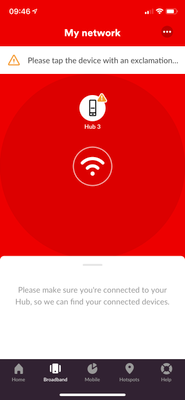- Virgin Media Community
- Forum Archive
- Re: Hub 3 Error
- Subscribe to RSS Feed
- Mark Topic as New
- Mark Topic as Read
- Float this Topic for Current User
- Bookmark
- Subscribe
- Mute
- Printer Friendly Page
Hub 3 Error
- Mark as New
- Bookmark this message
- Subscribe to this message
- Mute
- Subscribe to this message's RSS feed
- Highlight this message
- Print this message
- Flag for a moderator
on 15-09-2021 09:53
Hi,
I was recommended to post in here for some help.
I recently bought some LED strip lights which should be wifi enabled. While trying to set them up I kept getting an error and it said they will only work on a 2.4ghz wifi. I was then given instructions on the app to enable a 2.4ghz wifi which I tried to do but this has not worked and I have now got an error when I try to view my networks in the virgin media connect app (see screenshot).
I am not sure how to fix this, could anyone help me out please?
Thank you
Brad
- Mark as New
- Bookmark this message
- Subscribe to this message
- Mute
- Subscribe to this message's RSS feed
- Highlight this message
- Print this message
- Flag for a moderator
on 15-09-2021 10:00
Here are the steps I followed originally which is now causing an error:
If your router supports both the 2.4 GHz and 5 GHz bands, but only one Wi-Fi name is displayed on the Wi-Fi search page of your mobile phone, perform these steps:
- Go to the Wireless page of the router. (The entry address is usually provided on the label attached to the back of the router).
- Go to the 2.4 GHz setting page, and set the Wi-Fi name (SSID) to xxx-2.4G, where xxx indicates the Wi-Fi name. Save setting.
- Go to the 5 GHz setting page, and set the Wi-Fi name (SSID) to xxx-5G, where xxx indicates the Wi-Fi name. Save setting.
When the preceding settings are complete, the new Wi-Fi names will appear on the Wi-Fi settings page of your mobile phone.
Note: After the Wi-Fi names are changed, you need to reconnect the devices that use this wireless router. The password remains the same if it has not been changed.
- Mark as New
- Bookmark this message
- Subscribe to this message
- Mute
- Subscribe to this message's RSS feed
- Highlight this message
- Print this message
- Flag for a moderator
15-09-2021 12:54 - edited 15-09-2021 12:55
That should do it.
Forget the connect App for now
Can you "see" your 2 separate SSID's Networks on other wifi devices "Wifi Network Selection" and select them individually? And do those devices work on them?
Also you should go back to the settings and in Advanced>wireless>smart wifi - tick the disable “channel optimisation” box - or disable "smart wifi" altogether (if you can - I dont use a Hub) and save settings.
You should also use a wifi analyser App to check which 2.4 channels are being heavily used around you and move yours to one of numbers 1,6,11 that is least congested, but it wont help if there is other interference.
See if this helps
--------------------
John
--------------------
I do not work for VM. My services: HD TV on VIP (+ Sky Sports & Movies & BT sport), x3 V6 boxes (1 wired, 2 on WiFi) Hub5 in modem mode with Apple Airport Extreme Router +2 Airport Express's & TP-Link Archer C64 WAP. On Volt 350Mbps, Talk Anytime Phone, x2 Mobile SIM only iPhones.
- Mark as New
- Bookmark this message
- Subscribe to this message
- Mute
- Subscribe to this message's RSS feed
- Highlight this message
- Print this message
- Flag for a moderator
on 15-09-2021 23:24
Just a word of caution, if you use the VM pods now or in the future, you cannot separate the two WiFi bands, or turn off smart WiFi. The pods depend one having on one SSID.
Tudor
There are 10 types of people: those who understand binary and those who don't and F people out of 10 who do not understand hexadecimal c1a2a285948293859940d9a49385a2
- Http error 500 DNS server in Forum Archive
- ATOM is restarted due to Kernel/oops panic in Forum Archive
- High Post RS Errors on 2 channels in Forum Archive
- PC lost Internet - Virgin router causing "unidentified network" error with my ethernet PC connection in Forum Archive
- Wifi issues in Forum Archive