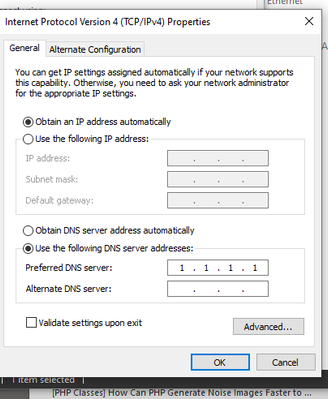- Virgin Media Community
- Forum Archive
- Re: DNS updates resolved for all other ISPs bar Vi...
- Subscribe to RSS Feed
- Mark Topic as New
- Mark Topic as Read
- Float this Topic for Current User
- Bookmark
- Subscribe
- Mute
- Printer Friendly Page
- Mark as New
- Bookmark this message
- Subscribe to this message
- Mute
- Subscribe to this message's RSS feed
- Highlight this message
- Print this message
- Flag for a moderator
on 14-09-2021 09:12
Hi Guys,
It was suggested I post in here for support. I am having a problem with a website is manage. www.daviesflorist.shop - I have recently updated the website to run behind Cloudflare and have updated the name servers to point to Cloudflare's name servers.
I can now access the website through my mobile data, and via an TalkTalk connection and on the Open Reach network, but on my Virgin Media and other of my friends Virgin Media connections, the website cannot be reached. What is really peculiar, is that it's just not resolving the website at all, rather than still serving the old DNS servers.
If anyone can tell me why this is happening, I would be most grateful.
Ta
Andrew
Answered! Go to Answer
Accepted Solutions
- Mark as New
- Bookmark this message
- Subscribe to this message
- Mute
- Subscribe to this message's RSS feed
- Highlight this message
- Print this message
- Flag for a moderator
on 14-09-2021 10:40
Hello
When was this change done as DNS propergration can take upto 72hrs.
Regards Mike
I'm a Very Insightful Person, I'm here to share knowledge, I don't work for Virgin Media. Learn more
Have I helped? Click Mark as Helpful Answer or use Kudos to say thanks
- Mark as New
- Bookmark this message
- Subscribe to this message
- Mute
- Subscribe to this message's RSS feed
- Highlight this message
- Print this message
- Flag for a moderator
on 14-09-2021 10:40
Hello
When was this change done as DNS propergration can take upto 72hrs.
Regards Mike
I'm a Very Insightful Person, I'm here to share knowledge, I don't work for Virgin Media. Learn more
Have I helped? Click Mark as Helpful Answer or use Kudos to say thanks
- Mark as New
- Bookmark this message
- Subscribe to this message
- Mute
- Subscribe to this message's RSS feed
- Highlight this message
- Print this message
- Flag for a moderator
14-09-2021 10:46 - edited 14-09-2021 10:47
Hi Mike,
Thank you for the reply. It was updated a little under 24 hours ago. I appreciate it can take some time, however, what is confusing me is that the site is not resolvable. The site previously pointed to a different nameserver, and then I just updated the nameserver to point to the new one. My belief was it would just point to the old nameserver in the meantime, and as both nameservers have an A record pointing to the same IP address, there would be no downtime. The site would remain active, but some people would be served the nameserver, and some the new until it finally finished fully propagating.
I don't understand how the VM cache has cached that nothing exists for this domain?
Andrew
Windows PowerShell
Copyright (C) Microsoft Corporation. All rights reserved.
Try the new cross-platform PowerShell https://aka.ms/pscore6
PS C:\WINDOWS\system32> Resolve-DNSName -server 194.168.4.100 daviesflorist.shop
Resolve-DNSName : daviesflorist.shop : DNS server failure
At line:1 char:1
+ Resolve-DNSName -server 194.168.4.100 daviesflorist.shop
+ ~~~~~~~~~~~~~~~~~~~~~~~~~~~~~~~~~~~~~~~~~~~~~~~~~~~~~~~~
+ CategoryInfo : ResourceUnavailable: (daviesflorist.shop:String) [Resolve-DnsName], Win32Exception
+ FullyQualifiedErrorId : RCODE_SERVER_FAILURE,Microsoft.DnsClient.Commands.ResolveDnsName
PS C:\WINDOWS\system32> Resolve-DNSName -server 8.8.8.8 daviesflorist.shop
Name Type TTL Section IPAddress
---- ---- --- ------- ---------
daviesflorist.shop AAAA 300 Answer 2606:4700:3035::ac43:931c
daviesflorist.shop AAAA 300 Answer 2606:4700:3035::6815:4fbd
daviesflorist.shop A 300 Answer 172.67.147.28
daviesflorist.shop A 300 Answer 104.21.79.189
PS C:\WINDOWS\system32>
- Mark as New
- Bookmark this message
- Subscribe to this message
- Mute
- Subscribe to this message's RSS feed
- Highlight this message
- Print this message
- Flag for a moderator
14-09-2021 20:34 - edited 14-09-2021 20:38
Are you still having the problem? I can access the website, and here's my trace route.
Edited to add that I'm using 9.9.9.9 for DNS.
C:\>tracert daviesflorist.shop
Tracing route to daviesflorist.shop [172.67.147.28]
over a maximum of 30 hops:
1 <1 ms <1 ms <1 ms 192.168.1.1
2 * * * Request timed out.
3 10 ms 10 ms 9 ms haye-core-2a-xe-231-0.network.virginmedia.net [62.253.8.117]
4 * * * Request timed out.
5 12 ms 12 ms 9 ms tele-ic-7-ae2-0.network.virginmedia.net [62.253.175.34]
6 19 ms 11 ms 14 ms 2-14-250-212.static.virginm.net [212.250.14.2]
7 16 ms 12 ms 11 ms 172.67.147.28
Trace complete.
- Mark as New
- Bookmark this message
- Subscribe to this message
- Mute
- Subscribe to this message's RSS feed
- Highlight this message
- Print this message
- Flag for a moderator
on 15-09-2021 09:35
Thank you for the reply. It has finished propagating now, and is working fine. I just still am a bit confused as to why it would not resolve for a while, when the changes were essentially pointing to the same place. I guess it may just be one of life's mysteries!
Thanks for all your help guys 🙂
Andrew
- Mark as New
- Bookmark this message
- Subscribe to this message
- Mute
- Subscribe to this message's RSS feed
- Highlight this message
- Print this message
- Flag for a moderator
on 23-10-2021 23:11
I know this reply is a little late but I wanted to try and shed a little light on this for you and for anyone else who comes accross this thread.
Virgin's server didn't cache that nothing exists. Looking at your lookup we see this:
PS C:\WINDOWS\system32> Resolve-DNSName -server 194.168.4.100 daviesflorist.shop
Resolve-DNSName : daviesflorist.shop : DNS server failure
At line:1 char:1
+ Resolve-DNSName -server 194.168.4.100 daviesflorist.shop
+ ~~~~~~~~~~~~~~~~~~~~~~~~~~~~~~~~~~~~~~~~~~~~~~~~~~~~~~~~
+ CategoryInfo : ResourceUnavailable: (daviesflorist.shop:String) [Resolve-DnsName], Win32Exception
+ FullyQualifiedErrorId : RCODE_SERVER_FAILURE,Microsoft.DnsClient.Commands.ResolveDnsName
Note the RCODE_SERVER_FAILURE (In DIG this shows up as a SERVFAIL)
This is down to the way a DNS lookup is done..
Consider my domain ravenstar68.co.uk
If do a DIG with +trace we can see exactly how a resolver looks up the result.
First the server gets the list of root servers
; <<>> DiG 9.16.16 <<>> +trace +nodnssec mail.ravenstar68.co.uk
;; global options: +cmd
. 517216 IN NS g.root-servers.net.
. 517216 IN NS a.root-servers.net.
. 517216 IN NS k.root-servers.net.
. 517216 IN NS b.root-servers.net.
. 517216 IN NS m.root-servers.net.
. 517216 IN NS d.root-servers.net.
. 517216 IN NS i.root-servers.net.
. 517216 IN NS e.root-servers.net.
. 517216 IN NS l.root-servers.net.
. 517216 IN NS c.root-servers.net.
. 517216 IN NS h.root-servers.net.
. 517216 IN NS j.root-servers.net.
. 517216 IN NS f.root-servers.net.
;; Received 851 bytes from 127.0.0.1#53(127.0.0.1) in 0 ms
Next it picks one of the root servers and tries to resolve mail.ravenstar68.co.uk. However these servers only know the addresses of the servers looking after the .uk. domain
uk. 172800 IN NS nsa.nic.uk.
uk. 172800 IN NS nsb.nic.uk.
uk. 172800 IN NS dns4.nic.uk.
uk. 172800 IN NS nsd.nic.uk.
uk. 172800 IN NS nsc.nic.uk.
uk. 172800 IN NS dns1.nic.uk.
uk. 172800 IN NS dns2.nic.uk.
uk. 172800 IN NS dns3.nic.uk.
;; Received 583 bytes from 192.33.4.12#53(c.root-servers.net) in 543 ms
The next thing is to query one of these servers for the domain name. NOW it gets the address of the name servers looking after my domain.
ravenstar68.co.uk. 172800 IN NS dns2.registrar-servers.com.
ravenstar68.co.uk. 172800 IN NS dns1.registrar-servers.com.
;; Received 138 bytes from 156.154.101.3#53(nsb.nic.uk) in 19 ms
Finally it queries those servers and gets the final result.
mail.ravenstar68.co.uk. 1799 IN A 51.68.196.229
ravenstar68.co.uk. 1800 IN NS dns1.registrar-servers.com.
ravenstar68.co.uk. 1800 IN NS dns2.registrar-servers.com.
;; Received 126 bytes from 2610:a1:1024::200#53(dns1.registrar-servers.com) in 23 ms
Note the lookup in red from Nominet's servers though. This is cached on the resolving servers as well. So when you change your nameservers it takes the resolver in question up to 48 hours to pick up the new nameserver IP addresses. In the meantime VM keeps trying to use the old nameservers. If there are no longer any nameservers on that IP address, then we get the SERVFAIL result until the cache entry expires.
This is one of the downsides to how DNS works. Ideally you should keep the old nameservers active UNTIL the cache has had time to expire.
Tim
I'm a Very Insightful Person, I'm here to share knowledge, I don't work for Virgin Media. Learn more
Have I helped? Click Mark as Helpful Answer or use Kudos to say thanks
- Mark as New
- Bookmark this message
- Subscribe to this message
- Mute
- Subscribe to this message's RSS feed
- Highlight this message
- Print this message
- Flag for a moderator
on 15-09-2022 13:59
Having the same issues with accessing adultwork.com via virgin media
- Mark as New
- Bookmark this message
- Subscribe to this message
- Mute
- Subscribe to this message's RSS feed
- Highlight this message
- Print this message
- Flag for a moderator
on 15-09-2022 14:08
Sure looks like there is an issue, not sure its related to my issue though.
You could try updating your DNS settings to use a public DNS server like cloudlare or google: