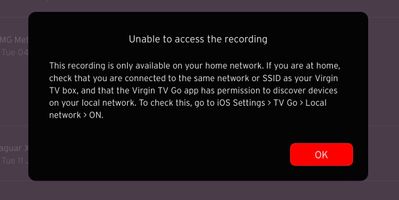- Virgin Media Community
- TV
- TV on the go
- Re: Virgin TV Go app is next to useless!
- Subscribe to RSS Feed
- Mark Topic as New
- Mark Topic as Read
- Float this Topic for Current User
- Bookmark
- Subscribe
- Mute
- Printer Friendly Page
Virgin TV Go app is next to useless!
- Mark as New
- Bookmark this message
- Subscribe to this message
- Mute
- Subscribe to this message's RSS feed
- Highlight this message
- Print this message
- Flag for a moderator
on 22-02-2022 22:11
Once again the App, despite listing all my recorded shows tells me my iPad needs to be on the same network. It is on the same network. It worked ok a couple of days ago.
When I go into diagnostics it shows: CPE IP Unknown.
This has become a very frustrating App.
- Mark as New
- Bookmark this message
- Subscribe to this message
- Mute
- Subscribe to this message's RSS feed
- Highlight this message
- Print this message
- Flag for a moderator
on 24-02-2022 08:58
Hi @GreengiantVM, thanks for your post although I'm sorry you're having some problems with the Virgin TV Go app at the moment.
Can you confirm please if this happens when you're on wifi, or are you on a form of mobile data with your iPad?
If you're on wifi, can you try mobile hotspotting and connecting your iPad to that connection and trying again?
Many thanks
- Mark as New
- Bookmark this message
- Subscribe to this message
- Mute
- Subscribe to this message's RSS feed
- Highlight this message
- Print this message
- Flag for a moderator
on 24-02-2022 10:27
Hi Tom,
This is my iPad Wifi connected in the same house on the same Virgin router (4?) that comes with the 1Gig service.
It came back on after restarting the TV Go app a number of times. It dropped out again for a while last night, diagnostics again showed CPE IP as unknown. restart of the App got the CPE IP as an IP address so was able to start watching again.
I do not know why the CPE IP should go to unknown. The iPad Pro I use never even leaves the house, so should be fine connected.
Martin
- Mark as New
- Bookmark this message
- Subscribe to this message
- Mute
- Subscribe to this message's RSS feed
- Highlight this message
- Print this message
- Flag for a moderator
on 25-02-2022 10:46
Hi there Martin,
Thank you for confirming and I'm sorry that this keeps happening, it does sound odd!
Can I just confirm is the App now working?
I can see you have mentioned this has happened before, was the same fix used here as the other times this has happened?
Thank you.
- Mark as New
- Bookmark this message
- Subscribe to this message
- Mute
- Subscribe to this message's RSS feed
- Highlight this message
- Print this message
- Flag for a moderator
on 02-03-2022 08:53
It has been working but I have not looked for a few days, I have just checked but sadly now not working again. The CPE IP says Unknown.
When I go to my recordings tab it says 81% used, ‘You have no recordings’ and none of them show! On the 360 box they are all there.
Martin
- Mark as New
- Bookmark this message
- Subscribe to this message
- Mute
- Subscribe to this message's RSS feed
- Highlight this message
- Print this message
- Flag for a moderator
on 02-03-2022 09:57
Just opened the App again, now all my recordings are showing, the CPE IP still says unknown.
When I select a recording to watch I get this message again.
This such a frustrating App, why does it keep changing the CPE IP?
Martin
- Mark as New
- Bookmark this message
- Subscribe to this message
- Mute
- Subscribe to this message's RSS feed
- Highlight this message
- Print this message
- Flag for a moderator
on 03-03-2022 10:10
Hi GreengiantVM,
Thanks for coming back to us on this one.
The first thing to check is that your 360 box is in Fast start or Active mode instead of Eco mode. If this is already the case, make sure the app you're using and the OS of your device is fully up to date.
Once you've done these checks, if the CPE IP is showing as unknown, then click the icon next to the search bar in the top right corner and disconnect from your 360 box and reconnect. This is a workaround that our VIP user Ernie has let us know of and it should refresh things and allow an IP to be registered.
Hopefully you will then be able to watch the recordings without any issues. Please pop back and let us know how things go.
Thanks,
- Mark as New
- Bookmark this message
- Subscribe to this message
- Mute
- Subscribe to this message's RSS feed
- Highlight this message
- Print this message
- Flag for a moderator
on 04-03-2022 09:15
Thank you for getting back to me.
Since yesterday it has been working fine!
My set up is:
OS 15.3.1
No outstanding App updates.
When the error does occur it happens on both the iPads using the App at the same time.
If it fails again I will try the workaround and report back.
Martin
- Mark as New
- Bookmark this message
- Subscribe to this message
- Mute
- Subscribe to this message's RSS feed
- Highlight this message
- Print this message
- Flag for a moderator
on 05-03-2022 10:18
Hi @GreengiantVM, thanks very much for confirming the problem is now fixed!
Please let us know if you start to have problems again though and we'll do our best to support further.
Many thanks
- Mark as New
- Bookmark this message
- Subscribe to this message
- Mute
- Subscribe to this message's RSS feed
- Highlight this message
- Print this message
- Flag for a moderator
on 30-03-2022 22:01
Sat down tonight to watch some recordings on the iPad and we have the same old problem, CPE IP unknown!
I do not even have the option to do the connect and disconnect bodge.
Restarted, all Apps are up to date. It shows all my recordings, press to play and tells me I need to be on the same network, believe me I am.
Getting really fed up with this App and not being able to watch recordings when I want.