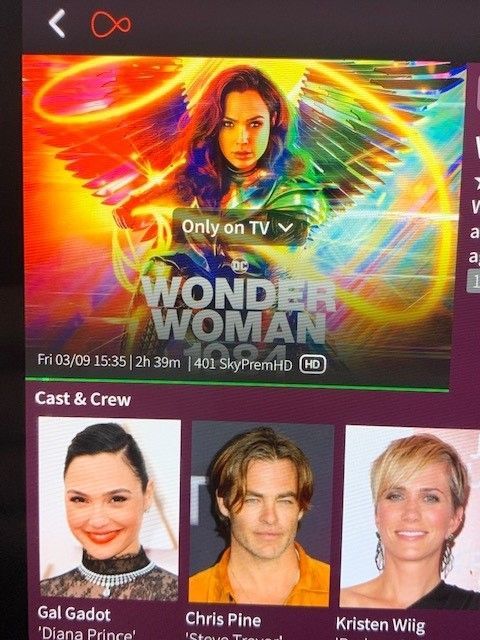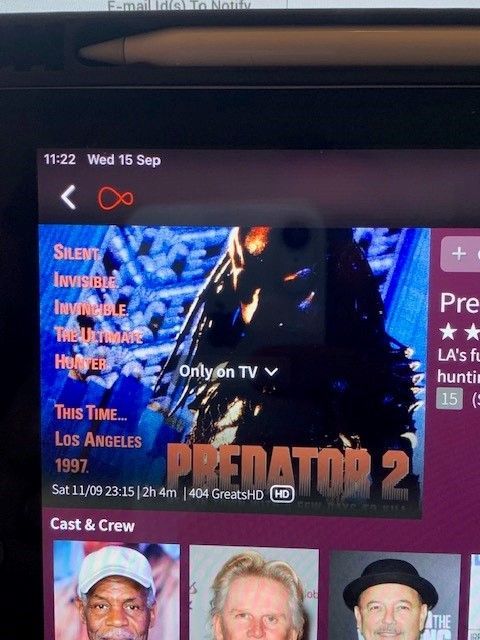- Virgin Media Community
- Forum Archive
- Re: Virgin TV Control App
- Subscribe to RSS Feed
- Mark Topic as New
- Mark Topic as Read
- Float this Topic for Current User
- Bookmark
- Subscribe
- Mute
- Printer Friendly Page
Virgin TV Control App
- Mark as New
- Bookmark this message
- Subscribe to this message
- Mute
- Subscribe to this message's RSS feed
- Highlight this message
- Print this message
- Flag for a moderator
on 14-09-2021 13:17
Hi there - I am able to watch films recorded to my TIvo box on my iPhone but when I try and watch on my iPad, it says it is not available. Everything else works fine. Are iPads restricted from streaming from TiVo boxes?
Thanks
- Mark as New
- Bookmark this message
- Subscribe to this message
- Mute
- Subscribe to this message's RSS feed
- Highlight this message
- Print this message
- Flag for a moderator
on 14-09-2021 15:36
Are both your devices on the same IP subnet as your TiVo?
Are you able to screenshot the error and post it here?
I'm a Very Insightful Person, I'm here to share knowledge, I don't work for Virgin Media. Learn more
Have I helped? Click Mark as Helpful Answer or use Kudos to say thanks
- Mark as New
- Bookmark this message
- Subscribe to this message
- Mute
- Subscribe to this message's RSS feed
- Highlight this message
- Print this message
- Flag for a moderator
on 15-09-2021 11:25
Hi there. thanks for the reply. Not sure what is meant by IP Subnet - apologies. I've attached the iPad screen below. The iPhone works fine. For anything on the TIVO box the iPAD says 'Only on TV' and wont let me watch anything on the iPad itself. My iPhone doesn't restrict me.
- Mark as New
- Bookmark this message
- Subscribe to this message
- Mute
- Subscribe to this message's RSS feed
- Highlight this message
- Print this message
- Flag for a moderator
15-09-2021 11:54 - edited 15-09-2021 12:00
Within your router, all devices are allocated an IP address that uniquely identifies them. They'll be in the 192.168.0 xyz range - and this is how the TV-Go/TV-Control apps enforce the "watch whilst at home" rule. If your IP address is different (by virtue of using mobile data, for example), then the app will treat you as being away from home.
Given the references in that screenshot to "only on TV", I suspect this could be the issue. At the very least it needs to be eliminated - by checking in your router settings.
Edited to add: IIRC there's also a setting in your iOS privacy section that you need to enable which @Ernie_C has posted about in the past - I can't recall the details or find the post, at the moment.
I'm a Very Insightful Person, I'm here to share knowledge, I don't work for Virgin Media. Learn more
Have I helped? Click Mark as Helpful Answer or use Kudos to say thanks
- Mark as New
- Bookmark this message
- Subscribe to this message
- Mute
- Subscribe to this message's RSS feed
- Highlight this message
- Print this message
- Flag for a moderator
on 15-09-2021 12:11
Access to the local network in iOS and iPadOS 14 and above, requires any app to be enabled in the Local Network Privacy setting in the operating system.
For V6 users, it is the Virgin TV Control app that must be enabled.
Having said that, I don’t believe that is the issue here, as the message is different if I recall correctly.
I'm a Very Insightful Person, I'm here to share knowledge, I don't work for Virgin Media. Learn more
Have I helped? Click Mark as Helpful Answer or use Kudos to say thanks
- Mark as New
- Bookmark this message
- Subscribe to this message
- Mute
- Subscribe to this message's RSS feed
- Highlight this message
- Print this message
- Flag for a moderator
on 15-09-2021 13:37
Thank you. I checked the Local Network Settings on the iPad and TV Control app is enabled.
- Mark as New
- Bookmark this message
- Subscribe to this message
- Mute
- Subscribe to this message's RSS feed
- Highlight this message
- Print this message
- Flag for a moderator
on 16-09-2021 13:49
Good afternoon @smallfacesmikey.
Thank you for your post & welcome back to the forums.
Is your Ipad 4g capable?
If so could you let me know if your able to watch the movies on the 4g network at let me know if it works?
Can you also let me know if you are able to watch the same movies on your phone &Ipad, I am just trying to establish if its a networking issue.
Kind regards,
Zak_M
- Mark as New
- Bookmark this message
- Subscribe to this message
- Mute
- Subscribe to this message's RSS feed
- Highlight this message
- Print this message
- Flag for a moderator
on 16-09-2021 14:44
Hi there - thanks for your message. The iPad is WiFi only unfortunately. My iPhone works both of 4G and Wifi and can watch all recorded items via the Tivo box on the phone. I can't watch any recorded items on the iPad. It only gives me the Watch on TV option.
- Mark as New
- Bookmark this message
- Subscribe to this message
- Mute
- Subscribe to this message's RSS feed
- Highlight this message
- Print this message
- Flag for a moderator
on 17-09-2021 17:12
Sorry to hear of your ongoing issues, smallfacesmikey, are you able confirm which iPad model do you have and the iOS version?
Cheers,
Corey C
- Mark as New
- Bookmark this message
- Subscribe to this message
- Mute
- Subscribe to this message's RSS feed
- Highlight this message
- Print this message
- Flag for a moderator
on 22-09-2021 09:25
Hi there,
Its an iPad 2018 Pro running the latest iOS
Thanks