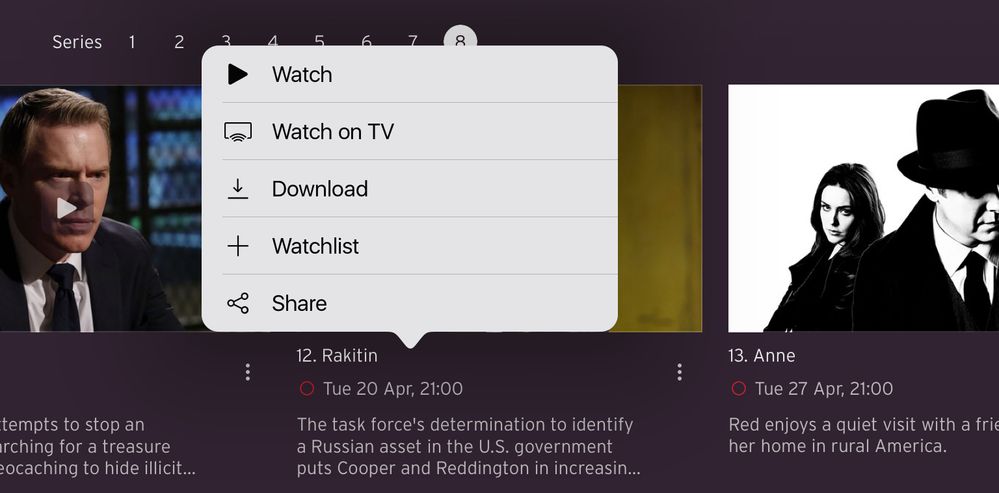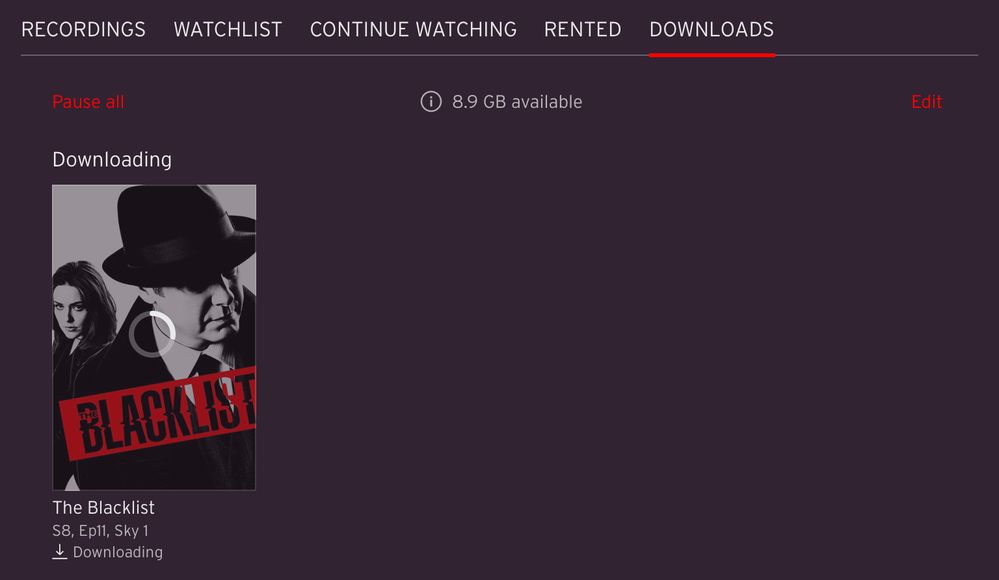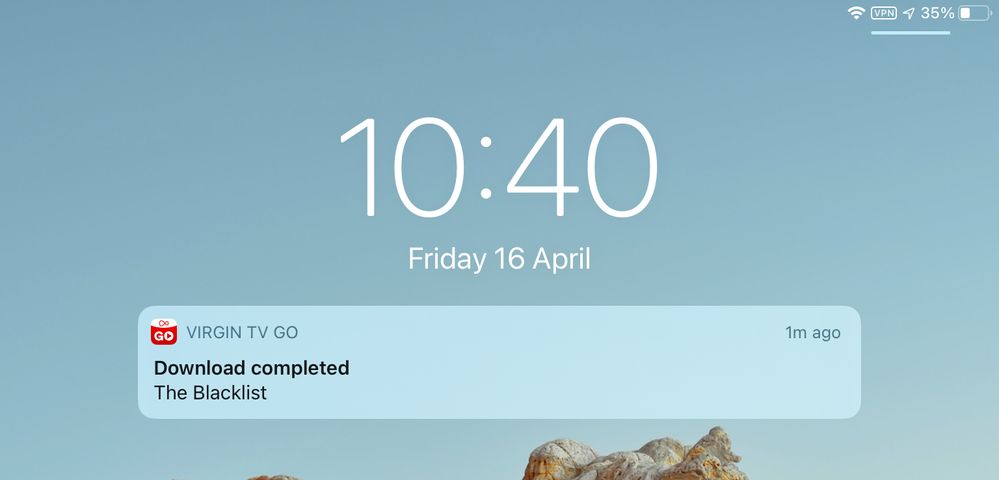- Virgin Media Community
- Forum Archive
- Viewing recordings on Virgin Go
- Subscribe to RSS Feed
- Mark Topic as New
- Mark Topic as Read
- Float this Topic for Current User
- Bookmark
- Subscribe
- Mute
- Printer Friendly Page
Viewing recordings on Virgin Go
- Mark as New
- Bookmark this message
- Subscribe to this message
- Mute
- Subscribe to this message's RSS feed
- Highlight this message
- Print this message
- Flag for a moderator
on 07-03-2021 14:53
Can I view my recordings on Virgin Go when not connected to home hub?.
- Mark as New
- Bookmark this message
- Subscribe to this message
- Mute
- Subscribe to this message's RSS feed
- Highlight this message
- Print this message
- Flag for a moderator
on 14-04-2021 19:46
Hi @Flying_Kiwi,
Thank you for your post!
You should still be able to download recordings onto your tablet while using the TV360 as you did while using a V6 or TiVo box.
Please take a look here for more information about downloading your recorded episodes here. As our other Community members, pointed out, you should be able to do this while connected to your home network.
Please keep us updated on how you get on and let us know if you need any further assistance.
Thanks,
- Mark as New
- Bookmark this message
- Subscribe to this message
- Mute
- Subscribe to this message's RSS feed
- Highlight this message
- Print this message
- Flag for a moderator
on 14-04-2021 21:06
Thanks for your reply @Paulina_Z. Just like the 'here' link you just provided, this functionality is not present on my TV360 box - no go.
By all means if anyone can show me otherwise (with a link that actually works - I've tried a few times before writing this without any luck) please prove me wrong.
- Mark as New
- Bookmark this message
- Subscribe to this message
- Mute
- Subscribe to this message's RSS feed
- Highlight this message
- Print this message
- Flag for a moderator
on 15-04-2021 15:07
Thanks for your reply, Flying_Kiwi,
Just to confirm, do you mean the TV GO or the TV Control app. The TV Control app is the one that has the option to view recordings
Cheers,
Corey C
- Mark as New
- Bookmark this message
- Subscribe to this message
- Mute
- Subscribe to this message's RSS feed
- Highlight this message
- Print this message
- Flag for a moderator
on 15-04-2021 15:46
Hi,
I've recently upgraded to TV360, and I think it's very good, and had no major issues with it. In the last week the Virgin Go app has stopped allowing me to watch recording from the my TV box. I simply get the 'This recording is only available on your home network. If you are at home, check or SSID as your Virgin TV box.'
But the 2 device are defiantly on the same SSID, I've check this several time. I did wonder if it could be one on 5ghz signal and the other on 2.4ghz, but I've looked at the Virgin hub and they are both on the 5ghz.
Has anybody else had this problem? And if so, did you solve it?
Thanks,
Rob
- Mark as New
- Bookmark this message
- Subscribe to this message
- Mute
- Subscribe to this message's RSS feed
- Highlight this message
- Print this message
- Flag for a moderator
on 15-04-2021 23:12
So many replies, so many unanswered questions! Firstly, thank you Paulina_Z for fixing the broken 'here' link in your earlier post. You do realise that this relates to TV Anywhere and the V6 box don't you? Just to be clear, I did mention I have a shiny new TV360 box.
To answer your question @Corey_C, with my old V6 box TV Control was indeed used to download recorded content to my tablet for local playback. I have found that the new 360 boxes are not recognised by TV Control however so have uninstalled that App and just have TV Go installed on my tablet.
The earlier posts by Eric and Graham seemed to indicate that what I wanted to achieve ie downloading recorded content from my 360 box to my TV Go equipped tablet for playback when 'on the go' (as the name implies) was possible but with the current box firmware and TV Go software, this doesn't yet seem possible!
By all means, I'm still keen for someone to convince me it is doable though and to show me how.
- Mark as New
- Bookmark this message
- Subscribe to this message
- Mute
- Subscribe to this message's RSS feed
- Highlight this message
- Print this message
- Flag for a moderator
on 15-04-2021 23:24
Rob I'm assuming you're not trying to play back the recorded content on a device with a cellular data connection where that may be the connection to the internet that TV Go is detecting? If so, try turning off the cellular/mobile connection and try again with just WiFi.
I have found that a change of SSID on my Hub 4 was forgotten and the device went back to its original SSID for the 2.4 GHz connection - does everything still all have the correct names?
- Mark as New
- Bookmark this message
- Subscribe to this message
- Mute
- Subscribe to this message's RSS feed
- Highlight this message
- Print this message
- Flag for a moderator
16-04-2021 10:32 - edited 16-04-2021 10:41
Hi, @Flying_Kiwi . Nice to cross swords with you again.
I have never downloaded recordings to iPad, either with V6 or TV 360.
I have, however, done some research.
I agree with you that you can’t download recordings from TV 360 using the Virgin TV Go app. This was possible with the Virgin TV Control app on V6.
I played around with the current series of The Blacklist, which I have on Record Series on my TV 360. When I started, the most recent episode was recorded and watched in my Saved section on TV 360.
Going to Boxsets on the Virgin TV Go app, I could see that this episode was in Saved and watched. I could not download it until I deleted the recording!!
Notice that TV 360 has rescheduled the repeat so the episode will be recorded again (and available on TV 360). This re-recording of a repeat of a previously watched and deleted episode is a bug but it does appear to be useful here. Of course, if there is no repeat, the episode is lost to the TV 360 itself which may or may not be an issue.
I hope this helps. Stay safe.
PS Here’s the download:
I'm a Very Insightful Person, I'm here to share knowledge, I don't work for Virgin Media. Learn more
Have I helped? Click Mark as Helpful Answer or use Kudos to say thanks
- Mark as New
- Bookmark this message
- Subscribe to this message
- Mute
- Subscribe to this message's RSS feed
- Highlight this message
- Print this message
- Flag for a moderator
on 16-04-2021 11:24
Thanks for you post about this Ernie and sorry for getting your name wrong further up the thread!
Indeed downloads to tablets are available via TV Go but only from Virgin Media's pre-chosen selection and NOT from the shows that I record. While it's true that there will be some overlap with VMs system also offering some shows I record, I'm sure there will be a higher percentage that they don't offer this way and the ability to directly download recordings from the TV360 box to a tablet/phone/notebook with TV Go installed should definitely be something VM is looking to implement going forward.
I don't mind being a guinea pig to help with their new platform and provide feedback regarding minor bells and whistles for improvement but this is a fundamental function that needs to be incorporated with urgency.
I'm so pleased to read that it's a 'from the ground up' cross platform design all incorporated into the one app, it's just that alot of usefull features are still currently missing when compared to a V6 box! If VM wants to add me to their Pre-release beta testing list for TV360 firmware/software and TV Go updates, I'll be glad to volunteer my time for this cause.
- Mark as New
- Bookmark this message
- Subscribe to this message
- Mute
- Subscribe to this message's RSS feed
- Highlight this message
- Print this message
- Flag for a moderator
27-04-2021 07:10 - edited 27-04-2021 07:11
There seems to be lots of silence from Virgin Media about this since @Paulina_Z's post which was modified by @Dean_C (eventually) gave the wrong information above that related to the now defunct TV Anywhere app (and not TV Go) and not the latest TV360 box but the old V6 box.
As mentioned originally, The new TV360 box when used in conjunction with the latest Virgin Media TV Go app meant for use with this box, does NOT provide the ability to download recordings from the TV360 box to my Tablet with TV Go installed correctly. Given this was a feature that was previously doable on the TiVo based V6 box using VM provided software, isn't this a step backwards in the TV360 box?
What is being done to address this broken functionality and when (if ever) will VM be giving us back this capability? It should be top of their priority list to address because it's a very important function that I need to get back. As VM wants everyone to move away from the V6 box and upgrade to the new TV360 box (eventually) although there are some improved 'bells and whistles' with TV360, this major loss of functionality is a more important detractor.
- Mark as New
- Bookmark this message
- Subscribe to this message
- Mute
- Subscribe to this message's RSS feed
- Highlight this message
- Print this message
- Flag for a moderator
on 27-04-2021 15:39
I’ll take this through the VIP part of the forum and see if I can get an answer.
Perhaps @BlueLou who frequents the TV 360 board can provide an answer?
I'm a Very Insightful Person, I'm here to share knowledge, I don't work for Virgin Media. Learn more
Have I helped? Click Mark as Helpful Answer or use Kudos to say thanks