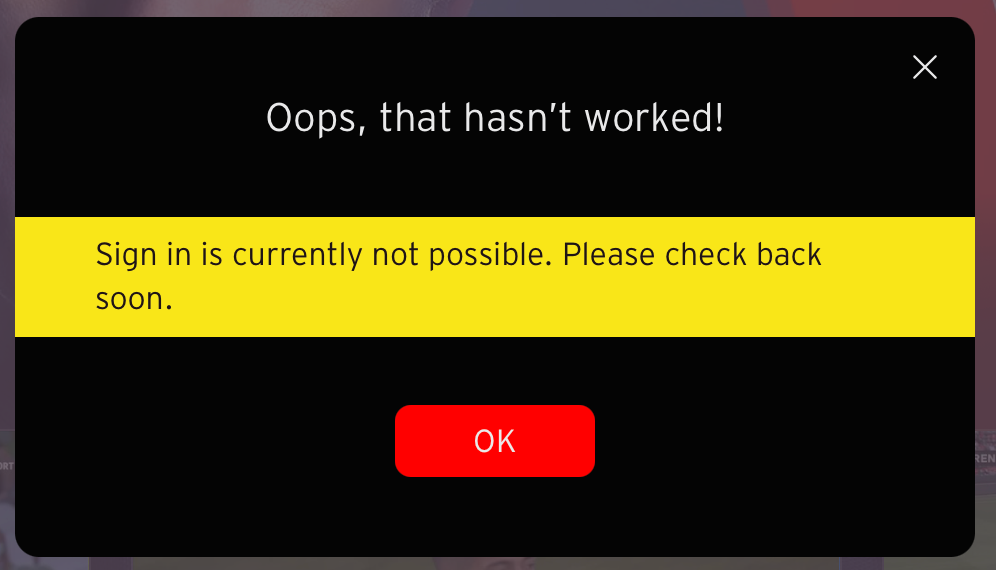- Virgin Media Community
- Forum Archive
- Re: Unable to log into Virgin TV Go
- Subscribe to RSS Feed
- Mark Topic as New
- Mark Topic as Read
- Float this Topic for Current User
- Bookmark
- Subscribe
- Mute
- Printer Friendly Page
Unable to log into Virgin TV Go
- Mark as New
- Bookmark this message
- Subscribe to this message
- Mute
- Subscribe to this message's RSS feed
- Highlight this message
- Print this message
- Flag for a moderator
on 13-09-2021 23:05
Hi,
I am unable to log into Virgin Tv Go. I keep getting the following error message:
"Oops that hasn't worked. Sign in is currently not possible. Please check back soon"
This has been happening for two months now, I have called Virgin several times and just gone round in circles discussing what browser I am using, resetting my username and password, clearing my registered devices etc etc.
My Virgin Sky Sports login works as does my Virgin account, it's just the Virgin Tv Go (i.e the following link (and the app):
https://virgintvgo.virginmedia.com/en.html
Can anyone help?
Thanks,
Tim
- Mark as New
- Bookmark this message
- Subscribe to this message
- Mute
- Subscribe to this message's RSS feed
- Highlight this message
- Print this message
- Flag for a moderator
on 14-09-2021 12:13
I'm having the exact same issue!
By any chance when you registered and they sent you the email to authenticate your email address, when you clicked on the link did it say there was an error? Mine did exactly that but could still login to MyVirgin Media.
- Mark as New
- Bookmark this message
- Subscribe to this message
- Mute
- Subscribe to this message's RSS feed
- Highlight this message
- Print this message
- Flag for a moderator
on 14-09-2021 14:12
Hi Ky_Miller
Sorry to hear this is happening
Can I just ask
What device you are using
Have you tried accessing Tv Go through a web browser
Have you ever been able to log in before without any issues
Gareth_L
- Mark as New
- Bookmark this message
- Subscribe to this message
- Mute
- Subscribe to this message's RSS feed
- Highlight this message
- Print this message
- Flag for a moderator
on 14-09-2021 14:23
Hi, no, mine worked fine up until 2 months ago.
- Mark as New
- Bookmark this message
- Subscribe to this message
- Mute
- Subscribe to this message's RSS feed
- Highlight this message
- Print this message
- Flag for a moderator
on 14-09-2021 14:26
Hi Gareth
I am using a MacBook but the same happens my surface pro (windows).
I have always used a browser - I have tried it on all the difference browsers.
I have tried the app and get the same message.
I could use it fine for several months, up until about 2 months ago.
There is clearly an issue with my account.
Thanks,
Tim
- Mark as New
- Bookmark this message
- Subscribe to this message
- Mute
- Subscribe to this message's RSS feed
- Highlight this message
- Print this message
- Flag for a moderator
14-09-2021 16:35 - edited 14-09-2021 16:36
Hi Tim_marshall
Thank you very much for your reply
We have passed this onto our Product Team, who are going to look at this in more detail
As soon as I have some information, a fix or update. I can let you know
Regards
Gareth_L
- Mark as New
- Bookmark this message
- Subscribe to this message
- Mute
- Subscribe to this message's RSS feed
- Highlight this message
- Print this message
- Flag for a moderator
on 16-09-2021 17:11
Please can you try logging in to TV Go again so our Support Team can check the logs? It would give them more information for their investigations.
Thanks,
Lisa
- Mark as New
- Bookmark this message
- Subscribe to this message
- Mute
- Subscribe to this message's RSS feed
- Highlight this message
- Print this message
- Flag for a moderator
on 16-09-2021 17:50
Hi, i've done that, same result, see below
- Mark as New
- Bookmark this message
- Subscribe to this message
- Mute
- Subscribe to this message's RSS feed
- Highlight this message
- Print this message
- Flag for a moderator
on 17-09-2021 18:09
Thank you so much for this @Tim_marshall.
We have passed this on to our Product Service Team so they can investigate in the background and we will update as soon as we have the information.
Thank you.
- Mark as New
- Bookmark this message
- Subscribe to this message
- Mute
- Subscribe to this message's RSS feed
- Highlight this message
- Print this message
- Flag for a moderator
on 06-10-2021 18:40
This has still not been resolved