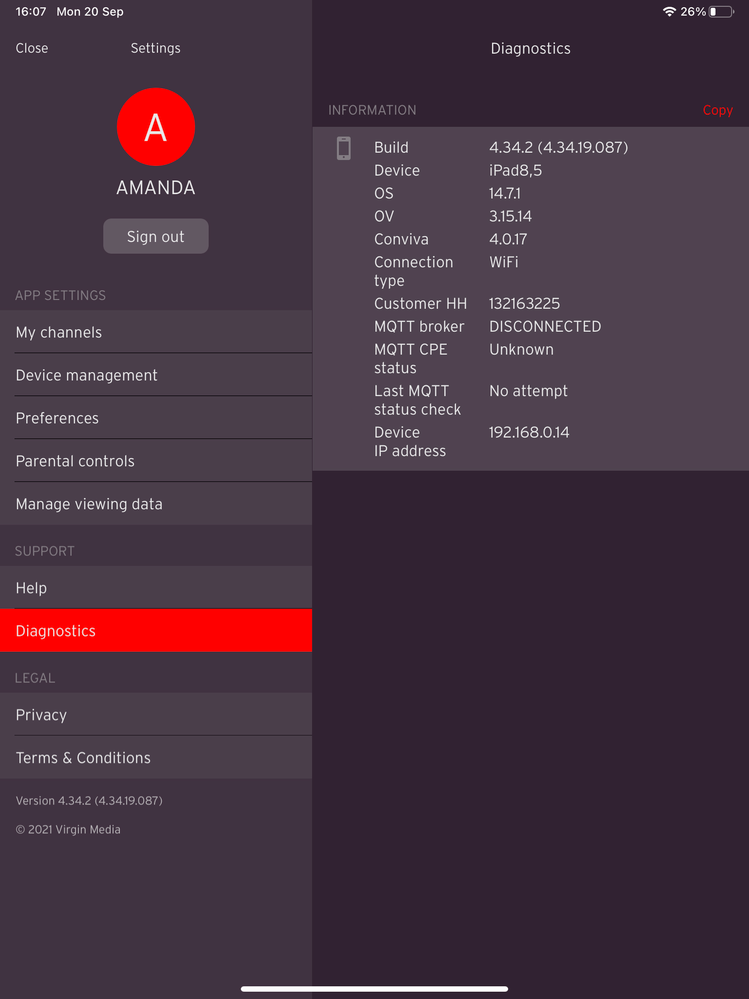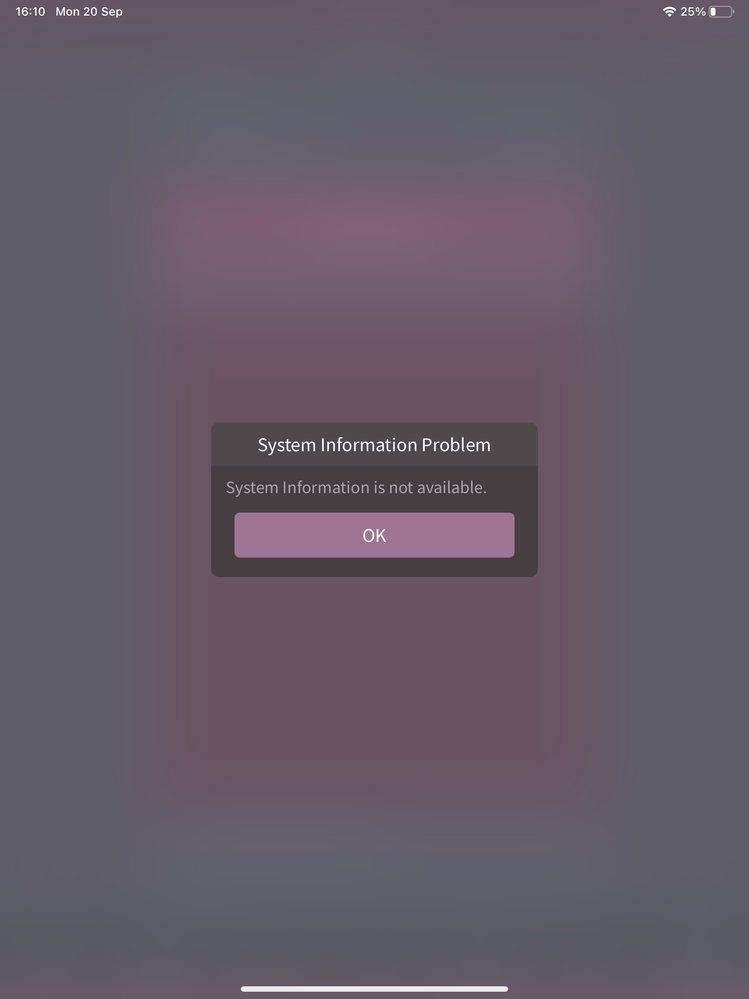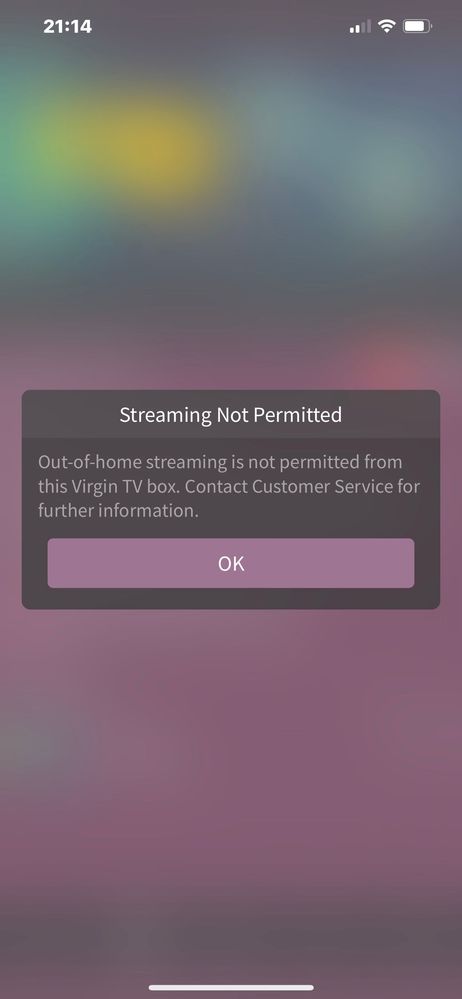- Virgin Media Community
- Forum Archive
- Re: Tv control app not working
- Subscribe to RSS Feed
- Mark Topic as New
- Mark Topic as Read
- Float this Topic for Current User
- Bookmark
- Subscribe
- Mute
- Printer Friendly Page
Tv control app not working
- Mark as New
- Bookmark this message
- Subscribe to this message
- Mute
- Subscribe to this message's RSS feed
- Highlight this message
- Print this message
- Flag for a moderator
17-09-2021 18:44 - edited 17-09-2021 18:46
I am signed in to my Virgin account on my ipad and can view my shows but when I click on any programme to start watching it, I’m constantly getting a message saying out of home streaming not allowed and to call customer service. However I am at home and when I call customer service they have no idea why this is happening. I have turned off router and uninstalled and reinstalled app and the same message appears
- Mark as New
- Bookmark this message
- Subscribe to this message
- Mute
- Subscribe to this message's RSS feed
- Highlight this message
- Print this message
- Flag for a moderator
on 20-09-2021 17:27
- Mark as New
- Bookmark this message
- Subscribe to this message
- Mute
- Subscribe to this message's RSS feed
- Highlight this message
- Print this message
- Flag for a moderator
20-09-2021 17:29 - edited 20-09-2021 17:33
Instinctively, this feels like the cause of the issue. By means of advice on resolving it, I'm going to have to defer to others. I use my SH in modem mode with my own router, and the next step is probably going to be login to the router and check the allocated IP addresses for each device.
Hopefully someone with knowledge of the Superhub and its UI will be along shortly, I'll ask fellow VIPs as to whether any of those can assist.
Edited to add: In the meantime, and I've no idea if the UI differs but incase it does... which do you have? Please check here
I'm a Very Insightful Person, I'm here to share knowledge, I don't work for Virgin Media. Learn more
Have I helped? Click Mark as Helpful Answer or use Kudos to say thanks
- Mark as New
- Bookmark this message
- Subscribe to this message
- Mute
- Subscribe to this message's RSS feed
- Highlight this message
- Print this message
- Flag for a moderator
20-09-2021 19:39 - edited 20-09-2021 19:39
Thank you and I really appreciate your replies, it does seem all a bit technical just for an app! I blame Virgin they must have done something their end, as we haven’t done anything, one min it worked, next it didn’t and the fact that I can view ‘my shows’ so the box is connecting to my iPhone but can’t watch them is bizarre. If this continues I will cancel virgin as their customer service is testing my patience lol
We have hub 3
- Mark as New
- Bookmark this message
- Subscribe to this message
- Mute
- Subscribe to this message's RSS feed
- Highlight this message
- Print this message
- Flag for a moderator
on 20-09-2021 21:33
please can someone help. I can view ‘my shows’ on the app which is connected to my wifi and virgin box but can’t play them and it’s driving me crazy. I’m trying to use the app at home and useless virgin customer service have been no help whatsoever as I’ve been calling to ask what is the issue
- Mark as New
- Bookmark this message
- Subscribe to this message
- Mute
- Subscribe to this message's RSS feed
- Highlight this message
- Print this message
- Flag for a moderator
on 21-09-2021 07:58
May I asked what you ticked/did to give permission ? as I’m getting the same problem. I can view my shows but when I click to play them, it keeps coming up ‘out of home streaming is not permitted from this virgin tv box’. I am at home and connected to home Wi-Fi
- Mark as New
- Bookmark this message
- Subscribe to this message
- Mute
- Subscribe to this message's RSS feed
- Highlight this message
- Print this message
- Flag for a moderator
on 21-09-2021 16:22
Please don't create additional posts in different threads for the same query... it ultimately makes replies harder because the question is in different places. I've merged them back together.
It would seem all my fellow VIPs use their own router rather than VM's hub, so I've had a dig through some online help files...
https://www.virginmedia.com/help/virgin-media-hub-connection-status#hub3orhub4 is as good as anything for checking "connected devices" - are you able to use this menu to check what IP address has been allocated for each of your V6/360 & mobile/tablet?
They should all have the 192.168.0/1 in common, only the last digit should differ.
I'm a Very Insightful Person, I'm here to share knowledge, I don't work for Virgin Media. Learn more
Have I helped? Click Mark as Helpful Answer or use Kudos to say thanks
- Mark as New
- Bookmark this message
- Subscribe to this message
- Mute
- Subscribe to this message's RSS feed
- Highlight this message
- Print this message
- Flag for a moderator
on 21-09-2021 17:30
Noted as I am new to this community and am trying my best to understand this IT jarden. I have clicked on the link and can see my hub and the IP addresses all have 192.168
Still tv remote app don’t work
- Mark as New
- Bookmark this message
- Subscribe to this message
- Mute
- Subscribe to this message's RSS feed
- Highlight this message
- Print this message
- Flag for a moderator
on 21-09-2021 17:34
Perhaps my last post wasn't completely clear.
All devices connected to your network will have an IP address like 192.168.x.y
The y can and will differ, the x must be the same.
If that is the case, then as far as I can tell, the technical requirements to satisfy the "at home" element of streaming recordings, are met. I'll have to suggest waiting around for the staff team to pick this up. Or if anyone else has any bright ideas in the meantime...
I'm a Very Insightful Person, I'm here to share knowledge, I don't work for Virgin Media. Learn more
Have I helped? Click Mark as Helpful Answer or use Kudos to say thanks
- Mark as New
- Bookmark this message
- Subscribe to this message
- Mute
- Subscribe to this message's RSS feed
- Highlight this message
- Print this message
- Flag for a moderator
21-09-2021 21:56 - edited 21-09-2021 22:02
Looking over your screenshot in post-14, I've noticed it looks suspiciously like the typeface from TV-Go and not TV-Control. (Or maybe it's iOS and I'm comparing with Android)....
So...is your TV box a TiVo/V6, or a 360? The basic principles of operation won't change, but it may alter a few small bits. If you're not sure, check here and also check the video preview window of your box's menu - is there a "tivo" logo next to it?
Let's also not miss the other obvious things - have you restarted both your TV box and hub since this problem started?
Edited to also ask - incase the forum staff pick this up, are you running the latest/current version of the app, and what version/OS numbers?
I'm a Very Insightful Person, I'm here to share knowledge, I don't work for Virgin Media. Learn more
Have I helped? Click Mark as Helpful Answer or use Kudos to say thanks
- Mark as New
- Bookmark this message
- Subscribe to this message
- Mute
- Subscribe to this message's RSS feed
- Highlight this message
- Print this message
- Flag for a moderator
21-09-2021 22:29 - edited 21-09-2021 22:32
Tv go works perfectly fine
The streaming not permitted comes up when I try to use tv control only when trying to watch something as it’s strange I can view my shows but not play them
Yes we have restarted everything lol even got a text from virgin today saying network issue affecting my services have been fixed and to restart our equipment for 30 mins
Yes latest app version and IPhone version 15 and have IPhone 12 Pro Max
we have a V6 box
- Dynamic DNS and CGNAT in Forum Archive
- Netflix login not working on mobile. in Forum Archive
- Volt/02 The very worst customer service experience I have ever had - after being a customer for 15 years in Forum Archive
- Unpausing in Forum Archive
- How do I know if my landline has been moved to fibre? in Forum Archive