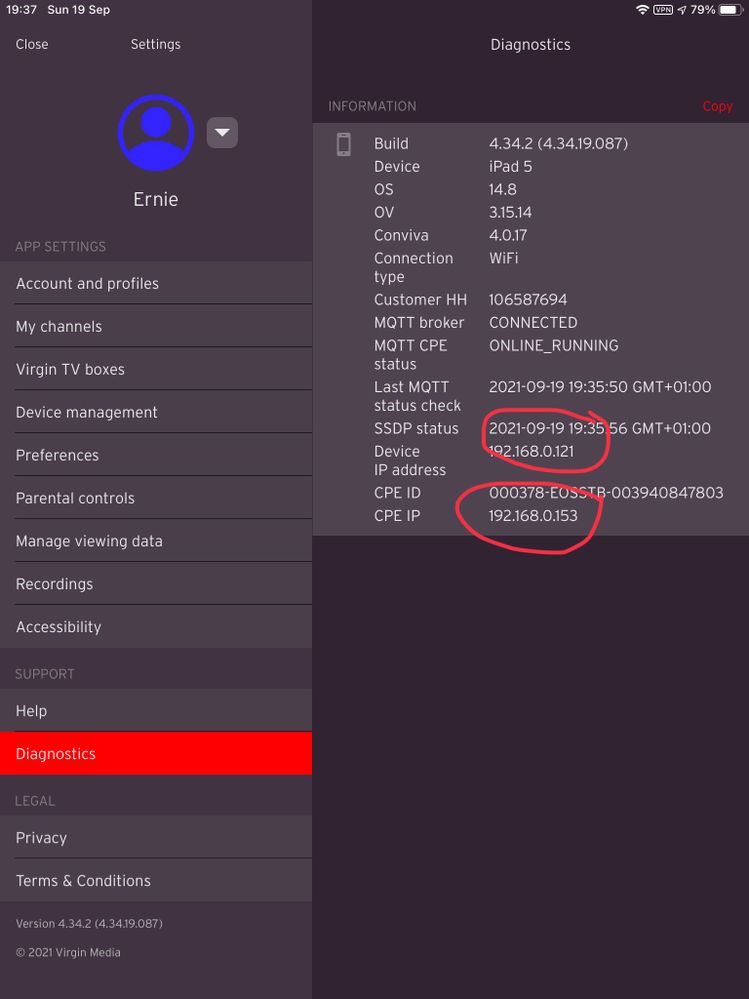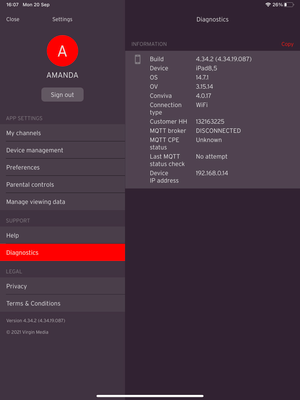- Virgin Media Community
- Forum Archive
- Tv control app not working
- Subscribe to RSS Feed
- Mark Topic as New
- Mark Topic as Read
- Float this Topic for Current User
- Bookmark
- Subscribe
- Mute
- Printer Friendly Page
Tv control app not working
- Mark as New
- Bookmark this message
- Subscribe to this message
- Mute
- Subscribe to this message's RSS feed
- Highlight this message
- Print this message
- Flag for a moderator
17-09-2021 18:44 - edited 17-09-2021 18:46
I am signed in to my Virgin account on my ipad and can view my shows but when I click on any programme to start watching it, I’m constantly getting a message saying out of home streaming not allowed and to call customer service. However I am at home and when I call customer service they have no idea why this is happening. I have turned off router and uninstalled and reinstalled app and the same message appears
- Mark as New
- Bookmark this message
- Subscribe to this message
- Mute
- Subscribe to this message's RSS feed
- Highlight this message
- Print this message
- Flag for a moderator
on 18-09-2021 18:38
In order to use in-home streaming, your mobile device must be on the same IP subnet as your TiVo/V6, which is something you can check in your router settings.
There are a couple of other possibilities that can cause this error, which can depend which OS your mobile device is - is it iOS or Android?
I'm a Very Insightful Person, I'm here to share knowledge, I don't work for Virgin Media. Learn more
Have I helped? Click Mark as Helpful Answer or use Kudos to say thanks
- Mark as New
- Bookmark this message
- Subscribe to this message
- Mute
- Subscribe to this message's RSS feed
- Highlight this message
- Print this message
- Flag for a moderator
on 19-09-2021 07:57
It was working ok up until few days ago when Virgin was upgrading their system in our area so never had to check the router or anything
ios
- Mark as New
- Bookmark this message
- Subscribe to this message
- Mute
- Subscribe to this message's RSS feed
- Highlight this message
- Print this message
- Flag for a moderator
on 19-09-2021 08:00
It was working ok up until few days ago when Virgin was upgrading their system in our area so never had to check the router or anything unless Virgin has knocked something out
- Mark as New
- Bookmark this message
- Subscribe to this message
- Mute
- Subscribe to this message's RSS feed
- Highlight this message
- Print this message
- Flag for a moderator
on 19-09-2021 10:00
If you could answer some of the points in post-2 above, that will help to advise you on what may be causing this - and potentially fix it.
You could try resetting the router in the meantime, this will force all devices connected to it, to reconnect and potentially get a new IP address into the bargain.
I'm a Very Insightful Person, I'm here to share knowledge, I don't work for Virgin Media. Learn more
Have I helped? Click Mark as Helpful Answer or use Kudos to say thanks
- Mark as New
- Bookmark this message
- Subscribe to this message
- Mute
- Subscribe to this message's RSS feed
- Highlight this message
- Print this message
- Flag for a moderator
on 19-09-2021 19:25
I’m not sure how to check the IP address (never had to before with the app).
Using iOS
Did reset router few days ago and made no difference
- Mark as New
- Bookmark this message
- Subscribe to this message
- Mute
- Subscribe to this message's RSS feed
- Highlight this message
- Print this message
- Flag for a moderator
19-09-2021 19:40 - edited 19-09-2021 19:41
The best way to establish whether your iOS device and TV 360 are on the same subnet is in the settings diagnostics in the Virgin TV Go app.
I assume you can do similar on the Virgin TV Control app for V6 customers.
I'm a Very Insightful Person, I'm here to share knowledge, I don't work for Virgin Media. Learn more
Have I helped? Click Mark as Helpful Answer or use Kudos to say thanks
- Mark as New
- Bookmark this message
- Subscribe to this message
- Mute
- Subscribe to this message's RSS feed
- Highlight this message
- Print this message
- Flag for a moderator
on 19-09-2021 19:58
Indeed so.
In TV Control, follow Settings > System Info, and look for the IP address on the fifth line down.
It shoild be 192.168.0.x or 192.168.1.x where the x doesn't matter too much, but the 1 or 0 should be the same as your TiVo/V6. I've never been able to find ,my V6 IP anywhere in here, and can't now.
Although, the fact that the app goes through a "search for streaming devices" to get to this menu would suggest it'll fail if the IP's aren't on the same subnet. So there's an element of self-test in using this menu.
I'm a Very Insightful Person, I'm here to share knowledge, I don't work for Virgin Media. Learn more
Have I helped? Click Mark as Helpful Answer or use Kudos to say thanks
- Mark as New
- Bookmark this message
- Subscribe to this message
- Mute
- Subscribe to this message's RSS feed
- Highlight this message
- Print this message
- Flag for a moderator
on 20-09-2021 16:16
- Mark as New
- Bookmark this message
- Subscribe to this message
- Mute
- Subscribe to this message's RSS feed
- Highlight this message
- Print this message
- Flag for a moderator
on 20-09-2021 16:18
- Dynamic DNS and CGNAT in Forum Archive
- Netflix login not working on mobile. in Forum Archive
- Volt/02 The very worst customer service experience I have ever had - after being a customer for 15 years in Forum Archive
- Unpausing in Forum Archive
- How do I know if my landline has been moved to fibre? in Forum Archive