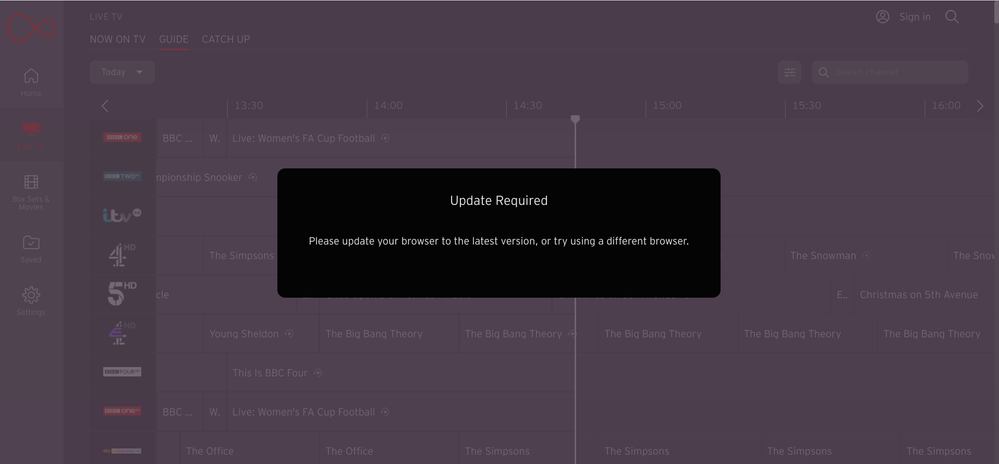- Virgin Media Community
- Forum Archive
- Re: TVgo website won't load
- Subscribe to RSS Feed
- Mark Topic as New
- Mark Topic as Read
- Float this Topic for Current User
- Bookmark
- Subscribe
- Mute
- Printer Friendly Page
TVgo website won't load
- Mark as New
- Bookmark this message
- Subscribe to this message
- Mute
- Subscribe to this message's RSS feed
- Highlight this message
- Print this message
- Flag for a moderator
05-12-2021 14:52 - edited 05-12-2021 14:54
Hi,
Not sure if this is the right forum to post this in, so feel free to move Mods...
I used to be able to access the Virgin TV guide on the TV go web page (https://virgintvgo.virginmedia.com/en/tv/tv-guide.html)
However, I now get the following message:
I'm using a Chromebook with the latest version of Chrome - Version 94.0.4606.124 (64-bit), so unfortunately I can't use another browser - this is a bit of a pain, as I find it really useful to see what's on using the guide.
Any idea if there's a workaround for this?
Thanks!
- Mark as New
- Bookmark this message
- Subscribe to this message
- Mute
- Subscribe to this message's RSS feed
- Highlight this message
- Print this message
- Flag for a moderator
on 05-12-2021 15:10
Hi @Pete9901
Try changing the https:// to http://
http://virgintvgo.virginmedia.com/en/tv/tv-guide.html
I'm a Very Insightful Person, I'm here to share knowledge.
Problem solved? Click to mark as a Helpful Answer, or use Kudos to say thanks
The do's and don'ts. Keep the community welcoming for all. Please read the FAQ's
- Mark as New
- Bookmark this message
- Subscribe to this message
- Mute
- Subscribe to this message's RSS feed
- Highlight this message
- Print this message
- Flag for a moderator
on 05-12-2021 15:18
Hi Dave, thanks for the speedy reply!
Unfortunately it comes up with the same message, not sure if Chrome is actually opening the page as http rather than https as when I click on the address bar it shows https...
- Mark as New
- Bookmark this message
- Subscribe to this message
- Mute
- Subscribe to this message's RSS feed
- Highlight this message
- Print this message
- Flag for a moderator
on 06-12-2021 15:25
Hello @Pete9901,
Welcome back! Thanks for posting.
I am sorry to see that you are having TV go issues.
What happens when you try to use it on a different device? Or a different browser?
Many thanks,
Forum Team
New around here? To find out more about the Community check out our Getting Started guide
- Mark as New
- Bookmark this message
- Subscribe to this message
- Mute
- Subscribe to this message's RSS feed
- Highlight this message
- Print this message
- Flag for a moderator
on 06-12-2021 21:43
Hi Hayley,
The website works on my Moto G6 running Android 9 and Chrome 96.0.4664.45 - as I said, it used to work on my Chromebook up until maybe 2-3 weeks ago, so I take it that something has changed with the website?
Pete
- Mark as New
- Bookmark this message
- Subscribe to this message
- Mute
- Subscribe to this message's RSS feed
- Highlight this message
- Print this message
- Flag for a moderator
on 08-12-2021 08:41
Thank you for letting me know @Pete9901.
Have you tried clearing cookies and cache in your browser to see if the issue persists?
Thanks,
- Mark as New
- Bookmark this message
- Subscribe to this message
- Mute
- Subscribe to this message's RSS feed
- Highlight this message
- Print this message
- Flag for a moderator
on 08-12-2021 11:42
Thank you for the suggestion Akua, unfortunately clearing cookies/cache doesn't help - I wonder if anyone knows if something on the website has been updated causing this problem?
- Mark as New
- Bookmark this message
- Subscribe to this message
- Mute
- Subscribe to this message's RSS feed
- Highlight this message
- Print this message
- Flag for a moderator
on 09-12-2021 11:47
Hello @Pete9901,
So it is only the Chromebook that it is not working on? Are you trying to use the app or the website URL on your laptop?
Many thanks,
Forum Team
New around here? To find out more about the Community check out our Getting Started guide
- Mark as New
- Bookmark this message
- Subscribe to this message
- Mute
- Subscribe to this message's RSS feed
- Highlight this message
- Print this message
- Flag for a moderator
on 18-12-2021 14:27
Thanks for all the suggestions - got an update for my Chromebook last night (now Version 96.0.4664.111) and now all good 😀- still don't know why the website was working for me, then stopped working?
Mods, feel free to lock
Pete
- Mark as New
- Bookmark this message
- Subscribe to this message
- Mute
- Subscribe to this message's RSS feed
- Highlight this message
- Print this message
- Flag for a moderator
on 19-12-2021 16:17
Thanks for your pos and update, Pete9901,
Glad to hear the update got things working again.
Cheers,
Corey C