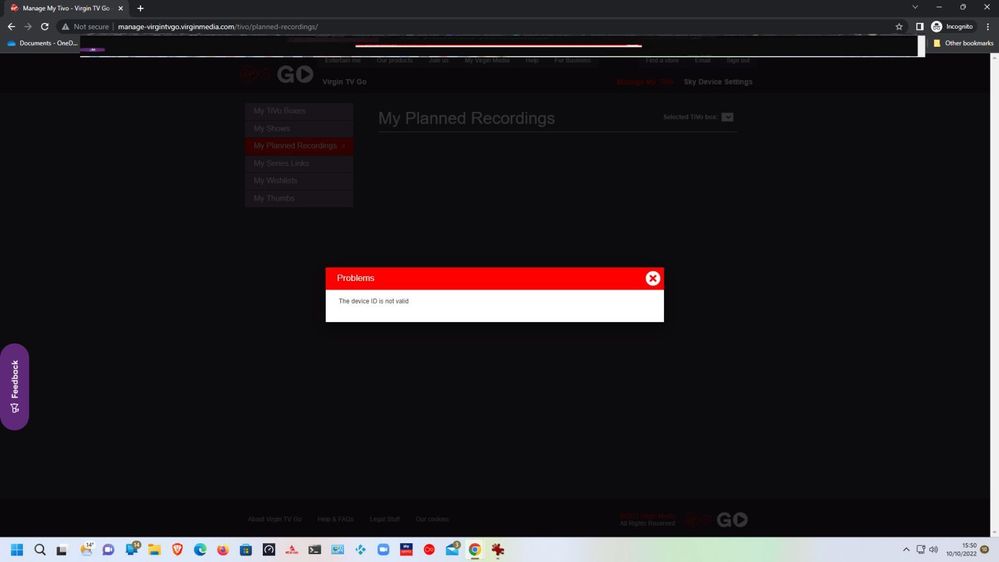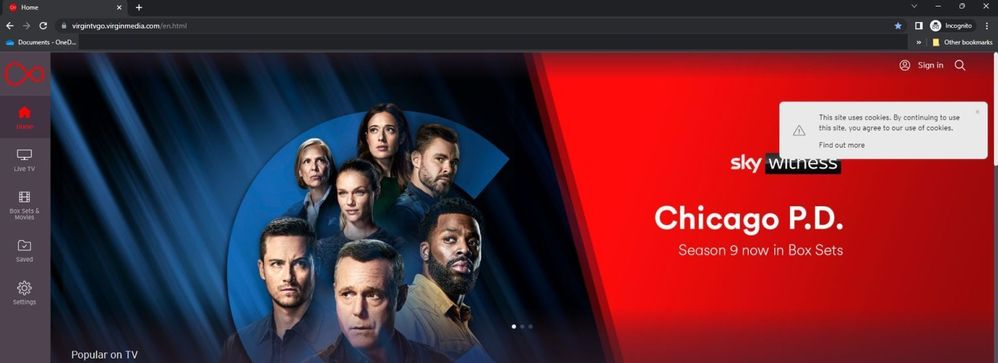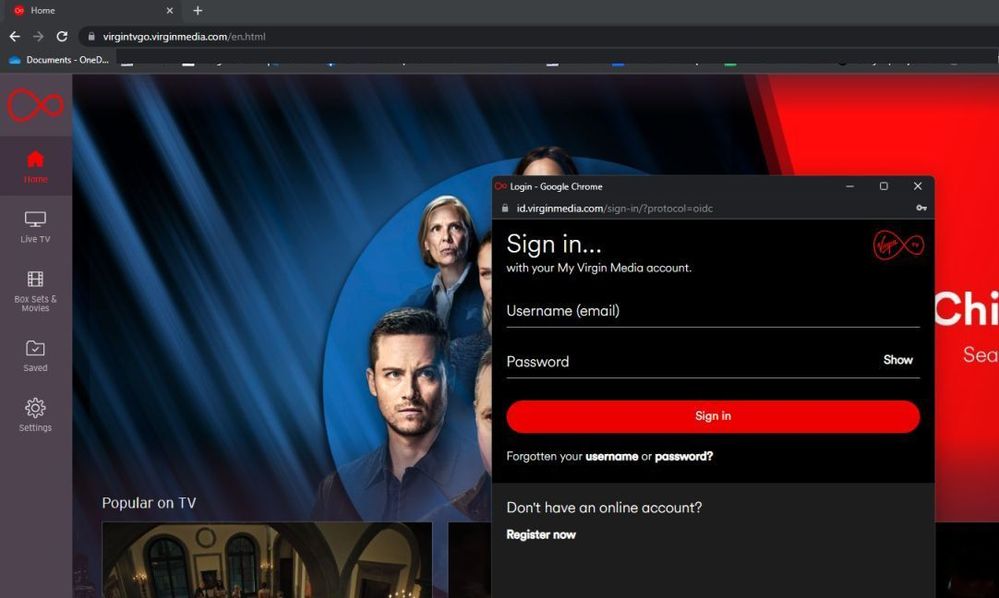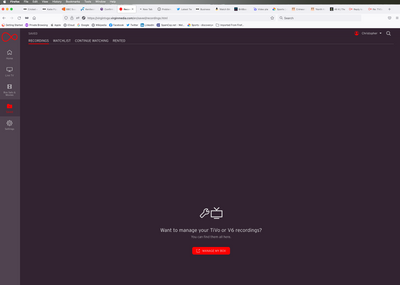- Virgin Media Community
- Forum Archive
- Re: TVGo TiVo recording management via web is not ...
- Subscribe to RSS Feed
- Mark Topic as New
- Mark Topic as Read
- Float this Topic for Current User
- Bookmark
- Subscribe
- Mute
- Printer Friendly Page
- Mark as New
- Bookmark this message
- Subscribe to this message
- Mute
- Subscribe to this message's RSS feed
- Highlight this message
- Print this message
- Flag for a moderator
on 10-10-2022 07:16
I cannot access https://manage-virgintvgo.virginmedia.com/tivo which is a link from https://virgintvgo.virginmedia.com/en/saved.html , which are web browser based links for TVGo.
The issue started out saying the TIVO was not turned on (it was) so it could not show a list of recordings (I know you cannot view them this way, I just wanted to delete a recording off the tiVo remotely) but now the page seems to be unavailable with the message:
----------
The connection has timed out
An error occurred during a connection to manage-virgintvgo.virginmedia.com.
The site could be temporarily unavailable or too busy. Try again in a few moments.
If you are unable to load any pages, check your computer’s network connection.
If your computer or network is protected by a firewall or proxy, make sure that Firefox is permitted to access the Web.
--------------
My network connection is fine and I don't have a proxy. I have tried reseting/deleting cookies and private browsing with the same result. I have also tried different browsers and logging out and in to my account with the same result.
I can access the information on that page with the TV Control app on my phone, no problem, so I have a workaround on a tiny screen but if i wanted to use a tiny screen with my failing eyesight, I wouldn't have bought a 43 inch 4K monitor!
Can you please take a look and see why this link no longer works for me?
Thanks,
Chris
Answered! Go to Answer
Accepted Solutions
- Mark as New
- Bookmark this message
- Subscribe to this message
- Mute
- Subscribe to this message's RSS feed
- Highlight this message
- Print this message
- Flag for a moderator
on 10-10-2022 15:58
Hi again Chris H
You aren't being a pain.
I'm trying to help, the same as I know you would do for others.
It's good to try and sort out issues and provide feedback that will help ourselves, others and forum staff.
Yeah, unfortunately I do have a 360 so when clicking on recordings it's set up differently.
Using the "tivo" link I can log in, but when I click on the My Planned Recordings tab it won't allow me to go any further as it can see I no longer have a Tivo/V6 device. (Screenshots below again)
Hopefully someone else with a Tivo/V6 can help progress this problem
I'm a Very Insightful Person, I'm here to share knowledge.
Problem solved? Click to mark as a Helpful Answer, or use Kudos to say thanks
The do's and don'ts. Keep the community welcoming for all. Please read the FAQ's
- Mark as New
- Bookmark this message
- Subscribe to this message
- Mute
- Subscribe to this message's RSS feed
- Highlight this message
- Print this message
- Flag for a moderator
on 10-10-2022 11:46
@hatfield wrote: Novitasphere PortalI cannot access https://manage-virgintvgo.virginmedia.com/tivo which is a link from https://virgintvgo.virginmedia.com/en/saved.html , which are web browser based links for TVGo.
The issue started out saying the TIVO was not turned on (it was) so it could not show a list of recordings (I know you cannot view them this way, I just wanted to delete a recording off the tiVo remotely) but now the page seems to be unavailable with the message:
----------
The connection has timed out
An error occurred during a connection to manage-virgintvgo.virginmedia.com.
The site could be temporarily unavailable or too busy. Try again in a few moments.
If you are unable to load any pages, check your computer’s network connection.
If your computer or network is protected by a firewall or proxy, make sure that Firefox is permitted to access the Web.--------------
My network connection is fine and I don't have a proxy. I have tried reseting/deleting cookies and private browsing with the same result. I have also tried different browsers and logging out and in to my account with the same result.
I can access the information on that page with the TV Control app on my phone, no problem, so I have a workaround on a tiny screen but if i wanted to use a tiny screen with my failing eyesight, I wouldn't have bought a 43 inch 4K monitor!
Can you please take a look and see why this link no longer works for me?
Thanks,
Chris
I appreciate the information and advice you have shared. I will try to figure it out for more.
- Mark as New
- Bookmark this message
- Subscribe to this message
- Mute
- Subscribe to this message's RSS feed
- Highlight this message
- Print this message
- Flag for a moderator
on 10-10-2022 13:05
Hi @hatfield
Instead of using https use http
If it doesn't work from a normal browser window then try using http via an incognito window
Also try a diferent browser.
I'm a Very Insightful Person, I'm here to share knowledge.
Problem solved? Click to mark as a Helpful Answer, or use Kudos to say thanks
The do's and don'ts. Keep the community welcoming for all. Please read the FAQ's
- Mark as New
- Bookmark this message
- Subscribe to this message
- Mute
- Subscribe to this message's RSS feed
- Highlight this message
- Print this message
- Flag for a moderator
on 10-10-2022 15:14
Have you tried the links? Can you access those pages? If not, have you tried your own suggestion? I did state that I tried private browsing (also known as incognito mode) as it has worked in the past and indicated an issue with cookies/cache but it didn't work this time. Nor did clearing the cookies/cache. I also stated the I tried different browsers already but I'll try again with HTTP rather than HTTPS.
I would be interested in an answer to the first question but none of your suggestions were successful for me. As I said, I would be interested if you can access the pages as it would suggest the problem is with me, rather than VM.
Thanks,
- Mark as New
- Bookmark this message
- Subscribe to this message
- Mute
- Subscribe to this message's RSS feed
- Highlight this message
- Print this message
- Flag for a moderator
on 10-10-2022 15:24
@hatfield wrote:Have you tried the links? Can you access those pages? If not, have you tried your own suggestion? ...............................
I would be interested in an answer to the first question but none of your suggestions were successful for me. As I said, I would be interested if you can access the pages as it would suggest the problem is with me, rather than VM.
Thanks,
Hi again Chris H
Yes, I have. Screenshots from Chrome incognito window below.
I'm a Very Insightful Person, I'm here to share knowledge.
Problem solved? Click to mark as a Helpful Answer, or use Kudos to say thanks
The do's and don'ts. Keep the community welcoming for all. Please read the FAQ's
- Mark as New
- Bookmark this message
- Subscribe to this message
- Mute
- Subscribe to this message's RSS feed
- Highlight this message
- Print this message
- Flag for a moderator
on 10-10-2022 15:40
Thanks but the last page looks nothing like what I see so I assume you have 360 boxes? I don't, I have an ordinary TiVo and I get this page equivalent to your last:
The link from there sends me to https://manage-virgintvgo.virginmedia.com/tivo which is the page I referred to in the original post as being not available. If you try opening that link, what do you get?
Sorry to be a pain,
- Mark as New
- Bookmark this message
- Subscribe to this message
- Mute
- Subscribe to this message's RSS feed
- Highlight this message
- Print this message
- Flag for a moderator
on 10-10-2022 15:58
Hi again Chris H
You aren't being a pain.
I'm trying to help, the same as I know you would do for others.
It's good to try and sort out issues and provide feedback that will help ourselves, others and forum staff.
Yeah, unfortunately I do have a 360 so when clicking on recordings it's set up differently.
Using the "tivo" link I can log in, but when I click on the My Planned Recordings tab it won't allow me to go any further as it can see I no longer have a Tivo/V6 device. (Screenshots below again)
Hopefully someone else with a Tivo/V6 can help progress this problem
I'm a Very Insightful Person, I'm here to share knowledge.
Problem solved? Click to mark as a Helpful Answer, or use Kudos to say thanks
The do's and don'ts. Keep the community welcoming for all. Please read the FAQ's
- Mark as New
- Bookmark this message
- Subscribe to this message
- Mute
- Subscribe to this message's RSS feed
- Highlight this message
- Print this message
- Flag for a moderator
on 10-10-2022 16:11
Thanks. The first screenshot is what I would expect to see (but populated with boxes), so I think that says it's working for you and the issue I have is probably down to me!
Once again, thanks for your help,
- Mark as New
- Bookmark this message
- Subscribe to this message
- Mute
- Subscribe to this message's RSS feed
- Highlight this message
- Print this message
- Flag for a moderator
on 10-10-2022 17:44
...and have now fixed it but at the cost of another registered device out of the 5 allowed. I no longer have an issue, please ignore.
- Recordings no longer available because channel has changed to HD in Forum Archive
- Older V6 recordings wont play. in Forum Archive
- Unable to play recorded programmes in Forum Archive
- Coworking space - optimising and (remote) managing a Voom Gig1 business broadband with static IP in Forum Archive
- Only available at home in Forum Archive