- Virgin Media Community
- Forum Archive
- TV Go stream quality is very poor
- Subscribe to RSS Feed
- Mark Topic as New
- Mark Topic as Read
- Float this Topic for Current User
- Bookmark
- Subscribe
- Mute
- Printer Friendly Page
TV Go stream quality is very poor
- Mark as New
- Bookmark this message
- Subscribe to this message
- Mute
- Subscribe to this message's RSS feed
- Highlight this message
- Print this message
- Flag for a moderator
02-03-2021 09:41 - edited 02-03-2021 09:45
Morning all;
I have for the last couple of months been having problems with the TV Go app and the quality of its streams. Pictures are blocky and pixelated, and several times the picture just becomes so blurry it gives you a headache to watch.
I mostly use TV Go for watching BT Sport, but other channels like Sky News are similarly bad.
I have 300Mbps VM fibre so that should not be an issue. Netflix, Disney+, Amazon Prime Video streams in the same Hardware and Network are perfectly fine, as are Zoom calls. All connections are via Wireless LAN, but that doesn’t present an issue for any other application
I am using an iPad Pro (3rd gen) and the latest version of iPadOS (14.4) my iPad has cellular connectivity also, and the VM TV Go stream is as bad there, and (of course) all other streaming platforms work just fine. VM‘s „helpline“ could offer no more than uninstall-and-reinstall, which of course I have done.
i have Screenshots (you cannot screen shot the app, because they block that) but here are a couple of examples: the first is a picture of a football match streamed in TV Go from BT Sports:

The second - as a comparison - is from the same match, but from an internet stream outside of TV Go (so, just in a Browser):

As you can see, the quality of the official VM stream is terrible, and it doesn’t get much better. It is farcical that a non-official stream is better quality. Note I also get the message „Slow Connection. It looks like your network is too busy at the moment, please try again later“ from the VM app, which is not possible (I have test this thoroughly with the iPad as the only device connected, and there’s nothing wrong with my WiFi, as I’ve checked that out as well with Wireshark, and of course, every other streaming service I have works fine, and in excellent quality).
Anyone else have similar issues? Any suggestions for a fix? As above, VM telephone „support“ were no help and their Twitter account, whilst sympathetic, couldn’t offer a solution.
- Mark as New
- Bookmark this message
- Subscribe to this message
- Mute
- Subscribe to this message's RSS feed
- Highlight this message
- Print this message
- Flag for a moderator
on 04-03-2021 14:24
Good Afternoon chriscl,
Thanks for your post and I'm terribly sorry to see that the quality of the stream is below the standard of streams outside of your TV Go account
Can you confirm that the poor quality of the stream continues on the web browser of the TV Go account, or is it restricted to when you use the TV Go application? What version of the application are you using?
Do you have similar issues when streaming Sky Sports channels on their application, via the login details you use for TV Go?
Kindest regards,
David_Bn
- Mark as New
- Bookmark this message
- Subscribe to this message
- Mute
- Subscribe to this message's RSS feed
- Highlight this message
- Print this message
- Flag for a moderator
on 04-03-2021 15:12
I have the current version of the iOS app, 2.3.65 (22801)
Also, if I sign in via a Browser, I have the same problem with poor quality Virgin Media streams. Here is an example, trying to stream BT Sport through Safari on iOS:

As you can maybe see, the picture is so pixelated, it is impossible to see the lines on the pitch, which doesn’t help when trying to watch football.
And to discount any „it’s your equipment“ arguments, here are some photos of other streaming services on the same Virgin Media network and on my iPad:
football stream from DAZN:

Netflix:

Disney+

So, yeah.
i would also add, if I test the VM streams on my MacBook (just in a Safari Browser, but on the same network) they are also of very poor quality and badly pixellated. But - again - Netflix and Disney+ are absolutely fine.
The issue I have is only with Virgin Media stream and nothing else.
Oh and in case it makes a difference, here is a recent speed-test (I know, I know) done on the same iPad on the same network, which seems to show I don’t have bandwidth issues?
ha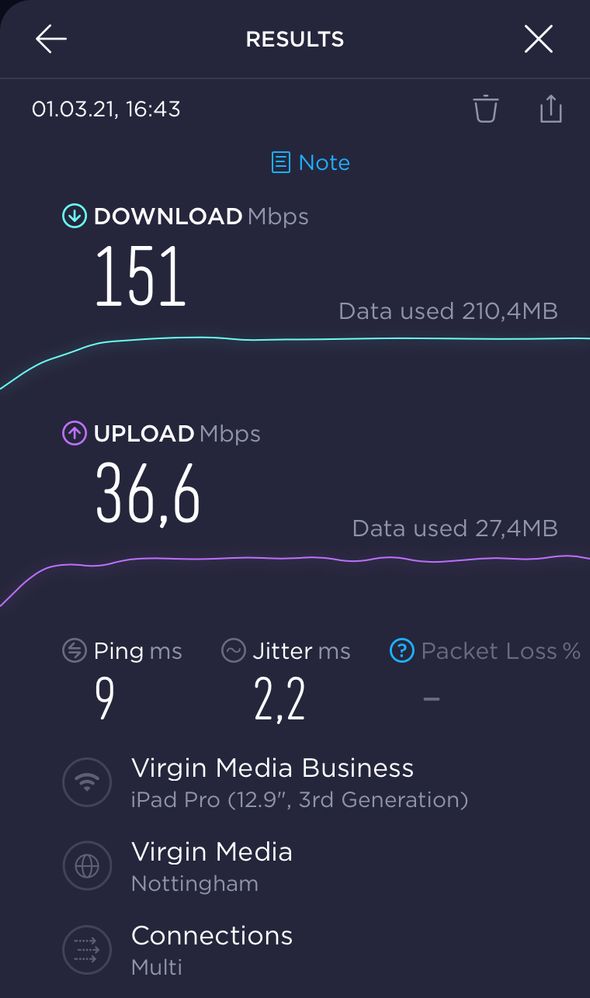
- Mark as New
- Bookmark this message
- Subscribe to this message
- Mute
- Subscribe to this message's RSS feed
- Highlight this message
- Print this message
- Flag for a moderator
on 04-03-2021 15:22
Thanks for coming back to me chriscl,
I'd like to take this to a private messaging conversation and will seek to pass data protection with you on the account and then raise an IT ticket for the team we work with to resolve issues with TV Go
Do please check out the purple envelope in the top right hand corner for a PM from me
Kindest regards,
David_Bn
- Mark as New
- Bookmark this message
- Subscribe to this message
- Mute
- Subscribe to this message's RSS feed
- Highlight this message
- Print this message
- Flag for a moderator
on 04-03-2021 19:24
You are not alone. I have the same issues. Only seems to be since upgrading service to Virgin 360.
- Mark as New
- Bookmark this message
- Subscribe to this message
- Mute
- Subscribe to this message's RSS feed
- Highlight this message
- Print this message
- Flag for a moderator
on 20-03-2021 11:03
Hi PaulChill,
Sorry to hear this and apologies we've not gotten back to you sooner
Can you please advise me if this is happening on all devices you use the TV Go application or is it just one device?
Can you also confirm if this is all channels on the application or if this is only certain channels?
Kindest regards,
David_Bn
- Mark as New
- Bookmark this message
- Subscribe to this message
- Mute
- Subscribe to this message's RSS feed
- Highlight this message
- Print this message
- Flag for a moderator
on 21-03-2021 11:10
Hi David
Thanks for getting back to me. The problem was only on my Ipad, and only seemed to be with BT Sport. Strangely, although the problem was there for 2 or 3 weeks, it disappeared the day after my posting ! All seems OK now.
Paul
- Mark as New
- Bookmark this message
- Subscribe to this message
- Mute
- Subscribe to this message's RSS feed
- Highlight this message
- Print this message
- Flag for a moderator
on 21-03-2021 14:54
Cheers for the update @PaulChill - glad that all seems to be working ok since your initial post.
Katie - Forum Team
- Mark as New
- Bookmark this message
- Subscribe to this message
- Mute
- Subscribe to this message's RSS feed
- Highlight this message
- Print this message
- Flag for a moderator
on 17-04-2021 02:16
Any fix found? The quality on my Samsung S20 app is fine but on my computer, both the app and streaming on google chrome are poor in comparison.
- Mark as New
- Bookmark this message
- Subscribe to this message
- Mute
- Subscribe to this message's RSS feed
- Highlight this message
- Print this message
- Flag for a moderator
on 17-04-2021 11:27
Hi @JTH-
Thank you so much for your post and I am so sorry to see that your TV Go is poor on your computer!
Can I ask if you using another browser other than Google Chrome improves the picture? Also, as basic as it must sound have you tried uninstalling and reinstalling the app at all? Is this happening across all channel for you, including Sky sports? Thank you.
