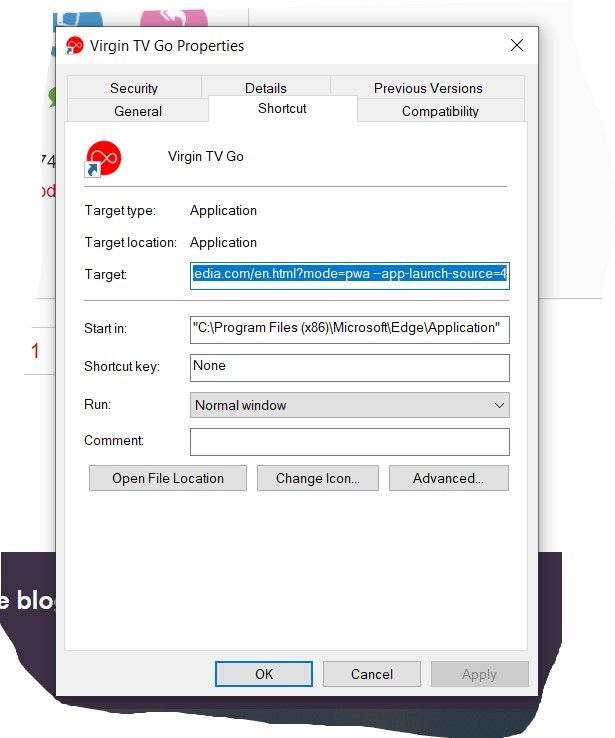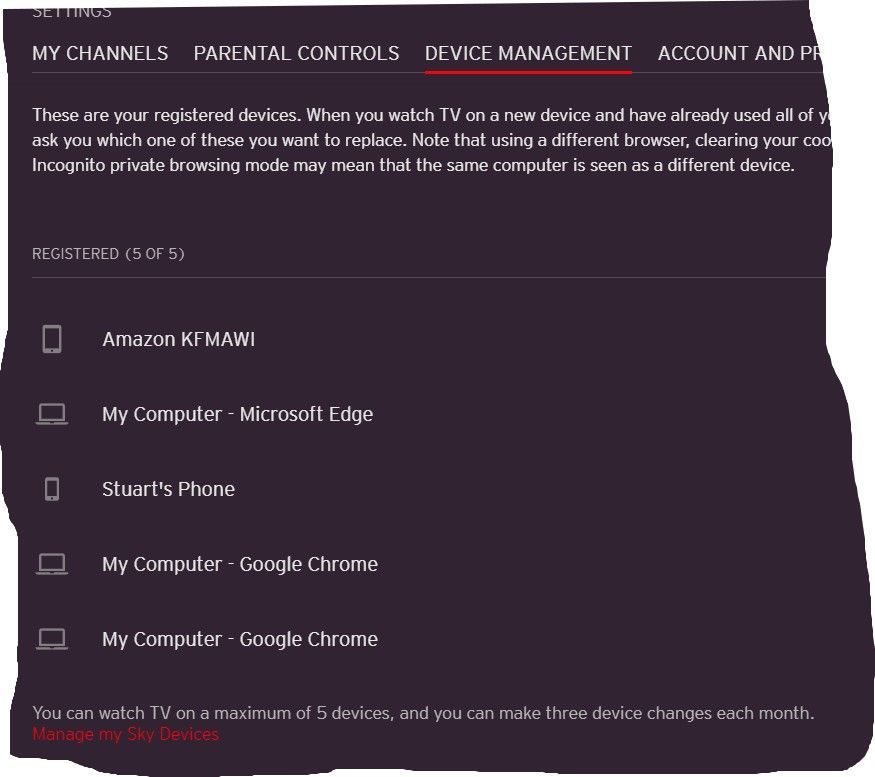- Virgin Media Community
- TV
- TV on the go
- TV Go device registration - Google Chrome
- Subscribe to RSS Feed
- Mark Topic as New
- Mark Topic as Read
- Float this Topic for Current User
- Bookmark
- Subscribe
- Mute
- Printer Friendly Page
TV Go device registration - Google Chrome
- Mark as New
- Bookmark this message
- Subscribe to this message
- Mute
- Subscribe to this message's RSS feed
- Highlight this message
- Print this message
- Flag for a moderator
04-06-2021 12:33 - edited 04-06-2021 12:47
You may still be experiencing issues with Google Chrome registering a new device on your TV Go profile each time you use it. This isn't the intended behaviour, for the best experience we recommend not clearing cache/cookies for TV Go after each session.
If you do clear your cache and cookies then the next time you use TV Go it will present as a new device. Clearing cache and cookies is recommended from time to tiime, but since you can only make 3 changes per month then doing so with each session will result in multiple registrations and the possibility of using all of your permitted changes.
If you're still seeing duplicate registrations with Google Chrome, but aren't clearing cache/cookies or using incognito mode, then please respond with the following so our team can investigate:
- Approximately when did the problem start?
- The model and version/OS of the device and browser causing this issue
- Do you manually clear cache/cookies or have a program that does this after each session?
- Does it happen more than 3 times per month? (Meaning you need our help to get additional reset slots)
If you're not affected by this issue but still need a device reset, please create a new post and we'll be in touch.
- Mark as New
- Bookmark this message
- Subscribe to this message
- Mute
- Subscribe to this message's RSS feed
- Highlight this message
- Print this message
- Flag for a moderator
on 12-04-2022 12:31
Hi @spressy
I hope you find this post by myself useful as a workaround.
https://community.virginmedia.com/t5/TV-on-the-go/Device-level-reached
It seems to affect those Chrome more than other browsers, probably because of the frequent Chrome version updates.
I don't know if it's at all possible but think it would be better if VM could organise or link in the TVGo app with a users set top box and device MAC addresses to validate the user and the app.
I'm a Very Insightful Person, I'm here to share knowledge.
Problem solved? Click to mark as a Helpful Answer, or use Kudos to say thanks
The do's and don'ts. Keep the community welcoming for all. Please read the FAQ's
- Mark as New
- Bookmark this message
- Subscribe to this message
- Mute
- Subscribe to this message's RSS feed
- Highlight this message
- Print this message
- Flag for a moderator
on 12-04-2022 12:47
Dear Newapollo,
Thanks for your suggestion, I will give it a try.
I agree with your suggestion that some sort of validation on the box would be a lot better.
Will the add-on stop a program such as Ccleaner from deleting the required files.
Kind Regards Stuart Preston.
- Mark as New
- Bookmark this message
- Subscribe to this message
- Mute
- Subscribe to this message's RSS feed
- Highlight this message
- Print this message
- Flag for a moderator
on 13-04-2022 07:57
Dear Newapollo,
I have tried adding the vanilla extension but to no avail.
I have switched on this morning and I have now exceeded (again) my registered devices.
Kind Regards Spressy
- Mark as New
- Bookmark this message
- Subscribe to this message
- Mute
- Subscribe to this message's RSS feed
- Highlight this message
- Print this message
- Flag for a moderator
on 13-04-2022 08:39
Hi Spressy, do you not have MS Edge. I've had no trouble since only using that to watch
on my laptop.
Dave
- Mark as New
- Bookmark this message
- Subscribe to this message
- Mute
- Subscribe to this message's RSS feed
- Highlight this message
- Print this message
- Flag for a moderator
on 13-04-2022 14:46
- Approximately when did the problem start? 4 months ago at least
- The model and version/OS of the device and browser causing this issue? dell inspiron laptop
- Do you manually clear cache/cookies or have a program that does this after each session? no
- Does it happen more than 3 times per month? (Meaning you need our help to get additional reset slots) yes
Hi Can you please help with my tv go device registration issue? it keeps asking me to register the same device (i.e. my lapop) despite me not clearing cache/cookies
thanks
- Mark as New
- Bookmark this message
- Subscribe to this message
- Mute
- Subscribe to this message's RSS feed
- Highlight this message
- Print this message
- Flag for a moderator
on 14-04-2022 14:57
Hi masud95,
Thanks for posting and welcome to the community!
Sorry for any issues faced with TVGo, can I ask has this affected all devices connected to the account?
Let us know,
- Mark as New
- Bookmark this message
- Subscribe to this message
- Mute
- Subscribe to this message's RSS feed
- Highlight this message
- Print this message
- Flag for a moderator
on 14-04-2022 15:12
Hi Kain,
My phone is ok but my laptop is where the issue is... eveytime i log on to my tvgo account to access channels it asks me register the device so much so that it now says Ive reached the limit for this month. now im unable to access via my laptop
- Mark as New
- Bookmark this message
- Subscribe to this message
- Mute
- Subscribe to this message's RSS feed
- Highlight this message
- Print this message
- Flag for a moderator
on 15-04-2022 11:35
- Mark as New
- Bookmark this message
- Subscribe to this message
- Mute
- Subscribe to this message's RSS feed
- Highlight this message
- Print this message
- Flag for a moderator
on 16-04-2022 11:56
Hi Spressy, thank you for coming back to us.
Are you using a VPN at all?
If you can please try installing Chrome or Firefox to see if the issue also persists across these browsers?
When you look at your 'registered devices' does the same laptop / device appear multiple times under the same name? Would you be able to screenshot and send us this also? This will be super helpful if we need to raise an IT ticket for you regarding this.
Let us know how you get on. All the best!
- Mark as New
- Bookmark this message
- Subscribe to this message
- Mute
- Subscribe to this message's RSS feed
- Highlight this message
- Print this message
- Flag for a moderator
on 17-04-2022 08:10
Dear Molly T,
I am not using a VPN when accessing TV Go.
I first experienced the problem when using Chrome and normally use Chrome but tried Edge on advice of a forum member.
I have added a screenshot of my registered devices.
In the past I had no trouble with the app using Chrome.
The device I seem to have problems with My Computer is a desktop PC.
Kind Regards, Spressy.
- TV Go device registration - Google Chrome in TV on the go
- Virgin TV Go Browser Lag Fix! in TV on the go
- Being asked to re-register a device that's already registered in TV on the go
- Re: Re-Register the same device multiple times in TV on the go
- Re: TV Go device registration - Google Chrome in TV on the go