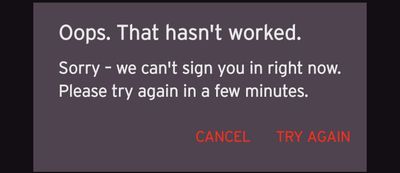- Virgin Media Community
- TV
- TV on the go
- Re: TV Go device registration - Google Chrome
- Subscribe to RSS Feed
- Mark Topic as New
- Mark Topic as Read
- Float this Topic for Current User
- Bookmark
- Subscribe
- Mute
- Printer Friendly Page
TV Go device registration - Google Chrome
- Mark as New
- Bookmark this message
- Subscribe to this message
- Mute
- Subscribe to this message's RSS feed
- Highlight this message
- Print this message
- Flag for a moderator
04-06-2021 12:33 - edited 04-06-2021 12:47
You may still be experiencing issues with Google Chrome registering a new device on your TV Go profile each time you use it. This isn't the intended behaviour, for the best experience we recommend not clearing cache/cookies for TV Go after each session.
If you do clear your cache and cookies then the next time you use TV Go it will present as a new device. Clearing cache and cookies is recommended from time to tiime, but since you can only make 3 changes per month then doing so with each session will result in multiple registrations and the possibility of using all of your permitted changes.
If you're still seeing duplicate registrations with Google Chrome, but aren't clearing cache/cookies or using incognito mode, then please respond with the following so our team can investigate:
- Approximately when did the problem start?
- The model and version/OS of the device and browser causing this issue
- Do you manually clear cache/cookies or have a program that does this after each session?
- Does it happen more than 3 times per month? (Meaning you need our help to get additional reset slots)
If you're not affected by this issue but still need a device reset, please create a new post and we'll be in touch.
- Mark as New
- Bookmark this message
- Subscribe to this message
- Mute
- Subscribe to this message's RSS feed
- Highlight this message
- Print this message
- Flag for a moderator
on 24-10-2022 20:18
Hello Chris,
It says the exactly same thing after changing the password. This is what I get regardless of what device I try and log Into.
Thanks
- Mark as New
- Bookmark this message
- Subscribe to this message
- Mute
- Subscribe to this message's RSS feed
- Highlight this message
- Print this message
- Flag for a moderator
on 26-10-2022 08:09
Thanks for the reply @Jackadelic.
As the TV Go app links from the MyVM app - it would require that password as you are aware.
You have said that you haven't been able to access MyVM, do you have a MyVM account or were you unable to register for one?
Let us know and we can go further with this.
Kind regards,
Ilyas.
- Mark as New
- Bookmark this message
- Subscribe to this message
- Mute
- Subscribe to this message's RSS feed
- Highlight this message
- Print this message
- Flag for a moderator
on 26-10-2022 09:36
Hi Ilyas,
I can log into Virgin media absolutely fine. Use the same credentials to log into the TVGO app and I get that message I put above.
Thanks,
Jack
- Mark as New
- Bookmark this message
- Subscribe to this message
- Mute
- Subscribe to this message's RSS feed
- Highlight this message
- Print this message
- Flag for a moderator
on 27-10-2022 09:43
Thanks for your posts and replies, jackadelic.
We're sorry to see the issue with your TV Go App login persists, thanks for explaining this is not an issue with the password for MyVM though.
Please, visit this page here for all info on how to use the app, for your reference as you may find this useful.
Also, could we ask if you've tried this on a different device to see if the TV Go App works there and have you also tried to uninstall and re-install this to see if it helps with the issue?
Let us know more and we're eager to best advise on this matter.
- Mark as New
- Bookmark this message
- Subscribe to this message
- Mute
- Subscribe to this message's RSS feed
- Highlight this message
- Print this message
- Flag for a moderator
on 27-10-2022 20:14
Hi,
I have tried on every device in my house. Deleted and reinstalled the app several times. Your more then welcome to private message me and I'll give you the details to sign in yourself.
- Mark as New
- Bookmark this message
- Subscribe to this message
- Mute
- Subscribe to this message's RSS feed
- Highlight this message
- Print this message
- Flag for a moderator
on 28-10-2022 20:32
Hi @Jackadelic,
Thank you for coming back to us and confirming this for us.
Is the issue persisting after you change your MyVM password as well?
Have you had an IT ticket raised for this ongoing issue before? Let us know so we can help.
Thank you.
- Mark as New
- Bookmark this message
- Subscribe to this message
- Mute
- Subscribe to this message's RSS feed
- Highlight this message
- Print this message
- Flag for a moderator
on 28-10-2022 20:40
I have changed my password about 8 times.
No I have never raised a ticket. I rang up about it before but nothing ever gets done
- Mark as New
- Bookmark this message
- Subscribe to this message
- Mute
- Subscribe to this message's RSS feed
- Highlight this message
- Print this message
- Flag for a moderator
on 29-10-2022 10:09
Approx three days ago my Virgin TV Go stopped working using the windows app (same issue trying with browser website)
I now get the message: 'Not Available Sorry we can't play this at the moment'
I have been trying for three days - nothing in my setup has changed, I am not using a VPN, I have tried rebooting the router and tried using the website with Edge and Chrome browsers - same message every time - and now have no idea what to do to get it working again?
Windows 10 Pro 21H2
Edge Version 106.0.1370.52 (Official build) (64-bit)
I do not manually clear cache or cookies
Does not happen more than 3 times a month - Was fine everyday until three days ago.
- Mark as New
- Bookmark this message
- Subscribe to this message
- Mute
- Subscribe to this message's RSS feed
- Highlight this message
- Print this message
- Flag for a moderator
on 29-10-2022 14:13
Hi knookie, I've had the same. I've watched without fault on MS Edge for months, then last night it suddenly says, "not supported on this browser"
I'm at a loss as Edge is a recommended browser for TvGo.
I wish they would develop a proper Windows app.
Dave.
- Mark as New
- Bookmark this message
- Subscribe to this message
- Mute
- Subscribe to this message's RSS feed
- Highlight this message
- Print this message
- Flag for a moderator
on 31-10-2022 11:53
Hi all,
Thanks for providing your updates and attempted fixes for this issue. I'm really sorry to hear things haven't worked. We're not aware of any wide-scale issues that may be causing this. Are you still experiencing the same issue?
If so, can you please provide the following:
- A screenshot of the error
- Device make & model
- Browser (and version, if possible)
To also clarify, is this issue only happening on a Web Browser, or the app also?
Cheers,
- Macbook Chrome. Device registration fault. Have to register every time I watch now full up! in TV on the go
- TV Go device registration - Google Chrome in TV on the go
- Virgin TV Go Browser Lag Fix! in TV on the go
- Being asked to re-register a device that's already registered in TV on the go
- Re: Re-Register the same device multiple times in TV on the go