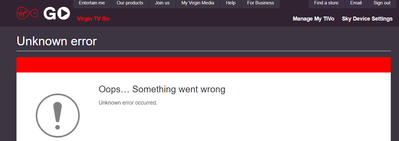- Virgin Media Community
- Forum Archive
- Re: TV Go (Windows) - unable to show recordings of...
- Subscribe to RSS Feed
- Mark Topic as New
- Mark Topic as Read
- Float this Topic for Current User
- Bookmark
- Subscribe
- Mute
- Printer Friendly Page
- Mark as New
- Bookmark this message
- Subscribe to this message
- Mute
- Subscribe to this message's RSS feed
- Highlight this message
- Print this message
- Flag for a moderator
on 10-01-2022 13:46
I'd like to view recordings off my V6 box using the TV Go 'app' under Windows (this is the browser 'bolt on', not the defunct Windows app).
I can play live channels OK under Windows, and I can play recordings in the Apple iPhone app, but if I try to play recordings under Windows I get an 'Unknown Error' message (or sometimes an unknown URL) either before or after logging in.
The URL appears to be
https://manage-virgintvgo.virginmedia.com/tivo/ or similar
screenshot attached
Can this be fixed please.
I know a bit about Wi-Fi, Telecoms, and TV as I used to do it for a living but I'm not perfect so don't beat me up... If you make things you make mistakes!
Answered! Go to Answer
Accepted Solutions
- Mark as New
- Bookmark this message
- Subscribe to this message
- Mute
- Subscribe to this message's RSS feed
- Highlight this message
- Print this message
- Flag for a moderator
on 10-01-2022 19:53
I must admit, I had to double-check the online control panel myself...
No, there's no way that I know of to view recordings via a web interface. Either mobile or tablet running the TV-Control app.
TV-Go does have functional differences depending which TV platform you're on. For TV360 customers it replaces the "control" element of TV-Control.
I'm a Very Insightful Person, I'm here to share knowledge, I don't work for Virgin Media. Learn more
Have I helped? Click Mark as Helpful Answer or use Kudos to say thanks
- Mark as New
- Bookmark this message
- Subscribe to this message
- Mute
- Subscribe to this message's RSS feed
- Highlight this message
- Print this message
- Flag for a moderator
10-01-2022 19:04 - edited 10-01-2022 19:04
If you have TiVo or V6, you should be using the TV Control app to view recordings - TV-Go is only for live/box-set streaming.
I'm a Very Insightful Person, I'm here to share knowledge, I don't work for Virgin Media. Learn more
Have I helped? Click Mark as Helpful Answer or use Kudos to say thanks
- Mark as New
- Bookmark this message
- Subscribe to this message
- Mute
- Subscribe to this message's RSS feed
- Highlight this message
- Print this message
- Flag for a moderator
on 10-01-2022 19:46
Alright - well it’s actually the TV Control app I’ve used on iPhone - I stand corrected.
Is there any way to watch the recordings under Windows? Is there a TVControl App for Windows?
Unfortunately our main TV, connected to the V6, is currently faulty awaiting repairman (dammed Samsung! Second major fault in last couple of years on an expensive TV) so we can’t watch our recordings other than on our phones.
I know a bit about Wi-Fi, Telecoms, and TV as I used to do it for a living but I'm not perfect so don't beat me up... If you make things you make mistakes!
- Mark as New
- Bookmark this message
- Subscribe to this message
- Mute
- Subscribe to this message's RSS feed
- Highlight this message
- Print this message
- Flag for a moderator
on 10-01-2022 19:53
I must admit, I had to double-check the online control panel myself...
No, there's no way that I know of to view recordings via a web interface. Either mobile or tablet running the TV-Control app.
TV-Go does have functional differences depending which TV platform you're on. For TV360 customers it replaces the "control" element of TV-Control.
I'm a Very Insightful Person, I'm here to share knowledge, I don't work for Virgin Media. Learn more
Have I helped? Click Mark as Helpful Answer or use Kudos to say thanks
- Mark as New
- Bookmark this message
- Subscribe to this message
- Mute
- Subscribe to this message's RSS feed
- Highlight this message
- Print this message
- Flag for a moderator
on 10-01-2022 22:08
@japitts wrote:If you have TiVo or V6, you should be using the TV Control app to view recordings - TV-Go is only for live/box-set streaming.
And what leaves me further confused is that the web app I'm trying to use specifically shows menu options for managing my TiVo or V6 box recordings - see screenshot - but I can't login to do so! It just gives errors....
I know a bit about Wi-Fi, Telecoms, and TV as I used to do it for a living but I'm not perfect so don't beat me up... If you make things you make mistakes!
- Mark as New
- Bookmark this message
- Subscribe to this message
- Mute
- Subscribe to this message's RSS feed
- Highlight this message
- Print this message
- Flag for a moderator
on 10-01-2022 22:27
Having a further play, I get the same. Menu options are there, but none of them work.
Tried across a couple of browsers, with similar results.
I'm a Very Insightful Person, I'm here to share knowledge, I don't work for Virgin Media. Learn more
Have I helped? Click Mark as Helpful Answer or use Kudos to say thanks
- Mark as New
- Bookmark this message
- Subscribe to this message
- Mute
- Subscribe to this message's RSS feed
- Highlight this message
- Print this message
- Flag for a moderator
on 10-01-2022 22:36
So are VM going to fix this?
maybe a forum rep can advise please
I know a bit about Wi-Fi, Telecoms, and TV as I used to do it for a living but I'm not perfect so don't beat me up... If you make things you make mistakes!
- Mark as New
- Bookmark this message
- Subscribe to this message
- Mute
- Subscribe to this message's RSS feed
- Highlight this message
- Print this message
- Flag for a moderator
on 10-01-2022 22:40
I know who'll be able to clarify either way whether this should or shouldn't work, and I hope @BenMcr won't mind me paging them.
I have a suspicion this part of the website isn't intended to work, but I'd love to be proven wrong.
I'm a Very Insightful Person, I'm here to share knowledge, I don't work for Virgin Media. Learn more
Have I helped? Click Mark as Helpful Answer or use Kudos to say thanks
- Mark as New
- Bookmark this message
- Subscribe to this message
- Mute
- Subscribe to this message's RSS feed
- Highlight this message
- Print this message
- Flag for a moderator
10-01-2022 22:53 - edited 10-01-2022 22:54
So, the TiVo section of the website here http://manage-virgintvgo.virginmedia.com/tivo/ is supposed to work, but only for managing existing series links and managing My Shows. Last time I checked the site it was working, excluding the known issue with copying settings between TiVo based boxes.
Virgin Media have never offered a My Shows streaming option on a computer. It's only ever been to an Android or iOS device when you have a V6 box.
Same is true for Virgin TV 360. Only the Virgin TV Go app on Android or iOS will allow saved recordings to be streamed while you're on the same network as the box.
I work for Virgin Media - but all opinions posted here are my own
- Mark as New
- Bookmark this message
- Subscribe to this message
- Mute
- Subscribe to this message's RSS feed
- Highlight this message
- Print this message
- Flag for a moderator
on 11-01-2022 09:12
Thanks for the input Ben. Appreciated. I'm still left wondering why the menu option appears to be there when the functionality is not supported.
Meanwhile I've tried using the TV Control app on my Android tablet - after difficulties logging in I find that the app turns off the WiFi on the device and then gives a 'no network connection error'. It asks me to return to the sign in dialogue box. If I then turn the WiFi back on, in Settings, and logging again it does the same - so it's stuck in a loop.
I know a bit about Wi-Fi, Telecoms, and TV as I used to do it for a living but I'm not perfect so don't beat me up... If you make things you make mistakes!