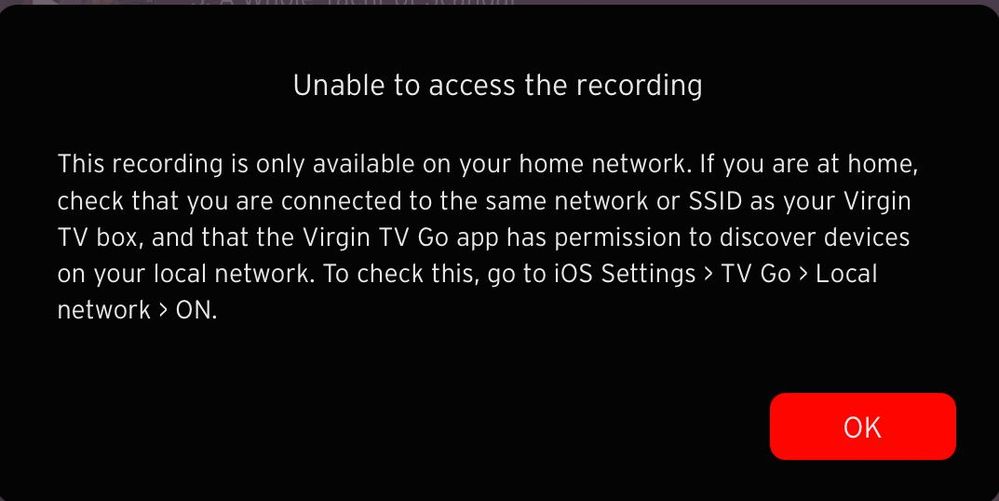- Virgin Media Community
- TV
- TV on the go
- Re: TV Go…. Not on home network???
- Subscribe to RSS Feed
- Mark Topic as New
- Mark Topic as Read
- Float this Topic for Current User
- Bookmark
- Subscribe
- Mute
- Printer Friendly Page
TV Go…. Not on home network???
- Mark as New
- Bookmark this message
- Subscribe to this message
- Mute
- Subscribe to this message's RSS feed
- Highlight this message
- Print this message
- Flag for a moderator
09-03-2023 20:32 - edited 09-03-2023 20:35
Another customer trying to access their own recorded programs and have had this problem on and off for 12 months plus but it’s now almost permanently a problem
Tried restarting, rebooting, deleting, etc, etc.
I have also tried the TV box connected direct the broadband hub and via the WiFi
I am connected to the same WiFi, there is no VPN and the iPad mini 5 is fully up to date. The same problem occurs with my iPhone 13 Pro. I do not have any other devices to check this on. All devices have the local network set to ‘On’
my box is set to ‘quick start’ but the problem occurs even when it is on anyway
From reading other threads it is the CPE IP unknown issue (see below) and there isn’t currently a fix, but just in case someone has some miraculous solution I have posted a separate thread
Thanks
Build: 4.34.4 (4.34.23.104)
Device: iPad Mini 5
OS: 16.3.1
OV: 3.15.14
Conviva: 4.0.17
Connection type: WiFi
Customer HH: 202420944
MQTT broker: CONNECTED
MQTT CPE status: ONLINE_STANDBY
Last MQTT status check: 2023-03-09 20:23:00 GMT
SSDP status: No attempt
Device IP address: 192.168.0.210
CPE ID: 3C36E4-EOSSTB-003725309508
CPE IP: Unknown
- Mark as New
- Bookmark this message
- Subscribe to this message
- Mute
- Subscribe to this message's RSS feed
- Highlight this message
- Print this message
- Flag for a moderator
on 10-03-2023 20:52
Hi @Flinbob
Welcome to the community forums.
Sorry to hear that you're experiencing issues with accessing your recordings on your TVGO.
Can you try forgetting the registered device for either your iPhone or iPad to see if this helps resolve the issue. Please bare in mind that you can only make adjustments to registered devices 3 times in one month, so if you aren't able to at this time, please do give this troubleshoot a go when able.
Virgin Media Forums Agent
Carley
- Mark as New
- Bookmark this message
- Subscribe to this message
- Mute
- Subscribe to this message's RSS feed
- Highlight this message
- Print this message
- Flag for a moderator
on 10-03-2023 21:02
This CPE IP Unknown problem has been ongoing for some considerable time.
It really is about time that Virgin Media put the correct resources into understanding and correcting it.
There are so many customers who have this issue that anyone with appropriate IT skills and knowledge of the app should be able to gather sufficient diagnostic information to make some progress.
I have been requesting action on this issue for some months/years and have seen absolutely no progress.
What is actually happening to look into this issue?
I'm a Very Insightful Person, I'm here to share knowledge, I don't work for Virgin Media. Learn more
Have I helped? Click Mark as Helpful Answer or use Kudos to say thanks
- Mark as New
- Bookmark this message
- Subscribe to this message
- Mute
- Subscribe to this message's RSS feed
- Highlight this message
- Print this message
- Flag for a moderator
on 10-03-2023 22:00
Hi Carley, thanks for your advice however I don’t know how to forget a device on TV Go and I thought you just had the ability to replace devices (and ‘overwrite’ old ones.
Checking this forum appears to say the same.
I would be grateful if you could give me instructions on how to ‘forget’ or delete devices from the TV Go app or main website.
Thanks
- Mark as New
- Bookmark this message
- Subscribe to this message
- Mute
- Subscribe to this message's RSS feed
- Highlight this message
- Print this message
- Flag for a moderator
on 10-03-2023 22:03
Hi Ernie, I’ve read a few of your helpful posts and many frustrated posts by others 🙂
I don’t hold out much hope of getting a resolution but thought I would raise it anyway.
Thanks for your reply.
- Mark as New
- Bookmark this message
- Subscribe to this message
- Mute
- Subscribe to this message's RSS feed
- Highlight this message
- Print this message
- Flag for a moderator
on 11-03-2023 12:42
Some observations on this issue.
The only function of the Virgin TV Go app which doesn’t work when the CPE IP is Unknown is the streaming of recordings from the TV 360 box hard disk.
Other functions which appear to need access to information on the box work successfully. You can see your recordings and planned recordings. You can set recordings and delete recordings. If you are watching a recording on the TV connected to the TV 360, you can review how far through the recording you are. All these functions appear to be in real time.
This would suggest to me that the working functions must be using a different ‘path’ to the TV 360 and this, I can only surmise, is using the Horizon base function which is cloud-based.
Most Liberty Global companies use fully cloud-based function, including recordings.
The UK do recording on a hard disk in the TV 360 which is where the problem arises when sending recorded data from the hard disk to the device running the Virgin TV Go app.
When the app cannot find the local IP address of the TV 360, it puts out a factually incorrect message, saying the app device is not on the same network as the TV 360.
In my opinion, rather than putting out this wrong error message and failing to stream the recording, it should retry to do something it must have tried to do during its startup (and failed) - find the local IP address of the TV 360. It should do this until it finds it and give the user what they want - a recording being stream.
These are my thoughts which may be right or wrong but I was an IT professional before I retired 20 years ago and 40 years ago as a junior I would have revelled in fixing this error.
Perhaps the issue here is that Liberty Global do not see this as a priority for most of their customers who are not affected by it in the rest of Europe.
I'm a Very Insightful Person, I'm here to share knowledge, I don't work for Virgin Media. Learn more
Have I helped? Click Mark as Helpful Answer or use Kudos to say thanks
- Mark as New
- Bookmark this message
- Subscribe to this message
- Mute
- Subscribe to this message's RSS feed
- Highlight this message
- Print this message
- Flag for a moderator
on 11-03-2023 13:07
Just another thought.
We know that the app sometimes gets the valid local IP address of the TV 360 and the streaming of recordings works.
We know that the local IP address of the TV 360 is likely to remain the same. (There are some situations where it can change but mine has been 153 as long as I can remember).
Why not alter the Virgin TV Go app to store away this local IP address and use it if it fails next time to get the address. This would allow the app to stream recordings, unless the address has changed.
I'm a Very Insightful Person, I'm here to share knowledge, I don't work for Virgin Media. Learn more
Have I helped? Click Mark as Helpful Answer or use Kudos to say thanks
- Mark as New
- Bookmark this message
- Subscribe to this message
- Mute
- Subscribe to this message's RSS feed
- Highlight this message
- Print this message
- Flag for a moderator
on 11-03-2023 19:24
I don’t think I need the advice on deleting devices now.
for the first time in ages I have been able to watch a couple of programs on my iPad using your app!!
unfortunately it has now failed again…….
if it helps the IP was listed while working and is now showing as unknown again and has failed ….. my iPad’s actual ip address hasn’t changed of course!!
Thanks
- Mark as New
- Bookmark this message
- Subscribe to this message
- Mute
- Subscribe to this message's RSS feed
- Highlight this message
- Print this message
- Flag for a moderator
on 13-03-2023 12:40
Hi @Flinbob
Thanks for coming back to us with this update. This does sound like it will be related to the known CPE IP unknown issue if it was available for a short while and that an IP was visible during that time, rather than a device recognition issue.
I will see if there are any further updates to this issue that can be posted to the forums to keep the community informed. My apologies for any inconvenience this may cause whilst we work to have this investigated and resolved for you.
Virgin Media Forums Agent
Carley
- Mark as New
- Bookmark this message
- Subscribe to this message
- Mute
- Subscribe to this message's RSS feed
- Highlight this message
- Print this message
- Flag for a moderator
on 21-03-2023 11:20
Did you find any info out on this known issue "CPE IP Unknown"
We are all dying to hear the latest news, as we want to watch our shows on portable devices.
Hope to hear back from you soon
Thanks