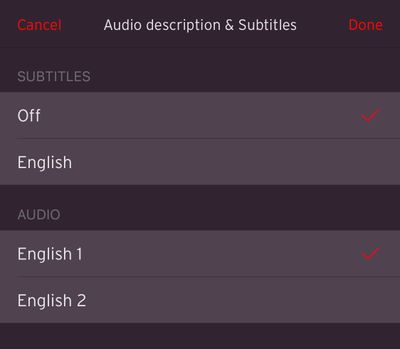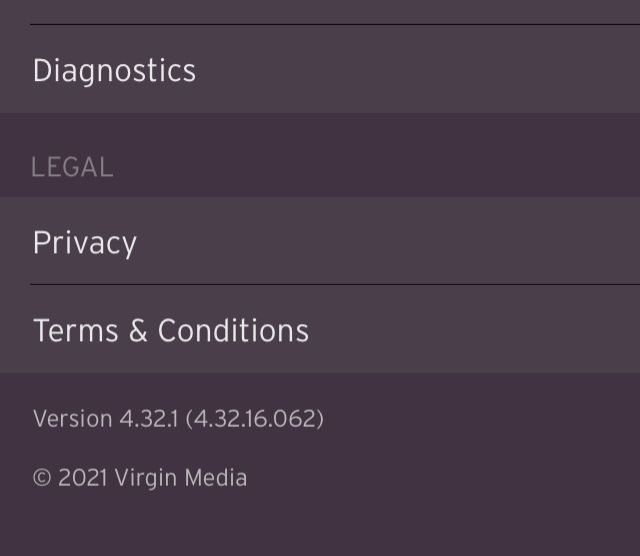- Virgin Media Community
- Forum Archive
- Re: TV Go - No option to turn off Audio Descriptio...
- Subscribe to RSS Feed
- Mark Topic as New
- Mark Topic as Read
- Float this Topic for Current User
- Bookmark
- Subscribe
- Mute
- Printer Friendly Page
- Mark as New
- Bookmark this message
- Subscribe to this message
- Mute
- Subscribe to this message's RSS feed
- Highlight this message
- Print this message
- Flag for a moderator
on 11-06-2021 08:46
Hello!
Recently got back to using TV Go app (iOS) with 360 box following recent app update but have noticed something strange. Everything I watch via the app that is saved on the box has AD turned on and no option to switch off. I’ve attached a screenshot. I’d expect to see an “Off” option for AD like there is for subtitles and have that as the default.
Has anyone had this?
Thanks
Answered! Go to Answer
Accepted Solutions
- Mark as New
- Bookmark this message
- Subscribe to this message
- Mute
- Subscribe to this message's RSS feed
- Highlight this message
- Print this message
- Flag for a moderator
on 11-06-2021 10:24
I’ve sussed it out!
Here is what you get on the iPad version of the app:
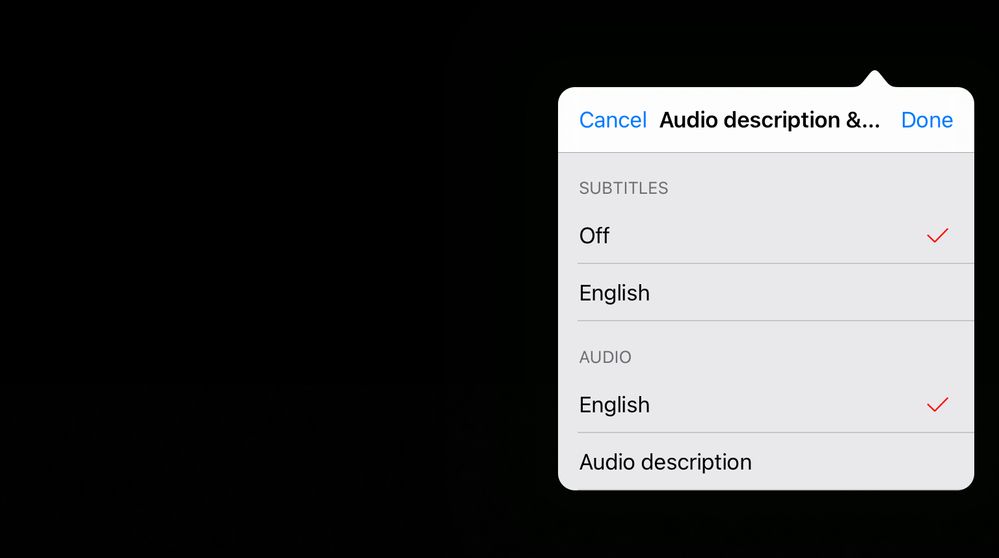
As selected, English, you get the non-AD audio stream. Select Audio description to get the AD stream.
I guess, in your situation, you have to decide which is which. It is an on/off toggle.
Beware, however, that toggling AD on in the app also affects the actual TV 360!!
I'm a Very Insightful Person, I'm here to share knowledge, I don't work for Virgin Media. Learn more
Have I helped? Click Mark as Helpful Answer or use Kudos to say thanks
- Mark as New
- Bookmark this message
- Subscribe to this message
- Mute
- Subscribe to this message's RSS feed
- Highlight this message
- Print this message
- Flag for a moderator
on 11-06-2021 10:24
I’ve sussed it out!
Here is what you get on the iPad version of the app:
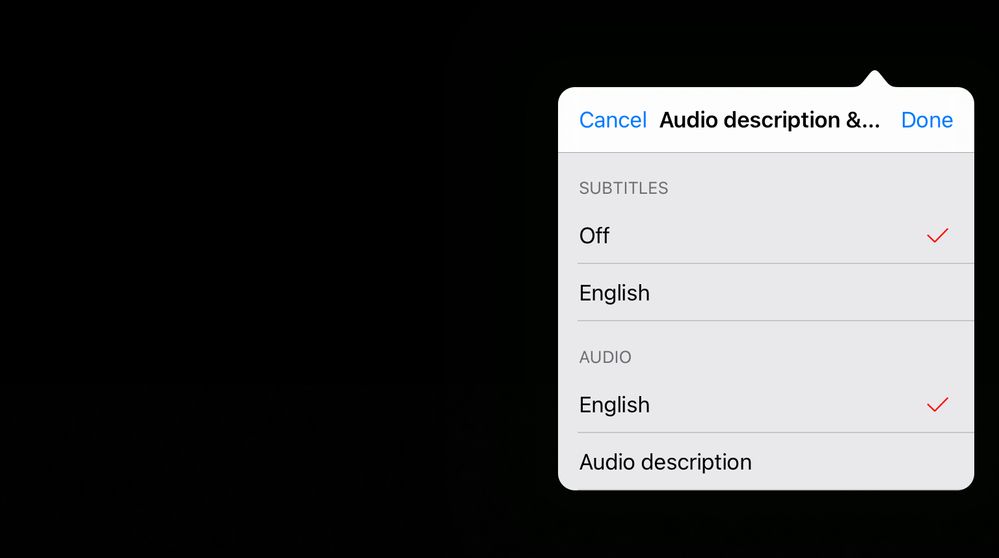
As selected, English, you get the non-AD audio stream. Select Audio description to get the AD stream.
I guess, in your situation, you have to decide which is which. It is an on/off toggle.
Beware, however, that toggling AD on in the app also affects the actual TV 360!!
I'm a Very Insightful Person, I'm here to share knowledge, I don't work for Virgin Media. Learn more
Have I helped? Click Mark as Helpful Answer or use Kudos to say thanks
- Mark as New
- Bookmark this message
- Subscribe to this message
- Mute
- Subscribe to this message's RSS feed
- Highlight this message
- Print this message
- Flag for a moderator
on 11-06-2021 10:51
Hi Ernie
Thanks for this. Interesting that you have a different set of options there. Are you using an older version of the app? The latest iPad version has the same options as my screenshot. It looks like changing it to “English 2” is essentially “Off” but just a bit of a poor user experience as it defaults back to English 1, I believe.
- Mark as New
- Bookmark this message
- Subscribe to this message
- Mute
- Subscribe to this message's RSS feed
- Highlight this message
- Print this message
- Flag for a moderator
on 11-06-2021 11:03
No, I’m on the latest, I believe:
I’m on iPadOS 14.7 Beta 2 but wouldn’t have thought that would make a difference.
I'm a Very Insightful Person, I'm here to share knowledge, I don't work for Virgin Media. Learn more
Have I helped? Click Mark as Helpful Answer or use Kudos to say thanks
- Mark as New
- Bookmark this message
- Subscribe to this message
- Mute
- Subscribe to this message's RSS feed
- Highlight this message
- Print this message
- Flag for a moderator
on 13-06-2021 17:06
Hi there @GenerousZero
Thank you so much for your post and I am so sorry for the confusion around the audio description.
Just to confirm, have you found switching to 'English 2' has corrected this for you?
Thank you.
- Mark as New
- Bookmark this message
- Subscribe to this message
- Mute
- Subscribe to this message's RSS feed
- Highlight this message
- Print this message
- Flag for a moderator
on 13-06-2021 17:56
Hi Ash
it seems to have worked. It looks like the option says English 2 but is actually “off” to me
- Mark as New
- Bookmark this message
- Subscribe to this message
- Mute
- Subscribe to this message's RSS feed
- Highlight this message
- Print this message
- Flag for a moderator
on 14-06-2021 08:49
Hi @GenerousZero,
Thank you for the update. I'm glad to hear that this has now been resolved.
If there's anything more that we can assist you with in the future, please do feel free to reach back out to us here on the forums.
Thanks,
Zach - Forum Team
New around here? To find out more about the Community Forums, take a look at our FAQs!
- Mark as New
- Bookmark this message
- Subscribe to this message
- Mute
- Subscribe to this message's RSS feed
- Highlight this message
- Print this message
- Flag for a moderator
on 14-06-2021 09:12
Hi Zach
Probably worth asking the app team to change “English 2” to “Off” but aside from that it’s all good
- Mark as New
- Bookmark this message
- Subscribe to this message
- Mute
- Subscribe to this message's RSS feed
- Highlight this message
- Print this message
- Flag for a moderator
on 04-06-2022 13:02
I had same problem using virgin TV go and it's down to your profile , you need a different profile for each device , on TV go if all devices use same profile ad is turned off but it's still on the programme,on phone you turn it on to turn it off ,bit odd when it then as turns on on TV box , make turn to use profiles for all devices to turn ad off on all
- Not the most stable broadband service in Forum Archive
- ***HELP*** No Ranging Response/Inconsistent Wifi in Forum Archive
- Wired connection drops out briefly throughout the day in Forum Archive
- Wired connection (wireless too) drops briefly throughout the day in Forum Archive
- frequent dropouts, disconnects in Forum Archive