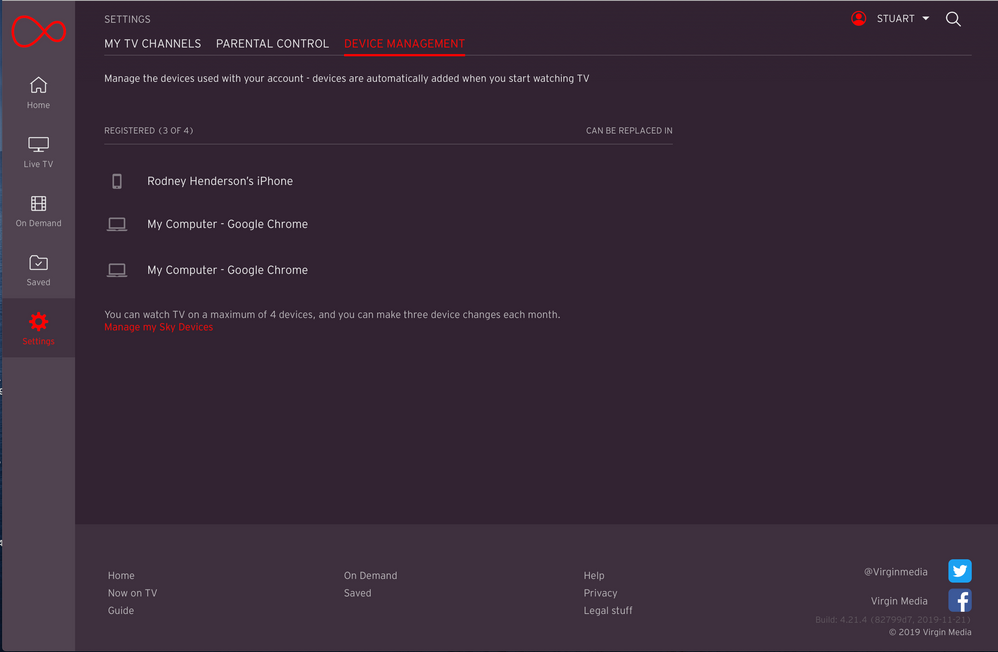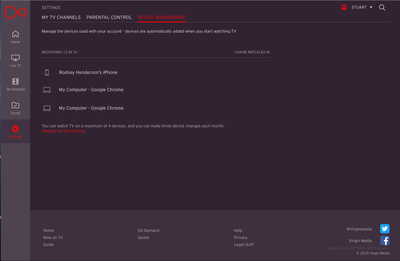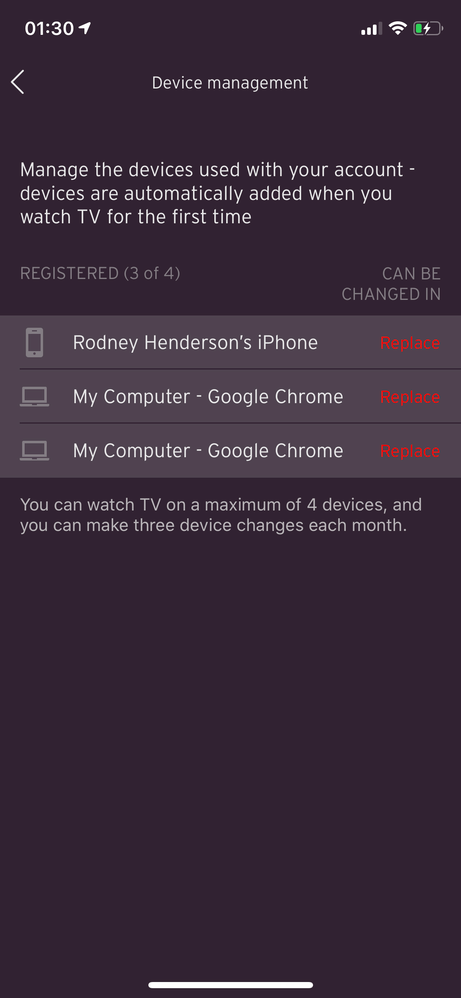- Virgin Media Community
- Forum Archive
- Re: TV GO device rename and unregister operation
- Subscribe to RSS Feed
- Mark Topic as New
- Mark Topic as Read
- Float this Topic for Current User
- Bookmark
- Subscribe
- Mute
- Printer Friendly Page
TV GO device rename and unregister operation
- Mark as New
- Bookmark this message
- Subscribe to this message
- Mute
- Subscribe to this message's RSS feed
- Highlight this message
- Print this message
- Flag for a moderator
on 18-11-2019 00:52
I'm on the Settings->Device Management screen.
I can see I have two registered devices, but I can't see any way to change the names of these devices or to unregister them.
When I registered my iMac for watching, it didn't offer me the change to customise the device name. It appears in the list as 'My Computer -Google Chrome'
I suspect if I register my MacBook, it will also appear as 'My Computer -Google Chrome' which would be very confusing - how would I tell which one is which?
I must be missing something - any offers??
- Mark as New
- Bookmark this message
- Subscribe to this message
- Mute
- Subscribe to this message's RSS feed
- Highlight this message
- Print this message
- Flag for a moderator
on 20-11-2019 09:09
Hi 6redcliffe,
Thank you for your post and welcome the community.
The name listed would the device name. I.e George iPhone.
For the removal there should be a remove option on the right hand side. Wouldn't be able to see this for the device you're access the page on.
^Martin
- Mark as New
- Bookmark this message
- Subscribe to this message
- Mute
- Subscribe to this message's RSS feed
- Highlight this message
- Print this message
- Flag for a moderator
on 26-11-2019 01:20
Thanks for the response. However I see nothing at all on the device line. There isn't anything else clickable in sight.
Here's a screenshot. Maybe you could attach a screenshot and show which bits 'on the right' I need to use.
Also, as I suspected when I logged in on my MacBook I got a second 'My Computer - Google Chrome' device and don't know for certain which is which.
- Mark as New
- Bookmark this message
- Subscribe to this message
- Mute
- Subscribe to this message's RSS feed
- Highlight this message
- Print this message
- Flag for a moderator
on 26-11-2019 01:24
Not sure if that screenshot is working. It showed OK when I dragged and dropped into the post when replying, but doesn't seem to be visible when I try to view the post. I'll try a smaller size here.
- Mark as New
- Bookmark this message
- Subscribe to this message
- Mute
- Subscribe to this message's RSS feed
- Highlight this message
- Print this message
- Flag for a moderator
on 28-11-2019 20:45
How strange, can you confirm how you are checking this, Is it on a desktop or the app?
Thanks Joe_F
- Mark as New
- Bookmark this message
- Subscribe to this message
- Mute
- Subscribe to this message's RSS feed
- Highlight this message
- Print this message
- Flag for a moderator
on 30-11-2019 01:26
That’s using Chrome on an iMac 27” retina
MacOS 10.14.6 (Mojave)
Chrome 78.0.3904.108
- Mark as New
- Bookmark this message
- Subscribe to this message
- Mute
- Subscribe to this message's RSS feed
- Highlight this message
- Print this message
- Flag for a moderator
on 30-11-2019 01:38
However I get the chance to replace (but not rename) if I use the app on my iPhone.
Here’s a screenshot
- Mark as New
- Bookmark this message
- Subscribe to this message
- Mute
- Subscribe to this message's RSS feed
- Highlight this message
- Print this message
- Flag for a moderator
on 02-12-2019 08:40
Hi 6redcliffe,
Thank you for reaching out to us in our community, I am sorry to hear you are having issues with out TV go, as it has been a short while since your last post how have things been going , were you able to change the name on your device?
Regards
Paul.
- Mark as New
- Bookmark this message
- Subscribe to this message
- Mute
- Subscribe to this message's RSS feed
- Highlight this message
- Print this message
- Flag for a moderator
on 03-12-2019 00:07
Once you fill all four slots you can replace. The way to do this is to start watching on the 5th device and it will ask you which one you want to replace.
- Mark as New
- Bookmark this message
- Subscribe to this message
- Mute
- Subscribe to this message's RSS feed
- Highlight this message
- Print this message
- Flag for a moderator
on 03-12-2019 00:28
... but this still doesn’t solve my problem. If more than one of my 4 registered devices shows as “My Computer - Google Chrome” then when I register a fifth device and it asks me which slot I want to replace, then how do I know which “My Computer - Google Chrome” is the one I want to replace?? Pain in the ar*e if you are limited to three device changes a month!! I could use up three changes with just trial and error trying to see if the one I replaced was the one I wanted to replace.
I want a way to be able to edit the name at the point of registering the device. That way I give it a unique meaningful-to-me name at the point of registration. Or a way to rename it immediately after registration to replace the (apparently) default name.
My son and daughter in law live in the same house and we are all Mac users. We could end up with all four devices being called “My Computer -Google Chrome”