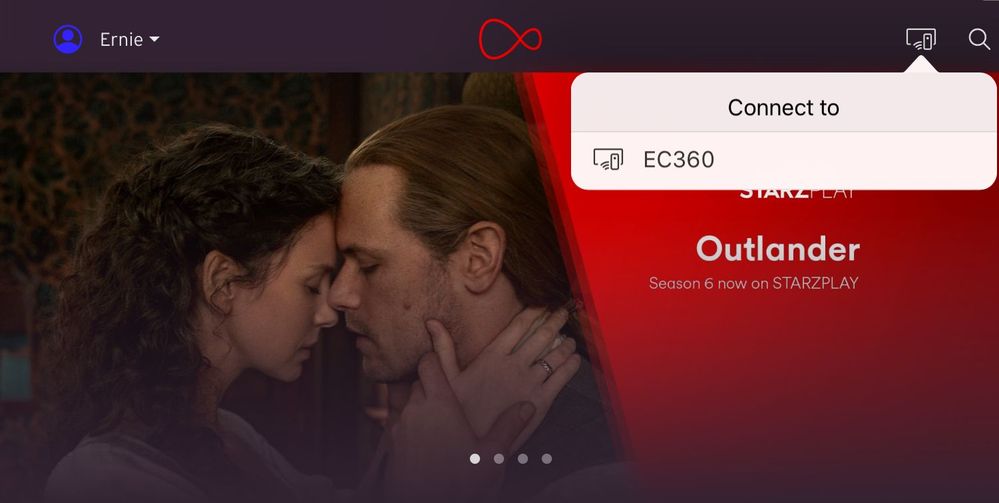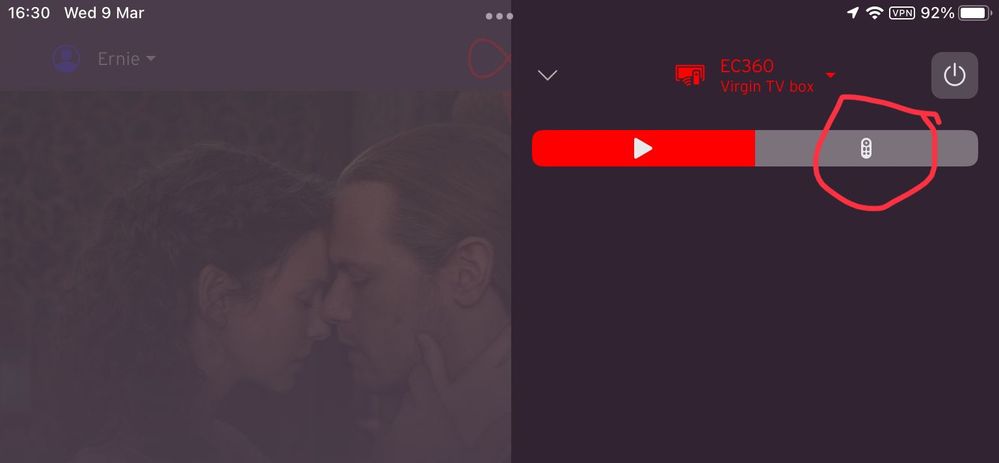- Virgin Media Community
- Forum Archive
- Re: TV GO app
- Subscribe to RSS Feed
- Mark Topic as New
- Mark Topic as Read
- Float this Topic for Current User
- Bookmark
- Subscribe
- Mute
- Printer Friendly Page
TV GO app
- Mark as New
- Bookmark this message
- Subscribe to this message
- Mute
- Subscribe to this message's RSS feed
- Highlight this message
- Print this message
- Flag for a moderator
on 07-03-2022 16:27
My Virgin TV GO app has lost the remote control function.. any ideas as to what has happened /
Ive reinstalled the app but no remote control function now..
- Mark as New
- Bookmark this message
- Subscribe to this message
- Mute
- Subscribe to this message's RSS feed
- Highlight this message
- Print this message
- Flag for a moderator
on 08-03-2022 16:34
Hi altimageuk
Thank you for posting to the Community, we would be happy to help 🙂
Can you please confirm which set top box you have with us?
Thanks
- Mark as New
- Bookmark this message
- Subscribe to this message
- Mute
- Subscribe to this message's RSS feed
- Highlight this message
- Print this message
- Flag for a moderator
on 09-03-2022 15:14
Hi Nat and Thanks for the reply..
I have the V6 box but has been software updated to 360
Im sure the TV GO app had the functions of the remote control, it was in the menu [ 3 lines ] but now doesnt show ?
I have reinstalled the app, rebooted the Set Top Box, removed and re added the Box to the Neywork of the app but still nothing shows..
Thanks again..
Garry
- Mark as New
- Bookmark this message
- Subscribe to this message
- Mute
- Subscribe to this message's RSS feed
- Highlight this message
- Print this message
- Flag for a moderator
on 09-03-2022 16:32
When you had V6, the remote control function was in the TV Control app.
With TV 360, the remote function is indeed accessed through the Virgin TV Go app, by pressing the icon, top right:
then connecting to your TV 360 and pressing the remote icon:
I'm a Very Insightful Person, I'm here to share knowledge, I don't work for Virgin Media. Learn more
Have I helped? Click Mark as Helpful Answer or use Kudos to say thanks
- Mark as New
- Bookmark this message
- Subscribe to this message
- Mute
- Subscribe to this message's RSS feed
- Highlight this message
- Print this message
- Flag for a moderator
on 10-03-2022 09:55
Hello Ernie
I dont get the remote control icon when pressing the " connect to"
- Mark as New
- Bookmark this message
- Subscribe to this message
- Mute
- Subscribe to this message's RSS feed
- Highlight this message
- Print this message
- Flag for a moderator
on 10-03-2022 10:23
It would be useful if you could show screenshots of what happens, similar to what I showed.
I'm a Very Insightful Person, I'm here to share knowledge, I don't work for Virgin Media. Learn more
Have I helped? Click Mark as Helpful Answer or use Kudos to say thanks
- Mark as New
- Bookmark this message
- Subscribe to this message
- Mute
- Subscribe to this message's RSS feed
- Highlight this message
- Print this message
- Flag for a moderator
on 11-03-2022 10:32
Hello altimageuk
Can you please take some screen shots of the missing option
Gareth_L