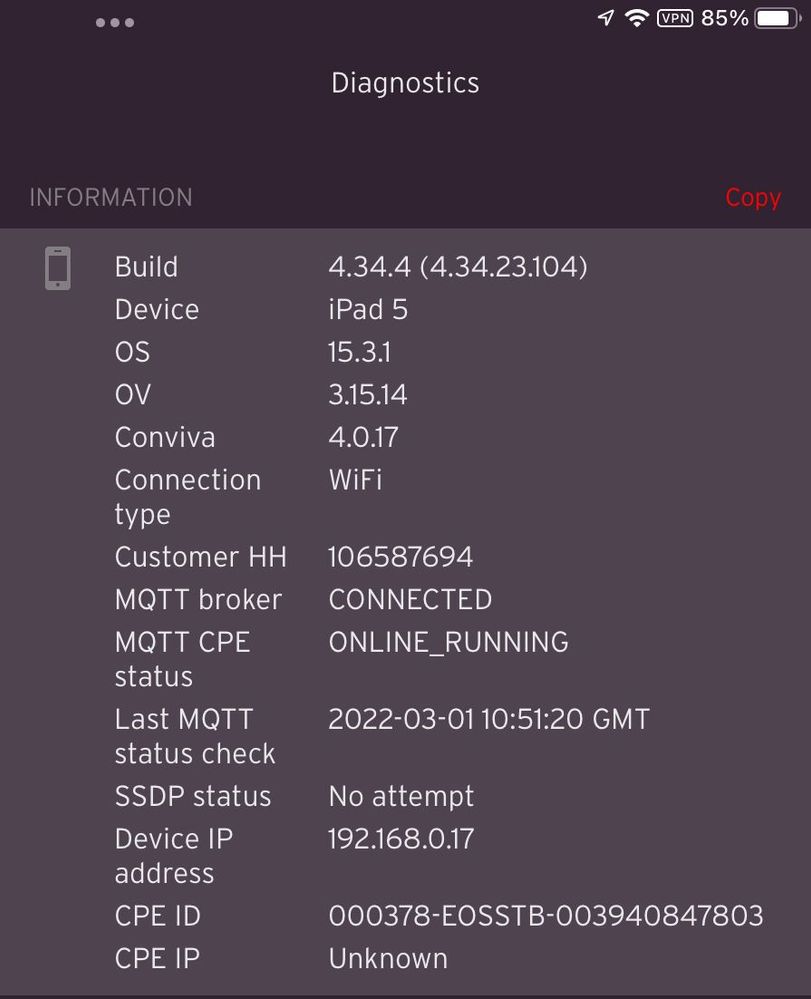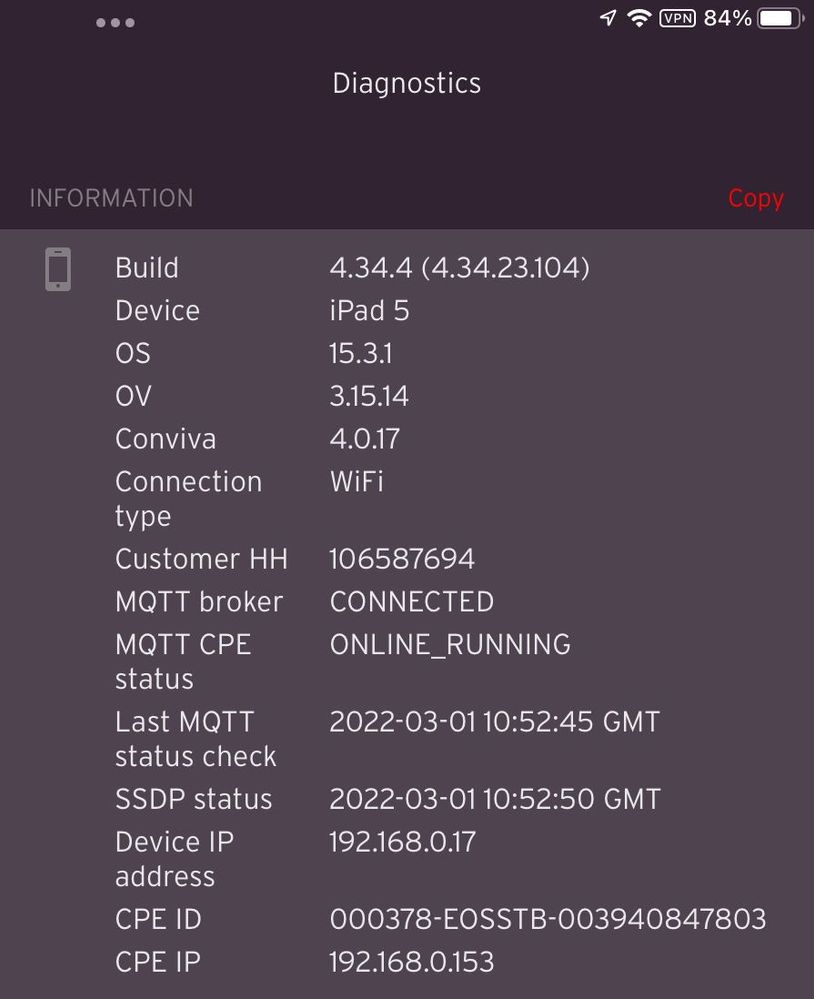- Virgin Media Community
- Forum Archive
- Re: TV GO App
- Subscribe to RSS Feed
- Mark Topic as New
- Mark Topic as Read
- Float this Topic for Current User
- Bookmark
- Subscribe
- Mute
- Printer Friendly Page
TV GO App
- Mark as New
- Bookmark this message
- Subscribe to this message
- Mute
- Subscribe to this message's RSS feed
- Highlight this message
- Print this message
- Flag for a moderator
on 09-12-2021 05:44
First - Why is it that during the early hours my box does not output a CPE IP address therefore not allowing me to watch my recorded programmes on the TV GO App
Second - When the app is working and I choose to watch a programme for example The Repair Shop - I press play and the programme starts and runs ok except there is no sound, I then go to the drop down box and select English 2 so that I can get sound and then the app just buffers for ages and then tells me that I have a slow connection and my network is too busy!!!!! Not at 5.30am its not.
The muted sound is not on all programmes. Why is this?
Why can’t VM default everything to English 2 or better still SORT THIS PROBLEM OUT!
Third - Why is it that none of my recorded programmes can be downloaded for me to watch away from my home network and when will VM agent round to making the app so that you can watch programmes away from your home network just like the BBC iPlayer etc.
- Mark as New
- Bookmark this message
- Subscribe to this message
- Mute
- Subscribe to this message's RSS feed
- Highlight this message
- Print this message
- Flag for a moderator
on 21-01-2022 09:56
Hello John
Yes it is only with recordings.
when I start to watch the programme it plays with no sound due to it being set on English 1 (audio) and it carry’s on playing ok but no sound.
I then change it to English 2 to get sound and it then buffers for ages and then tells me my connection is slow due to it being too busy, which it is not, it happened last night with Dragons Den and it always happens with The Repair Shop.
thanks
keith
- Mark as New
- Bookmark this message
- Subscribe to this message
- Mute
- Subscribe to this message's RSS feed
- Highlight this message
- Print this message
- Flag for a moderator
on 22-01-2022 13:08
Hi Retiredatast,
Thank you for reaching back out and for the update, I have reached out to a colleague to see if we have any updates or permanent fixes for this, once I have an update I will come back to you.
Regards
Paul.
- Mark as New
- Bookmark this message
- Subscribe to this message
- Mute
- Subscribe to this message's RSS feed
- Highlight this message
- Print this message
- Flag for a moderator
on 28-02-2022 08:40
I am trying to watch my recorded programmes on the GO App on my iPad mini 4 version 15.3.1.
At the moment the CPE IP address is showing as UNKNOWN I have restarted the app numerous times.
Can you help and put this right please.
The 360 box and the iPad are on the WiFi.
- Mark as New
- Bookmark this message
- Subscribe to this message
- Mute
- Subscribe to this message's RSS feed
- Highlight this message
- Print this message
- Flag for a moderator
on 28-02-2022 10:07
This is an ongoing issue that I see also. It doesn’t bother me as I only use the app for managing recordings.
Please, @ModTeam , can you please be proactive in understanding and resolving this frustrating issue?
I'm a Very Insightful Person, I'm here to share knowledge, I don't work for Virgin Media. Learn more
Have I helped? Click Mark as Helpful Answer or use Kudos to say thanks
- Mark as New
- Bookmark this message
- Subscribe to this message
- Mute
- Subscribe to this message's RSS feed
- Highlight this message
- Print this message
- Flag for a moderator
on 28-02-2022 10:21
Hello Retiredatast
Thanks for your post
Sorry to hear about the issue with your recordings
I can look into this for you
If you don't mind, I will need to send you a private message to pass security
If you can check the purple envelope top right of your screen that would be great
Regards
Gareth
- Mark as New
- Bookmark this message
- Subscribe to this message
- Mute
- Subscribe to this message's RSS feed
- Highlight this message
- Print this message
- Flag for a moderator
on 28-02-2022 10:21
Thanks for the reply Ernie.
I had to reboot my 360 main box and this sorted the issue but I am sure that by this evening it will revert back.
we can’t keep rebooting all the time.
the issue was the same on my Samsung phone so it points to an issue with the 360 box
- Mark as New
- Bookmark this message
- Subscribe to this message
- Mute
- Subscribe to this message's RSS feed
- Highlight this message
- Print this message
- Flag for a moderator
on 28-02-2022 10:23
Hi again Retiredatast
If it reverts back again please let me know asap
Gareth_L
- Mark as New
- Bookmark this message
- Subscribe to this message
- Mute
- Subscribe to this message's RSS feed
- Highlight this message
- Print this message
- Flag for a moderator
on 28-02-2022 10:27
Hello Gareth
i have just checked and the CPE IP field says UNKNOWN…….
nightmare app
- Mark as New
- Bookmark this message
- Subscribe to this message
- Mute
- Subscribe to this message's RSS feed
- Highlight this message
- Print this message
- Flag for a moderator
on 01-03-2022 10:34
Hello Retiredatast
I have your details from the private message you sent and will have a look at this for you
Gareth_L
- Mark as New
- Bookmark this message
- Subscribe to this message
- Mute
- Subscribe to this message's RSS feed
- Highlight this message
- Print this message
- Flag for a moderator
on 01-03-2022 10:59
I have just checked CPE IP on my app and it was UNKNOWN.
I simply closed the app and restarted it and a valid CPE IP was allocated.
I attach below the diagnostics from each case. Perhaps there is something useful here. The only thing I can see is that SSDP status shows as No attempt in the failed situation but shows success in the working one.
I'm a Very Insightful Person, I'm here to share knowledge, I don't work for Virgin Media. Learn more
Have I helped? Click Mark as Helpful Answer or use Kudos to say thanks