- Virgin Media Community
- Forum Archive
- Re: Sky sports app closing after 10-20 seconds
- Subscribe to RSS Feed
- Mark Topic as New
- Mark Topic as Read
- Float this Topic for Current User
- Bookmark
- Subscribe
- Mute
- Printer Friendly Page
Sky sports app closing after 10-20 seconds
- Mark as New
- Bookmark this message
- Subscribe to this message
- Mute
- Subscribe to this message's RSS feed
- Highlight this message
- Print this message
- Flag for a moderator
on 17-07-2021 13:52
Hi,
i’ve seen this problem posted by a number of users and the advice is to start your own thread.
every time i try try to use the skysports app via the virgin login the app just loads with a black screen for 10 to 20 seconds and then closes.
i’ve tried different browsers with the same effect, i have uninstalled and reinstalled the desktop app several times. I see others have exactly the same issue. Please advise!
- Mark as New
- Bookmark this message
- Subscribe to this message
- Mute
- Subscribe to this message's RSS feed
- Highlight this message
- Print this message
- Flag for a moderator
on 18-07-2021 14:39
Hello BroxbourneRngr
Sorry to hear of the issues you're experiencing with the Sky Sports app closing shortly after opening it, we appreciate you taking the time to raise this via the forums and welcome to the community.
Can you confirm:
- Have been able to view this before?
- Do you have a current Sky Sports Subscription on your account
- Are you using the same My Virgin Media Log in details
- Are you able to use the service though the Sky Sports Mobile App
Looking forward to hearing back from you.
Rob
- Mark as New
- Bookmark this message
- Subscribe to this message
- Mute
- Subscribe to this message's RSS feed
- Highlight this message
- Print this message
- Flag for a moderator
on 20-07-2021 18:49
1) Yes i could view this before
2) I have moved. No not on my account but yes on the family account.
3) Yes using the correct log in details for the family account
4) No, thought as a virgin customer you couldn’t use the sky go app?
Please can you provide a direct contact gor further questions and answers?
- Mark as New
- Bookmark this message
- Subscribe to this message
- Mute
- Subscribe to this message's RSS feed
- Highlight this message
- Print this message
- Flag for a moderator
on 20-07-2021 18:53
Thanks for posting!
If you download the SkyGo app there is a button to log-in as a Virgin Media customer, have you tried logging in via this?
Regards
- Mark as New
- Bookmark this message
- Subscribe to this message
- Mute
- Subscribe to this message's RSS feed
- Highlight this message
- Print this message
- Flag for a moderator
on 20-07-2021 20:29
Hi BroxbourneRngr,
The picture at the bottom of this post shows how to log into the Sky Sports app.
I also noticed you said, "I have uninstalled and reinstalled the desktop app several times"
On a PC/laptop the Sky Sports app no longer works, and you need to go to skysport.com and select Log In
- Select the Virgin TV logo to the left of the Sky sign section in and then log in using your My Virgin Media username and password
- You can then choose a channel to watch from any of your subscribed Sky Sports channels.
- When you select a show to watch you’ll be prompted to download and install the Sky Sports Player. Once installed, your content will start playing, and your device will be automatically registered.
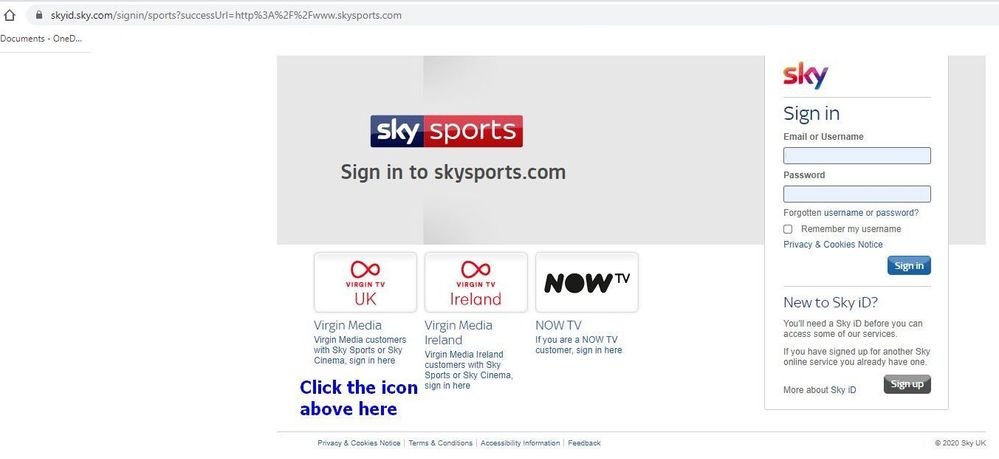
I'm a Very Insightful Person, I'm here to share knowledge.
Problem solved? Click to mark as a Helpful Answer, or use Kudos to say thanks
The do's and don'ts. Keep the community welcoming for all. Please read the FAQ's
- Mark as New
- Bookmark this message
- Subscribe to this message
- Mute
- Subscribe to this message's RSS feed
- Highlight this message
- Print this message
- Flag for a moderator
on 20-07-2021 21:18
I’m sorry mate i think i’ve confused things by using the word ‘app’ when i meant ‘sky sports desktop player’.
The method of logging in you describe is exactly how i have always logged in. Each time the desktop player tries to open, displays a black screen for 10-15 seconds and then closes.
With regards to the sky go app, i can’t see any where to log in with a virgin username…?
- Mark as New
- Bookmark this message
- Subscribe to this message
- Mute
- Subscribe to this message's RSS feed
- Highlight this message
- Print this message
- Flag for a moderator
on 21-07-2021 08:34
Hi BroxbourneRngr,
thanks for coming back to us,
On the sky sports app for mobile and tablets, in the bottom right-hand corner there is the option More from this you can select login, then there will be an option to select virgin media to log in.
Any issues please pop back 🙂
Zoie
- Mark as New
- Bookmark this message
- Subscribe to this message
- Mute
- Subscribe to this message's RSS feed
- Highlight this message
- Print this message
- Flag for a moderator
on 21-07-2021 20:50
Thank you Zoie, thats very helpful. Yes i can now access the sky sports app on my mobile.
Returning to the original issue of watching on a laptop. Does anyone know why the desktop player no longer works as it used to? I have seen a number of other people have posted the same issue about a black screen for a few seconds and then closing. Is there a way to resolve this? What is causing it? Thank you for your help though, at least i can now watch it on a mobile!
- Mark as New
- Bookmark this message
- Subscribe to this message
- Mute
- Subscribe to this message's RSS feed
- Highlight this message
- Print this message
- Flag for a moderator
on 22-07-2021 08:44
Hi @BroxbourneRngr,
I'm glad to hear you've been able to sort out your concerns with the mobile app.
Regarding the desktop player, do you mean that you're accessing it directly via the website? If so, have you tried clearing your cache and cookies to see if that helps at all?
Thanks,
Zach - Forum Team
New around here? To find out more about the Community Forums, take a look at our FAQs!
- Mark as New
- Bookmark this message
- Subscribe to this message
- Mute
- Subscribe to this message's RSS feed
- Highlight this message
- Print this message
- Flag for a moderator
on 01-08-2021 13:07
Thank you Zach, yes i have tried that. I have also tried various browsers, still the same issue.
- Virgin Media messing us about with contracts in Forum Archive
- Signal fault W02 (affecting 3 out of 4 boxes) in Forum Archive
- My continued ongoing quest to close my Viaplay Sport subscription in Forum Archive
- Customer service is simply shocking/baffling/unbelievably bad in Forum Archive
- Pixelation - Tried Everything in Forum Archive
