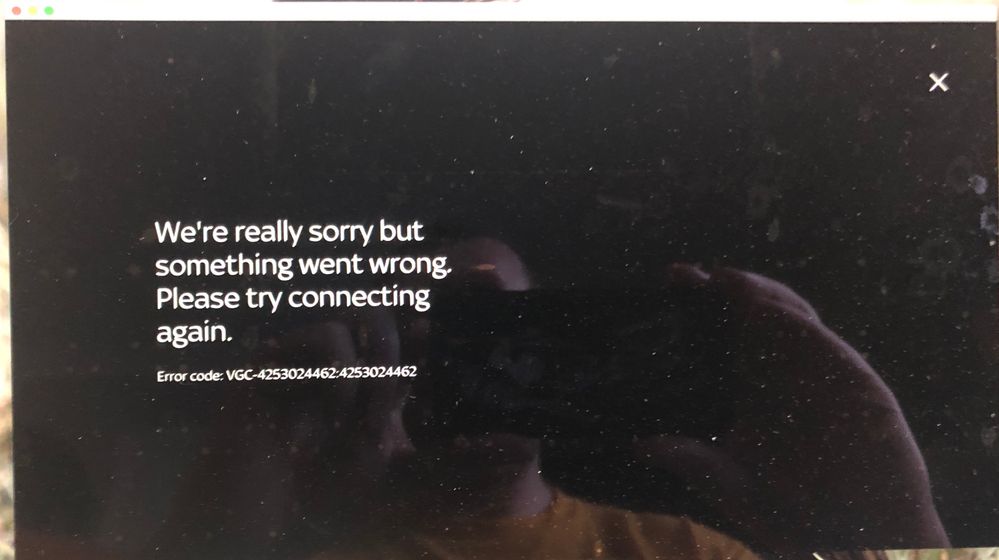- Virgin Media Community
- Forum Archive
- Re: Sky Sports desktop player on MacOS: Video stop...
- Subscribe to RSS Feed
- Mark Topic as New
- Mark Topic as Read
- Float this Topic for Current User
- Bookmark
- Subscribe
- Mute
- Printer Friendly Page
Sky Sports desktop player on MacOS: Video stops shortly after starting
- Mark as New
- Bookmark this message
- Subscribe to this message
- Mute
- Subscribe to this message's RSS feed
- Highlight this message
- Print this message
- Flag for a moderator
on 02-08-2020 16:15
When trying to use Sky Sports player on MacOS, I only get 5-10 seconds before the video stops. It generates an error code VGC-4253024462 with a message stating "Please try connecting again". This behaviour occurs every time Sky Sports desktop player starts playing a video suggesting a bug in the player or incompatibility with macOS Catalina. The initial stream is very low bitrate and it stops at about the time you would normally expect it to change to a higher quality stream, although this may just be a coincidence.
Things I have already tried which make no difference:
- Completely reinstalling the Sky Sport desktop player.
- Logging out of the Sky Sports webpage and back in again.
- Reassigning my MacBook as a registered device.
I am using macOS Catalina 10.15.6 with Sky Sports 6.0.0, both the are the most up to date software.
Any help greatly appreciated especially as this is functionality I am paying for but cannot access.
- Mark as New
- Bookmark this message
- Subscribe to this message
- Mute
- Subscribe to this message's RSS feed
- Highlight this message
- Print this message
- Flag for a moderator
on 05-08-2020 11:01
Hello NoveltyBobble,
Sorry to hear about your error code when trying to watch Sky Sports on your MacBook. To confirm, do you get the same error regardless of whether you're using the desktop App and via browser? Can I also ask whether the error appears when temporarily disabling Antivirus or other Malware software? Can I also ask if you have any Snipping Tool software enabled on your Macbook?
Sorry for the questions, just wanted to eliminate some possibilities.
Thanks,
Lisa
- Mark as New
- Bookmark this message
- Subscribe to this message
- Mute
- Subscribe to this message's RSS feed
- Highlight this message
- Print this message
- Flag for a moderator
on 05-08-2020 15:07
Users are required to view Sky Sports through their dedicated desktop app, it is not possible to view via a browser. Initial selection of the channel you wish to view is through the Sky Sports website, but that is simply the method to launch the Sky Sports desktop software.
I have no antivirus or malware software running, the error occurs every time the player is used to watch a live stream.
Snipping the Sky Sports player is disabled, I suspect Sky implement this as some sort of copyright protection. Instead I took a picture of the laptop screen with my phone, attached. The first shows the initial feed, this streams for approximately five seconds in low quality, the stream then stops and the error message is displayed. This error occurs every time in exactly the same fashion.
- Mark as New
- Bookmark this message
- Subscribe to this message
- Mute
- Subscribe to this message's RSS feed
- Highlight this message
- Print this message
- Flag for a moderator
on 05-08-2020 15:55
May I ask whether it does the same when watching Sky Sports on a different device? Does it happen when you connect to your home WiFi network or ethernet connection and can you try a different network such as a mobile hotspot or a friend's network? It's so just so we can rule out any network issues and can focus on the device and account.
Also can you check that the software such as anti-malware/anti-virus / Snipping Tools are fully terminated and not running in the background?
Thanks,
Lisa
- Mark as New
- Bookmark this message
- Subscribe to this message
- Mute
- Subscribe to this message's RSS feed
- Highlight this message
- Print this message
- Flag for a moderator
on 06-08-2020 10:38
Sky Sports works fine on my home network on my iPad.
I get the same error when using different networks with my MacBook. Nothing is running in the background to stop the player working e.g. anti-virus.
- Mark as New
- Bookmark this message
- Subscribe to this message
- Mute
- Subscribe to this message's RSS feed
- Highlight this message
- Print this message
- Flag for a moderator
on 06-08-2020 11:24
If you're able to watch using other devices such as your iPad and get the same error via your MacBook regardless of the network you're using, it may be something on your Macbook and not the network or account profile.
Can you clear your browser cache to relaunch the player or even uninstalling and re-installing it and make sure there are no add on's or extensions on your browser. Can you also confirm whether you're using a VPN?
Thanks,
Lisa
- Mark as New
- Bookmark this message
- Subscribe to this message
- Mute
- Subscribe to this message's RSS feed
- Highlight this message
- Print this message
- Flag for a moderator
on 06-08-2020 13:28
As far as I can ascertain there is no need to clear any browser caches - the player always launches as expected and starts playing. I have tested this with two different browsers. As you will know the browser is simply the method for launching the desktop player, therefore I think we can rule out the browser as the source of the problem.
There are no extensions or other software (e.g. VPN) running to stop Sky Sports player from working. It opens as normal initially and only fails after 5-10 seconds. As mentioned in my original post I have already performed a complete reinstall of the Sky Sports player.
I have looked at my network traffic. Network traffic to and from the player is routing as expected and is not being blocked. Sky Sports player drops its connection to the skydvn.com and skyanywhere.com domains at the point that the stream stops, until then it is connected normally - the player appears to be dropping the connection to the domains serving the video stream for some reason. It remains connected to the client.ott.sky.com domain and a couple others even after the stream stops playing.
- Mark as New
- Bookmark this message
- Subscribe to this message
- Mute
- Subscribe to this message's RSS feed
- Highlight this message
- Print this message
- Flag for a moderator
on 06-08-2020 14:39
I appreciate you have looked at everything so if there are no software for Snipping, video applications, and you've checked your antivirus/malware (or indeed have checked for actual malware on your Macbook) then we can rule them out.
I had a look at the possible IT tickets for this and it's mainly profile/ login issues which doesn't seem to be the problem here as you're able to log in and can watch on your iPad. Do you have a different computer or laptop to try, may be a non Macbook just to test? It may be a problem with the Sky Platform itself and some compatibility with the Macbook. Have you taken a look at the Sky Forums to see if there is anything we may have missed? I've had another pair of eyes to take a look at this and tried to replicate the error but we're unable to which is why I ask.
Thanks,
Lisa
- Mark as New
- Bookmark this message
- Subscribe to this message
- Mute
- Subscribe to this message's RSS feed
- Highlight this message
- Print this message
- Flag for a moderator
on 06-08-2020 16:15
I am using MacOS which requires you to use the Sky Sports desktop application. To the best of my knowledge there is no option to view Sky Sports through a browser on MacOS.
The error occurs every time Sky Sports desktop player is opened to view a live Sky Sports channel.
I have no anti-virus or malware software on my MacBook.
I have no snipping tool software on my MacBook.
- Mark as New
- Bookmark this message
- Subscribe to this message
- Mute
- Subscribe to this message's RSS feed
- Highlight this message
- Print this message
- Flag for a moderator
on 07-08-2020 11:52
I have Windows available on my MacBook so I will try that.
I have found this recent Sky forum post with the same error: https://helpforum.sky.com/t5/Sky-Go-Apps/How-can-I-watch-Sky-Sports-on-my-MacBook/td-p/3145391
There have been no formal replies to this thread from Sky employees, the only suggestion so far is not applicable. I have replied under the name EveryonesDeadDave with notes from this thread to see if it generates more replies.
- Hub 3 Eithernet connection issue in Forum Archive
- Much lower internet speeds than my package guarantees... in Forum Archive
- What is the contract situation when adding and removing Sky Sports? in Forum Archive
- Latest Phishing News 07/09/2022 in Forum Archive
- TV GO - how do I actually start watching something on desktop or tablet? in Forum Archive