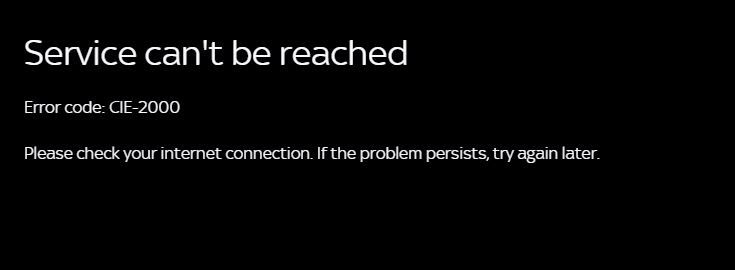- Virgin Media Community
- Forum Archive
- Re: Sky Sports Player error - CIE-2000
- Subscribe to RSS Feed
- Mark Topic as New
- Mark Topic as Read
- Float this Topic for Current User
- Bookmark
- Subscribe
- Mute
- Printer Friendly Page
Sky Sports Player error - CIE-2000
- Mark as New
- Bookmark this message
- Subscribe to this message
- Mute
- Subscribe to this message's RSS feed
- Highlight this message
- Print this message
- Flag for a moderator
06-02-2019 20:37 - edited 06-02-2019 20:59
Hi there,
I have been trying to use the Sky Sports player as a Virgin Media customer since Sunday, but I am continually given an error.
Please see the attachment. My internet is absolutely, definitely fine as this is my set up in work. I had to upgrade the player on Sunday. It worked fine for 20 minutes and then turned off and hasn't come back on since.I have tried the usual of uninstalling, re-installing and restarting.
I have also done some research on Sky' forum but the steps there don't work and it's no analysis of what the problem actually is. It worked fine until the player update. I am not getting anywhere with this I'm afraid and so if anyone has any advice I'd appreciate it.
Thanks,
Dan
- Mark as New
- Bookmark this message
- Subscribe to this message
- Mute
- Subscribe to this message's RSS feed
- Highlight this message
- Print this message
- Flag for a moderator
on 19-01-2020 15:59
Hi,
Whenever I try to use Virgin TV Go to watch any of the sky channels, I get an error message when the Sky Sports Player app loads up.
It is CIE-2000, the same as Dan in this thread.
I am using internet explorer on one laptop, and safari on another laptop and the problem occurs for both.
To be honest, even before this issue (only being present for a few months), I was having a lot of issues with Virgin TV Go. It was always 50/50 whether the stream would load on the Sky Player, and usually it required me to try it about 4 or 5 times before it would come on. This would mean I'd have to log out of sky and virgin, and go through the process each time.
I don't seem to be getting the problem with non-sky channels, which leads me to believe it is a Sky issue. However, our plan is with Virgin and therefore your responsibility to get in touch with Sky and sort the problem. Part of our plan includes Virgin TV Go so the fact that is partially unusable is a significant issue.
I am not going to be as patient as Dan has been, so if this doesn't get resolved soon then we will be taking our business elsewhere. We currently pay around £100 a month for our Virgin package, so this issue either needs to be fixed, or our monthly bill reduced to compensate for the inability to use some of Virgin TV Go.
Thanks,
Liam
- Mark as New
- Bookmark this message
- Subscribe to this message
- Mute
- Subscribe to this message's RSS feed
- Highlight this message
- Print this message
- Flag for a moderator
on 21-01-2020 18:15
Hi liamj5,
Thank you for your post. I'm sorry to hear about this.
I will private message you so I can look into this for you.
^Martin
- Mark as New
- Bookmark this message
- Subscribe to this message
- Mute
- Subscribe to this message's RSS feed
- Highlight this message
- Print this message
- Flag for a moderator
05-02-2020 16:05 - edited 05-02-2020 16:06
https://helpforum.sky.com/t5/Sky-Go-Apps/Error-code-CIE-2000-Sky-Sports-desktop-app/td-p/3031635
https://helpforum.sky.com/t5/Sky-Go-Apps/Sky-sports-player-not-working-since-update/m-p/2959113
So I'm still having the exact same issue as Danjt1984 and this has been going on for just as long.
Problem I have is that Virgin are the only port of contact for me and, strangely enough, the 2 posts above that I made on the Sky forums about this issue have been removed/deleted by Sky as if nothing is going on.
Something needs to be done and unfortunately for you guys Virgin, it will have to come your way as Sky are burying their heads in the sand!!
- Mark as New
- Bookmark this message
- Subscribe to this message
- Mute
- Subscribe to this message's RSS feed
- Highlight this message
- Print this message
- Flag for a moderator
on 05-02-2020 18:44
For those of you encountering the same issues as I am, try whitelisting this URL:
desktop.client.ott.sky.com
That is the advice I have been given so far - I am not able to do that currently as my office is undergoing the world's slowest firewall upgrade. I hope it works for everyone else.
- Mark as New
- Bookmark this message
- Subscribe to this message
- Mute
- Subscribe to this message's RSS feed
- Highlight this message
- Print this message
- Flag for a moderator
on 11-02-2020 20:23
Thanks to those of you who have helped me - the support for me and others hasn't been anything like good enough, but that's not a failure of the forum team. Hopefully the next time Sky change their player, this doesn't happen again.
Thanks,
Dan
- Mark as New
- Bookmark this message
- Subscribe to this message
- Mute
- Subscribe to this message's RSS feed
- Highlight this message
- Print this message
- Flag for a moderator
on 11-06-2020 12:34
Was this issue resolved for you by the firewall upgrade or by you whitelisting the URL you gave?
I am having the same problem with my work laptop
- Mark as New
- Bookmark this message
- Subscribe to this message
- Mute
- Subscribe to this message's RSS feed
- Highlight this message
- Print this message
- Flag for a moderator
on 15-06-2020 09:02
Thank you for the post Bradleyjc8 and welcome to our community.
Can we please confirm if you've tried any of the things listed above to resolve this?
If on a work laptop employers sometimes block websites on these, please ensure that the laptop doesn't block this.
Let us know how these go.
Thank you, Emily.
- Mark as New
- Bookmark this message
- Subscribe to this message
- Mute
- Subscribe to this message's RSS feed
- Highlight this message
- Print this message
- Flag for a moderator
on 15-06-2020 10:12
Hi.
It was the firewall that resolved it in the end. Definitely try and whitelist the URL too but speak to your work IT department.
- « Previous
- Next »
- Volt/02 The very worst customer service experience I have ever had - after being a customer for 15 years in Forum Archive
- Looking at my package breakdown, I seem to have Sky Sports HD and Sky Sports SD both charged separately. in Forum Archive
- Promised monthly credit but still being charged full price in Forum Archive
- CAN I SWITCH OFF VIRGIN MEDIA STORE AND PAY PER VIEW? in Forum Archive
- Stream subscription with Sky Sports App in Forum Archive