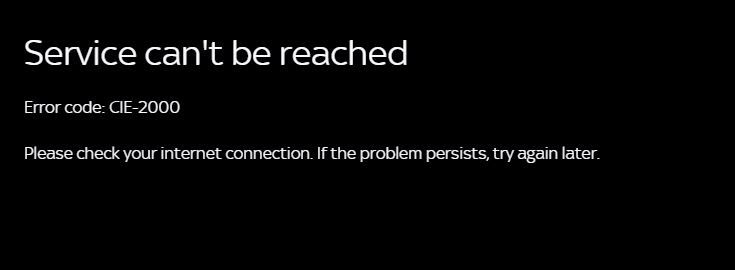- Virgin Media Community
- Forum Archive
- Re: Sky Sports Player error - CIE-2000
- Subscribe to RSS Feed
- Mark Topic as New
- Mark Topic as Read
- Float this Topic for Current User
- Bookmark
- Subscribe
- Mute
- Printer Friendly Page
Sky Sports Player error - CIE-2000
- Mark as New
- Bookmark this message
- Subscribe to this message
- Mute
- Subscribe to this message's RSS feed
- Highlight this message
- Print this message
- Flag for a moderator
06-02-2019 20:37 - edited 06-02-2019 20:59
Hi there,
I have been trying to use the Sky Sports player as a Virgin Media customer since Sunday, but I am continually given an error.
Please see the attachment. My internet is absolutely, definitely fine as this is my set up in work. I had to upgrade the player on Sunday. It worked fine for 20 minutes and then turned off and hasn't come back on since.I have tried the usual of uninstalling, re-installing and restarting.
I have also done some research on Sky' forum but the steps there don't work and it's no analysis of what the problem actually is. It worked fine until the player update. I am not getting anywhere with this I'm afraid and so if anyone has any advice I'd appreciate it.
Thanks,
Dan
- Mark as New
- Bookmark this message
- Subscribe to this message
- Mute
- Subscribe to this message's RSS feed
- Highlight this message
- Print this message
- Flag for a moderator
on 02-07-2019 13:54
Hi danjt1984,
I'm really sorry that you're still having difficulties with this.
This might sound like a weird one, but have you checked the time and date on your PC? We've been made aware that correcting this has resolved the issue for certain affected customers.
Thanks,
Rachael
- Mark as New
- Bookmark this message
- Subscribe to this message
- Mute
- Subscribe to this message's RSS feed
- Highlight this message
- Print this message
- Flag for a moderator
on 02-07-2019 14:24
Hi Rachael,
Thanks for the suggestion. I can confirm that my date and time are correct.
Thanks,
Dan
- Mark as New
- Bookmark this message
- Subscribe to this message
- Mute
- Subscribe to this message's RSS feed
- Highlight this message
- Print this message
- Flag for a moderator
on 03-07-2019 09:40
Hi Dan,
Thank you for giving this a go and getting back to me. As this does appear to be affecting Sky content customers across various providers, we've had a look at their forums for other suggestions. The following seems to have helped a number of individuals:
If you are trying to watch Sky Sports and are using https://www.skysports.com/ to choose what to watch, you can install the Sky Sports Desktop app from https://www.skysports.com/videoplayer/instructions making sure to select the correct download for your operating system (from your initial message, it sounds like you have a Windows operating system).
The installation will automatically uninstall any previous versions you might have so you shouldn't have to worry about manually uninstalling the old version yourself. Once the app has been installed, try going back to a channel page (e.g. https://www.skysports.com/watch/sky-sports-main-event) and clicking "Continue" again and hopefully that will work now! If it doesn't work, try opening the app manually first and then going back to the website and clicking "Continue" again (to open the app manually, there will either be an icon on your Desktop to click on, or you can search for the app by pressing the "Windows" key (the one bottom left between the CTRL and ALT key) and then typing "Sky").
This may be worth a try. If it's still no good, it may be beneficial to have a deeper look on the Sky forums to see if you can come up with any further ideas. Unfortunately, as this problem has originated with Sky and is affecting their services, there may not be much more we're able to assist with.
Thanks,
Rachael
- Mark as New
- Bookmark this message
- Subscribe to this message
- Mute
- Subscribe to this message's RSS feed
- Highlight this message
- Print this message
- Flag for a moderator
on 03-07-2019 16:01
Hi Rachael,
Unfortunately I cannot agree with your assessment that this is Sky's issue - I am a Virgin customer and I expect Virgin to stand up for me and get to the bottom of this.
If I was the only one having issues I could accept your point but this thread is one of the biggest reference points for this error (and it seems to be a common one) on the internet. I have tried installing, uninstalling, turning it off and on again, making sure it is plugged in, getting IT to open more ports and I'm afraid that the issue is simply not at my end. I am a tech savvy person and I have tried every trick in the book. There is nothing on this forum or Sky's forum that has helped. There is a deeper, underlying issue here that is beyond my capabilities.
Whether this is a Sky problem is an irrelevance - the service is part of my Virgin package and I expect Virgin to stand up for me (and everyone else) and find out what the problem is and most importantly, get it fixed for me - a customer. It is clear from the forum that there are a lot of issues surrounding Sky Sports at the moment and accessing it via Virgin's services. Is that a Sky issue? Very possibly. Should Virgin be doing everything in their power to fix it? Absolutely.
I have waited patiently for 4 and a half months now and had very little movement. I have had threads closed incorrectly, IT closing tickets erroneously and not a single call from a technician to try and diagnose the fault. I was getting regular updates via PM but these have dried up now. Everyone (yourself included) has been as helpful as possible but I am afraid there is a lot more that can be done to help me and everyone else encountering this issue. Apart from vague and nebulous questions (that I have already supplied the answer to) I find it hard to believe that technicians have looked at this much at all.
This has worked flawlessly for 2 and a half years until the January update. Something has changed than that is impacting me and other Virgin users. I'm afraid that pointing at Sky and saying "it's their fault" is not an acceptable conclusion. It isn't even about the money for me - I just want to watch football, cricket, or rugby league during my breaks at work.
As we are going nowhere with this I'm afraid I am going to have to ask for this to be escalated.
Thanks for your help, I know it's not your fault but I cannot abide by there being not much more help that can be provided - I don't think the help has even started to be perfectly honest. This needs Virgin and Sky to get their heads together and fix this.
Thanks,
Dan
- Mark as New
- Bookmark this message
- Subscribe to this message
- Mute
- Subscribe to this message's RSS feed
- Highlight this message
- Print this message
- Flag for a moderator
on 07-07-2019 11:35
Just to let you know, I've found a cause of the Sky Sports Player Error CIE-2000. This solution may be specific to my circumstances but I thought I would let you know anyway.
The laptop experiencing the problem is running Windows 8.1 and has BullGuard Internet Security on it. I had previously experimented using the Sky Sports Player with BullGuard's Firewall and Anti Virus turned off but still got the error. However, yesterday I tried running the Sky Sports Player with BullGuard's Parental Control disabled (the laptop is being used by a teenager so I have a Parental Control profile set up for him). Once the Parental Control Profile was disabled, the Player worked without a problem. When I re-enabled the Parental Control Profile, the Player stopped working again and the CIE-200 error message came back.
It's clear that BullGuard's Parental Control is the cause of the problem for me, I hope this may be of some help to you.
Gareth
- Mark as New
- Bookmark this message
- Subscribe to this message
- Mute
- Subscribe to this message's RSS feed
- Highlight this message
- Print this message
- Flag for a moderator
on 07-07-2019 12:06
Hi Gareth,
Thanks very much for bringing this information to the table. I suspect this isn't the case for me because I am in a work environment so Parental Control is not (that I know of) in play. I will however pass this information on to our IT team and I'll ask them to look at it for me in case it is. Thanks for adding this.
Dan
- Mark as New
- Bookmark this message
- Subscribe to this message
- Mute
- Subscribe to this message's RSS feed
- Highlight this message
- Print this message
- Flag for a moderator
on 25-07-2019 18:14
Hello,
I have been waiting for 3 weeks for any further update on this and there has been none. I believe I have no option now other than to raise a formal complaint.
The football season starts in 2 weeks and this has been an issue for the best part of seven months. I initially had good communication but this has stopped, both on this thread and through private message. I have explained in detail why this is very much a Virgin issue and I have just been ignored. There are clearly a large number of people affected by issues with Sky Sports on Virgin services.
There has been an update to the Sky Sports Player and this has still not resolved the issue. I would like this resolving ASAP. I don't want money back, I don't want a fuss, I just want someone to troubleshoot this.
Thanks.
- Mark as New
- Bookmark this message
- Subscribe to this message
- Mute
- Subscribe to this message's RSS feed
- Highlight this message
- Print this message
- Flag for a moderator
on 29-07-2019 11:39
Hey danjt1984,
I will need to look into this further via a private message that I will send over in a few moments to confirm your address and account details. Please respond to the PM and we can get this started.
Thanks
Steven_L
- Mark as New
- Bookmark this message
- Subscribe to this message
- Mute
- Subscribe to this message's RSS feed
- Highlight this message
- Print this message
- Flag for a moderator
on 01-08-2019 10:58
Hi All,
I've been having the same problem since January on my corporate line at work and so have a lot of other people.
These have been raised multiple times on the sky website and on here and no-one seems to be wanting to fix this:
https://helpforum.sky.com/t5/Sky-Go-Apps/Error-code-CIE-2000-Sky-Sports-desktop-app/td-p/3031635
https://helpforum.sky.com/t5/Sky-Go-Apps/Sky-sports-player-not-working-since-update/m-p/2959113
Can Virgin and Sky please talk about this and get this sorted. Its nearly 8 months down the line and no-one at all seems to want to take responsibility and get this sorted!!
- Mark as New
- Bookmark this message
- Subscribe to this message
- Mute
- Subscribe to this message's RSS feed
- Highlight this message
- Print this message
- Flag for a moderator
on 01-08-2019 17:39
I have had a few PMs which (thanks for your help Steven) which have gotten me to a chat with a technician. They weren't able to fix it either (but did their best) and I had to reject a resolution that the issue was at my end. There are several people reporting the same issue.
DeeDay, it's interesting that this is a work issue for you too. The reason I am so insistent this is not at my end is because IT have been to look at my set up and it's not a problem at our end. Nothing has changed. I have been promised a call within 3-5 days which I will eagerly await.
- Volt/02 The very worst customer service experience I have ever had - after being a customer for 15 years in Forum Archive
- Looking at my package breakdown, I seem to have Sky Sports HD and Sky Sports SD both charged separately. in Forum Archive
- Promised monthly credit but still being charged full price in Forum Archive
- CAN I SWITCH OFF VIRGIN MEDIA STORE AND PAY PER VIEW? in Forum Archive
- Stream subscription with Sky Sports App in Forum Archive