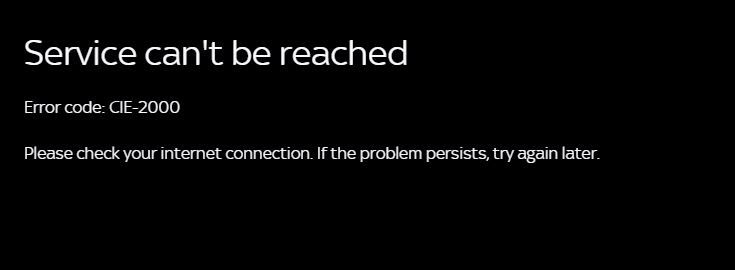- Virgin Media Community
- Forum Archive
- Re: Sky Sports Player error - CIE-2000
- Subscribe to RSS Feed
- Mark Topic as New
- Mark Topic as Read
- Float this Topic for Current User
- Bookmark
- Subscribe
- Mute
- Printer Friendly Page
Sky Sports Player error - CIE-2000
- Mark as New
- Bookmark this message
- Subscribe to this message
- Mute
- Subscribe to this message's RSS feed
- Highlight this message
- Print this message
- Flag for a moderator
06-02-2019 20:37 - edited 06-02-2019 20:59
Hi there,
I have been trying to use the Sky Sports player as a Virgin Media customer since Sunday, but I am continually given an error.
Please see the attachment. My internet is absolutely, definitely fine as this is my set up in work. I had to upgrade the player on Sunday. It worked fine for 20 minutes and then turned off and hasn't come back on since.I have tried the usual of uninstalling, re-installing and restarting.
I have also done some research on Sky' forum but the steps there don't work and it's no analysis of what the problem actually is. It worked fine until the player update. I am not getting anywhere with this I'm afraid and so if anyone has any advice I'd appreciate it.
Thanks,
Dan
- Mark as New
- Bookmark this message
- Subscribe to this message
- Mute
- Subscribe to this message's RSS feed
- Highlight this message
- Print this message
- Flag for a moderator
07-02-2019 08:40 - edited 07-02-2019 08:41
Sorry I am not sure I can help much, but answering these questions might help someone at VM or Sky help quicker.
What operating system and version are you using?
I am sure your internet is fine, but from your message it seems you are implying the error message says there is some kind of connection issue (if not, could you post any error message that is displayed with the error code?). If it is a connection issue but you can still access the internet normally, I wonder if maybe you are using a VPN (maybe for a work connection)? If you are, maybe try turning it off and seeing if that works.
It might also be useful to say which country you are in, I am not sure if there are any limitations/restrictions outside of the UK/EU which may cause the app to not load.
You have said that you followed the steps in the Sky post that you linked, but I just wanted to confirm that you have tried the most recent suggestion of temporarily disabling any firewall/virus protections and seeing if that works?
One final thing, if it starts working again, it would be useful to update this thread for the benefit of other people who may be having the same problem. The post on the Sky forum seems to have gone quiet which implies that maybe their issues were only temporary or they at least managed to fix the issue themselves.
- Mark as New
- Bookmark this message
- Subscribe to this message
- Mute
- Subscribe to this message's RSS feed
- Highlight this message
- Print this message
- Flag for a moderator
on 07-02-2019 14:47
Hi,
Thanks for replying - this already is more help than I've got from Sky, who directed me to a series of completely unrelated help articles for Sky Go.
I am on Windows 7 Enterprise - I have no way to find out what version, sorry. That screenshot is the only error code I am getting. As best I know, I am not using a VPN and I am based in England. I can't rule a VPN out - however I would be surprised because it was working fine until I upgraded the player. The problems have only started since I upgraded to the latest version. This has caused issues as per the thread on Sky but their steps didn't help me and nobody has followed up.
I haven't disabled the firewall because I can't, I would need to ask the IT department to check that for me though I am getting to the point where I might need to get them involved to make sure there's not a changed security setting or similar.
I will most certainly follow up if I find out anything and again, thank you for your help.
- Mark as New
- Bookmark this message
- Subscribe to this message
- Mute
- Subscribe to this message's RSS feed
- Highlight this message
- Print this message
- Flag for a moderator
on 10-02-2019 12:52
Hi,
This has been marked as solved for some reason - but that's not the case. I am still encountering this issue unfortunately.
Thanks.
- Mark as New
- Bookmark this message
- Subscribe to this message
- Mute
- Subscribe to this message's RSS feed
- Highlight this message
- Print this message
- Flag for a moderator
on 10-02-2019 17:57
Having the same issue
Really frustrating
- Mark as New
- Bookmark this message
- Subscribe to this message
- Mute
- Subscribe to this message's RSS feed
- Highlight this message
- Print this message
- Flag for a moderator
on 11-02-2019 14:08
I asked the IT department to look into this for me - they have not fixed it but this update requires more ports than the player has done previously.
It looks like this has caused a lot of issues for people - someone in my office who is a Sky customer gets the exact same issue. The player update is the issue here, but I don't know what exactly.
- Mark as New
- Bookmark this message
- Subscribe to this message
- Mute
- Subscribe to this message's RSS feed
- Highlight this message
- Print this message
- Flag for a moderator
on 16-02-2019 10:42
Hi danjt1984,
Thanks for posting, sorry for the delayed reply and for the TV app issues.
Are you still experiencing issues? If so, please let me know and I can assist further.
Kind regards,
Forum Team
Need a helpful hand to show you how to make a payment? Check out our guide - How to pay my Virgin Media bill
- Mark as New
- Bookmark this message
- Subscribe to this message
- Mute
- Subscribe to this message's RSS feed
- Highlight this message
- Print this message
- Flag for a moderator
on 17-02-2019 14:29
Hi John,
Thanks for coming back to me. This issue is still ongoing I'm afraid.
Thanks,
Dan
- Mark as New
- Bookmark this message
- Subscribe to this message
- Mute
- Subscribe to this message's RSS feed
- Highlight this message
- Print this message
- Flag for a moderator
on 19-02-2019 13:38
Hi there. Really sorry to hear this.
Is this through the app or is this on a browser?
Thanks
Ben_N
- Mark as New
- Bookmark this message
- Subscribe to this message
- Mute
- Subscribe to this message's RSS feed
- Highlight this message
- Print this message
- Flag for a moderator
on 19-02-2019 14:12
Hi Ben,
I log onto Sky Sports via Firefox (I have tried all three browsers on, for example, this link https://www.skysports.com/watch/sky-sports-arena) and then launch the Sky Sports Player app. This is mandated on me unfortunately by the player, I have no choice. It worked fine until the last update.
Thanks,
Dan
- Volt/02 The very worst customer service experience I have ever had - after being a customer for 15 years in Forum Archive
- Looking at my package breakdown, I seem to have Sky Sports HD and Sky Sports SD both charged separately. in Forum Archive
- Promised monthly credit but still being charged full price in Forum Archive
- CAN I SWITCH OFF VIRGIN MEDIA STORE AND PAY PER VIEW? in Forum Archive
- Stream subscription with Sky Sports App in Forum Archive