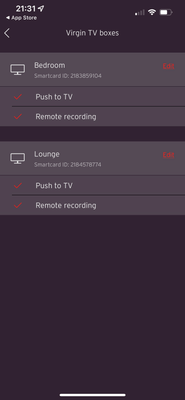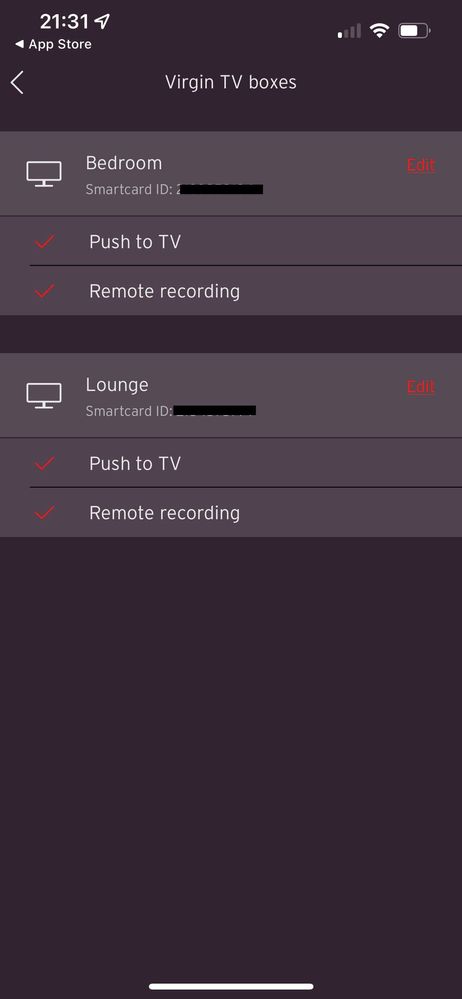- Virgin Media Community
- Forum Archive
- Re: Recording is not possible error
- Subscribe to RSS Feed
- Mark Topic as New
- Mark Topic as Read
- Float this Topic for Current User
- Bookmark
- Subscribe
- Mute
- Printer Friendly Page
Recording is not possible error
- Mark as New
- Bookmark this message
- Subscribe to this message
- Mute
- Subscribe to this message's RSS feed
- Highlight this message
- Print this message
- Flag for a moderator
on 02-09-2021 16:50
Ever since i upgraded to Virgin 360 i have been unable to remote record from the Virgin Go app. At first i would get the ' oops something went wrong ' message, but 2 days ago the app was updated. Since then, i do not even get the option to try to record, instead there is a message saying ' recording is not possible due to channel rights restrictions '
Any ideas? Thank you
- Mark as New
- Bookmark this message
- Subscribe to this message
- Mute
- Subscribe to this message's RSS feed
- Highlight this message
- Print this message
- Flag for a moderator
on 24-06-2022 22:56
Both boxes are connected as I can see both on my tv go app.
My tv go app is v4.34.4(4.34.23.104) and I’m on iPhone 13. App has been deleted and reinstalled several times.
- Mark as New
- Bookmark this message
- Subscribe to this message
- Mute
- Subscribe to this message's RSS feed
- Highlight this message
- Print this message
- Flag for a moderator
on 24-06-2022 22:59
- Mark as New
- Bookmark this message
- Subscribe to this message
- Mute
- Subscribe to this message's RSS feed
- Highlight this message
- Print this message
- Flag for a moderator
on 26-06-2022 09:40
Thank you for the update @Midge1064.
Have you been able to try connecting the 2nd box to a TV and to a hub to see if the issue resolves? Also you completely unable to see the recorded button or are you just unable to record?
Thanks,
- Mark as New
- Bookmark this message
- Subscribe to this message
- Mute
- Subscribe to this message's RSS feed
- Highlight this message
- Print this message
- Flag for a moderator
on 26-06-2022 10:00
I haven't hooked up the second box to the tv (only have one tv atm) but they both show on my phone. The record option is not there on anything.
- Mark as New
- Bookmark this message
- Subscribe to this message
- Mute
- Subscribe to this message's RSS feed
- Highlight this message
- Print this message
- Flag for a moderator
on 26-06-2022 10:32
Mine showed up on the app too but I had exactly the same problems. You definitely need to try swapping the boxes over, connect the one that hasn’t been used to the hub, delete and see what happens- this sorted the issue, after which I then just swapped the boxes over again and it has worked fine ever since
- Mark as New
- Bookmark this message
- Subscribe to this message
- Mute
- Subscribe to this message's RSS feed
- Highlight this message
- Print this message
- Flag for a moderator
on 26-06-2022 12:46
It's working 😁. I did what you said - plugged in the second box to the tv and let it update. That then also gave me the 'recordings' option that was missing from settings, to make sure the lounge was the default box. We've now put the original box back on and the record button is now on the TV go app. Thank you for your help.
- « Previous
- Next »