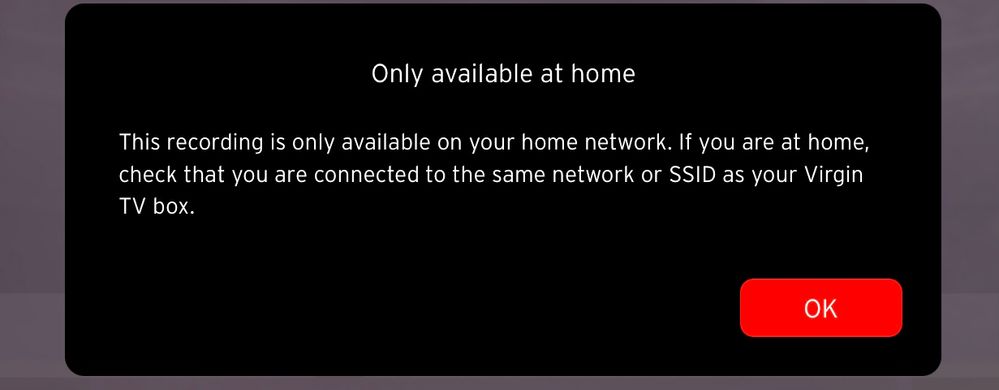- Virgin Media Community
- Forum Archive
- Re: ‘Only available at home ‘ error message
- Subscribe to RSS Feed
- Mark Topic as New
- Mark Topic as Read
- Float this Topic for Current User
- Bookmark
- Subscribe
- Mute
- Printer Friendly Page
‘Only available at home ‘ error message
- Mark as New
- Bookmark this message
- Subscribe to this message
- Mute
- Subscribe to this message's RSS feed
- Highlight this message
- Print this message
- Flag for a moderator
on 21-11-2021 13:52
Why do I keep getting this message on my iPad?
Yes, the TV is on the same network as the iPad.
Yes, the privacy settings for local network are switched on.
Virgin, you are driving me insane, your Go app should be renamed Stop as its rubbish.
I thought it was bad enough that the audio on the app keeps dropping out so you have to go into the audio settings to go to ‘Audio 2’ every 5 minutes but at least I could actually watch something .
I’m almost ready to start paying for a Sky subscription and just leave my Virgin subscription to rot away in the corner til the wretched contract expires.
- Mark as New
- Bookmark this message
- Subscribe to this message
- Mute
- Subscribe to this message's RSS feed
- Highlight this message
- Print this message
- Flag for a moderator
on 22-11-2021 13:59
Hi 914850301,
Thanks for posting and sorry to hear you're having some issues with TVGO.
Can you confirm if you've updated the software on the iPad recently? If so, was it working fine prior to this.
Alex_Rm
- Mark as New
- Bookmark this message
- Subscribe to this message
- Mute
- Subscribe to this message's RSS feed
- Highlight this message
- Print this message
- Flag for a moderator
on 22-11-2021 20:19
The audio issue has been there just since I updated the iPad software to iOS 15.1 last week.
The error message is not new but intermittent.
It has been worst the last few days to the point where it just would not let me watch anything on the iPad though it would let me on my sons iPad at first but then this even stopped working.
Oddly, after I eventually gave up trying to watch BBC MOTD on the app and used iPlayer instead, after deleting the program from the virgin box via my iPad, programs started to play again on the iPad without the error message.
It has always displayed the error message on the following example. I’ll set it to record premiere league football on either Sky or BT sport.
If I try to start watching it on the iPad while it is still recording, it won’t let me and comes up with the error message though it will work on the set top box.
It must actually be on the correct network since it both displays the saved programs correctly and will allow me to set programs to record, from the iPad.
- Mark as New
- Bookmark this message
- Subscribe to this message
- Mute
- Subscribe to this message's RSS feed
- Highlight this message
- Print this message
- Flag for a moderator
on 23-11-2021 20:52
Thanks for getting back to us 914850301,
Is this working for you now you deleted something from your box?
Zoie
- Mark as New
- Bookmark this message
- Subscribe to this message
- Mute
- Subscribe to this message's RSS feed
- Highlight this message
- Print this message
- Flag for a moderator
on 23-11-2021 21:58
I also get this issue on all my devices.
two iPhones, one 11 one 12 pro and one iPad.
I have found an issue if you sign online via the web it says I have no devices registered but via the app all devices are there.
I can watch live TV but none of my recordings
- Mark as New
- Bookmark this message
- Subscribe to this message
- Mute
- Subscribe to this message's RSS feed
- Highlight this message
- Print this message
- Flag for a moderator
on 25-11-2021 10:43
Hi alphabet8493,
Thanks for your post and welcome to the forums. It's great having you involved in the Community although I am sorry to hear that you're having the same issue when trying to watch recordings via TV Go.
As there are different screens showing when checking which devices you have registered for use with TV Go, it's worth giving everything a reset. Can you delete the TV Go app from the devices, restart the devices too and this should refresh everything. Make sure the devices are all running the latest software update before reinstalling the app.
Once you have re-installed the app, try again and let us know how things go.
Thanks,
- Mark as New
- Bookmark this message
- Subscribe to this message
- Mute
- Subscribe to this message's RSS feed
- Highlight this message
- Print this message
- Flag for a moderator
on 25-11-2021 19:56
Not always, no.
It’s not as bad as when I first reported the issue where it basically didn’t work for 2 days but still intermittently shows the error.
- Mark as New
- Bookmark this message
- Subscribe to this message
- Mute
- Subscribe to this message's RSS feed
- Highlight this message
- Print this message
- Flag for a moderator
on 25-11-2021 23:30
Hi kath
thanks for coming back to me. Unfortunately I’ve tried this many times, is it best to contact virgin media directly to reset everything?
- Mark as New
- Bookmark this message
- Subscribe to this message
- Mute
- Subscribe to this message's RSS feed
- Highlight this message
- Print this message
- Flag for a moderator
on 27-11-2021 09:05
914850301 have you tried following the steps advised by Kath above?
We can reset your registered devices from here alphabet8493. If you get back to me via PM (the purple envelope) we'll see if that helps at all.
Tom
- Mark as New
- Bookmark this message
- Subscribe to this message
- Mute
- Subscribe to this message's RSS feed
- Highlight this message
- Print this message
- Flag for a moderator
02-12-2021 20:39 - edited 02-12-2021 20:40
Tom,
Wasn’t Kath’s message in reply to alphabet8493’s issue?
- PC lost Internet - Virgin router causing "unidentified network" error with my ethernet PC connection in Forum Archive
- A device using your internet connection may be infected with malware in Forum Archive
- Can’t programme second tv in Forum Archive
- Recordings no longer available because channel has changed to HD in Forum Archive
- No wi fi connection in Forum Archive