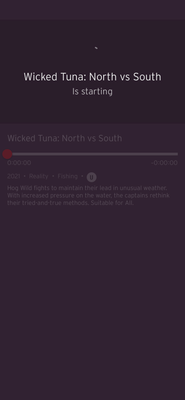- Virgin Media Community
- Forum Archive
- Downloaded programmes on app won’t start
- Subscribe to RSS Feed
- Mark Topic as New
- Mark Topic as Read
- Float this Topic for Current User
- Bookmark
- Subscribe
- Mute
- Printer Friendly Page
Downloaded programmes on app won’t start
- Mark as New
- Bookmark this message
- Subscribe to this message
- Mute
- Subscribe to this message's RSS feed
- Highlight this message
- Print this message
- Flag for a moderator
on 08-02-2022 15:34
Hi, I have an apple iPad pro. For the last year I have been able to download programmes and then watch them on the train.
About a month ago when I tried to play a downloaded program it flickered once it started to play and wouldn’t go any further even if you pressed along the time bar.
I have tried a couple of different shows and this is the same and deleted the app completely and reinstalled and still it happens!
how do I fix this please?
- Mark as New
- Bookmark this message
- Subscribe to this message
- Mute
- Subscribe to this message's RSS feed
- Highlight this message
- Print this message
- Flag for a moderator
on 13-02-2022 15:56
hi Tom
i ave downloaded a program using the app on my phone and the same issue happens… I have taken a screenshot below. It flickers but does not start…
it works fine on live tv with no issues. Also downloaded programs work fine while I am still on the wifi. It only causes an issue when I am on 4g.
- Mark as New
- Bookmark this message
- Subscribe to this message
- Mute
- Subscribe to this message's RSS feed
- Highlight this message
- Print this message
- Flag for a moderator
on 15-02-2022 15:42
I have also tried to report it to apple but when I do so it doesn’t allow me to report it?!? Seems to be another problem!
- Mark as New
- Bookmark this message
- Subscribe to this message
- Mute
- Subscribe to this message's RSS feed
- Highlight this message
- Print this message
- Flag for a moderator
on 16-02-2022 08:08
I got an email saying there had been a reply but I can’t see any reply?
- Mark as New
- Bookmark this message
- Subscribe to this message
- Mute
- Subscribe to this message's RSS feed
- Highlight this message
- Print this message
- Flag for a moderator
on 16-02-2022 11:14
Hi @Kit1982, thanks for your post and clarification.
Apologies for the response, the reason it's been a little while as we've been running some tests behind the scenes with our own personal TV Control accounts.
On both myself and my colleagues' TV Control, we are both able to:
1. Download several recordings onto our TV Control app via both wifi and mobile data
2. Play the recording successfully straight from the TV Control app via both mobile data and wifi
3. Play the recording successfully, via both mobile data and wifi once it's been downloaded directly to the app itself.
With these factors in mind, it does appear to be a factor relating directly to either your handset, or your mobile data itself. I don't think you've mentioned this on the thread (apologies if so), but who is your mobile network provider please?
Many thanks
- Mark as New
- Bookmark this message
- Subscribe to this message
- Mute
- Subscribe to this message's RSS feed
- Highlight this message
- Print this message
- Flag for a moderator
on 16-02-2022 17:25
Hi Tom,
just to confirm it’s the tv go app. I don’t have the tv control app?!
I am with EE. I always download while on wifi (Virgin media) and it plays fine while I remain on wifi. But as soon as I turn off wifi, or leave the house and then try and play the download back I get the flickering start page and it goes no further.
I have 100gb of data a month and only use about 10%. When I watch a program using data it also works fine. It is only the downloaded programs that cause the issue (on both iPhone and ipad)
I want to download things for me to watch on long haul flight next month hence the forum posts!
- Mark as New
- Bookmark this message
- Subscribe to this message
- Mute
- Subscribe to this message's RSS feed
- Highlight this message
- Print this message
- Flag for a moderator
on 17-02-2022 17:34
Hi Kit1982, thanks for message and sorry to hear that you are having issues with the broadband. I have looked at the connection and can see that the hub has not been rebooted for 6..5 months, can you confirm if anything improves once the hub has rebooted? ^Chris
- Mark as New
- Bookmark this message
- Subscribe to this message
- Mute
- Subscribe to this message's RSS feed
- Highlight this message
- Print this message
- Flag for a moderator
on 19-02-2022 07:52
Hi,
can you let me know the best way to reboot my hub as it is in modem mode with an eero system acting as a router and I don’t want to stop that from working… if I just reboot using the pin hole at the back will the eero system still be in place?
- Mark as New
- Bookmark this message
- Subscribe to this message
- Mute
- Subscribe to this message's RSS feed
- Highlight this message
- Print this message
- Flag for a moderator
on 20-02-2022 11:10
Sure, a reboot of switching on and off should do for now as from the last message it doesn't look like this has been done for 6 months.
Regards
Nathan
The do's and don'ts. Keep the community welcoming for all. Follow the house rules
- Mark as New
- Bookmark this message
- Subscribe to this message
- Mute
- Subscribe to this message's RSS feed
- Highlight this message
- Print this message
- Flag for a moderator
on 22-02-2022 06:46
Morning.
I restarted the hub yesterday and have tested a download today on my phone and my iPad and I am still having the same issue on both.
both downloads refuse to play and just flicker.
the program I downloaded was wicked tuna north vs south but I have tried another programme too previously
- Mark as New
- Bookmark this message
- Subscribe to this message
- Mute
- Subscribe to this message's RSS feed
- Highlight this message
- Print this message
- Flag for a moderator
on 23-02-2022 09:52
Hi Kit1982,
Thanks for confirming. (apologies for all the questions!)
Are you recordings working and playing back OK from your set top boxes? If you are unsure, can you please check?
Also, have you recently have your TV box software upgraded at all or had a upgraded box installed?
I can see that you're currently on our TV 360 software. Have you tried to watch your recordings from the TV Control app? More information about this can be found here