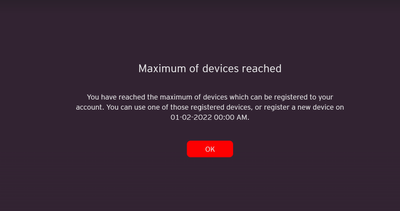- Virgin Media Community
- Forum Archive
- Re: Device Management
- Subscribe to RSS Feed
- Mark Topic as New
- Mark Topic as Read
- Float this Topic for Current User
- Bookmark
- Subscribe
- Mute
- Printer Friendly Page
Device Management
- Mark as New
- Bookmark this message
- Subscribe to this message
- Mute
- Subscribe to this message's RSS feed
- Highlight this message
- Print this message
- Flag for a moderator
on 27-01-2022 11:45
Frustratingly VirginGo is causing yet more issues around device access / management
Despite my laptop being registered as a device, it will not allow me to access VirginGo to watch BTsport whilst my wife is watching TV on our main set
Had this issue previously and has returned yet again which is causing immense frustration, especially when paying premium prices for our product, extremely disappointed.
- Mark as New
- Bookmark this message
- Subscribe to this message
- Mute
- Subscribe to this message's RSS feed
- Highlight this message
- Print this message
- Flag for a moderator
on 28-01-2022 12:19
Hi there @cheryldoy
Thank you so much for your post and welcome back to the Community Forums!
I am so sorry to hear that this is happening! Can I ask if there is an error message on the laptop when you try to watch?
Are you able to watch other channels while the box is in use?
Thank you.
- Mark as New
- Bookmark this message
- Subscribe to this message
- Mute
- Subscribe to this message's RSS feed
- Highlight this message
- Print this message
- Flag for a moderator
on 28-01-2022 16:47
Hi, I receive the error message above, even though when I access Device Management the device is listed as one of the 5 permitted
- Mark as New
- Bookmark this message
- Subscribe to this message
- Mute
- Subscribe to this message's RSS feed
- Highlight this message
- Print this message
- Flag for a moderator
on 30-01-2022 10:11
Thanks for the screenshot cheryldoy, we will try resetting the devices so I will send you a Private Message to get some details from you.
Looking forward to hearing back from you.
Rob
- Mark as New
- Bookmark this message
- Subscribe to this message
- Mute
- Subscribe to this message's RSS feed
- Highlight this message
- Print this message
- Flag for a moderator
on 06-07-2022 11:44
I too keep getting the device exceeded message despite my device being listed. Tried resetting it and adding it again, but still got the message. It now tells me I've exceeded the max number of changes, despite nothing being changed as it's the same device! HELP!
- Mark as New
- Bookmark this message
- Subscribe to this message
- Mute
- Subscribe to this message's RSS feed
- Highlight this message
- Print this message
- Flag for a moderator
on 07-07-2022 12:16
Hi Mrs_C_14,
Thanks for your post and welcome to the forums. It's great having you on board with us in the Community.
I'm sorry to hear that you're having an issue with your device registration not being recognised. This can sometimes happen if you've reset your device or updated the software. If using a PC then due to tightened internet privacy in devices, we can’t uniquely identify the device from a browser or if you delete the cache or cookies. This means each time you change browsers or delete the history, it will be treated as a new device.
We can certainly look at resetting things for you but I will need to confirm some information with you.
I have sent you a private message regarding this and will investigate further once I receive your reply. Just click on the little plum envelope at the top right-hand side of the page to access your inbox.
Thanks,
- Mark as New
- Bookmark this message
- Subscribe to this message
- Mute
- Subscribe to this message's RSS feed
- Highlight this message
- Print this message
- Flag for a moderator
on 07-07-2022 15:01
Hi Mrs_C_14,
Thanks for coming back to me via private message.
I have not reset the devices for you.
Please try again to register your device and let me know if you have any further issues.
Thanks,
- Mark as New
- Bookmark this message
- Subscribe to this message
- Mute
- Subscribe to this message's RSS feed
- Highlight this message
- Print this message
- Flag for a moderator
on 12-07-2022 13:50
Sorry for the delay, I've been away.
Looking at the settings today, it didn't have any devices registered.
I therefore tried watching Virgin Media on my laptop, it told me to register it, which I then did, but still won't play the tv channels.
It just says, once again, register the device, but it already is?!
Looking at the list of devices, it has added my laptop as a device, but still keeps coming up with a message saying it's not registered when trying to watch tv
Looking at the registered devices on the Sky channels, that is showing 6 devices?!
- Mark as New
- Bookmark this message
- Subscribe to this message
- Mute
- Subscribe to this message's RSS feed
- Highlight this message
- Print this message
- Flag for a moderator
on 13-07-2022 14:54
I'm so sorry to hear that this has happened @Mrs_C-14 and thank you for popping back to us.
Can I just double check, what browser are you using to access this? Is it in Incognito mode at all?
Thank you.
- Mark as New
- Bookmark this message
- Subscribe to this message
- Mute
- Subscribe to this message's RSS feed
- Highlight this message
- Print this message
- Flag for a moderator
on 13-07-2022 15:00
No, it's not incognito mode.
It's microsoft edge