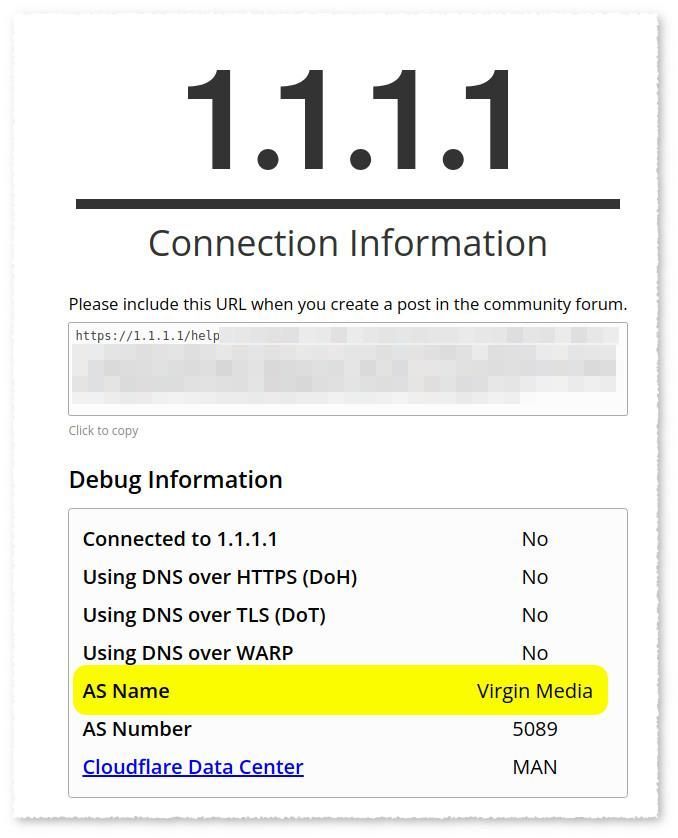- Virgin Media Community
- Forum Archive
- Websafe not working
- Subscribe to RSS Feed
- Mark Topic as New
- Mark Topic as Read
- Float this Topic for Current User
- Bookmark
- Subscribe
- Mute
- Printer Friendly Page
- Mark as New
- Bookmark this message
- Subscribe to this message
- Mute
- Subscribe to this message's RSS feed
- Highlight this message
- Print this message
- Flag for a moderator
on 21-01-2022 13:42
Hi
up until recently the websafe setting has been working fine. However now it doesn’t seem to filter anything even though it is on.
Any ideas
tia
Answered! Go to Answer
Accepted Solutions
- Mark as New
- Bookmark this message
- Subscribe to this message
- Mute
- Subscribe to this message's RSS feed
- Highlight this message
- Print this message
- Flag for a moderator
on 22-01-2022 14:33
- Mark as New
- Bookmark this message
- Subscribe to this message
- Mute
- Subscribe to this message's RSS feed
- Highlight this message
- Print this message
- Flag for a moderator
on 22-01-2022 14:10
Virgin Media's Web Safe service relies on use of its DNS for its Child Safe functionality. Is the device on which this issue is occurring using Virgin Media's DNS?
If you open a Command Shell or Terminal window what result does the following command return:
nslookup nordvpn.com
For example, with Web Safe active the resulting output maybe similar to the following :
Server: 192.168.0.1 Address: 192.168.0.1#53 Non-authoritative answer: Name: nordvpn.com Address: 81.99.162.48⋮
FYI: default Web Safe configuration blocks access to VPN service provider nordvpn.com
―
I'm a Very Insightful Person, I'm here to share knowledge, I don't work for Virgin Media. Learn more
Have I helped? Click 

- Mark as New
- Bookmark this message
- Subscribe to this message
- Mute
- Subscribe to this message's RSS feed
- Highlight this message
- Print this message
- Flag for a moderator
on 22-01-2022 14:33
- Mark as New
- Bookmark this message
- Subscribe to this message
- Mute
- Subscribe to this message's RSS feed
- Highlight this message
- Print this message
- Flag for a moderator
on 22-01-2022 14:38
Thanks for your answer. But I’m afraid I don’t understand what you’re trying to explain at!
sorry I’m really not computer savvy
Jim
- Mark as New
- Bookmark this message
- Subscribe to this message
- Mute
- Subscribe to this message's RSS feed
- Highlight this message
- Print this message
- Flag for a moderator
on 22-01-2022 17:26
Instead then try the following…
From the device experiencing the issue open your web browser and go to Cloudflare's help page here, https://1.1.1.1/help/ What value does it show for the AS Name, for example as highlighted below:
- Mark as New
- Bookmark this message
- Subscribe to this message
- Mute
- Subscribe to this message's RSS feed
- Highlight this message
- Print this message
- Flag for a moderator
on 22-01-2022 17:32
Hi
Its says Akamai technologies
- Mark as New
- Bookmark this message
- Subscribe to this message
- Mute
- Subscribe to this message's RSS feed
- Highlight this message
- Print this message
- Flag for a moderator
on 22-01-2022 17:38
Then it does appear you are not using Virgin's Media DNS any more. Has the device you are testing from recently changed and/or is the Hub in modem mode with your own third-party router attached?
- Mark as New
- Bookmark this message
- Subscribe to this message
- Mute
- Subscribe to this message's RSS feed
- Highlight this message
- Print this message
- Flag for a moderator
on 22-01-2022 17:44
Had a virgin hub 3 for a few years. Haven’t tried altering anything as I wouldn’t have a clue.
so are you saying the hub isn’t 100% operating as it should?
- Mark as New
- Bookmark this message
- Subscribe to this message
- Mute
- Subscribe to this message's RSS feed
- Highlight this message
- Print this message
- Flag for a moderator
on 22-01-2022 17:47
it is unlikely the Hub is an issue (DNS cannot be changed on it)
Do other device on your home network have the same issue or is it just the one you are testing from?
- Mark as New
- Bookmark this message
- Subscribe to this message
- Mute
- Subscribe to this message's RSS feed
- Highlight this message
- Print this message
- Flag for a moderator
on 22-01-2022 17:49
I’m not sure.
Why would the virgin media name not be there now?
- Dynamic DNS and CGNAT in Forum Archive
- Netflix login not working on mobile. in Forum Archive
- Volt/02 The very worst customer service experience I have ever had - after being a customer for 15 years in Forum Archive
- Unpausing in Forum Archive
- How do I know if my landline has been moved to fibre? in Forum Archive