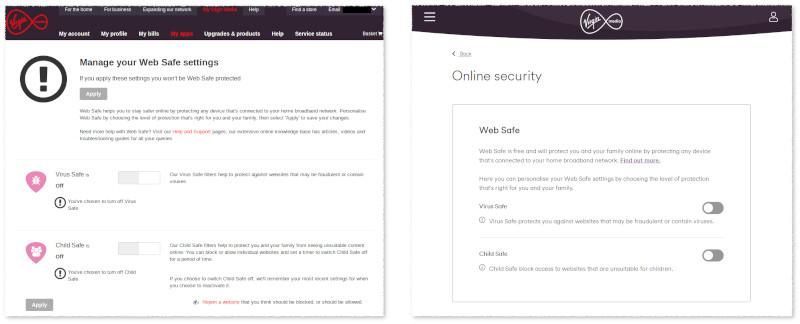- Virgin Media Community
- Forum Archive
- Websafe is working, But cant turn it off
- Subscribe to RSS Feed
- Mark Topic as New
- Mark Topic as Read
- Float this Topic for Current User
- Bookmark
- Subscribe
- Mute
- Printer Friendly Page
Websafe is working, But cant turn it off
- Mark as New
- Bookmark this message
- Subscribe to this message
- Mute
- Subscribe to this message's RSS feed
- Highlight this message
- Print this message
- Flag for a moderator
on 16-05-2022 22:27
Websafe is working. I want it turned off.
All options to manipulate websafe are greyed out!
I keep on getting the following message:
Sorry the changes you made were not saved, please try again.
I don't want websafe.
Got websafe Which I dont want and cant turn off.
Very unhappy with Virgin:
Sold me a sim card i didn't want.
Sold me a landline which I dont want.
- Mark as New
- Bookmark this message
- Subscribe to this message
- Mute
- Subscribe to this message's RSS feed
- Highlight this message
- Print this message
- Flag for a moderator
on 17-05-2022 00:22
When signed in try manually going to https://my.virginmedia.com/my-apps/onlinesecurity/websafe/settings to see if the old web page (show below on left) lets you make the needed changes; new web page (shown below on right) has thus far proven unreliable.
--
I'm a Very Insightful Person, I'm here to share knowledge, I don't work for Virgin Media. Learn more
Have I helped? Click 

- Mark as New
- Bookmark this message
- Subscribe to this message
- Mute
- Subscribe to this message's RSS feed
- Highlight this message
- Print this message
- Flag for a moderator
on 17-05-2022 08:10
Hi there @anon289
Thank you so much for your first post to our community forums and welcome to the team. It's great to have you on board.
I'm so sorry to hear that you are facing this issue with web safe, I'd be more than happy to take a look into this for you.
I'll pop you a PM now so we can look into this, please keep an eye out for the purple envelope in the top right corner of your screen alerting you to a new message.
Thank you.
- Mark as New
- Bookmark this message
- Subscribe to this message
- Mute
- Subscribe to this message's RSS feed
- Highlight this message
- Print this message
- Flag for a moderator
on 17-05-2022 12:35
I cannot get to the olde web page. It always redirects me to the 'new' page. I've already spent more than enough time phoning virgin with my unhappiness.I simply don't have time any more to faff around.
I'm only replying out of politeness.
thanks.
- Mark as New
- Bookmark this message
- Subscribe to this message
- Mute
- Subscribe to this message's RSS feed
- Highlight this message
- Print this message
- Flag for a moderator
on 18-05-2022 12:43
Hi @anon289
I can see my colleague Ash sent you a private message yesterday to help further.
If you could please respond there we can get this resolved for you.
Vikki - Forum Team
New around here? To find out more about the Community check out our Getting Started guide