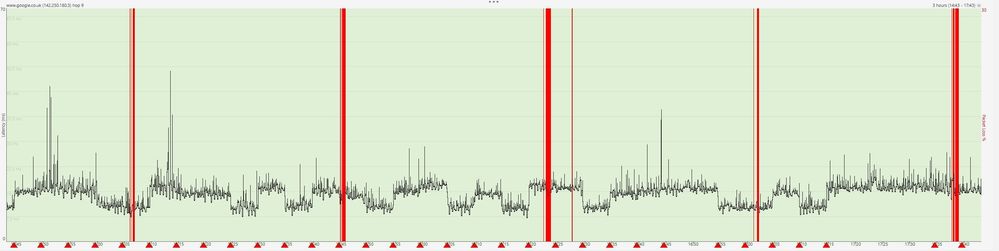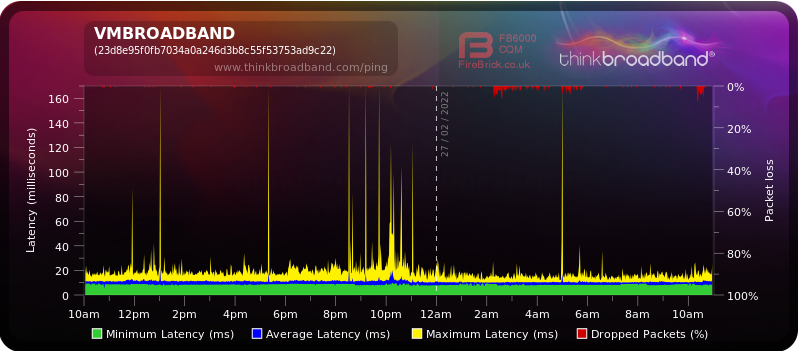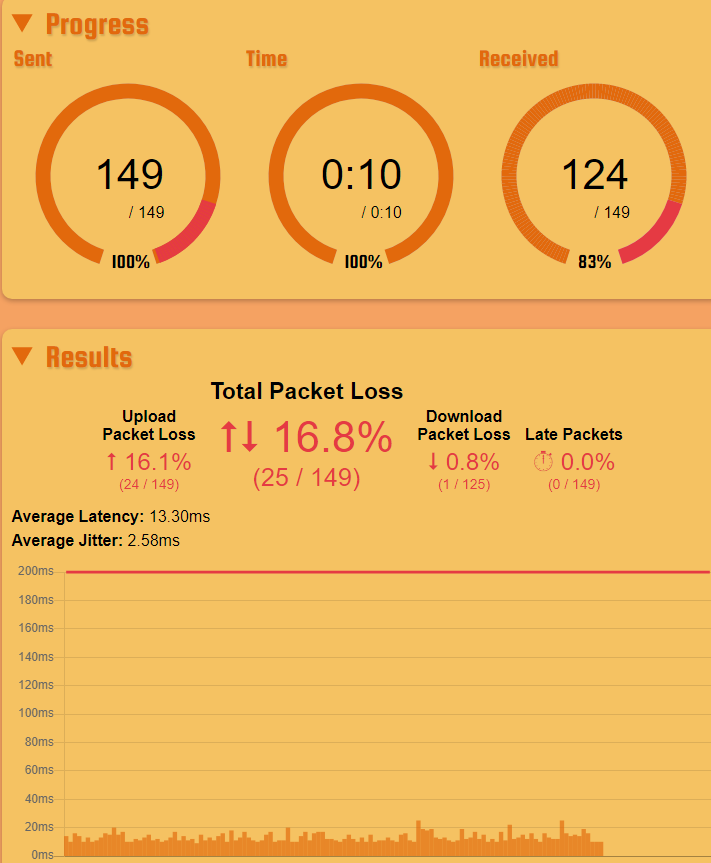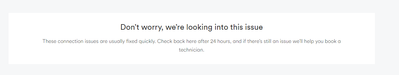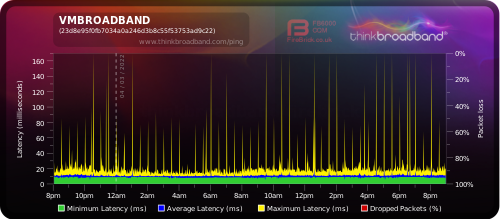- Virgin Media Community
- Forum Archive
- Re: why is there packet loss
- Subscribe to RSS Feed
- Mark Topic as New
- Mark Topic as Read
- Float this Topic for Current User
- Bookmark
- Subscribe
- Mute
- Printer Friendly Page
why is there packet loss
- Mark as New
- Bookmark this message
- Subscribe to this message
- Mute
- Subscribe to this message's RSS feed
- Highlight this message
- Print this message
- Flag for a moderator
on 31-10-2021 12:34
Experiencing intermittent drops and upstream packet loss on a daily basis. Example below:
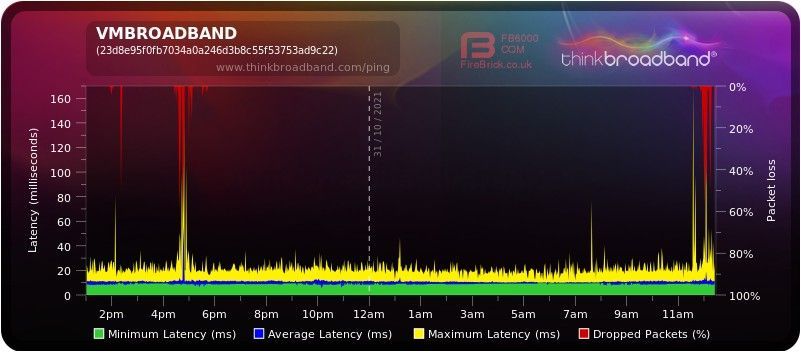
Upstream bonded channels
Channel Frequency (Hz) Power (dBmV) Symbol Rate (ksps) Modulation Channel ID
| 1 | 53700000 | 37 | 5120 | 32 qam | 2 |
| 2 | 39400000 | 38.5 | 5120 | 32 qam | 4 |
| 3 | 46200000 | 38.5 | 5120 | 32 qam | 3 |
| 4 | 60300000 | 37 | 5120 | 32 qam | 1 |
Upstream bonded channels
Channel Channel Type T1 Timeouts T2 Timeouts T3 Timeouts T4 Timeouts
| 1 | ATDMA | 0 | 0 | 54 | 0 |
| 2 | ATDMA | 0 | 0 | 61 | 0 |
| 3 | ATDMA | 0 | 0 | 35 | 0 |
| 4 | ATDMA | 0 | 0 | 35 | 0 |
Tested from wired clients, so not sure if this is a line or a router issue?
- Mark as New
- Bookmark this message
- Subscribe to this message
- Mute
- Subscribe to this message's RSS feed
- Highlight this message
- Print this message
- Flag for a moderator
on 20-02-2022 17:45
@Kath_F wrote:Hi boltedenergy,
Thanks for coming back to us here in the Community.
I'm sorry to hear that you need to reschedule the visit. Taking a look at our systems I can see the visit did go ahead at the booked slot.
I can see the power levels are all within optimal range now but the engineer has raised a potential area issue to the Networks teams. They are reviewing this currently but hopefully things have improved with your services.
Let us know how you get on.
Thanks,
Hi,
Yes it went ahead, they were most helpful and said they had to change something at the main box.
However strangely enough the issue persists:
If you look in the above trace it appears there is 100% packet loss about every 45 minutes. This looks like too much of a pattern to be a coincidence is this possible a known technical issue of some sort?
Thanks,
- Mark as New
- Bookmark this message
- Subscribe to this message
- Mute
- Subscribe to this message's RSS feed
- Highlight this message
- Print this message
- Flag for a moderator
on 22-02-2022 18:23
Hello @boltedenergy,
Thanks for the update, I am sorry that the engineer visit did not help.
Can you try doing a pinhole rest for me? Let me know how it goes.
Many thanks,
Forum Team
New around here? To find out more about the Community check out our Getting Started guide
- Mark as New
- Bookmark this message
- Subscribe to this message
- Mute
- Subscribe to this message's RSS feed
- Highlight this message
- Print this message
- Flag for a moderator
on 27-02-2022 11:13
The issues continues unfortunately.
This is not related to WIFI at all as I always test from a hardwired pc with same results.
I've had my indoor cables changed, I've had the modem changed, I've had all the connectors tightened, I've had my connection point changed at the cabinet.
If someone from VM could please tell me what is the most likely root cause of the packet loss and how it can be rectified.
Thanks
- Mark as New
- Bookmark this message
- Subscribe to this message
- Mute
- Subscribe to this message's RSS feed
- Highlight this message
- Print this message
- Flag for a moderator
on 28-02-2022 18:02
I check the area and it says no faults but the tester says there are faults?
Can someone give me an update on the area ticket if possible.
- Mark as New
- Bookmark this message
- Subscribe to this message
- Mute
- Subscribe to this message's RSS feed
- Highlight this message
- Print this message
- Flag for a moderator
on 01-03-2022 11:57
Are you able to assist?
- Mark as New
- Bookmark this message
- Subscribe to this message
- Mute
- Subscribe to this message's RSS feed
- Highlight this message
- Print this message
- Flag for a moderator
on 03-03-2022 09:04
- Mark as New
- Bookmark this message
- Subscribe to this message
- Mute
- Subscribe to this message's RSS feed
- Highlight this message
- Print this message
- Flag for a moderator
on 04-03-2022 14:58
- Mark as New
- Bookmark this message
- Subscribe to this message
- Mute
- Subscribe to this message's RSS feed
- Highlight this message
- Print this message
- Flag for a moderator
on 04-03-2022 15:31
Good afternoon @boltedenergy,
Thank you for coming back to us.
Looking over things & running some diagnostics there are not outages listed in your area. I have also run some diagnostics & everything is with in the expected spec.
Is the packet loss on a wired and wireless connection?
Kind regards,
Zak_M
- Mark as New
- Bookmark this message
- Subscribe to this message
- Mute
- Subscribe to this message's RSS feed
- Highlight this message
- Print this message
- Flag for a moderator
on 04-03-2022 21:01
@Zak_M wrote:Good afternoon @boltedenergy,
Thank you for coming back to us.
Looking over things & running some diagnostics there are not outages listed in your area. I have also run some diagnostics & everything is with in the expected spec.
Is the packet loss on a wired and wireless connection?
Kind regards,
Zak_M
I have a packet loss and ping spiking regularly every 30mins.
- Mark as New
- Bookmark this message
- Subscribe to this message
- Mute
- Subscribe to this message's RSS feed
- Highlight this message
- Print this message
- Flag for a moderator
on 04-03-2022 23:11
So your in router mode? in your live BQM I don't see packet loss but ping spiking.
can you do a over night test by disabling the wifi or change its password and unplug wired devices to see what the BQM shows if it still spikes.
- Go anywhere else if your a gamer! PLEASE!! in Forum Archive
- High Post RS Errors Count, SYNC Timing Synchronization failure, high internet latency in Forum Archive
- Intermittent and frequent time outs, slow to open websites, hangs in Forum Archive
- packet loss in both modem and router mode in Forum Archive
- Customer service in Forum Archive