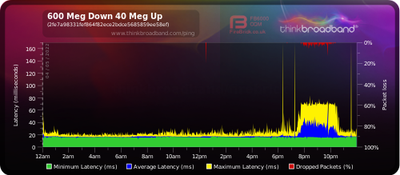- Virgin Media Community
- Forum Archive
- Re: t3 timeouts
- Subscribe to RSS Feed
- Mark Topic as New
- Mark Topic as Read
- Float this Topic for Current User
- Bookmark
- Subscribe
- Mute
- Printer Friendly Page
t3 timeouts
- Mark as New
- Bookmark this message
- Subscribe to this message
- Mute
- Subscribe to this message's RSS feed
- Highlight this message
- Print this message
- Flag for a moderator
on 08-02-2021 20:45
Hi
Can anyone tell me why t3 pop up on they upstream bit but dont show up on the error logs? im getting more t3 on the upstream bit but they dont show on the error logs when another shows up!
- Mark as New
- Bookmark this message
- Subscribe to this message
- Mute
- Subscribe to this message's RSS feed
- Highlight this message
- Print this message
- Flag for a moderator
on 29-04-2022 19:29
Hi
so the noise on the 3.1 ok?
Channel Frequency (Hz) Power (dBmV) SNR (dB) Modulation Channel ID
| 25 | 331000000 | 4.300003 | 38.605377 | QAM256 | 25 |
| 1 | 139000000 | 5.800003 | 38.605377 | QAM256 | 1 |
| 2 | 147000000 | 5.800003 | 38.605377 | QAM256 | 2 |
| 3 | 155000000 | 6.000000 | 38.605377 | QAM256 | 3 |
| 4 | 163000000 | 5.900002 | 38.605377 | QAM256 | 4 |
| 5 | 171000000 | 5.599998 | 38.605377 | QAM256 | 5 |
| 6 | 179000000 | 5.099998 | 38.605377 | QAM256 | 6 |
| 7 | 187000000 | 4.900002 | 38.605377 | QAM256 | 7 |
| 8 | 195000000 | 4.800003 | 38.605377 | QAM256 | 8 |
| 9 | 203000000 | 4.800003 | 38.983261 | QAM256 | 9 |
| 10 | 211000000 | 4.699997 | 38.983261 | QAM256 | 10 |
| 11 | 219000000 | 4.500000 | 38.605377 | QAM256 | 11 |
| 12 | 227000000 | 4.199997 | 38.605377 | QAM256 | 12 |
| 13 | 235000000 | 4.099998 | 38.605377 | QAM256 | 13 |
| 14 | 243000000 | 4.099998 | 38.983261 | QAM256 | 14 |
| 15 | 251000000 | 3.799999 | 38.605377 | QAM256 | 15 |
| 16 | 259000000 | 4.000000 | 38.605377 | QAM256 | 16 |
| 17 | 267000000 | 4.000000 | 38.983261 | QAM256 | 17 |
| 18 | 275000000 | 3.700001 | 38.605377 | QAM256 | 18 |
| 19 | 283000000 | 3.500000 | 38.983261 | QAM256 | 19 |
| 20 | 291000000 | 4.099998 | 38.605377 | QAM256 | 20 |
| 21 | 299000000 | 4.800003 | 38.983261 | QAM256 | 21 |
| 22 | 307000000 | 5.199997 | 38.983261 | QAM256 | 22 |
| 23 | 315000000 | 5.000000 | 38.983261 | QAM256 | 23 |
| 24 | 323000000 | 4.400002 | 38.983261 | QAM256 | 24 |
| 26 | 339000000 | 4.500000 | 38.605377 | QAM256 | 26 |
| 27 | 347000000 | 4.699997 | 38.605377 | QAM256 | 27 |
| 28 | 355000000 | 5.000000 | 38.605377 | QAM256 | 28 |
| 29 | 363000000 | 5.000000 | 38.983261 | QAM256 | 29 |
| 30 | 371000000 | 4.599998 | 38.605377 | QAM256 | 30 |
| 31 | 379000000 | 4.300003 | 38.605377 | QAM256 | 31 |
3.0 Downstream channels
Channel Lock Status RxMER (dB) Pre RS Errors Post RS Errors
| 25 | Locked | 38.605377 | 0 | 0 |
| 1 | Locked | 38.605377 | 0 | 0 |
| 2 | Locked | 38.605377 | 0 | 0 |
| 3 | Locked | 38.605377 | 0 | 0 |
| 4 | Locked | 38.605377 | 0 | 0 |
| 5 | Locked | 38.605377 | 0 | 0 |
| 6 | Locked | 38.605377 | 0 | 0 |
| 7 | Locked | 38.605377 | 0 | 0 |
| 8 | Locked | 38.605377 | 0 | 0 |
| 9 | Locked | 38.983261 | 0 | 0 |
| 10 | Locked | 38.983261 | 0 | 0 |
| 11 | Locked | 38.605377 | 0 | 0 |
| 12 | Locked | 38.605377 | 0 | 0 |
| 13 | Locked | 38.605377 | 0 | 0 |
| 14 | Locked | 38.983261 | 0 | 0 |
| 15 | Locked | 38.605377 | 0 | 0 |
| 16 | Locked | 38.605377 | 0 | 0 |
| 17 | Locked | 38.983261 | 0 | 0 |
| 18 | Locked | 38.605377 | 0 | 0 |
| 19 | Locked | 38.983261 | 0 | 0 |
| 20 | Locked | 38.605377 | 0 | 0 |
| 21 | Locked | 38.983261 | 0 | 0 |
| 22 | Locked | 38.983261 | 0 | 0 |
| 23 | Locked | 38.983261 | 0 | 0 |
| 24 | Locked | 38.983261 | 0 | 0 |
| 26 | Locked | 38.605377 | 0 | 0 |
| 27 | Locked | 38.605377 | 0 | 0 |
| 28 | Locked | 38.605377 | 0 | 0 |
| 29 | Locked | 38.983261 | 0 | 0 |
| 30 | Locked | 38.605377 | 0 | 0 |
| 31 | Locked | 38.605377 | 0 | 0 |
3.1 Downstream channels
Channel Channel Width (MHz) FFT Type Number of Active Subcarriers Modulation (Active Profile) First Active Subcarrier (Hz)| 159 | 96 | 4K | 1880 | QAM4096 | 392 |
3.1 Downstream channels
Channel ID Lock Status RxMER Data (dB) PLC Power (dBmV) Correcteds (Active Profile) Uncorrectables (Active Profile)| 159 | Locked | 42 | 3.6 | 1633915370 | 1061 |
and everyone on tbb getting this same graph?
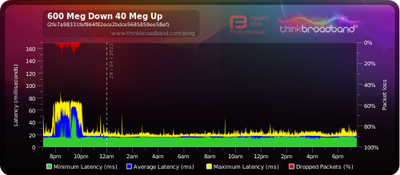
- Mark as New
- Bookmark this message
- Subscribe to this message
- Mute
- Subscribe to this message's RSS feed
- Highlight this message
- Print this message
- Flag for a moderator
on 02-05-2022 08:38
Hi @RockerSBM
Thank you for your further post.
I have taken a look at things from our side and we can't locate any issues at all with the broadband service.
Are you having any service issues at the moment?
Please pop back to us when you can.
Vikki - Forum Team
New around here? To find out more about the Community check out our Getting Started guide
- Mark as New
- Bookmark this message
- Subscribe to this message
- Mute
- Subscribe to this message's RSS feed
- Highlight this message
- Print this message
- Flag for a moderator
on 05-05-2022 18:32
Hi
yes you wont see anything because its noise on the 3.1 channels which networks need to find out why its getting noise and where its coming from.
also can you check at times of this graph why everything going big and loads of packet loss at the top?
- Mark as New
- Bookmark this message
- Subscribe to this message
- Mute
- Subscribe to this message's RSS feed
- Highlight this message
- Print this message
- Flag for a moderator
on 05-05-2022 19:33
You and everyone else in the country on VM;
https://community.virginmedia.com/t5/Networking-and-WiFi/VM-CORE-NETWORK-FAILURE-URGANT/td-p/4986440
- Mark as New
- Bookmark this message
- Subscribe to this message
- Mute
- Subscribe to this message's RSS feed
- Highlight this message
- Print this message
- Flag for a moderator
on 06-05-2022 10:30
Another thing about the OFDM channel is how it changes modulation profile on the fly. It means that the uncorrectable codeword number can be huge without you being affected by it. It keeps counting bad codewords on the 4096-QAM profile while you are using the 2048-QAM profile (which is fine). That means you won't get packet loss, because your traffic is not carried by those bad codewords.
- Mark as New
- Bookmark this message
- Subscribe to this message
- Mute
- Subscribe to this message's RSS feed
- Highlight this message
- Print this message
- Flag for a moderator
on 11-05-2022 15:25
Hi Gitty
still to still apply when when qam goes to 1024 too?
- « Previous
- Next »