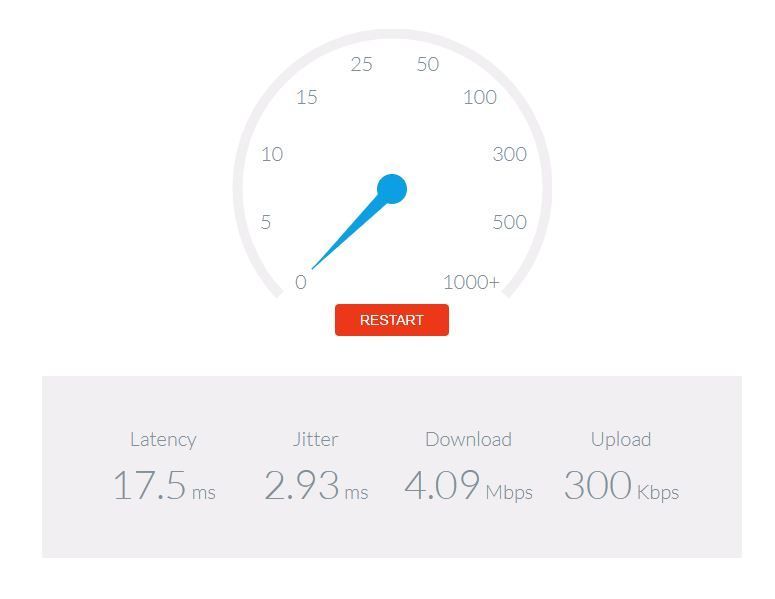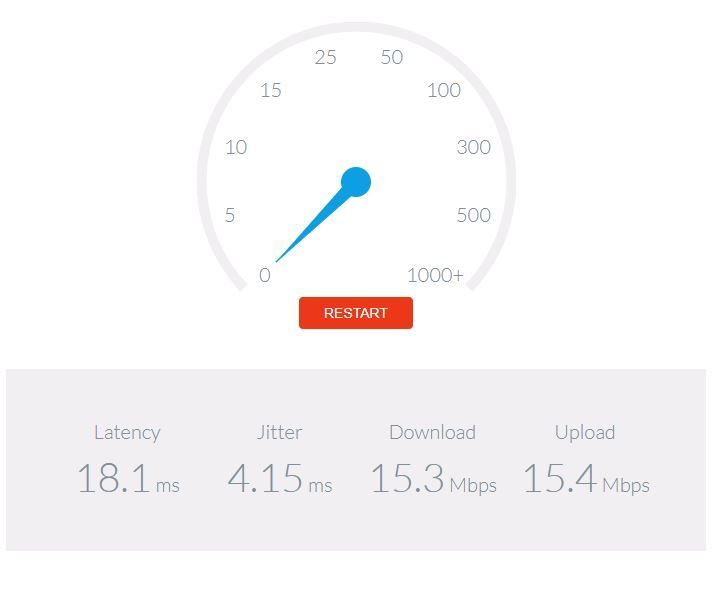- Virgin Media Community
- Forum Archive
- Re: snail pace 1GB
- Subscribe to RSS Feed
- Mark Topic as New
- Mark Topic as Read
- Float this Topic for Current User
- Bookmark
- Subscribe
- Mute
- Printer Friendly Page
snail pace 1GB
- Mark as New
- Bookmark this message
- Subscribe to this message
- Mute
- Subscribe to this message's RSS feed
- Highlight this message
- Print this message
- Flag for a moderator
on 14-11-2021 15:10
Hi
Twitter told me to post on here, have supposedly the 1g package but have absolutely awful speeds, we have the HUB4 and using wi-fi, the first image below is the samspeeds result and then the image below that (2nd) is one using a signal booster
- Mark as New
- Bookmark this message
- Subscribe to this message
- Mute
- Subscribe to this message's RSS feed
- Highlight this message
- Print this message
- Flag for a moderator
on 14-11-2021 15:48
_________________________
Do a Hub “pinhole reset” - make sure the 2 passwords on the Hub sticker are still there and legible first ! Disconnect any ethernet cables from the Hub (leave the coax connected), and then with the Hub still "switched on" throughout, press pin in firmly with paper clip/SIM tray tool or similar "thin thing" and hold it firmly for at least 60 seconds, release the pin, leave for 5’ to stabilise - dont manually switch it off at any time. See if that sorts it.
--------------------
John
--------------------
I do not work for VM. My services: HD TV on VIP (+ Sky Sports & Movies & BT sport), x3 V6 boxes (1 wired, 2 on WiFi) Hub5 in modem mode with Apple Airport Extreme Router +2 Airport Express's & TP-Link Archer C64 WAP. On Volt 350Mbps, Talk Anytime Phone, x2 Mobile SIM only iPhones.
- Mark as New
- Bookmark this message
- Subscribe to this message
- Mute
- Subscribe to this message's RSS feed
- Highlight this message
- Print this message
- Flag for a moderator
on 14-11-2021 16:16
Can't do a wired test, tried the pin hole reset no use.
- Mark as New
- Bookmark this message
- Subscribe to this message
- Mute
- Subscribe to this message's RSS feed
- Highlight this message
- Print this message
- Flag for a moderator
14-11-2021 16:32 - edited 14-11-2021 16:34
Try your luck by getting a better wireless router and put hub in modem mode.
- Mark as New
- Bookmark this message
- Subscribe to this message
- Mute
- Subscribe to this message's RSS feed
- Highlight this message
- Print this message
- Flag for a moderator
on 15-11-2021 21:23
what a load of crap spend money to make a service work VM are crap
- Mark as New
- Bookmark this message
- Subscribe to this message
- Mute
- Subscribe to this message's RSS feed
- Highlight this message
- Print this message
- Flag for a moderator
16-11-2021 15:15 - edited 16-11-2021 15:16
@Crapinternet wrote:Can't do a wired test, tried the pin hole reset no use.
Any device can be connected to the Hub via ethernet cable and a suitable adapter - I have ones to connect to USB3, USBc, Thunderbolt & Lightning ports for my Apple devices.
If it is ok on ethernet and its just a wifi issue, then on a Hub3/4, you can try separating the SSID's of the 2.4 and 5 GHz wifi bands by renaming them in the settings and at the same time switch off "channel optimisation" apply and save the settings. All wifi devices will need reconnecting to the best SSID at each location. Also use a wifi scanning App to find the best wifi channels to use (just select and use channels 1,6,11 on 2.4GHz) - this often helps Hub3/4 users get better wifi performance - but its still no substitute for getting better kit 🙂
To address the wifi, VM now supply “wifi Pods” (no longer doing “boosters”). Pods are only free to customers on 1GB or Ultimate Oomph packages - so have you got yours - if not call in for them
--------------------
John
--------------------
I do not work for VM. My services: HD TV on VIP (+ Sky Sports & Movies & BT sport), x3 V6 boxes (1 wired, 2 on WiFi) Hub5 in modem mode with Apple Airport Extreme Router +2 Airport Express's & TP-Link Archer C64 WAP. On Volt 350Mbps, Talk Anytime Phone, x2 Mobile SIM only iPhones.