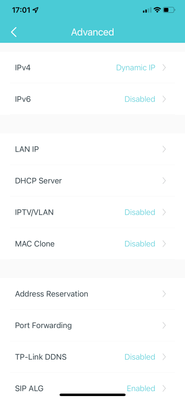- Virgin Media Community
- Forum Archive
- Re: paying for 1 Gb but not getting
- Subscribe to RSS Feed
- Mark Topic as New
- Mark Topic as Read
- Float this Topic for Current User
- Bookmark
- Subscribe
- Mute
- Printer Friendly Page
- Mark as New
- Bookmark this message
- Subscribe to this message
- Mute
- Subscribe to this message's RSS feed
- Highlight this message
- Print this message
- Flag for a moderator
on 14-03-2022 16:42
Hi, i have been having trouble with my speeds for a long time. I upgraded to 1GB last March ( 2021)
after keep ringing and talking to different people across the globe & getting different answers I almost gave up.!!!
Today I eventually got through on the phone to someone to say my Upgrade was Still Pending??
My speeds have been around 200-300 on Ethernet, but for some reason much higher on my mobile.
I was told by 2 different Virgin staff that this was down to the upgrade still pending BUT I have been paying for 1 gb for a year.
They are now looking into it. But how can this be?
every time I have rang and complained I either get told I need the new WIFI pod? why as its Not my wifi but my Ethernet speed. Or I get told there is a problem in the area.
Why has it taken so long for someone to suddenly look into this and tell me its due to something "Pending" on the account?
Is there any chance I will get a refund for a service I started paying for last year, but Not received, due to it "pending" I was previously on 500m and with so many things now needing wifi that was just not good enough, so upgraded ( or so I thought ) to the 1GB....................... only to be told now I've not been getting it!!!
Can anyone help or advise?
Answered! Go to Answer
- Mark as New
- Bookmark this message
- Subscribe to this message
- Mute
- Subscribe to this message's RSS feed
- Highlight this message
- Print this message
- Flag for a moderator
on 28-03-2022 15:30
Hi @linny40
Thanks for the details, I'm glad to see the speeds sent to your Hub are good at least. Regarding the speeds to your PC, have you checked your ethernet cable for damage? Have you tried replacing your ethernet cable?
Best wishes,
Serena
- Mark as New
- Bookmark this message
- Subscribe to this message
- Mute
- Subscribe to this message's RSS feed
- Highlight this message
- Print this message
- Flag for a moderator
on 28-03-2022 16:17
The Ethernet cable is new and CAT6. However, I have asked if someone could let me know if I have my Mesh system correctly set up. I have the TP-Link 3 pod system recommended by Virgin and have the Hub set to Modem mode with ethernet going direct into the the Mesh system which is connected to the Hub4.. See photo. Black Ethernet goes from PC to Mesh, Grey cable goes to
Mesh, then from Mesh to Hub
- Mark as New
- Bookmark this message
- Subscribe to this message
- Mute
- Subscribe to this message's RSS feed
- Highlight this message
- Print this message
- Flag for a moderator
on 28-03-2022 16:24
Is the Hub in modem mode ?
--------------------
John
--------------------
I do not work for VM. My services: HD TV on VIP (+ Sky Sports & Movies & BT sport), x3 V6 boxes (1 wired, 2 on WiFi) Hub5 in modem mode with Apple Airport Extreme Router +2 Airport Express's & TP-Link Archer C64 WAP. On Volt 350Mbps, Talk Anytime Phone, x2 Mobile SIM only iPhones.
- Mark as New
- Bookmark this message
- Subscribe to this message
- Mute
- Subscribe to this message's RSS feed
- Highlight this message
- Print this message
- Flag for a moderator
on 28-03-2022 16:55
Hi Sorry its the M4 and yes hub is in modem mode
- Mark as New
- Bookmark this message
- Subscribe to this message
- Mute
- Subscribe to this message's RSS feed
- Highlight this message
- Print this message
- Flag for a moderator
on 28-03-2022 16:58
Sorry on mobile it comes out sideways
- Mark as New
- Bookmark this message
- Subscribe to this message
- Mute
- Subscribe to this message's RSS feed
- Highlight this message
- Print this message
- Flag for a moderator
on 28-03-2022 17:05
____________________
Set up your own first Deco to have the WAN port set to be in Automatic IP i.e. DHCP (& Nat) mode, it may be set that way anyway. Then, disconnect all cables from all the Decos and switch them off and unplug them. Then, put the VM Hub into modem mode
(https://www.virginmedia.com/help/virgin-media-hub-modem-mode )
as its in MM already - just reboot it and wait for the base light to turn magenta/purple (on a Hub3 - but not on a Hub4!). Leave it 5' to initialise
Then the VM hub “MUST” then be powered off. Switch your first Deco on and make sure it’s fully initialised (leave 5 min) and then put in the ethernet cable from its WAN port to the VM hub (any port will do).
NOW… power up the VM hub and wait 5-10 minutes for The Hub to initialise and and you should get a connection. Then u se the recommended App to connect any other Mesh units to the first one. This order only needs to be done the first time you connect the router to the VM hub.
--------------------
John
--------------------
I do not work for VM. My services: HD TV on VIP (+ Sky Sports & Movies & BT sport), x3 V6 boxes (1 wired, 2 on WiFi) Hub5 in modem mode with Apple Airport Extreme Router +2 Airport Express's & TP-Link Archer C64 WAP. On Volt 350Mbps, Talk Anytime Phone, x2 Mobile SIM only iPhones.
- Mark as New
- Bookmark this message
- Subscribe to this message
- Mute
- Subscribe to this message's RSS feed
- Highlight this message
- Print this message
- Flag for a moderator
on 28-03-2022 18:10
- Mark as New
- Bookmark this message
- Subscribe to this message
- Mute
- Subscribe to this message's RSS feed
- Highlight this message
- Print this message
- Flag for a moderator
on 29-03-2022 17:05
I have done all of the above. See 3 photos.
1 from mobile
2 from firefox
3 from Speedtest app on pc & photo from chrome.
something is still wrong. As hub is in modem mode see photo from deco
sorry if photos are in wrong order but having problems uploading
- Mark as New
- Bookmark this message
- Subscribe to this message
- Mute
- Subscribe to this message's RSS feed
- Highlight this message
- Print this message
- Flag for a moderator
on 29-03-2022 17:06
Tried swapping cables no different
- Mark as New
- Bookmark this message
- Subscribe to this message
- Mute
- Subscribe to this message's RSS feed
- Highlight this message
- Print this message
- Flag for a moderator
on 29-03-2022 17:10
seems 2 of my photos were to big to post 🤦♀️