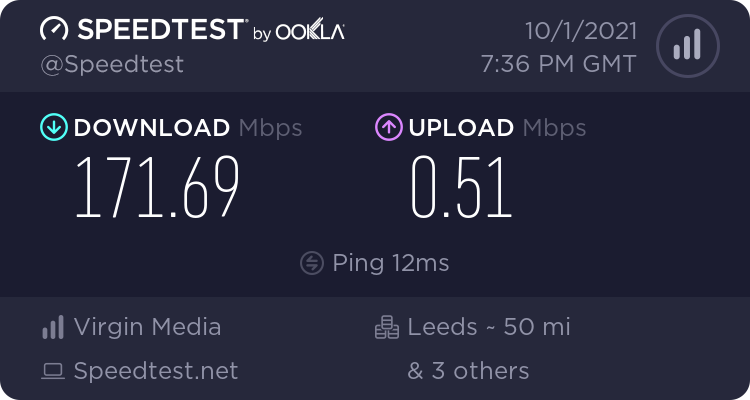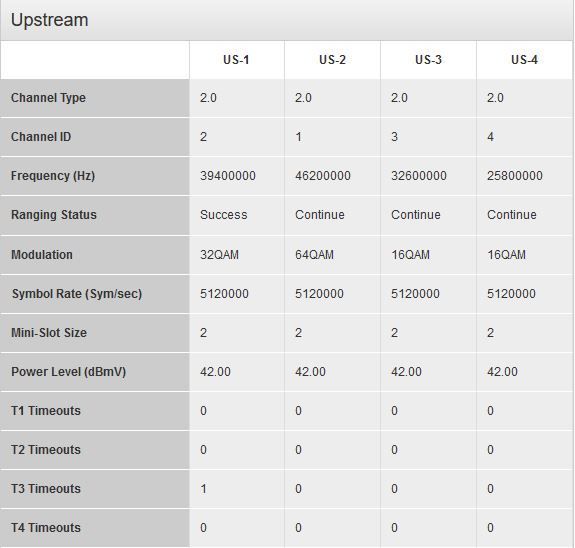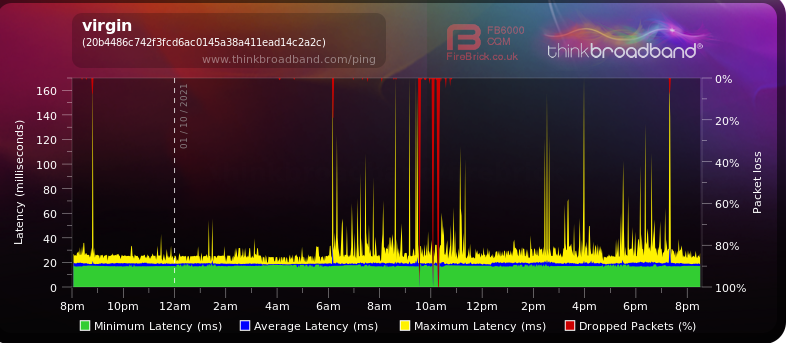- Virgin Media Community
- Forum Archive
- no upload speed
- Subscribe to RSS Feed
- Mark Topic as New
- Mark Topic as Read
- Float this Topic for Current User
- Bookmark
- Subscribe
- Mute
- Printer Friendly Page
no upload speed
- Mark as New
- Bookmark this message
- Subscribe to this message
- Mute
- Subscribe to this message's RSS feed
- Highlight this message
- Print this message
- Flag for a moderator
on 01-10-2021 20:46
This started happening again last night and has continued throughout the day, variable download speeds and next to no upload speed,what's the problem?
superhub 2ac, wired to PC, with cat 5e cable 200mb connection.
- Mark as New
- Bookmark this message
- Subscribe to this message
- Mute
- Subscribe to this message's RSS feed
- Highlight this message
- Print this message
- Flag for a moderator
02-10-2021 17:18 - edited 02-10-2021 17:20
The Up channel qam's are dropping to 16/32 - not good. BQM looks bad too and logs are odd. Are you in normal router mode or in modem mode with your own router? I will ask VM to take a look
Also, have you checked first for “known network faults”
As well as trying the “check service,” Area status webpage" (link at top right of this forum), also try the “free & automated” Service Status number - 0800 561 0061 - which usually gives the most up to date info. and tells you of more local issues down to postcode level.
--------------------
John
--------------------
I do not work for VM. My services: HD TV on VIP (+ Sky Sports & Movies & BT sport), x3 V6 boxes (1 wired, 2 on WiFi) Hub5 in modem mode with Apple Airport Extreme Router +2 Airport Express's & TP-Link Archer C64 WAP. On Volt 350Mbps, Talk Anytime Phone, x2 Mobile SIM only iPhones.
- Mark as New
- Bookmark this message
- Subscribe to this message
- Mute
- Subscribe to this message's RSS feed
- Highlight this message
- Print this message
- Flag for a moderator
on 02-10-2021 17:31
Hi iantommo123,
Thanks for posting and apologies for the upload speed issue.
I've done a system check today and you are affected by an SNR (signal to noise ratio). The fault reference is F009319196. The estimated fix date is the 5th October at 9am.
Best,
Forum Team
Need a helpful hand to show you how to make a payment? Check out our guide - How to pay my Virgin Media bill