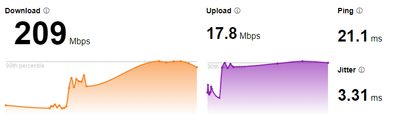- Virgin Media Community
- Forum Archive
- m200 package, today getting 15.4mbps
- Subscribe to RSS Feed
- Mark Topic as New
- Mark Topic as Read
- Float this Topic for Current User
- Bookmark
- Subscribe
- Mute
- Printer Friendly Page
m200 package, today getting 15.4mbps
- Mark as New
- Bookmark this message
- Subscribe to this message
- Mute
- Subscribe to this message's RSS feed
- Highlight this message
- Print this message
- Flag for a moderator
on 10-01-2022 15:26
hello -I'm having issues with speed and it's causing work grief. I've tried the tool to check, and the first time it said there was an issue, then after it said the problem was my end. I'm on a wired connection, I don't see how it could be. Normally the speed seems to be in the 70's so something must be going on?
I've seen people posting logs/details, below is what I'm getting currently -hope this helps
Channel Frequency (Hz) Power (dBmV) SNR (dB) Modulation Channel ID
1 235000000 3.2 37 256 qam 13
2 243000000 2.9 37 256 qam 14
3 251000000 2.7 37 256 qam 15
4 259000000 2.7 37 256 qam 16
5 267000000 3.2 38 256 qam 17
6 275000000 3 37 256 qam 18
7 283000000 3 38 256 qam 19
8 291000000 3 38 256 qam 20
9 299000000 3.2 37 256 qam 21
10 307000000 3 38 256 qam 22
11 315000000 3.2 38 256 qam 23
12 323000000 3.2 38 256 qam 24
13 331000000 3.7 38 256 qam 25
14 339000000 4 38 256 qam 26
15 347000000 4.1 37 256 qam 27
16 355000000 4.1 37 256 qam 28
17 363000000 4 37 256 qam 29
18 371000000 4.1 37 256 qam 30
19 379000000 4 37 256 qam 31
20 387000000 4.3 37 256 qam 32
21 395000000 4.3 37 256 qam 33
22 403000000 4.4 37 256 qam 34
23 411000000 4.5 37 256 qam 36
24 419000000 5 37 256 qam 37
Downstream bonded channels
Channel Locked Status RxMER (dB) Pre RS Errors Post RS Errors
1 Locked 37.6 431 115
2 Locked 37.3 294 0
3 Locked 37.6 545 130
4 Locked 37.6 632 229
5 Locked 38.6 396 223
6 Locked 37.6 500 112
7 Locked 38.6 366 15
8 Locked 38.6 480 28
9 Locked 37.6 395 15
10 Locked 38.6 381 3
11 Locked 38.6 378 11
12 Locked 38.6 613 57
13 Locked 38.6 312 77
14 Locked 38.6 369 10
15 Locked 37.6 355 37
16 Locked 37.6 347 2
17 Locked 37.3 361 0
18 Locked 37.6 353 17
19 Locked 37.3 507 274
20 Locked 37.6 448 108
21 Locked 37.6 503 12
22 Locked 37.3 304 13
23 Locked 37.3 2500 478
24 Locked 37.3 279 15
Upstream bonded channels
Channel Frequency (Hz) Power (dBmV) Symbol Rate (ksps) Modulation Channel ID
1 39399105 46.8 5120 16 qam 4
2 60300056 46.5 5120 32 qam 1
3 53700000 46.7 5120 16 qam 2
4 46199894 46.7 5120 16 qam 3
Upstream bonded channels
Channel Channel Type T1 Timeouts T2 Timeouts T3 Timeouts T4 Timeouts
1 ATDMA 0 0 3 0
2 ATDMA 0 0 0 0
3 ATDMA 0 0 0 0
4 ATDMA 0 0 0 0
Network Log
Time Priority Description
10/01/2022 15:03:50 notice LAN login Success;CM-MAC=xxx;CMTS-MAC=yyy;CM-QOS=1.1;CM-VER=3.0;
10/01/2022 03:05:19 Error DHCP RENEW WARNING - Field invalid in response v4 option;CM-MAC=xxx;CMTS-MAC=yyy;CM-QOS=1.1;CM-VER=3.0;
07/01/2022 23:07:50 critical No Ranging Response received - T3 time-out;CM-MAC=xxx;CMTS-MAC=yyy;CM-QOS=1.1;CM-VER=3.0;
07/01/2022 11:08:10 notice LAN login Success;CM-MAC=xxx;CMTS-MAC=yyy;CM-QOS=1.1;CM-VER=3.0;
03/01/2022 03:05:17 Error DHCP RENEW WARNING - Field invalid in response v4 option;CM-MAC=xxx;CMTS-MAC=yyy;CM-QOS=1.1;CM-VER=3.0;
31/12/2021 18:23:45 Warning! RCS Partial Service;CM-MAC=xxx;CMTS-MAC=yyy;CM-QOS=1.1;CM-VER=3.0;
31/12/2021 10:07:59 Error DHCP RENEW WARNING - Field invalid in response v4 option;CM-MAC=xxx;CMTS-MAC=yyy;CM-QOS=1.1;CM-VER=3.0;
26/12/2021 15:12:31 critical No Ranging Response received - T3 time-out;CM-MAC=xxx;CMTS-MAC=yyy;CM-QOS=1.1;CM-VER=3.0;
26/12/2021 07:02:38 Error DHCP RENEW WARNING - Field invalid in response v4 option;CM-MAC=xxx;CMTS-MAC=yyy;CM-QOS=1.1;CM-VER=3.0;
24/12/2021 13:42:28 critical No Ranging Response received - T3 time-out;CM-MAC=xxx;CMTS-MAC=yyy;CM-QOS=1.1;CM-VER=3.0;
22/12/2021 19:02:38 Error DHCP RENEW WARNING - Field invalid in response v4 option;CM-MAC=xxx;CMTS-MAC=yyy;CM-QOS=1.1;CM-VER=3.0;
20/12/2021 15:38:53 critical No Ranging Response received - T3 time-out;CM-MAC=xxx;CMTS-MAC=yyy;CM-QOS=1.1;CM-VER=3.0;
12/12/2021 07:02:38 Error DHCP RENEW WARNING - Field invalid in response v4 option;CM-MAC=xxx;CMTS-MAC=yyy;CM-QOS=1.1;CM-VER=3.0;
10/12/2021 02:27:16 critical No Ranging Response received - T3 time-out;CM-MAC=xxx;CMTS-MAC=yyy;CM-QOS=1.1;CM-VER=3.0;
08/12/2021 19:02:38 Error DHCP RENEW WARNING - Field invalid in response v4 option;CM-MAC=xxx;CMTS-MAC=yyy;CM-QOS=1.1;CM-VER=3.0;
06/12/2021 16:53:31 critical No Ranging Response received - T3 time-out;CM-MAC=xxx;CMTS-MAC=yyy;CM-QOS=1.1;CM-VER=3.0;
- Mark as New
- Bookmark this message
- Subscribe to this message
- Mute
- Subscribe to this message's RSS feed
- Highlight this message
- Print this message
- Flag for a moderator
on 05-02-2022 10:35
Hi Budg1e,
Thank you for reaching back out to us and welcome back, sorry to see you weren't getting your expected speeds, I have had a look on the system and ran some checks, AI cannot see any issues, I can see you have a 3rd party Router, please remove and do a speed test while still in Modem mode, use a wired device with a gigabit Ethernet card.
Regards
Paul.
- Mark as New
- Bookmark this message
- Subscribe to this message
- Mute
- Subscribe to this message's RSS feed
- Highlight this message
- Print this message
- Flag for a moderator
on 07-02-2022 14:25
hello -can I connect to the hub like that in modem only mode and still connect?
- Mark as New
- Bookmark this message
- Subscribe to this message
- Mute
- Subscribe to this message's RSS feed
- Highlight this message
- Print this message
- Flag for a moderator
on 07-02-2022 19:21
@Budg1e wrote:hello -can I connect to the hub like that in modem only mode and still connect?
Yes, as long as:
- Only the one device is connected.
- You reboot the HUB.
- Mark as New
- Bookmark this message
- Subscribe to this message
- Mute
- Subscribe to this message's RSS feed
- Highlight this message
- Print this message
- Flag for a moderator
on 08-02-2022 10:06
great thanks -and my apologies.
Switching to the hub directly from desktop, and rebooting gave the top speeds. Switching back went back to the slower speeds. Then, changing the cable between the hub and router, the speeds are back up again now.....so apologies for wasting everyone's time. I didn't think a cable that looks identical to me, and is labelled such, would make such a difference -complete failure understandable, but to work so consistently, but at that continuously throttled rate. I guess there's a slight fault somewhere in it.
thanks again for everyone's help on this
- « Previous
- Next »