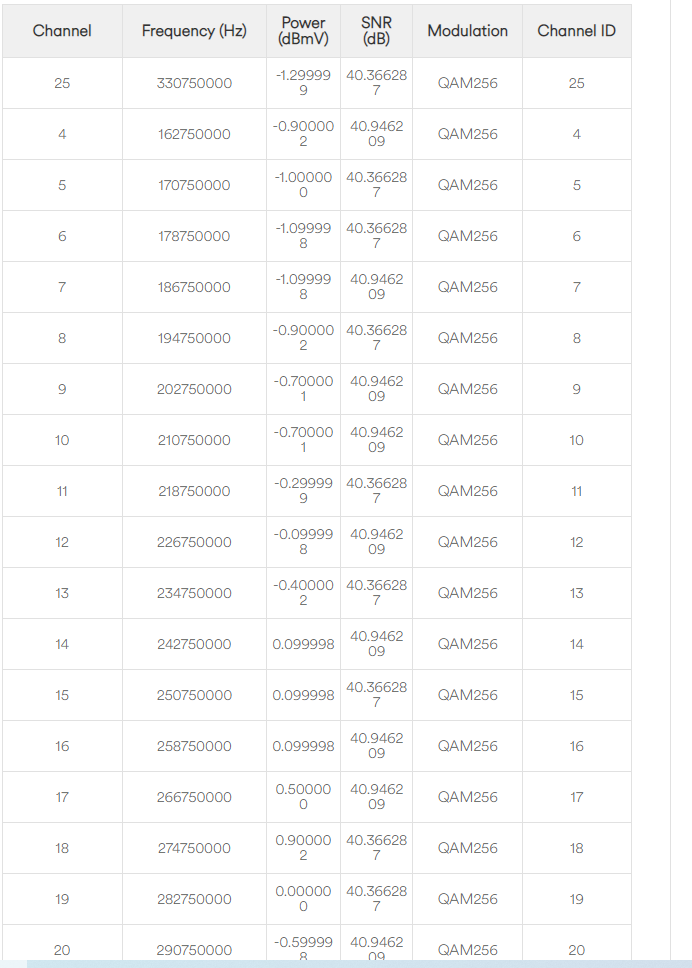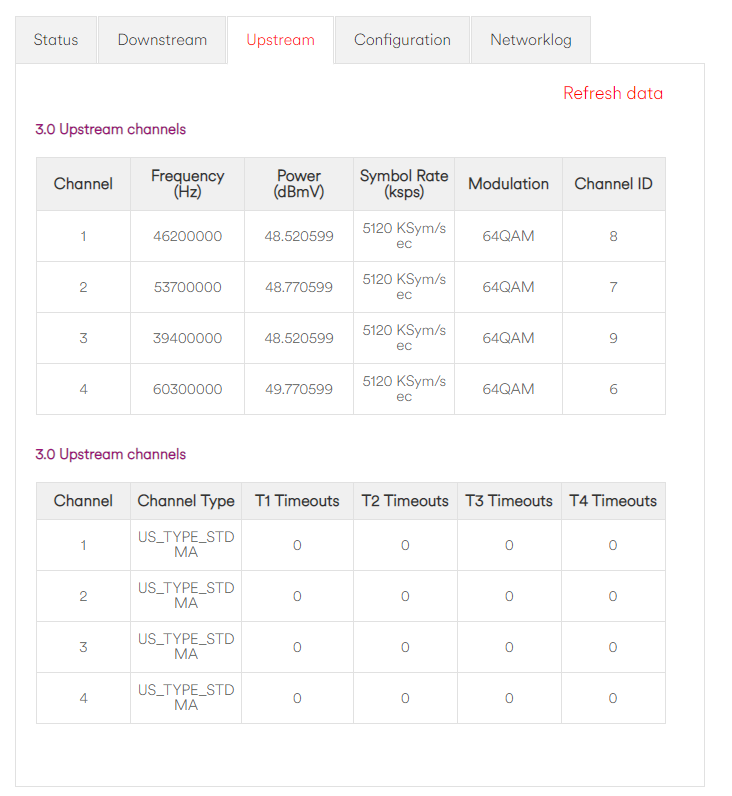- Virgin Media Community
- Forum Archive
- im having speed issue i after keep restarting rout...
- Subscribe to RSS Feed
- Mark Topic as New
- Mark Topic as Read
- Float this Topic for Current User
- Bookmark
- Subscribe
- Mute
- Printer Friendly Page
im having speed issue i after keep restarting router usually after 2-3days
- Mark as New
- Bookmark this message
- Subscribe to this message
- Mute
- Subscribe to this message's RSS feed
- Highlight this message
- Print this message
- Flag for a moderator
on 17-07-2022 15:28
im on hub 4 and 1gbit connection and it drops to about 10mbit after 2-3days and after restart to get full speed again very annoying
status
downstream
- Mark as New
- Bookmark this message
- Subscribe to this message
- Mute
- Subscribe to this message's RSS feed
- Highlight this message
- Print this message
- Flag for a moderator
on 17-07-2022 15:30
upstream
- Mark as New
- Bookmark this message
- Subscribe to this message
- Mute
- Subscribe to this message's RSS feed
- Highlight this message
- Print this message
- Flag for a moderator
on 17-07-2022 16:41
Please can you also copy paste (not a photo) the information contained from the Network Log tab.
You will probably receive an error message when trying to post that info, just ignore it and press Post again - it's just VM's backend systems removing the MAC addresses from there as part of the forums safety protocol.
It would also be useful to set up a BQM (Broadband Quality Monitor)
ttps://www.thinkbroadband.com/broadband/monitoring/quality
On Think Broadband go to your BQM and under the options you will see
Today | Previous Days | Edit | Delete | Share
Click on the Share option and on the screen that opens click on Share
On the next screen click on Share Live Graph
Copy the text in the Direct Link box (beware there may be more text than you can see so make sure yuo highlight it all)
On here when creating your post click the Link icon (2 links chain to the left of the camera icon)
In the URL box paste the link you copied and then click OK..
I'm a Very Insightful Person, I'm here to share knowledge.
Problem solved? Click to mark as a Helpful Answer, or use Kudos to say thanks
The do's and don'ts. Keep the community welcoming for all. Please read the FAQ's
- Mark as New
- Bookmark this message
- Subscribe to this message
- Mute
- Subscribe to this message's RSS feed
- Highlight this message
- Print this message
- Flag for a moderator
on 17-07-2022 22:33

- Mark as New
- Bookmark this message
- Subscribe to this message
- Mute
- Subscribe to this message's RSS feed
- Highlight this message
- Print this message
- Flag for a moderator
on 17-07-2022 22:34

- Mark as New
- Bookmark this message
- Subscribe to this message
- Mute
- Subscribe to this message's RSS feed
- Highlight this message
- Print this message
- Flag for a moderator
on 17-07-2022 22:35
- Mark as New
- Bookmark this message
- Subscribe to this message
- Mute
- Subscribe to this message's RSS feed
- Highlight this message
- Print this message
- Flag for a moderator
on 18-07-2022 01:34
Hi again @johnyboymanutd
As per message 3 in this thread, "Please can you also copy paste (not a photo) the information contained from the Network Log tab.
You will probably receive an error message when trying to post that info, just ignore it and press Post again - it's just VM's backend systems removing the MAC addresses from there as part of the forums safety protocol."
The system won't accept the photos from the network log tab as they contain your MAC address.
I'm a Very Insightful Person, I'm here to share knowledge.
Problem solved? Click to mark as a Helpful Answer, or use Kudos to say thanks
The do's and don'ts. Keep the community welcoming for all. Please read the FAQ's
- Mark as New
- Bookmark this message
- Subscribe to this message
- Mute
- Subscribe to this message's RSS feed
- Highlight this message
- Print this message
- Flag for a moderator
on 19-07-2022 09:13
ethernet on my pc needed adjusting because wifi was still getting full speed but ethernet dropped again so i messed with the ethernet setup and now back to full speed
- Mark as New
- Bookmark this message
- Subscribe to this message
- Mute
- Subscribe to this message's RSS feed
- Highlight this message
- Print this message
- Flag for a moderator
on 19-07-2022 13:49
Thanks for updating the thread. It's good to see that the issues caused by your ethernet cable are now sorted.
I'm a Very Insightful Person, I'm here to share knowledge.
Problem solved? Click to mark as a Helpful Answer, or use Kudos to say thanks
The do's and don'ts. Keep the community welcoming for all. Please read the FAQ's
- Mark as New
- Bookmark this message
- Subscribe to this message
- Mute
- Subscribe to this message's RSS feed
- Highlight this message
- Print this message
- Flag for a moderator
on 21-07-2022 15:31
Welcome to the community.
Glad to hear that you have found the issue at your ethernet set up and all is sorted for you now. Please let us know if you are having any further issues or have any questions at all. We'll be here to help on the community forums if needed :).
Virgin Media Forums Agent
Carley