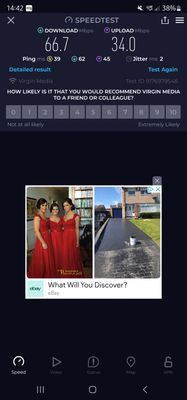- Virgin Media Community
- Broadband
- Speed
- Re: faults in the area, lots of red on bqm
- Subscribe to RSS Feed
- Mark Topic as New
- Mark Topic as Read
- Float this Topic for Current User
- Bookmark
- Subscribe
- Mute
- Printer Friendly Page
faults in the area, lots of red on bqm
- Mark as New
- Bookmark this message
- Subscribe to this message
- Mute
- Subscribe to this message's RSS feed
- Highlight this message
- Print this message
- Flag for a moderator
on 19-02-2023 18:22
hi
My bqm meter has been showing red since yesterday and i have not rebooted the router or no drop outs. I have a lot of t3 timeouts and have called the fault line to be told that there are no reported faults in the area.
can someone have a look at this for me and give me some advice.
Upstream bonded channels
Channel Frequency (Hz) Power (dBmV) Symbol Rate (ksps) Modulation Channel ID| 1 | 36599918 | 42.5 | 5120 | 32 qam | 8 |
| 2 | 23599931 | 42 | 5120 | 16 qam | 10 |
| 3 | 49600000 | 42.5 | 5120 | 64 qam | 6 |
| 4 | 30099928 | 42.3 | 5120 | 64 qam | 9 |
| 5 | 43099751 | 42.5 | 5120 | 64 qam | 7 |
Upstream bonded channels
Channel Channel Type T1 Timeouts T2 Timeouts T3 Timeouts T4 Timeouts| 1 | ATDMA | 0 | 0 | 1 | 0 |
| 2 | ATDMA | 0 | 0 | 18 | 0 |
| 3 | ATDMA | 0 | 0 | 1 | 0 |
| 4 | ATDMA | 0 | 0 | 1 | 0 |
| 5 | ATDMA | 0 | 0 | 1 | 0 |
- Mark as New
- Bookmark this message
- Subscribe to this message
- Mute
- Subscribe to this message's RSS feed
- Highlight this message
- Print this message
- Flag for a moderator
on 19-02-2023 18:30
___________________________________________________
Switch the Hub off and unplug it from the mains supply for five minutes. Whilst it's off, do a quick check that all of your coax and ethernet cable connections are in nice and "finger" tight - at the Hub and wall box and also at any connectors etc. Ensure there are no “unterminated cable loose ends. Disconnect all the connections and reconnect to be sure. Also check that the internal wiring is ok with no kinking or chaffing. When its light, check that all looks good with the outside cabling and wall box (no “staples, etc.,) piercing the cables. Then switch the Hub back on and leave ~5 minutes
When all done, check back in the settings and ensure that the RS error counts and T3 errors have all reset to 0. Then check every hour or so to see if they start reappearing - they shouldn't. If they do (particularly the postRS and T3 ones) you have a problem (noise) that only a Tech visit will sort.
Post all the data up here.
Also check the Upstream QAM’s are all at 64 - if they are still dropping (to 32/16) then see message 3 here…
https://community.virginmedia.com/t5/Networking-and-WiFi/Regular-Intermittent-Upstream-dropouts/td-p...
--------------------
John
--------------------
I do not work for VM. My services: HD TV on VIP (+ Sky Sports & Movies & BT sport), x3 V6 boxes (1 wired, 2 on WiFi) Hub5 in modem mode with Apple Airport Extreme Router +2 Airport Express's & TP-Link Archer C64 WAP. On Volt 350Mbps, Talk Anytime Phone, x2 Mobile SIM only iPhones.
- Mark as New
- Bookmark this message
- Subscribe to this message
- Mute
- Subscribe to this message's RSS feed
- Highlight this message
- Print this message
- Flag for a moderator
on 22-02-2023 08:18
Hi Johnnyboy89,
Thank you for your post. I'm very sorry to hear about the issues you've had with your broadband service.
I have taken a look on our side and I am unable to see anything that could be causing this.
Can you confirm if you are still having the issue?
^Martin
- Mark as New
- Bookmark this message
- Subscribe to this message
- Mute
- Subscribe to this message's RSS feed
- Highlight this message
- Print this message
- Flag for a moderator
02-04-2023 14:43 - edited 02-04-2023 15:23
Hi Martin
Firstly sorry about the late reply, it's been about 3 or 4 months since I posted on this topic and since Friday I have had lots of red on the bqm also I'm running my superhub 3 in modem mode and done a speedtest. I'm only getting 75 download and 36 upload on a 350 meg package. Only way I seem to fix this is by restarting the superhub 3 and the speed comes back.
What I'm wanting to know is if there is any snr faults in my area or how I can report this to the network team as my qam on the upload had been changing since September last year when virgin done maintenance in my area.
Downstream bonded channels
Channel Frequency (Hz) Power (dBmV) SNR (dB) Modulation Channel ID
| 1 | 267000000 | 1.2 | 40 | 256 qam | 17 |
| 2 | 139000000 | 0.5 | 40 | 256 qam | 1 |
| 3 | 147000000 | 0.4 | 40 | 256 qam | 2 |
| 4 | 155000000 | 0.2 | 40 | 256 qam | 3 |
| 5 | 163000000 | 0.4 | 40 | 256 qam | 4 |
| 6 | 171000000 | 0.7 | 40 | 256 qam | 5 |
| 7 | 179000000 | 0.5 | 40 | 256 qam | 6 |
| 8 | 187000000 | 0.5 | 40 | 256 qam | 7 |
| 9 | 195000000 | 0.7 | 40 | 256 qam | 8 |
| 10 | 203000000 | 1 | 40 | 256 qam | 9 |
| 11 | 211000000 | 1 | 40 | 256 qam | 10 |
| 12 | 219000000 | 1 | 40 | 256 qam | 11 |
| 13 | 227000000 | 0.7 | 40 | 256 qam | 12 |
| 14 | 235000000 | 0.7 | 40 | 256 qam | 13 |
| 15 | 243000000 | 0.7 | 40 | 256 qam | 14 |
| 16 | 251000000 | 1 | 40 | 256 qam | 15 |
| 17 | 259000000 | 1 | 40 | 256 qam | 16 |
| 18 | 275000000 | 0.7 | 40 | 256 qam | 18 |
| 19 | 283000000 | 1.2 | 40 | 256 qam | 19 |
| 20 | 291000000 | 1 | 40 | 256 qam | 20 |
| 21 | 299000000 | 1.2 | 40 | 256 qam | 21 |
| 22 | 307000000 | 1.2 | 40 | 256 qam | 22 |
| 23 | 315000000 | 1.2 | 40 | 256 qam | 23 |
| 24 | 323000000 | 0.9 | 40 | 256 qam | 24 |
Upstream bonded channels
Channel Frequency (Hz) Power (dBmV) Symbol Rate (ksps) Modulation Channel ID
| 1 | 36600000 | 43.3 | 5120 | 64 qam | 8 |
| 2 | 49600000 | 43.3 | 5120 | 64 qam | 6 |
| 3 | 23600000 | 42.8 | 5120 | 64 qam | 10 |
| 4 | 30100000 | 42.8 | 5120 | 64 qam | 9 |
| 5 | 43100000 | 43.3 | 5120 | 64 qam | 7 |
Upstream bonded channels
Channel Channel Type T1 Timeouts T2 Timeouts T3 Timeouts T4 Timeouts
| 1 | ATDMA | 0 | 0 | 1 | 0 |
| 2 | ATDMA | 0 | 0 | 0 | 0 |
| 3 | ATDMA | 0 | 0 | 0 | 0 |
| 4 | ATDMA | 0 | 0 | 0 | 0 |
| 5 | ATDMA | 0 | 0 | 0 | 0 |
Network Log
Time Priority Description
| 01/01/1970 00:01:44 | critical | No Ranging Response received - T3 time-out;CM-MAC=**:**:**:**:**:**;CMTS-MAC=**:**:**:**:**:**;CM-QOS=1.1;CM-VER=3.0; |
| 02/04/2023 01:11:26 | notice | LAN login Success;CM-MAC=**:**:**:**:**:**;CMTS-MAC=**:**:**:**:**:**;CM-QOS=1.1;CM-VER=3.0; |
| 02/04/2023 01:10:50 | Warning! | LAN login FAILED : Incorrect Username / Password / ConnectionType;CM-MAC=**:**:**:**:**:**;CMTS-MAC=**:**:**:**:**:**;CM-QOS=1.1;CM-VER=3.0; |
| 01/01/1970 00:01:44 | critical | No Ranging Response received - T3 time-out;CM-MAC=**:**:**:**:**:**;CMTS-MAC=**:**:**:**:**:**;CM-QOS=1.1;CM-VER=3.0; |
| 31/03/2023 12:55:40 | notice | LAN login Success;CM-MAC=**:**:**:**:**:**;CMTS-MAC=**:**:**:**:**:**;CM-QOS=1.1;CM-VER=3.0; |
| 29/03/2023 21:21:16 | critical | No Ranging Response received - T3 time-out;CM-MAC=**:**:**:**:**:**;CMTS-MAC=**:**:**:**:**:**;CM-QOS=1.1;CM-VER=3.0; |
| 29/03/2023 18:54:16 | Error | DHCP RENEW WARNING - Field invalid in response v4 option;CM-MAC=**:**:**:**:**:**;CMTS-MAC=**:**:**:**:**:**;CM-QOS=1.1;CM-VER=3.0; |
| 29/03/2023 18:54:14 | Error | DHCP RENEW sent - No response for IPv4;CM-MAC=**:**:**:**:**:**;CMTS-MAC=**:**:**:**:**:**;CM-QOS=1.1;CM-VER=3.0; |
| 27/03/2023 20:09:25 | notice | LAN login Success;CM-MAC=**:**:**:**:**:**;CMTS-MAC=**:**:**:**:**:**;CM-QOS=1.1;CM-VER=3.0; |
| 25/03/2023 13:01:43 | critical | No Ranging Response received - T3 time-out;CM-MAC=**:**:**:**:**:**;CMTS-MAC=**:**:**:**:**:**;CM-QOS=1.1;CM-VER=3.0; |
| 25/03/2023 09:31:37 | Error | DHCP RENEW WARNING - Field invalid in response v4 option;CM-MAC=**:**:**:**:**:**;CMTS-MAC=**:**:**:**:**:**;CM-QOS=1.1;CM-VER=3.0; |
| 24/03/2023 06:50:55 | critical | No Ranging Response received - T3 time-out;CM-MAC=**:**:**:**:**:**;CMTS-MAC=**:**:**:**:**:**;CM-QOS=1.1;CM-VER=3.0; |
| 21/03/2023 17:36:24 | notice | LAN login Success;CM-MAC=**:**:**:**:**:**;CMTS-MAC=**:**:**:**:**:**;CM-QOS=1.1;CM-VER=3.0; |
| 21/03/2023 04:20:57 | Error | DHCP RENEW WARNING - Field invalid in response v4 option;CM-MAC=**:**:**:**:**:**;CMTS-MAC=**:**:**:**:**:**;CM-QOS=1.1;CM-VER=3.0; |
| 18/03/2023 08:12:45 | critical | No Ranging Response received - T3 time-out;CM-MAC=**:**:**:**:**:**;CMTS-MAC=**:**:**:**:**:**;CM-QOS=1.1;CM-VER=3.0; |
| 17/03/2023 16:20:57 | Error | DHCP RENEW WARNING - Field invalid in response v4 option;CM-MAC=**:**:**:**:**:**;CMTS-MAC=**:**:**:**:**:**;CM-QOS=1.1;CM-VER=3.0; |
| 14/03/2023 23:37:25 | critical | No Ranging Response received - T3 time-out;CM-MAC=**:**:**:**:**:**;CMTS-MAC=**:**:**:**:**:**;CM-QOS=1.1;CM-VER=3.0; |
| 14/03/2023 21:03:53 | Error | DHCP RENEW WARNING - Field invalid in response v4 option;CM-MAC=**:**:**:**:**:**;CMTS-MAC=**:**:**:**:**:**;CM-QOS=1.1;CM-VER=3.0; |
| 13/03/2023 06:45:20 | critical | No Ranging Response received - T3 time-out;CM-MAC=**:**:**:**:**:**;CMTS-MAC=**:**:**:**:**:**;CM-QOS=1.1;CM-VER=3.0; |
| 12/03/2023 19:02:13 | notice | LAN login Success;CM-MAC=**:**:**:**:**:**;CMTS-MAC=**:**:**:**:**:**;CM-QOS=1.1;CM-VER=3.0; |
- Mark as New
- Bookmark this message
- Subscribe to this message
- Mute
- Subscribe to this message's RSS feed
- Highlight this message
- Print this message
- Flag for a moderator
on 04-04-2023 15:03
Hi johnnyboy98,
Thanks for coming back to us on this one and apologies to hear you're still having an issue with your speed.
I've checked the hub fully from this end and there are no issues showing that are affecting the upstream or downstream power or signal levels. Your area is clear too of any faults too.
From your screenshot, it looks as though you're running the speed test on a WiFi device. Can you re-run the test on a device that is wired directly to the hub and post those results?
As the hub is in modem mode, can you remove any third party equipment you have connected to re-test too?
Keep us posted on how things are.
Thanks,
- Extremely unreliable and laggy Internet for ~1 month now in Networking and WiFi
- Hub 5 No Broadband and IPv4 Lease Expired in Networking and WiFi
- Connection is unusable, but status says no fault in Networking and WiFi
- No Broadband after local area fault in QuickStart, set up and connections
- Intermittent high packet loss with broadband connexion loss in Networking and WiFi