- Virgin Media Community
- Forum Archive
- Volt upgrade speed not showing on speedtest
- Subscribe to RSS Feed
- Mark Topic as New
- Mark Topic as Read
- Float this Topic for Current User
- Bookmark
- Subscribe
- Mute
- Printer Friendly Page
- Mark as New
- Bookmark this message
- Subscribe to this message
- Mute
- Subscribe to this message's RSS feed
- Highlight this message
- Print this message
- Flag for a moderator
on 19-02-2022 00:15
I recently got a Volt upgrade to 350mbs from 220mbs. I have a superhub 3, which I've hard reset and reset back to modem mode.
I cannot get it to download at any speed beyond what it did before, which was/is always about 218-220mbs.
Just how do I get the increased speed. Incidentally, the speed increase is confirmed on my account.
Any advice gratefully received.
Answered! Go to Answer
Accepted Solutions
- Mark as New
- Bookmark this message
- Subscribe to this message
- Mute
- Subscribe to this message's RSS feed
- Highlight this message
- Print this message
- Flag for a moderator
on 19-02-2022 10:24
Volt upgrades take 14 days to activate on the VM side. Make sure the O2 and VM accounts are exactly the same Name, Address etc. It may not work otherwise.
Also check the conf settings on the Hub. It will show what speed has been provisioned.
It's Configuration tab - Primary Downstream Service Flow - Max Traffic Rate.
I'm a Very Insightful Person, I'm here to share knowledge, I don't work for Virgin Media. Learn more
Have I helped? Click Mark as Helpful Answer or use Kudos to say thanks
- Mark as New
- Bookmark this message
- Subscribe to this message
- Mute
- Subscribe to this message's RSS feed
- Highlight this message
- Print this message
- Flag for a moderator
on 19-02-2022 10:24
Volt upgrades take 14 days to activate on the VM side. Make sure the O2 and VM accounts are exactly the same Name, Address etc. It may not work otherwise.
Also check the conf settings on the Hub. It will show what speed has been provisioned.
It's Configuration tab - Primary Downstream Service Flow - Max Traffic Rate.
I'm a Very Insightful Person, I'm here to share knowledge, I don't work for Virgin Media. Learn more
Have I helped? Click Mark as Helpful Answer or use Kudos to say thanks
- Mark as New
- Bookmark this message
- Subscribe to this message
- Mute
- Subscribe to this message's RSS feed
- Highlight this message
- Print this message
- Flag for a moderator
on 19-02-2022 14:50
Looking at my SH3 config details, it says at
Primary Downstream Service Flow, Max Traffic Rate = 402500089,
and
Primary Upstream Service Flow, Max Traffic Rate = 38500089
- Mark as New
- Bookmark this message
- Subscribe to this message
- Mute
- Subscribe to this message's RSS feed
- Highlight this message
- Print this message
- Flag for a moderator
19-02-2022 15:16 - edited 19-02-2022 15:17
@HVMan wrote:Looking at my SH3 config details, it says at
Primary Downstream Service Flow, Max Traffic Rate = 402500089,
and
Primary Upstream Service Flow, Max Traffic Rate = 38500089
So you have been upgraded.
Are you using a wired or wireless device?
- Mark as New
- Bookmark this message
- Subscribe to this message
- Mute
- Subscribe to this message's RSS feed
- Highlight this message
- Print this message
- Flag for a moderator
on 19-02-2022 17:02
Yes, the numbers seem to say so, but using Speed test by Ookla, I get 216 - 220 consistently.
The test is done on my main pc, hardwired through an Asus RT-AC86U.
When a while back I went from 108 to 220, I had to contact Virgin Media via their God awful phone support.
Given, as the log shows, that the upgraded speed has been implemented, I'm not sure what else is stopping the download speed rising.
My router never had any detrimental effect when I went from 108 to 220.
- Any thoughts?
- Mark as New
- Bookmark this message
- Subscribe to this message
- Mute
- Subscribe to this message's RSS feed
- Highlight this message
- Print this message
- Flag for a moderator
on 19-02-2022 17:08
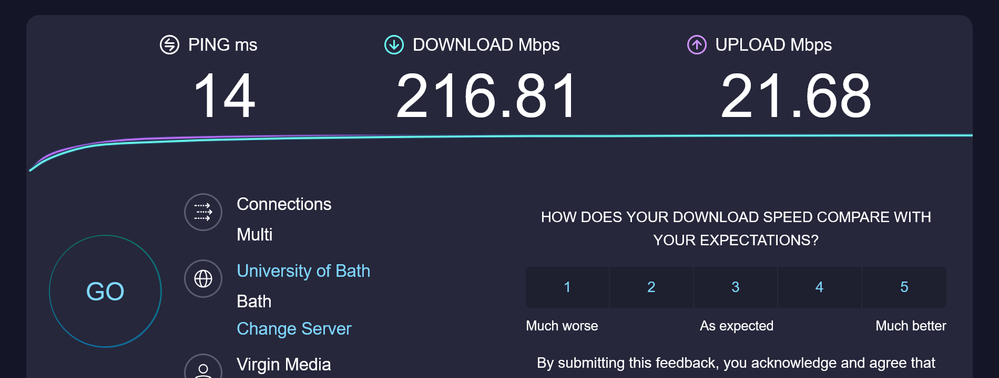
- Mark as New
- Bookmark this message
- Subscribe to this message
- Mute
- Subscribe to this message's RSS feed
- Highlight this message
- Print this message
- Flag for a moderator
19-02-2022 18:01 - edited 19-02-2022 18:06
@HVMan wrote:
Just done.
Do you get similar speeds through your router's (ASUS) built in speed tester?
- Mark as New
- Bookmark this message
- Subscribe to this message
- Mute
- Subscribe to this message's RSS feed
- Highlight this message
- Print this message
- Flag for a moderator
on 19-02-2022 19:46
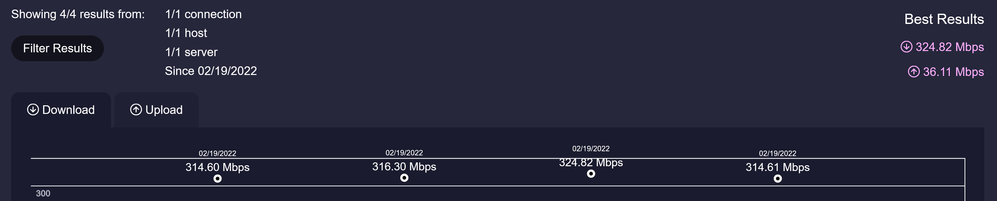
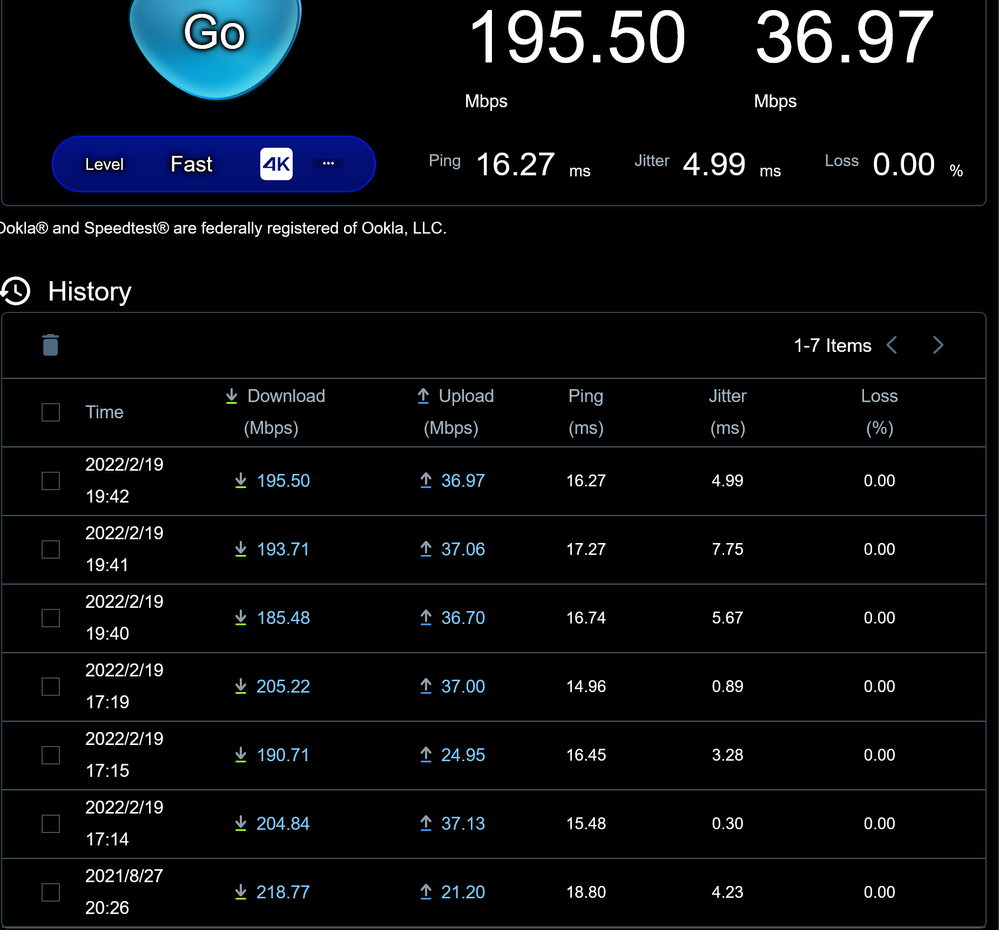
- Mark as New
- Bookmark this message
- Subscribe to this message
- Mute
- Subscribe to this message's RSS feed
- Highlight this message
- Print this message
- Flag for a moderator
on 19-02-2022 19:48
Posted images before I typed words! Many thanks for your help, much appreciated. Seems like my Asus router is throttling the speed? Mind you it is Saturday evening.
- Mark as New
- Bookmark this message
- Subscribe to this message
- Mute
- Subscribe to this message's RSS feed
- Highlight this message
- Print this message
- Flag for a moderator
19-02-2022 19:49 - edited 19-02-2022 19:52
When you get chance unplug the HUB from the ASUS, turn off the HUB, whilst still in modem mode, and connect a wired PC/Laptop. Turn the HUB back on and check what speed you get to the device.
The HUB WILL provide an internet connection to one device when in modem mode, however the reboot is required as it 'latches' onto the last device's MAC address.
