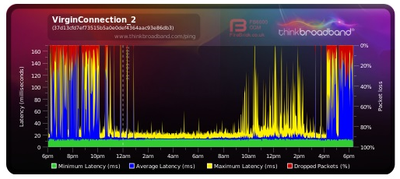- Virgin Media Community
- Forum Archive
- Re: Volt seems doesn't work in my area
- Subscribe to RSS Feed
- Mark Topic as New
- Mark Topic as Read
- Float this Topic for Current User
- Bookmark
- Subscribe
- Mute
- Printer Friendly Page
Volt seems doesn't work in my area
- Mark as New
- Bookmark this message
- Subscribe to this message
- Mute
- Subscribe to this message's RSS feed
- Highlight this message
- Print this message
- Flag for a moderator
31-03-2022 19:09 - edited 31-03-2022 19:22
Hi All,
Have no words any more, only emotions.
Have some strange issue with the Virgin network...
In Jan changed my broadband to that magnificent "VOLT" package. So hoped to get all advantages of almost good broadband speed, but have got huge headache.
Tried to get some help from the support... Support is very good, but my opinion is that you could easily fire all those people and just add few options to your phone line with the messages like "Reboot your HUB" or "Do hard reset of it". So not helpful at all.
Once I have got technician to come, that lovely person came did some tastings as a conclusion he said that everything should be OK. Same evening I did call to very helpful support again as issue didn't disappear.
In simple words could say that Virgin tries to lie about how good is their speed (hope this message won't disappear after those words). Literally when you do your speed check mostly it shows speed which we should get, but if you would try to hold speed check a bit longer that 3-7 seconds you will see strange situation speed goes down, won't even say goes, it falls down in my situation. Could say that from my max real speed of around 70 Mbps (advert was 350) falls down to ZERO. Holds that minimum for 2-3 seconds and then pops up back to almost 70+. Probably you would ask how often it happens? Answer is always, every 2-5 minutes I could see that.
Below you will see "Broadband Quality Monitor" picture from www.thinkbroadband.com/, if that won't be blocked :).
In case it was blocked fill free to use this link to see.
Thanks for reading this long article.
Below I have added some technical info:
Downstream bonded channels
Channel Frequency (Hz) Power (dBmV) SNR (dB) Modulation Channel ID
| 1 | 723000000 | 6 | 40 | 256 qam | 40 |
| 2 | 539000000 | 5 | 40 | 256 qam | 17 |
| 3 | 547000000 | 5.1 | 40 | 256 qam | 18 |
| 4 | 555000000 | 5.1 | 40 | 256 qam | 19 |
| 5 | 563000000 | 5.4 | 40 | 256 qam | 20 |
| 6 | 571000000 | 5.4 | 40 | 256 qam | 21 |
| 7 | 579000000 | 5.4 | 40 | 256 qam | 22 |
| 8 | 587000000 | 5.5 | 40 | 256 qam | 23 |
| 9 | 595000000 | 5.5 | 40 | 256 qam | 24 |
| 10 | 603000000 | 5.5 | 40 | 256 qam | 25 |
| 11 | 611000000 | 5.8 | 40 | 256 qam | 26 |
| 12 | 619000000 | 5.5 | 40 | 256 qam | 27 |
| 13 | 627000000 | 5.6 | 40 | 256 qam | 28 |
| 14 | 635000000 | 5.4 | 40 | 256 qam | 29 |
| 15 | 643000000 | 5.8 | 40 | 256 qam | 30 |
| 16 | 651000000 | 5.5 | 40 | 256 qam | 31 |
| 17 | 659000000 | 5.9 | 40 | 256 qam | 32 |
| 18 | 667000000 | 5.6 | 40 | 256 qam | 33 |
| 19 | 675000000 | 5.6 | 40 | 256 qam | 34 |
| 20 | 683000000 | 5.5 | 40 | 256 qam | 35 |
| 21 | 691000000 | 5.5 | 40 | 256 qam | 36 |
| 22 | 699000000 | 5.5 | 40 | 256 qam | 37 |
| 23 | 707000000 | 5.9 | 40 | 256 qam | 38 |
| 24 | 715000000 | 5.8 | 40 | 256 qam | 39 |
Downstream bonded channels
Channel Locked Status RxMER (dB) Pre RS Errors Post RS Errors
| 1 | Locked | 40.3 | 103 | 0 |
| 2 | Locked | 40.3 | 110 | 0 |
| 3 | Locked | 40.3 | 104 | 0 |
| 4 | Locked | 40.3 | 94 | 0 |
| 5 | Locked | 40.3 | 89 | 0 |
| 6 | Locked | 40.3 | 69 | 0 |
| 7 | Locked | 40.3 | 102 | 0 |
| 8 | Locked | 40.9 | 87 | 0 |
| 9 | Locked | 40.3 | 71 | 0 |
| 10 | Locked | 40.3 | 67 | 0 |
| 11 | Locked | 40.9 | 99 | 0 |
| 12 | Locked | 40.3 | 85 | 0 |
| 13 | Locked | 40.3 | 67 | 0 |
| 14 | Locked | 40.3 | 110 | 0 |
| 15 | Locked | 40.3 | 78 | 0 |
| 16 | Locked | 40.3 | 95 | 0 |
| 17 | Locked | 40.3 | 65 | 0 |
| 18 | Locked | 40.3 | 83 | 0 |
| 19 | Locked | 40.9 | 67 | 0 |
| 20 | Locked | 40.3 | 97 | 0 |
| 21 | Locked | 40.3 | 103 | 0 |
| 22 | Locked | 40.9 | 91 | 0 |
| 23 | Locked | 40.3 | 94 | 0 |
| 24 | Locked | 40.3 | 82 | 0 |
Upstream bonded channels
Channel Frequency (Hz) Power (dBmV) Symbol Rate (ksps) Modulation Channel ID
| 1 | 25800000 | 40.8 | 5120 | 64 qam | 6 |
| 2 | 32600000 | 40.8 | 5120 | 64 qam | 5 |
| 3 | 39400000 | 42.3 | 5120 | 64 qam | 4 |
| 4 | 46200000 | 42.3 | 5120 | 64 qam | 3 |
Upstream bonded channels
Channel Channel Type T1 Timeouts T2 Timeouts T3 Timeouts T4 Timeouts
| 1 | ATDMA | 0 | 0 | 3 | 0 |
| 2 | ATDMA | 0 | 0 | 7 | 0 |
| 3 | ATDMA | 0 | 0 | 5 | 0 |
| 4 | ATDMA | 0 | 0 | 5 | 0 |
Thanks for reading this long article.
- Mark as New
- Bookmark this message
- Subscribe to this message
- Mute
- Subscribe to this message's RSS feed
- Highlight this message
- Print this message
- Flag for a moderator
on 31-03-2022 19:19
Did the engineer come first thing in the morning by any chance? The BQM time line points to over utilisation during peak hours to me. One for the VM team on here.
- Mark as New
- Bookmark this message
- Subscribe to this message
- Mute
- Subscribe to this message's RSS feed
- Highlight this message
- Print this message
- Flag for a moderator
on 31-03-2022 19:25
can't remember when he came but definitely around 12 🙂
At any case, now, all what I need to do is just start download at any time to get this situation...
- Mark as New
- Bookmark this message
- Subscribe to this message
- Mute
- Subscribe to this message's RSS feed
- Highlight this message
- Print this message
- Flag for a moderator
on 31-03-2022 19:34
That doesn't seem like overutilisation to me, it wouldn't start/stop as suddenly. It looks more like upstream noise and the number of T3 errors in the stats also points to upstream problems.
- Mark as New
- Bookmark this message
- Subscribe to this message
- Mute
- Subscribe to this message's RSS feed
- Highlight this message
- Print this message
- Flag for a moderator
on 31-03-2022 20:49
Could be anything, unfortunately there is no help from VM at all. Called them yesterday and all what I have got was, that "We will call you back" so far nothing... 🙂
- Mark as New
- Bookmark this message
- Subscribe to this message
- Mute
- Subscribe to this message's RSS feed
- Highlight this message
- Print this message
- Flag for a moderator
on 03-04-2022 09:52
Hi @Andreyka,
Welcome to our Community Forums and thanks for your post.
I am so sorry to hear you've been having some issues with the service. I can appreciate that must be very frustrating.
I have taken a look at our systems and I am unable to identify any issues that would be causing this. There's no faults in the area and all your signal levels are within spec.
I note there is an Ofcom Speed Complaint raised on your account to monitor this and is currently in progress.
If you have any further questions, let me know.