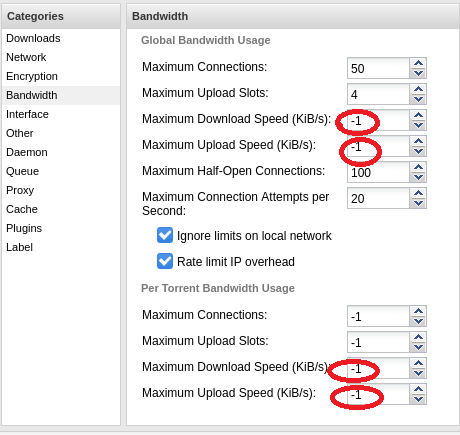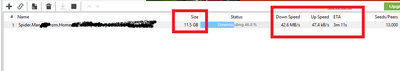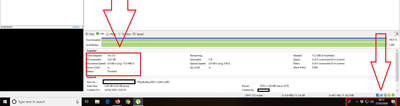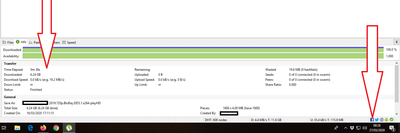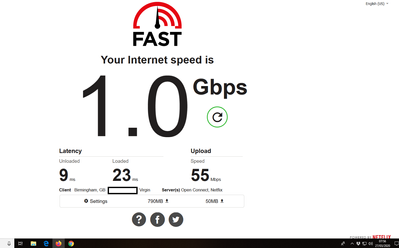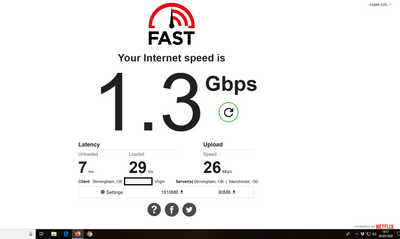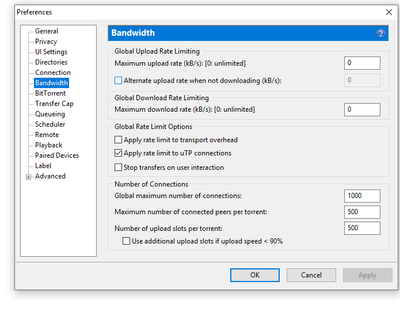- Virgin Media Community
- Forum Archive
- Re: Virgin Media throttling P2P
- Subscribe to RSS Feed
- Mark Topic as New
- Mark Topic as Read
- Float this Topic for Current User
- Bookmark
- Subscribe
- Mute
- Printer Friendly Page
Virgin Media throttling P2P
- Mark as New
- Bookmark this message
- Subscribe to this message
- Mute
- Subscribe to this message's RSS feed
- Highlight this message
- Print this message
- Flag for a moderator
on 29-01-2020 14:39
After months of ringing up and getting nothing out of it I'm taking it to the forums.
Despite my contract stating I shouldn't be throttled on P2P like clockwork if I attempt to download anything via P2P, like let's say the Ubuntu ISO, it will pick up speed to then nosedive to just a few kilobits per second, this oddly enough occours over the whole network so everything connected via ethernet or wifi has a pretty much unusable connection until the throttle ends.
In testing I can see my broadband bring back up speed after pausing or finishing the torrent.
This occours with the Hub 3 in modem mode and router mode and didn't used to happen previously. I have had multiple replacement Hubs in the mean time.

Forever waiting for the Hub 4
- Mark as New
- Bookmark this message
- Subscribe to this message
- Mute
- Subscribe to this message's RSS feed
- Highlight this message
- Print this message
- Flag for a moderator
on 26-03-2020 18:32
Hello @Topbloke,
Sorry about the delay my torrent program does have limits imposed after I first starting getting the issues. I limit to 50 connections, at a time and during the times of the speeds dropping there is also no network activity on the upload.
This is all through direct connection, I am not using an OpenVPN client though I do have an OpenVPN server running to connect from home.
I queued three copies of ubuntu server for a test, notice how how my latency goes up to 1.1.1.1 (cloudflare dns server) and dropped packets, if you leave it longer the download speeds will continue to fall, they start quite high. 
The torrent application is running on my home server and all devices get the latency spike so that rules out this being an issue with my PC.
The client is Deluge and here are the connection settings

If you need to know anything else I can provide it

Forever waiting for the Hub 4
- Mark as New
- Bookmark this message
- Subscribe to this message
- Mute
- Subscribe to this message's RSS feed
- Highlight this message
- Print this message
- Flag for a moderator
on 26-03-2020 21:07
If you are able to hit almost 400 Mbps with 3ms ping on speed test those ubuntu torrents even 1 or 3 qued up should easily hit 25-30MB speeds if not more.
So feels like something is off, have you tried another laptop or desktop pc and maybe with windows 10 and with uttorent or qbittorent ?
Maybe worth switching off the openvpn home server and just using virgin standard DNS servers even in default router mode, basically like a default testing method.
I had a similar issue to yourself with torrents nose diving but after trying a 3rd hub 3 the issues vanished and feels 3rd time lucky on a good hub.
Sadly it is a needle in a haystack but the best way I find to diagnose or test faults, go right back to the basics of basics so new or different computer or laptop, the latest drivers, new Ethernet cable, reset router to defaults and if you get full download speeds in speedtest and this http file download test here:https://www.thinkbroadband.com/download
(above http file should download max speed without slowing or nose diving down)
Then pretty much any torrent program with those 3 ubuntu files you should usually hit max speeds.
or a quick way to test things, try the thinkbroadband.com/download test above since its a http file download and if it downloads at full speeds (25-30+MB) constantly till it completes then you know its your torrent software which is at fault.
- Mark as New
- Bookmark this message
- Subscribe to this message
- Mute
- Subscribe to this message's RSS feed
- Highlight this message
- Print this message
- Flag for a moderator
on 26-03-2020 21:45
Trying lowering these to 70% of your connections max.
I would also drop half open connections to say 20.
- Mark as New
- Bookmark this message
- Subscribe to this message
- Mute
- Subscribe to this message's RSS feed
- Highlight this message
- Print this message
- Flag for a moderator
27-03-2020 00:30 - edited 27-03-2020 00:32
I get good speed by torrent on Free Download Manager 5
https://www.freedownloadmanager.org/
- Mark as New
- Bookmark this message
- Subscribe to this message
- Mute
- Subscribe to this message's RSS feed
- Highlight this message
- Print this message
- Flag for a moderator
27-03-2020 08:44 - edited 27-03-2020 08:49
Hi, this is the highest speed I ever got on uTorrent.
I tested this morning again. Downloaded 2 torrents, different sizes, different number of peers, same website.
This are 2 speedtest done at different times of the day:
uTorrent configuration: From my experience, if I limit the upload speed, that will automaticcaly drop my download speed.
Config: Hub 4 in modem mode - Orbi RBR20 + 1 Satellite - Netgear switch 16ports - Netgear switch 5 ports - PC.
Conclusion: My speed was always the same on uTorrent. From my previous experience I noticed that downloading thru ethernet on my PC will not drop the speed on my network at all. Downloading via wifi on the laptop will affect the internet speed on that laptop. We can see your download speed on those torrents but not the number of peers, which is very important. I would recommend you to try downloading them one at a time.
- Mark as New
- Bookmark this message
- Subscribe to this message
- Mute
- Subscribe to this message's RSS feed
- Highlight this message
- Print this message
- Flag for a moderator
on 27-03-2020 10:19
@Silviu_M wrote:Hi, this is the highest speed I ever got on uTorrent.
Your downloading in MB not Mb so your getting 336Mb
- Mark as New
- Bookmark this message
- Subscribe to this message
- Mute
- Subscribe to this message's RSS feed
- Highlight this message
- Print this message
- Flag for a moderator
on 27-03-2020 13:13
That screenshot with 42MB was taken a while ago when I was on the 350mbps package. 😉
- Mark as New
- Bookmark this message
- Subscribe to this message
- Mute
- Subscribe to this message's RSS feed
- Highlight this message
- Print this message
- Flag for a moderator
on 27-03-2020 13:26
It would be far better to post screenshots of the speed when you are having problems.
*********************************************************************************************************************************************************************************************************************************************************************************************************************************************************************************************************
BT Smart Hub 2 with 70Mbs Download,18Mbs Upload, 9.17ms Latency & 0.35ms Jitter.
- Mark as New
- Bookmark this message
- Subscribe to this message
- Mute
- Subscribe to this message's RSS feed
- Highlight this message
- Print this message
- Flag for a moderator
on 27-03-2020 13:43
If you are getting good speeds when running tests yet not recieving full download speeds whilst downloading torrents then I fear there is nothing that can be done.
As far as I am aware some torrent programs are prone to hogging bandwidth.
- Mark as New
- Bookmark this message
- Subscribe to this message
- Mute
- Subscribe to this message's RSS feed
- Highlight this message
- Print this message
- Flag for a moderator
on 27-03-2020 17:45
"if I attempt to download anything via P2P, like let's say the Ubuntu ISO"
Sorry that I'm off topic and not helping resolve your speed issues, but were you able to write this with a straight face?! Made me chuckle quite a lot actually! 🙂
🤣🤣🤣
- Survey broken? in Forum Archive
- Volt/02 The very worst customer service experience I have ever had - after being a customer for 15 years in Forum Archive
- Live chat so I can discuss my options going forward in Forum Archive
- Volt Broadband Not Applied in Forum Archive
- New contract with Volt benefits in Forum Archive