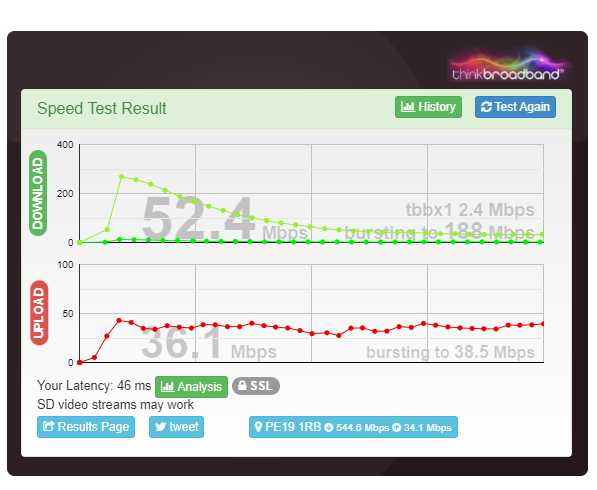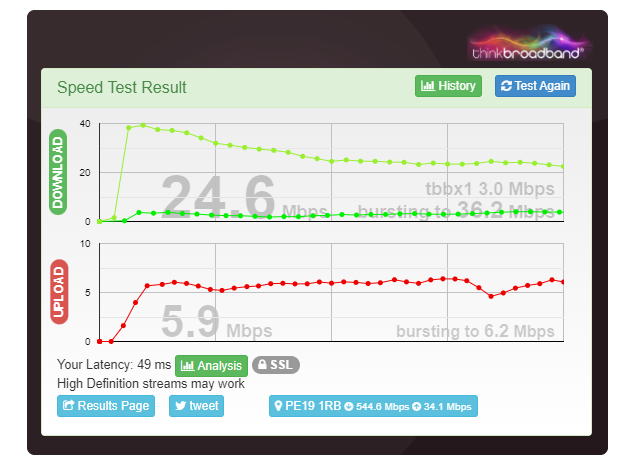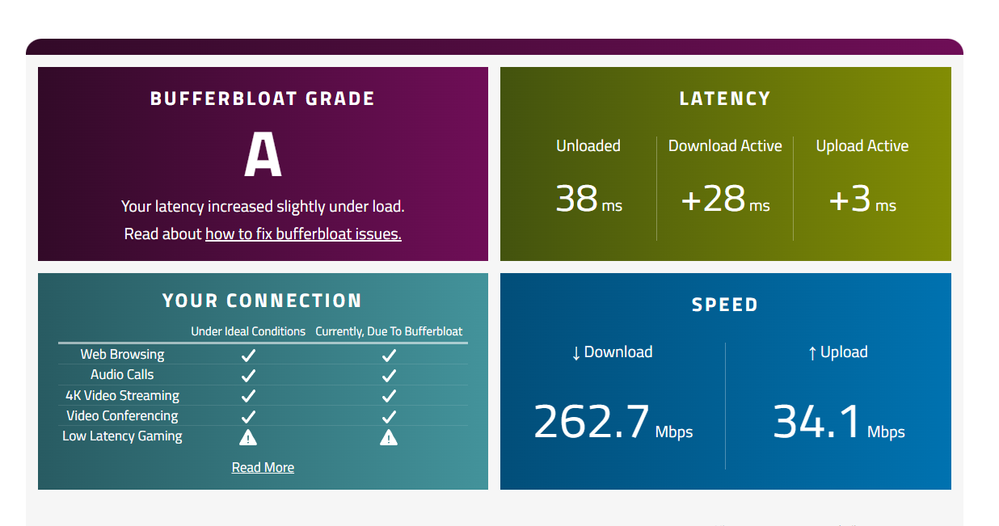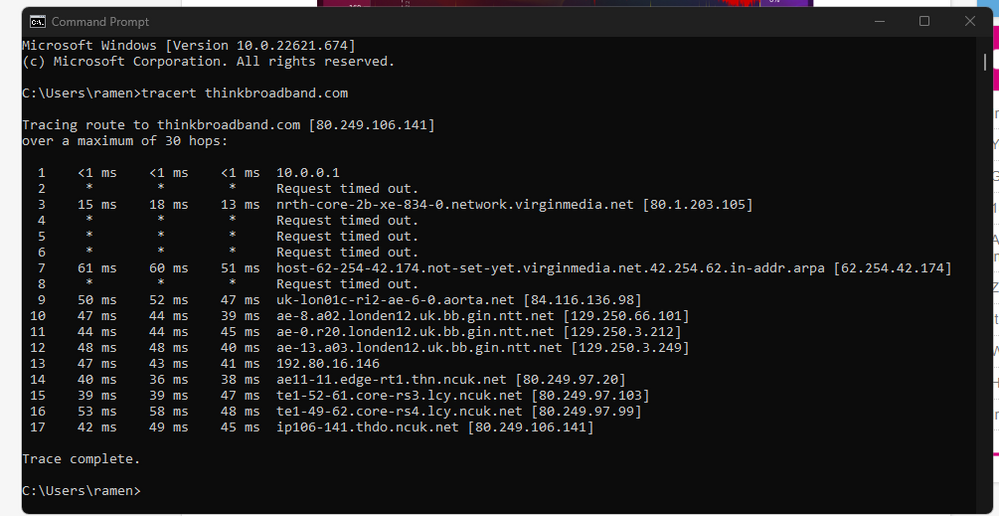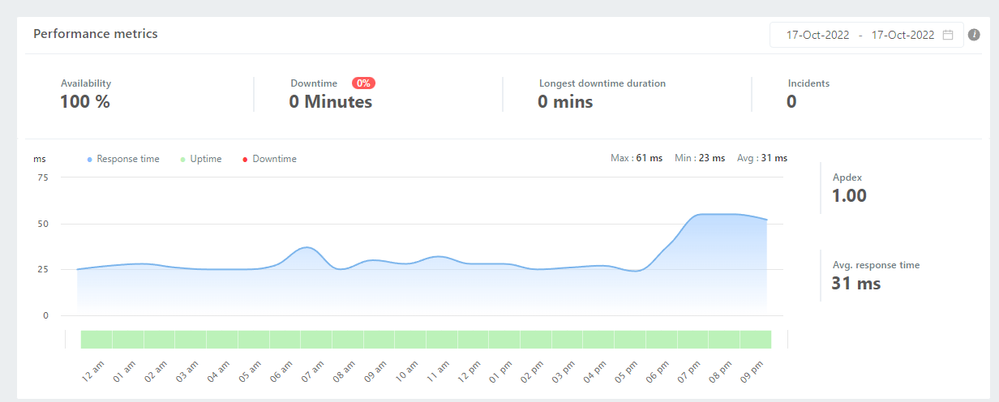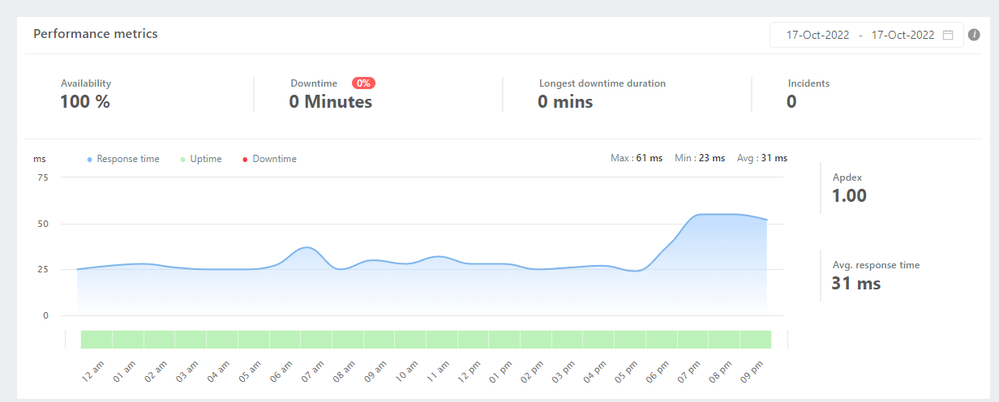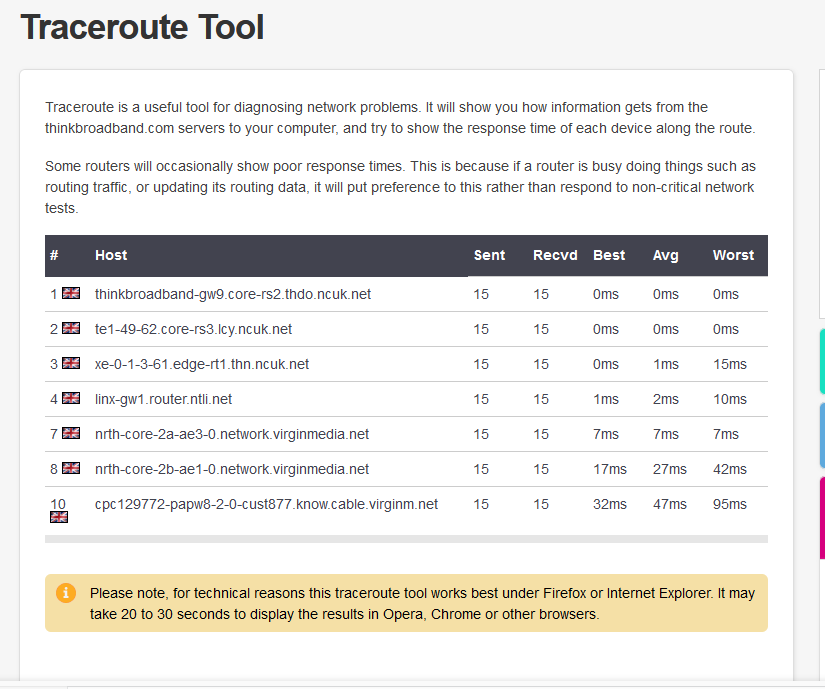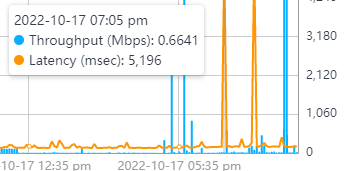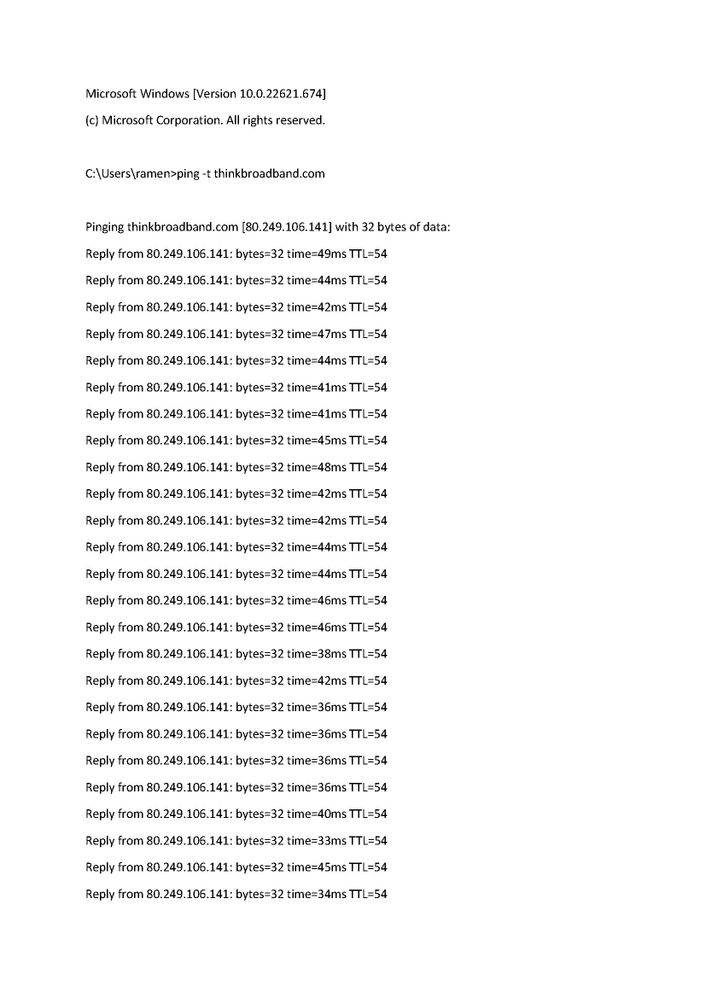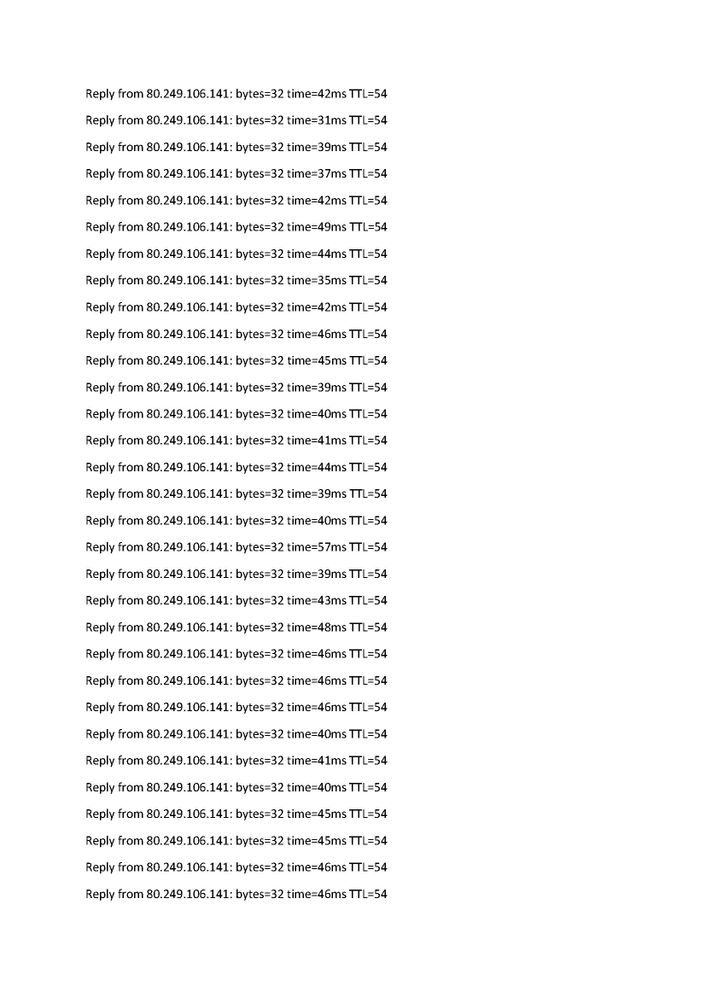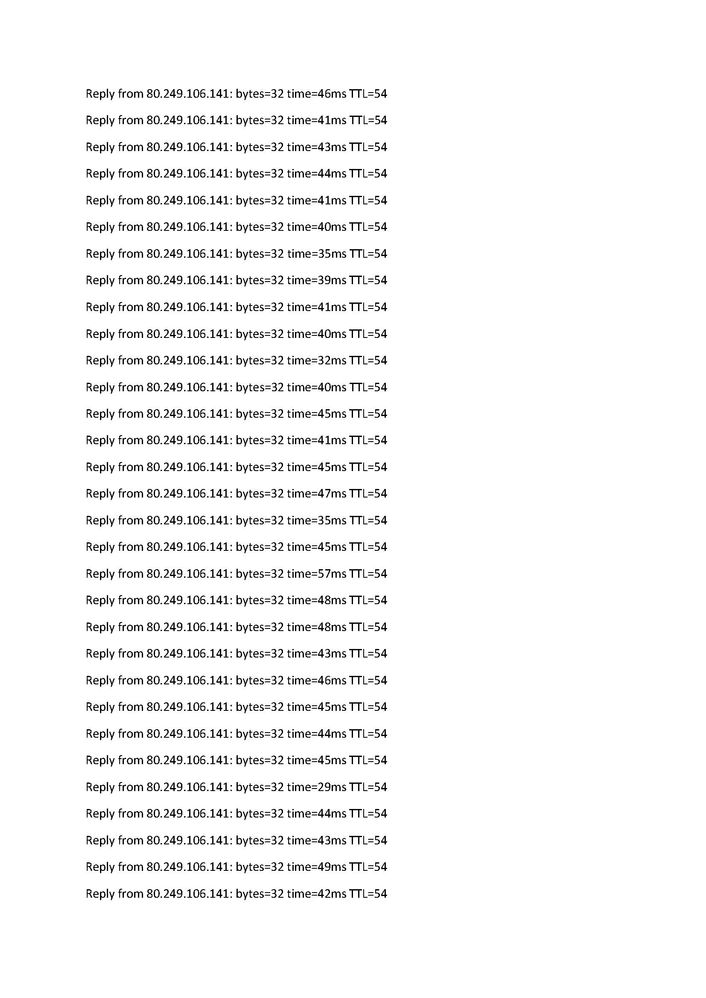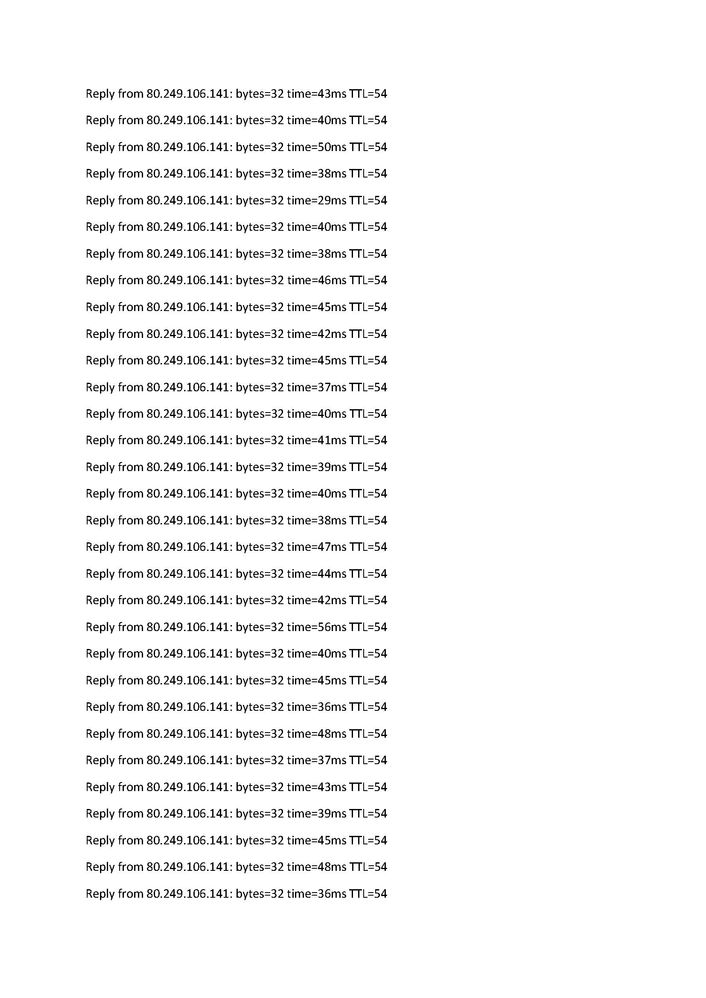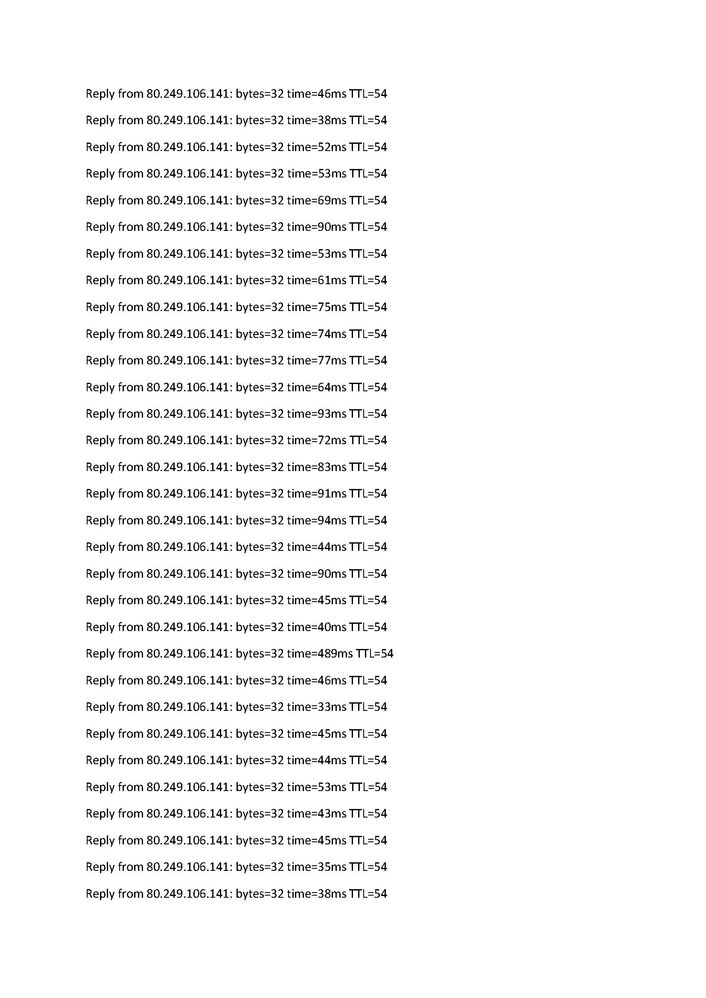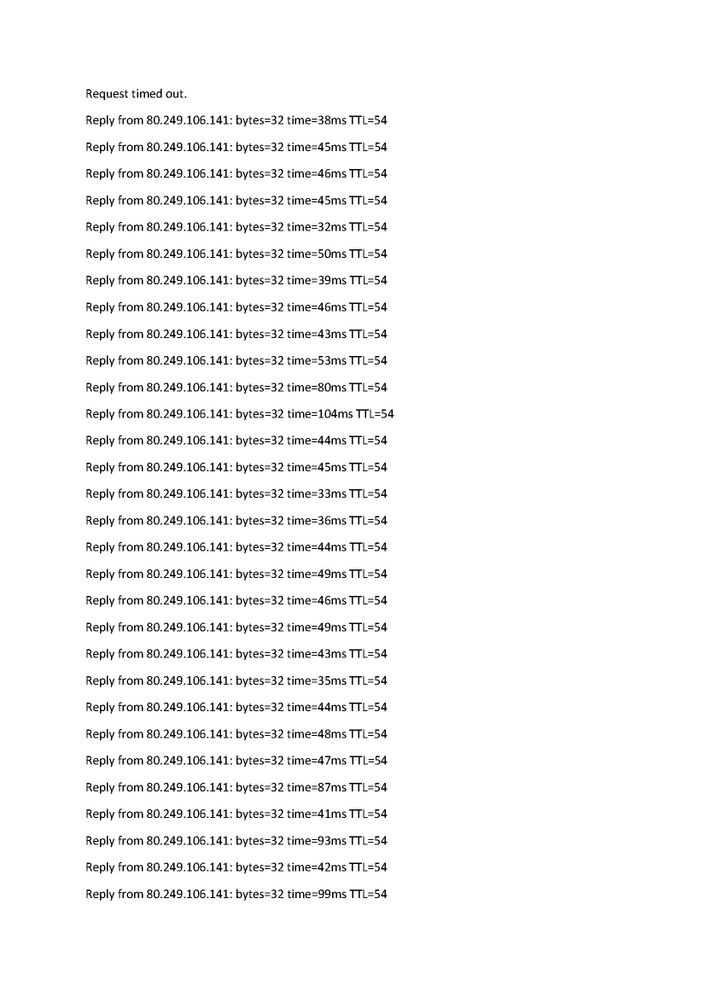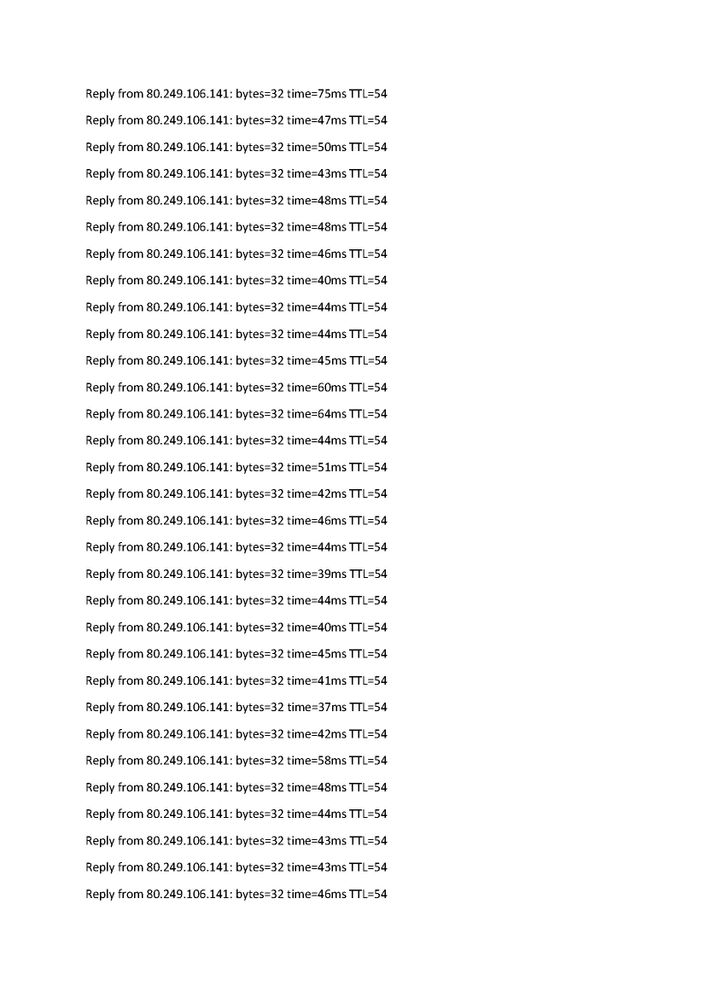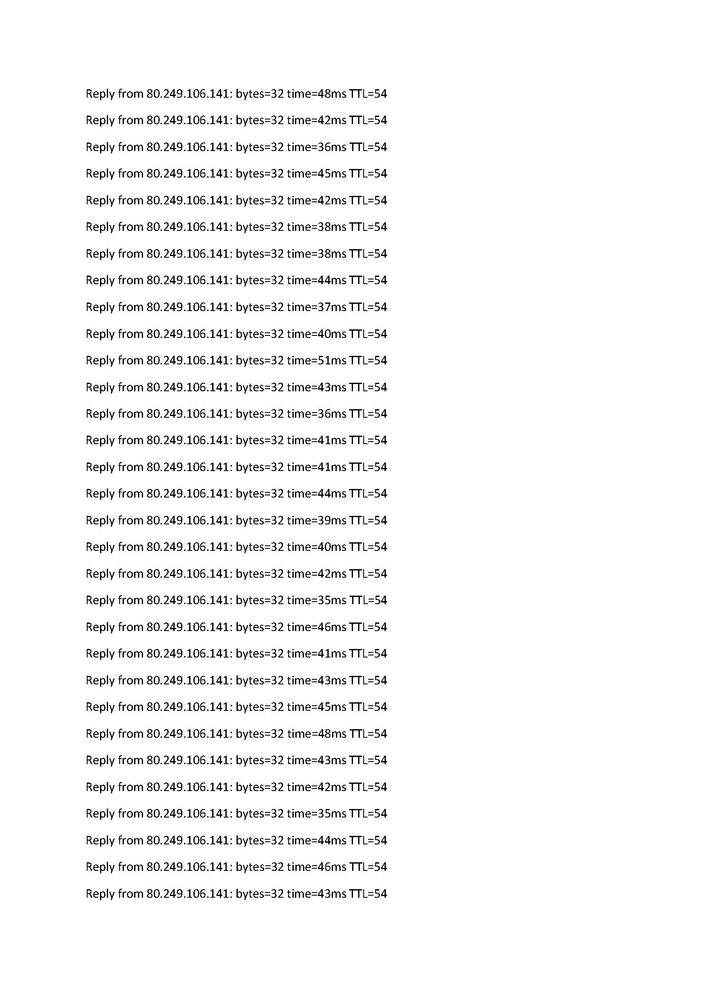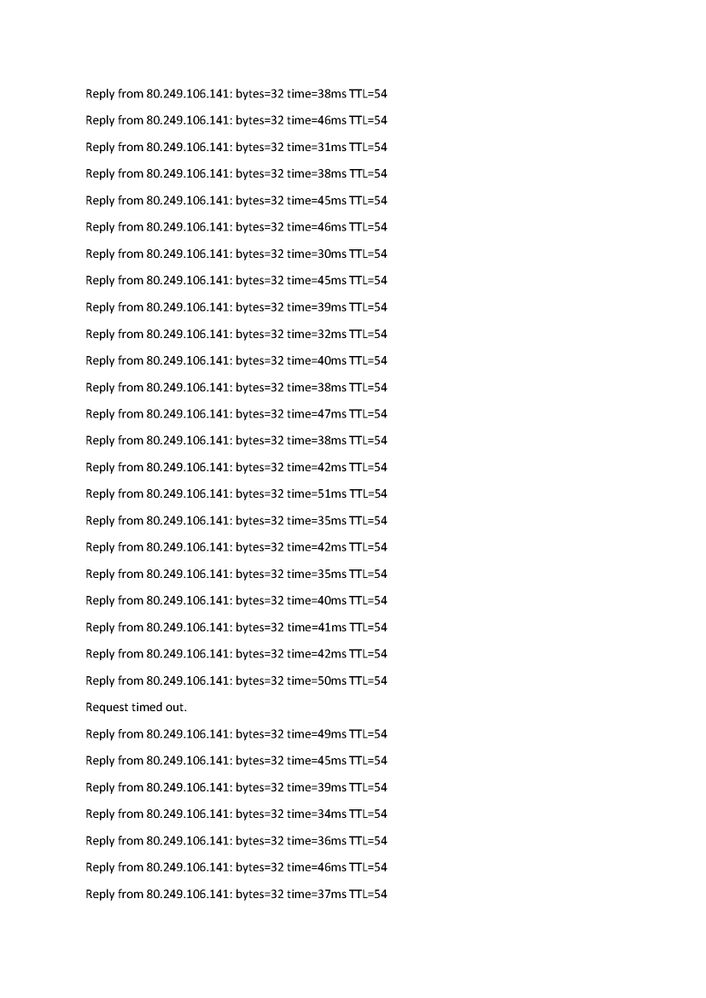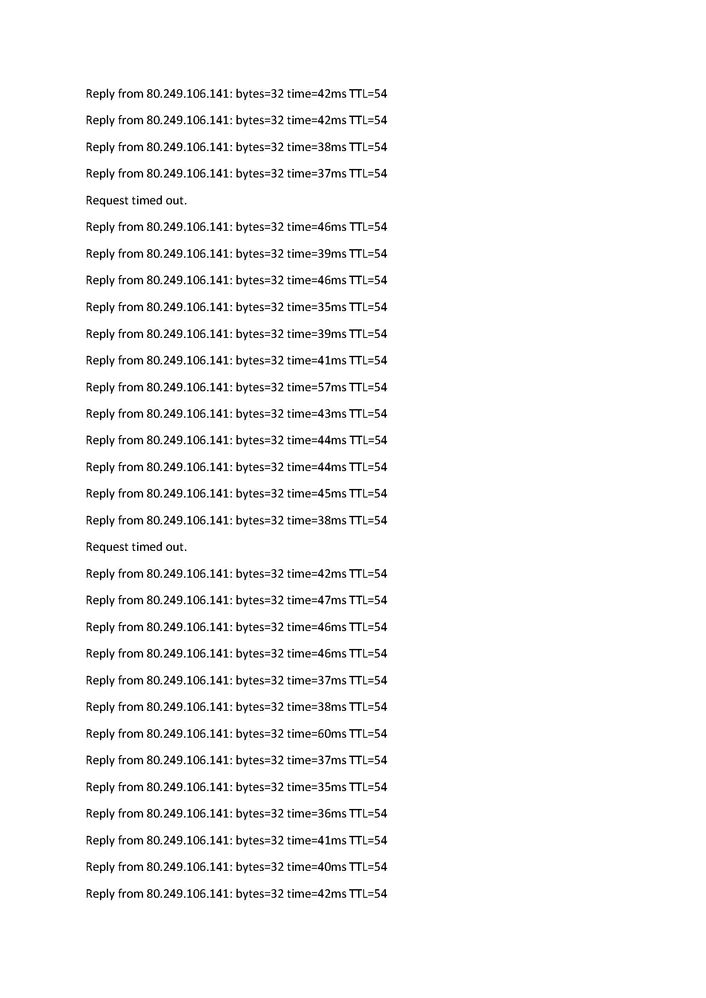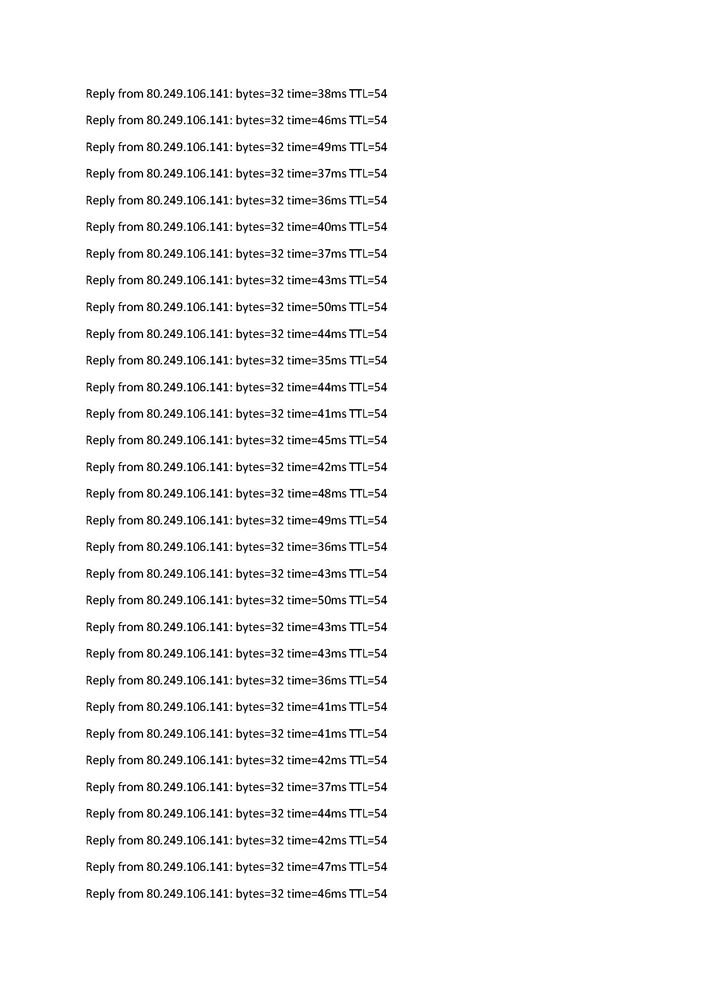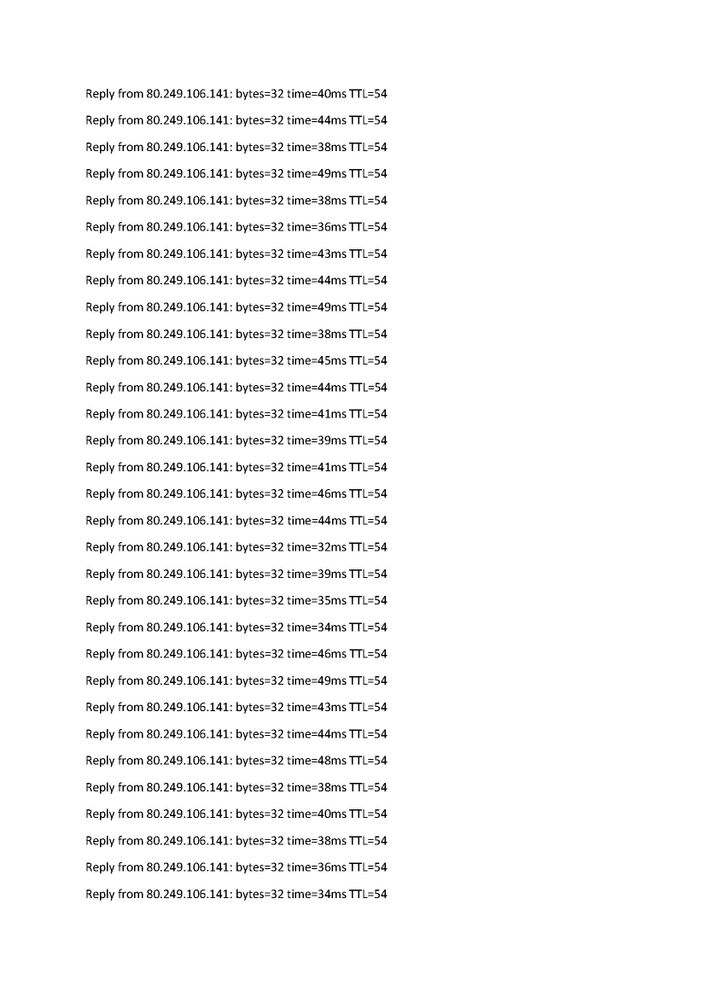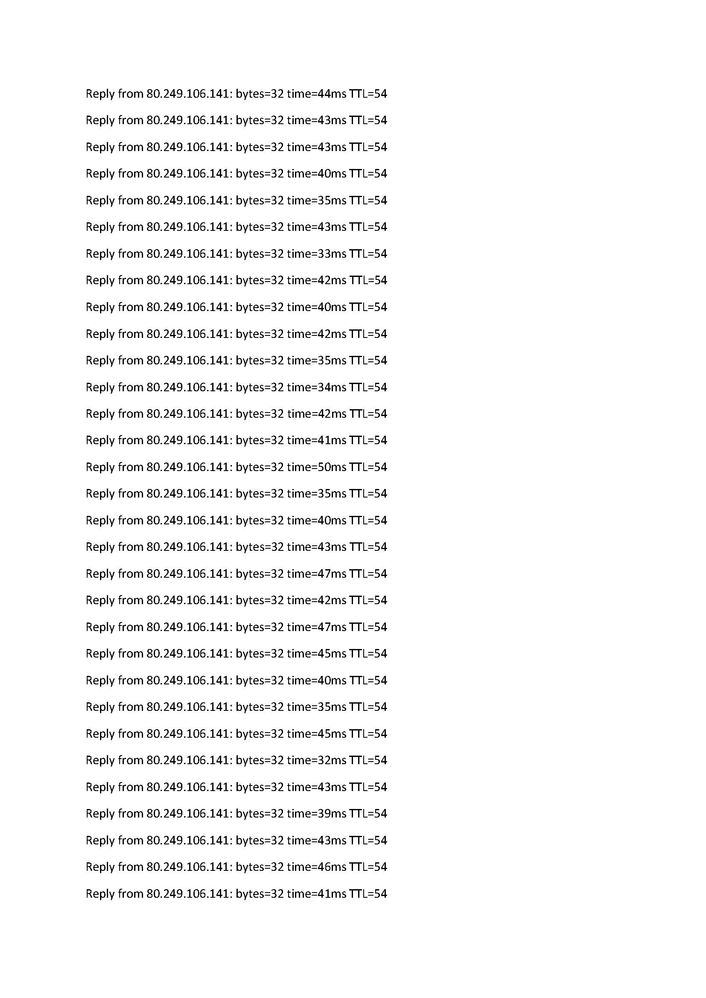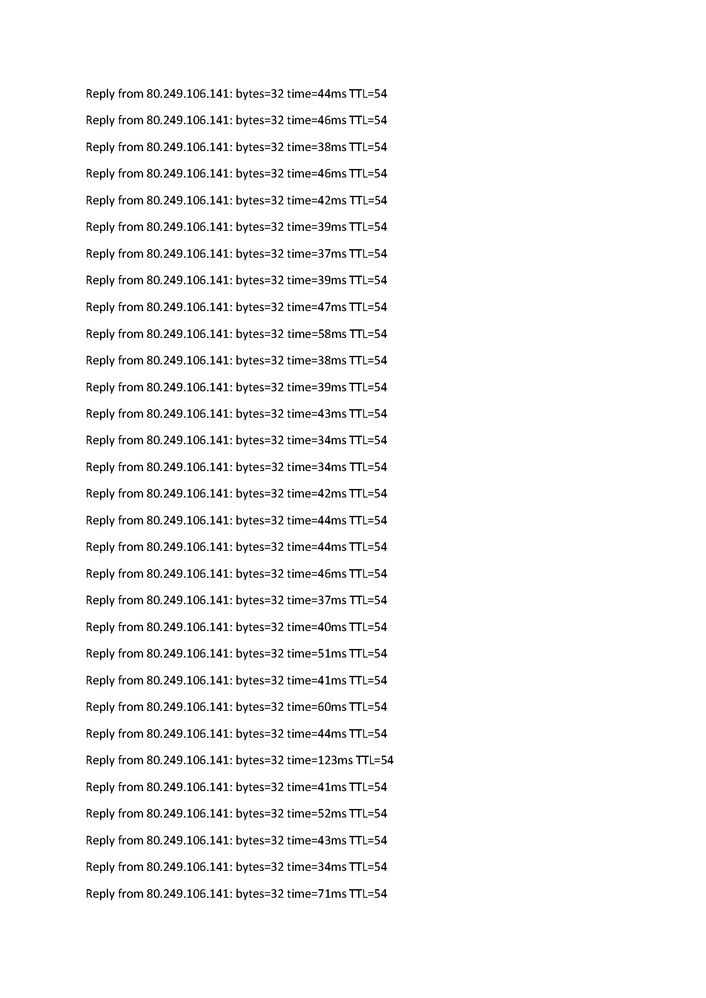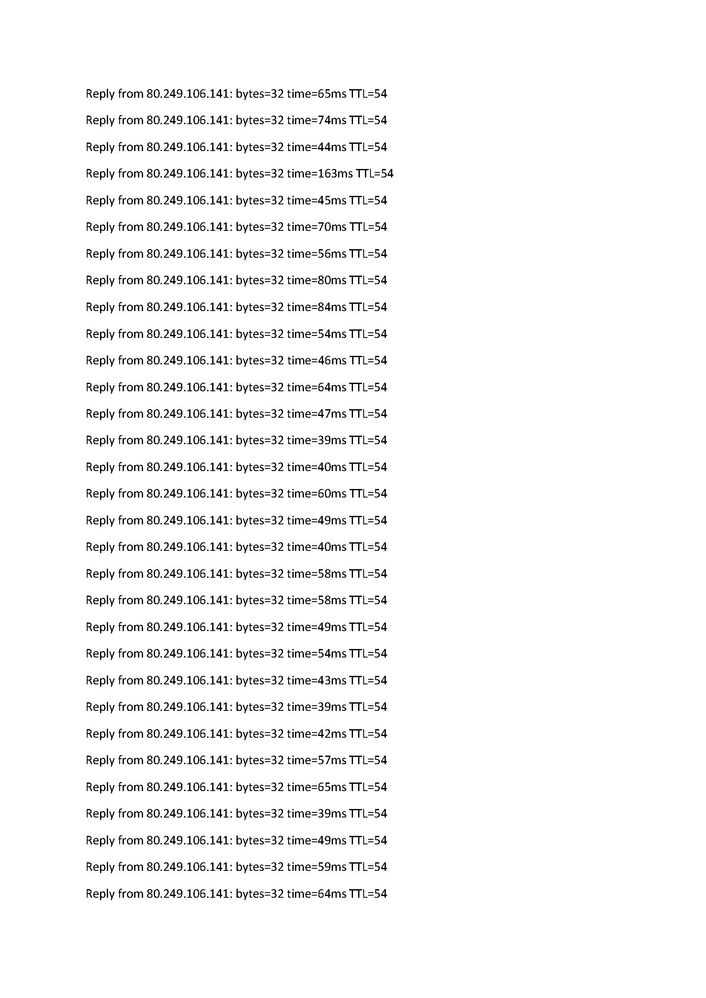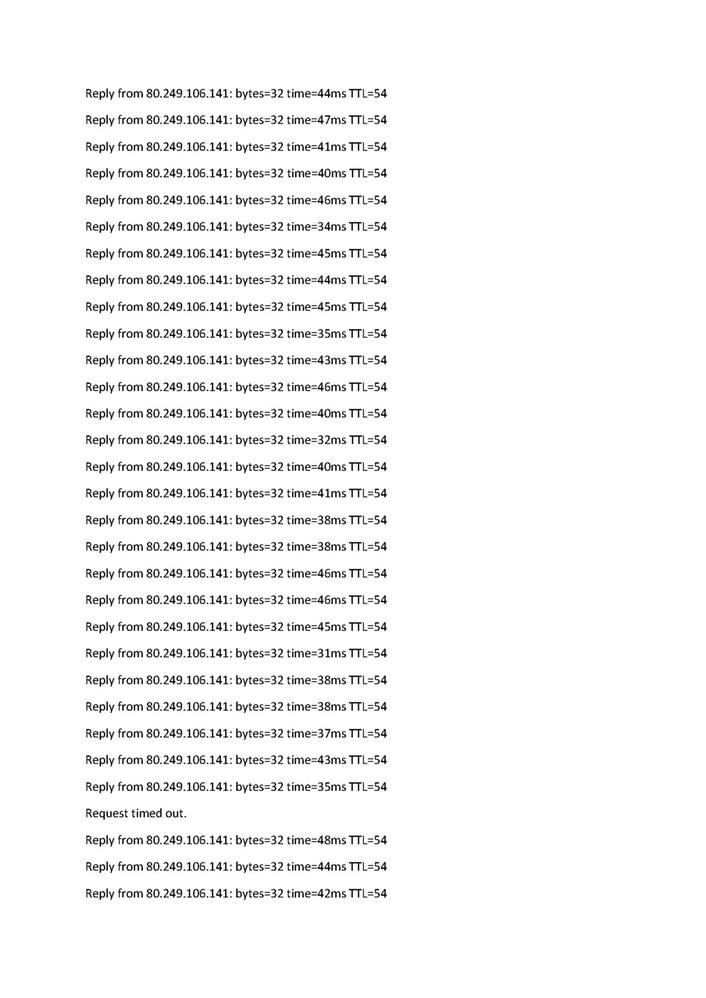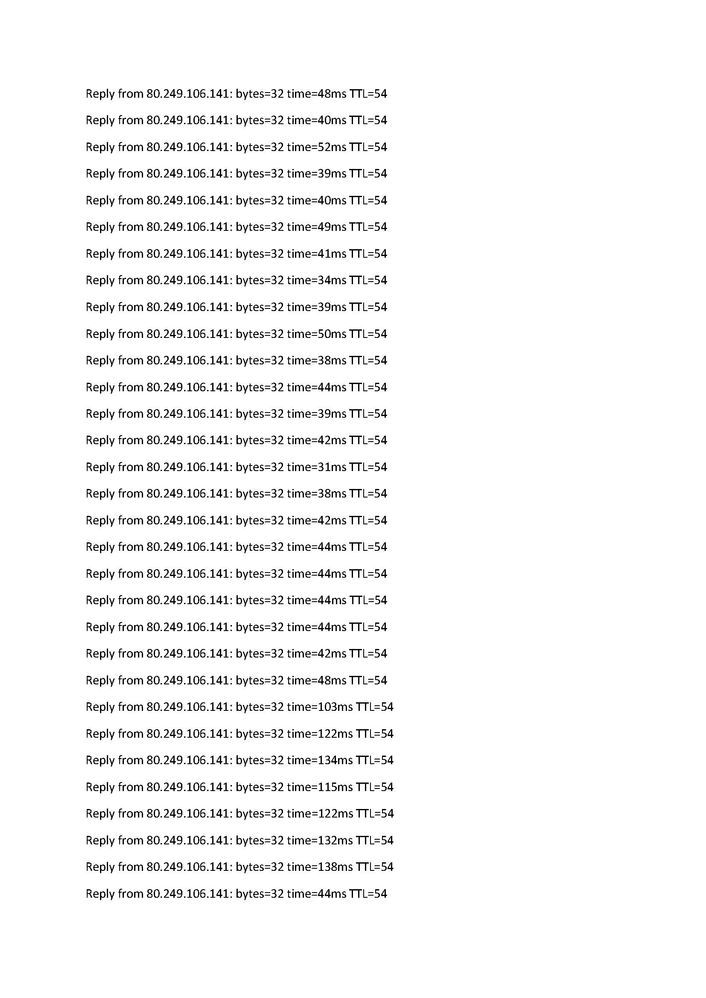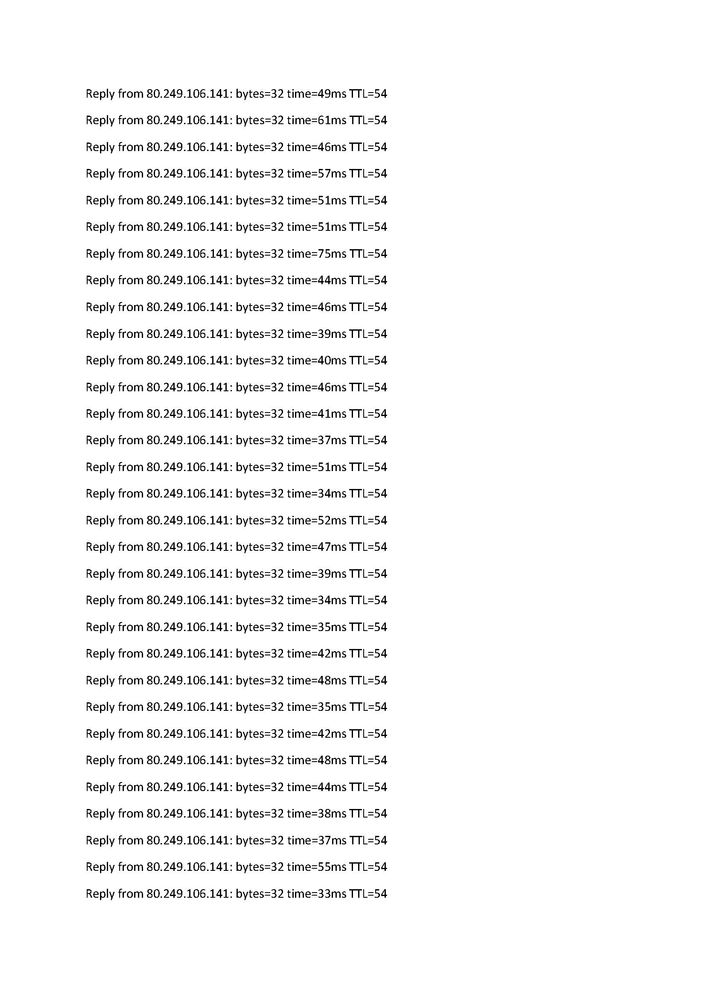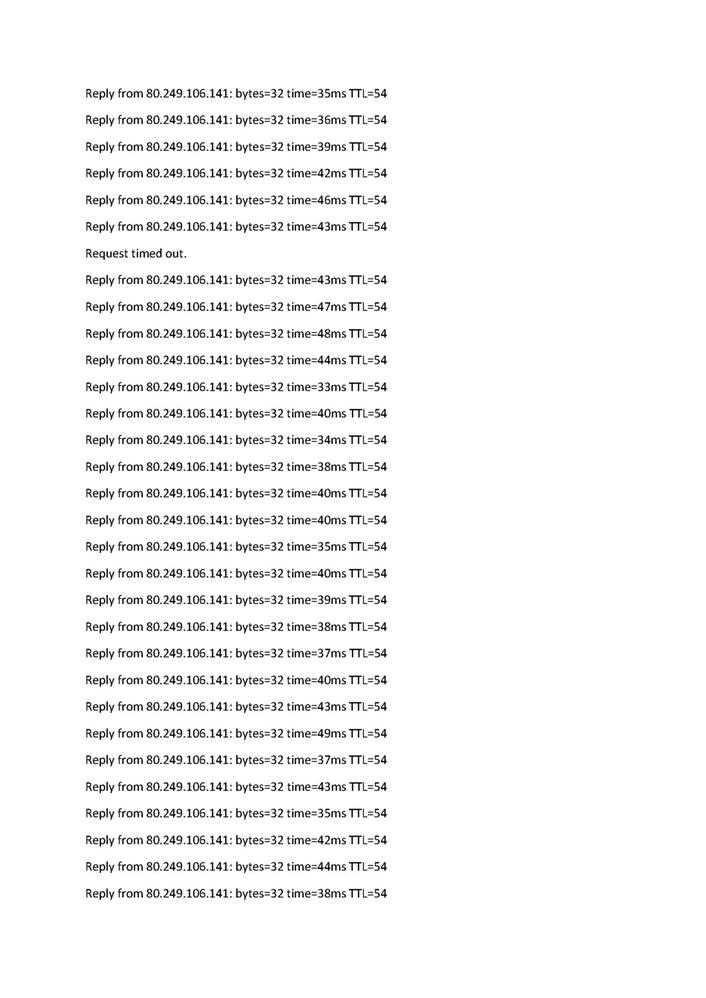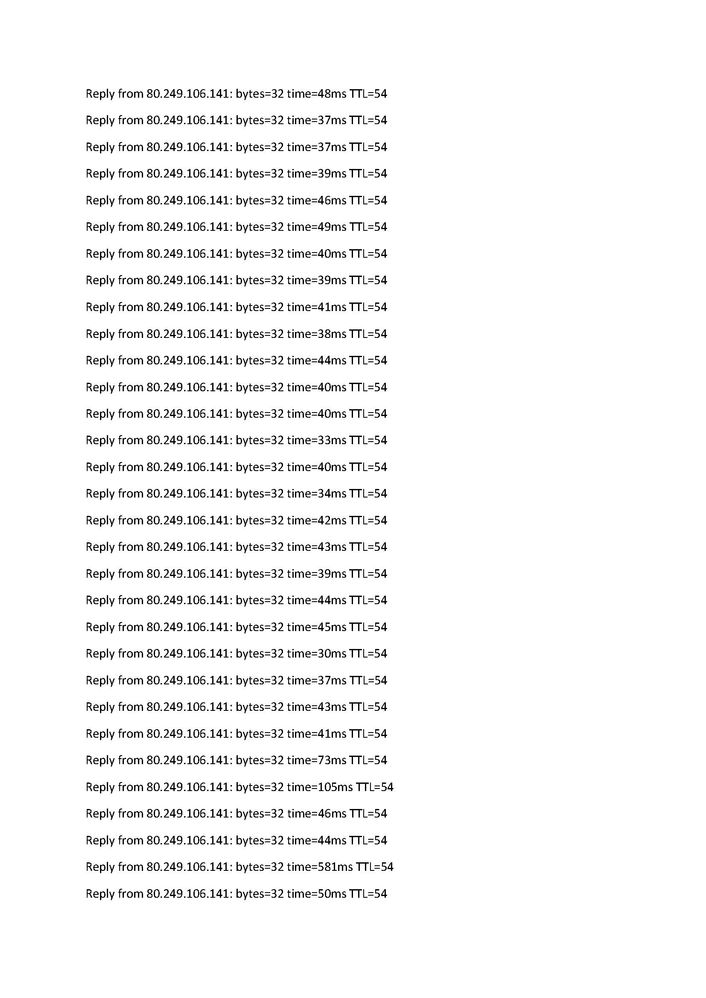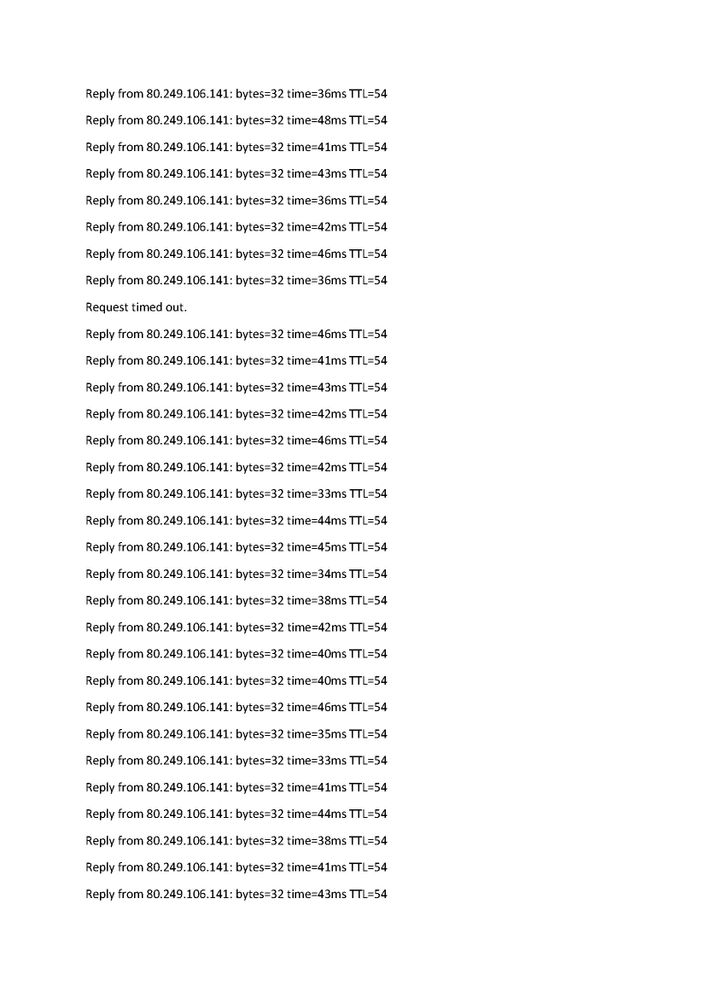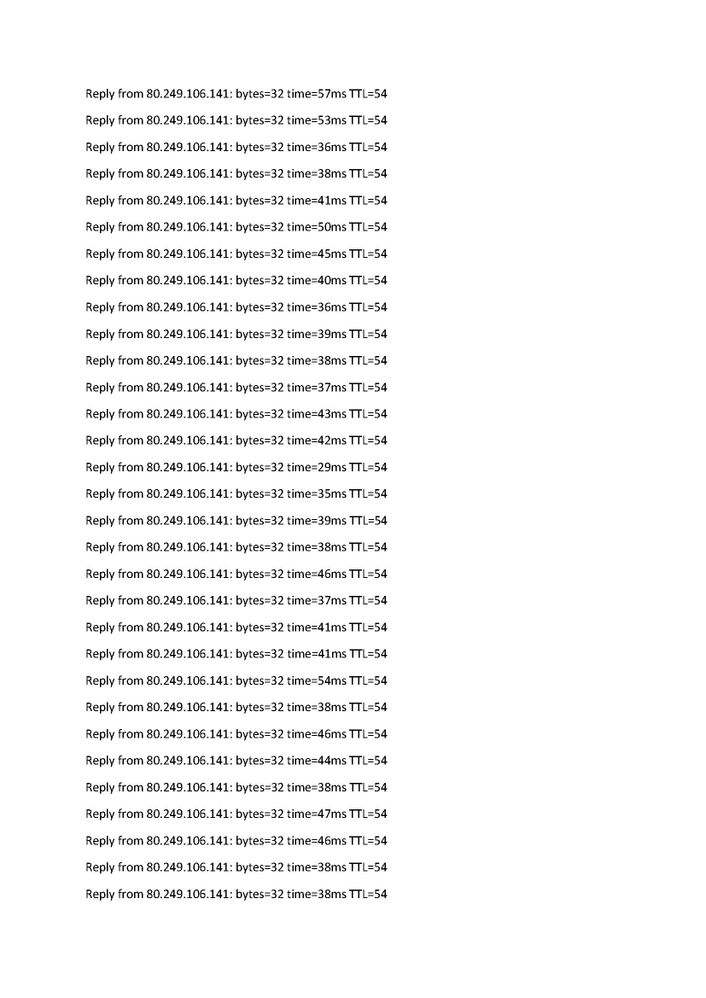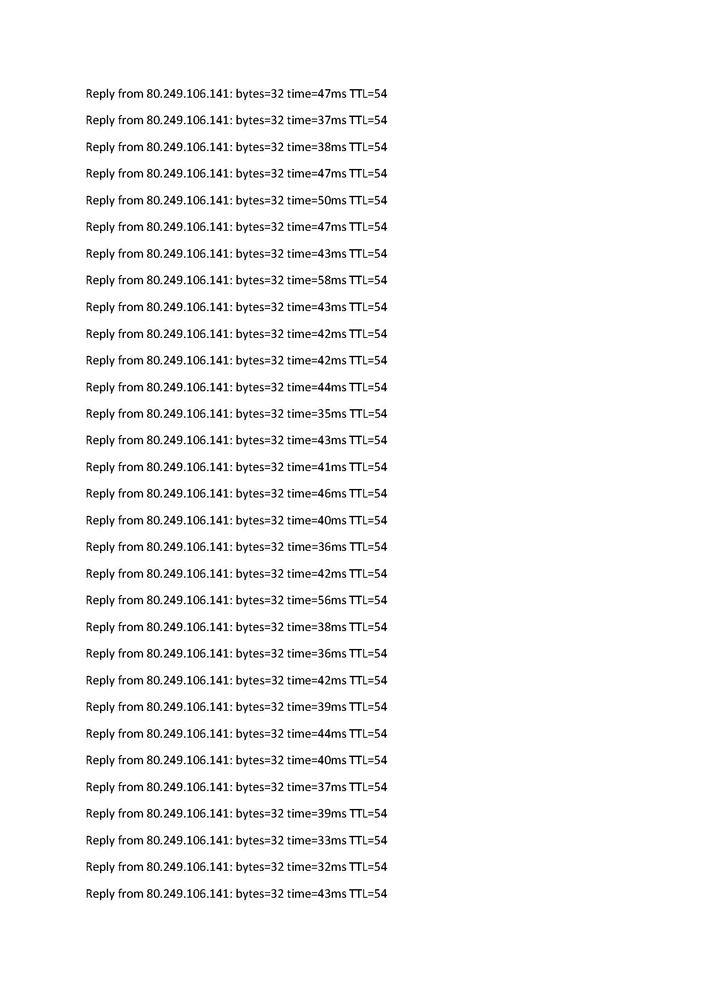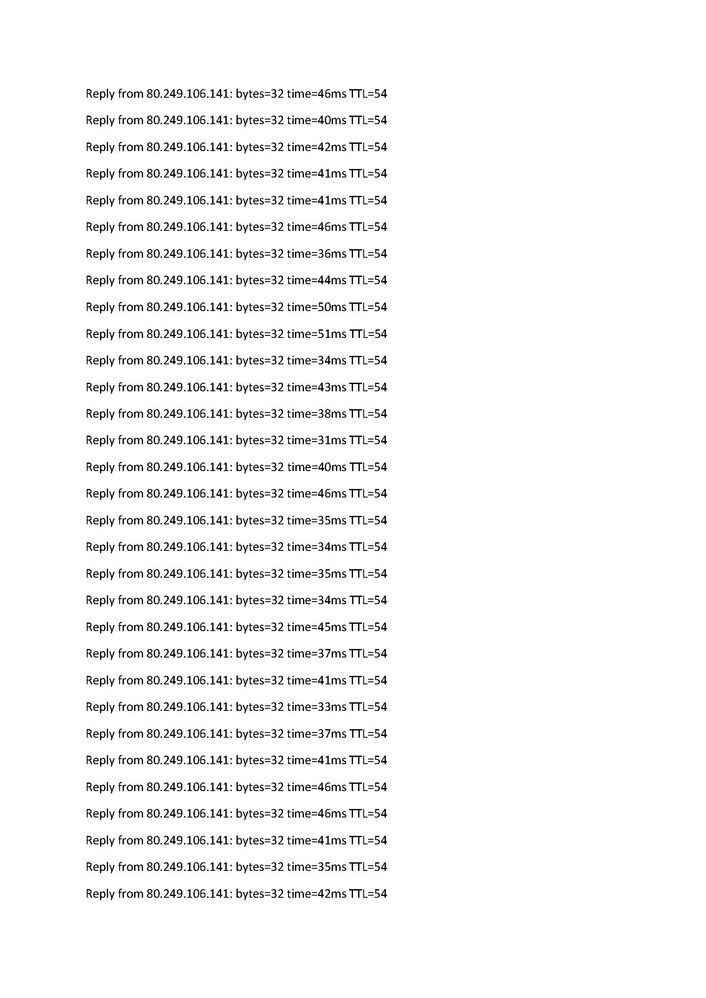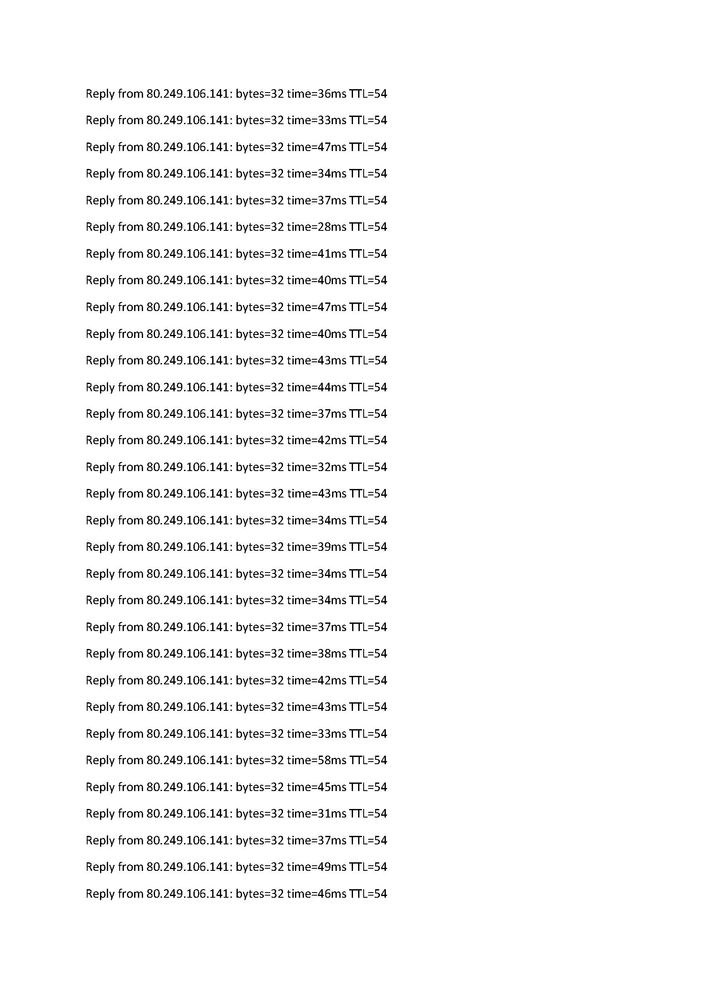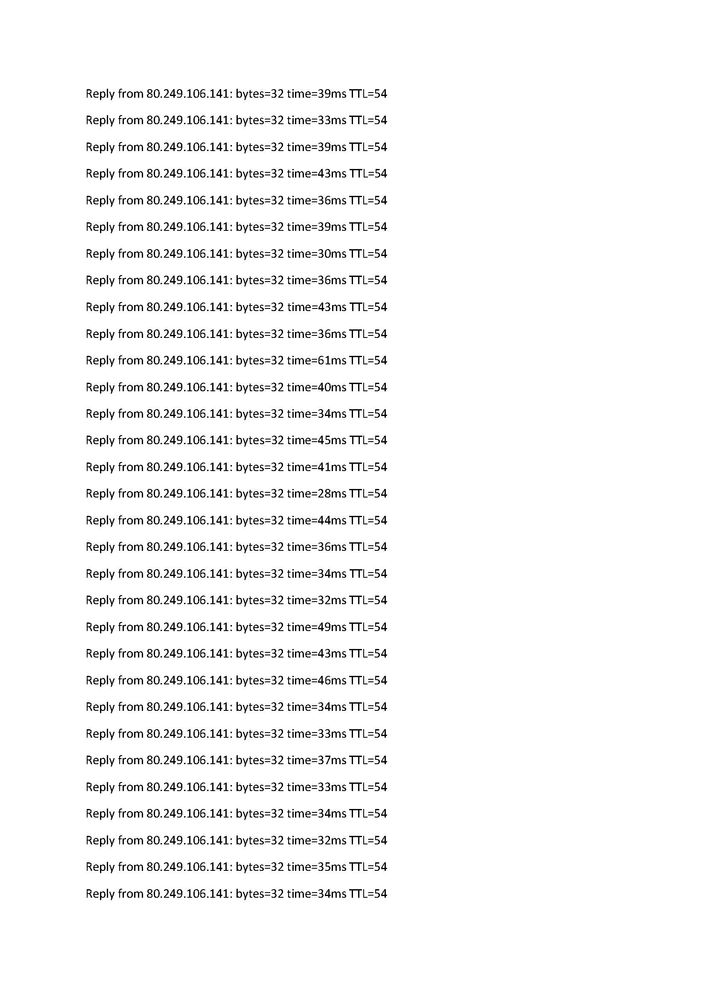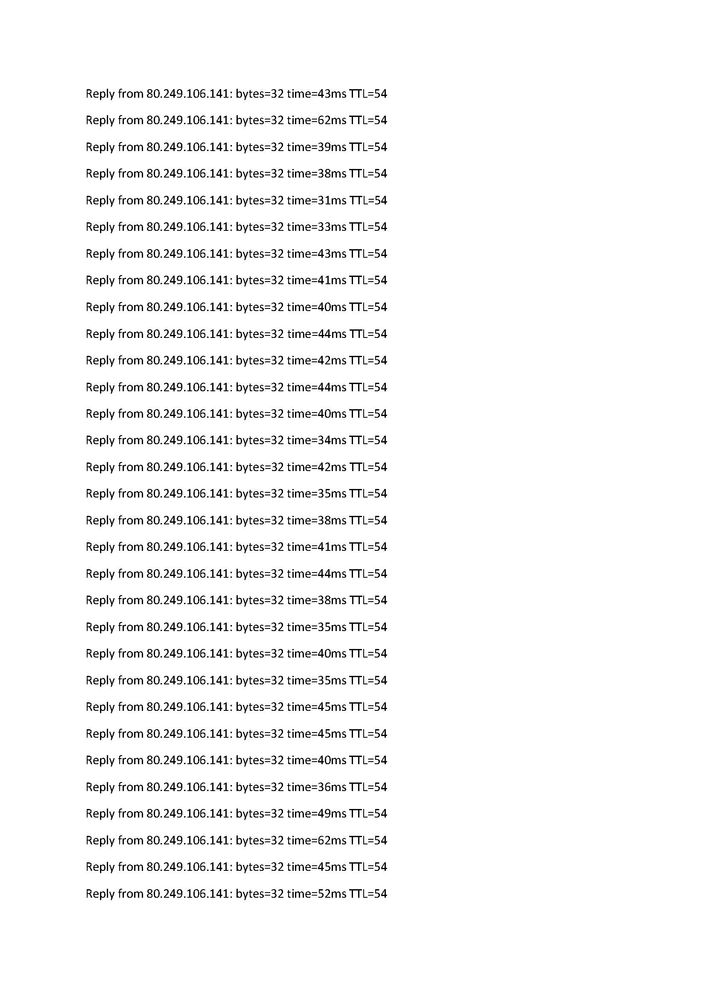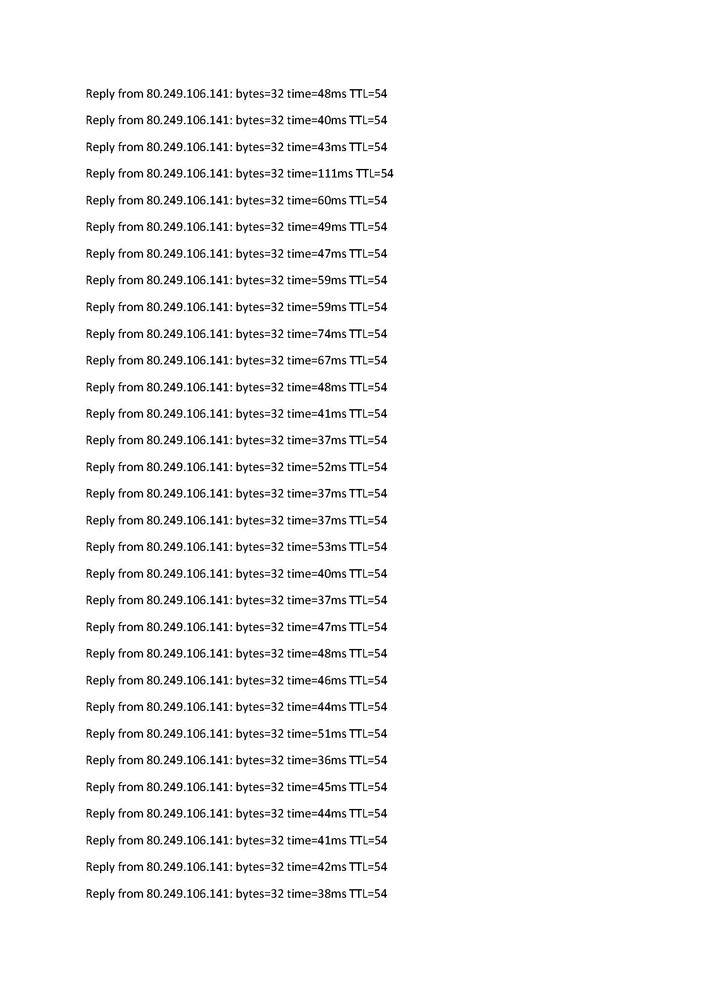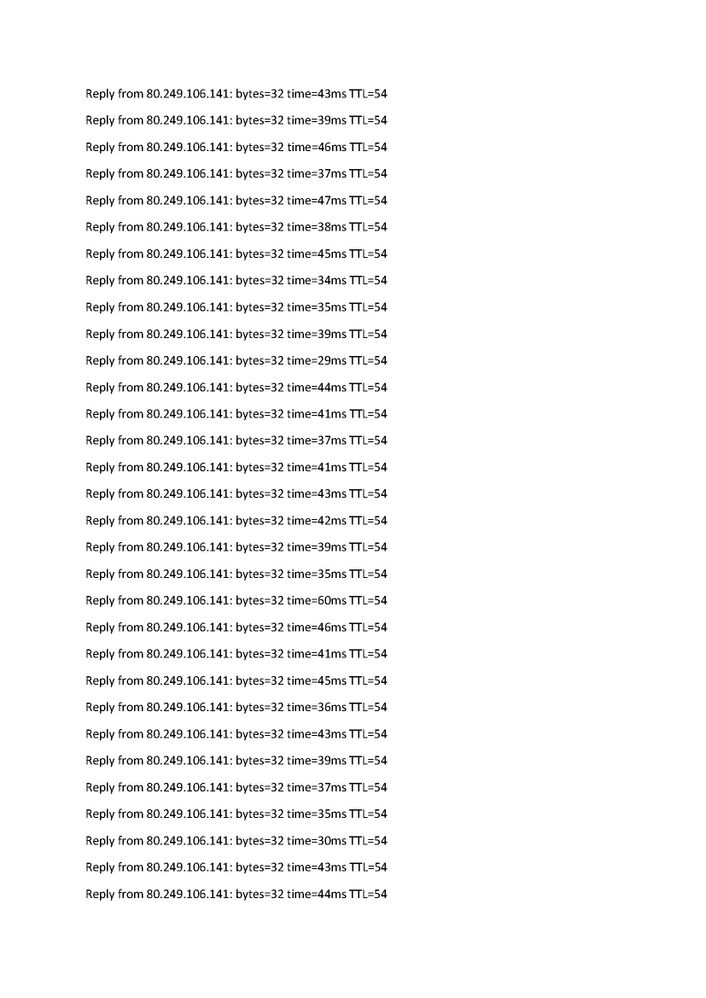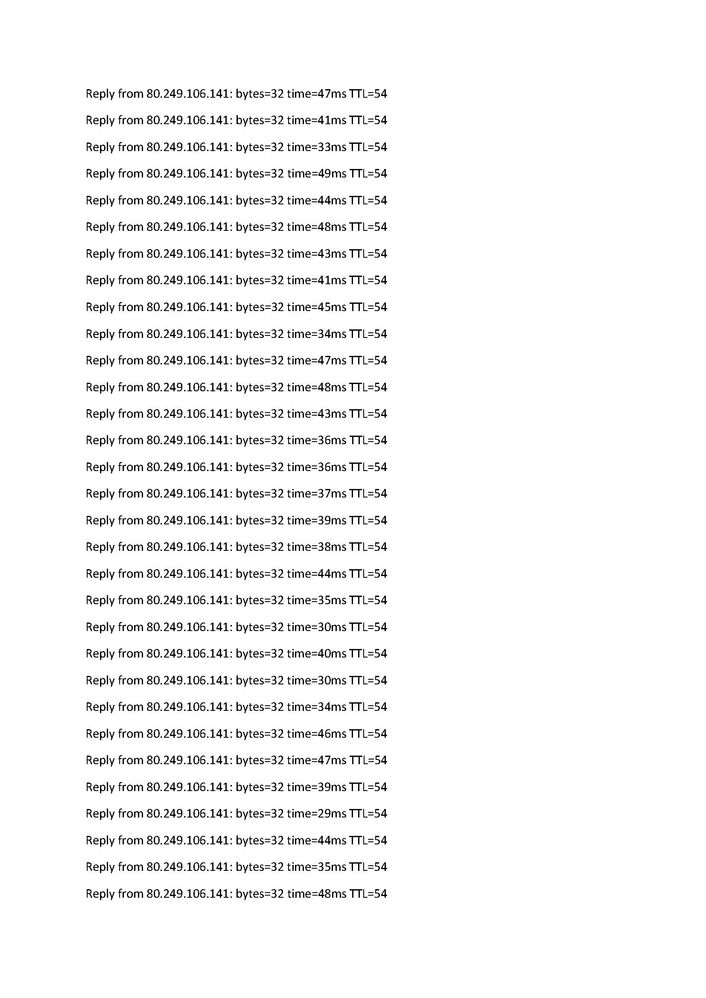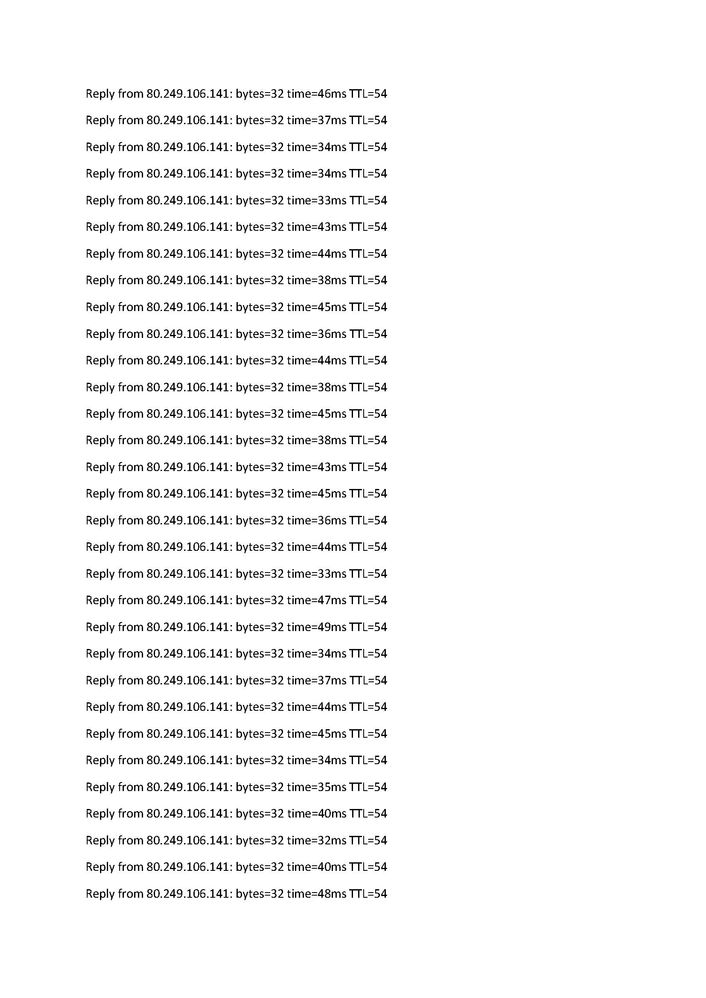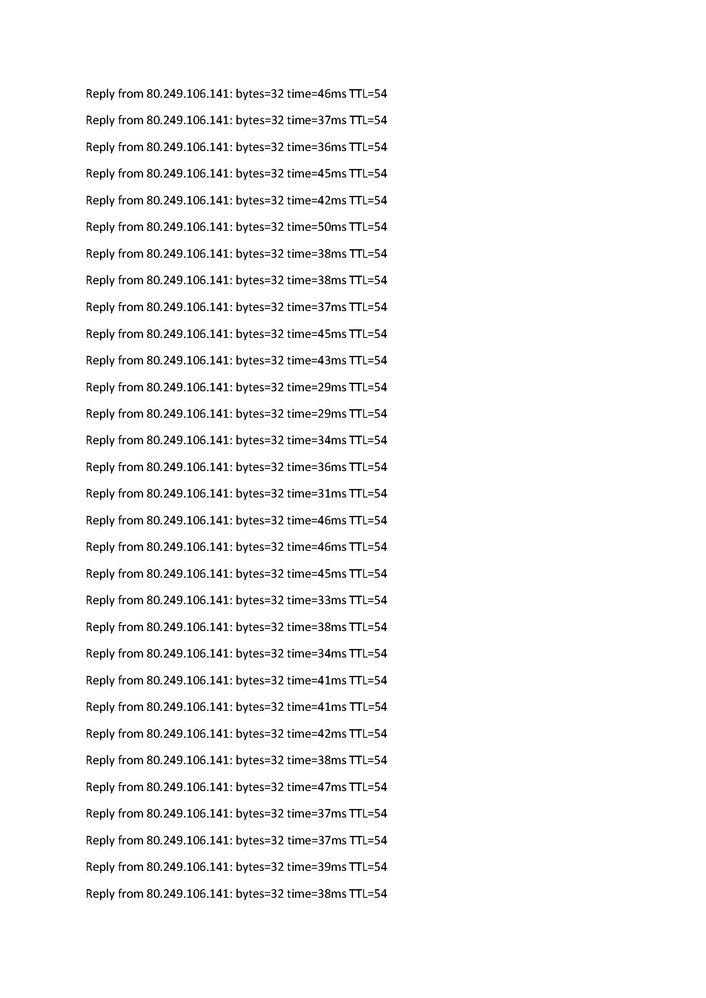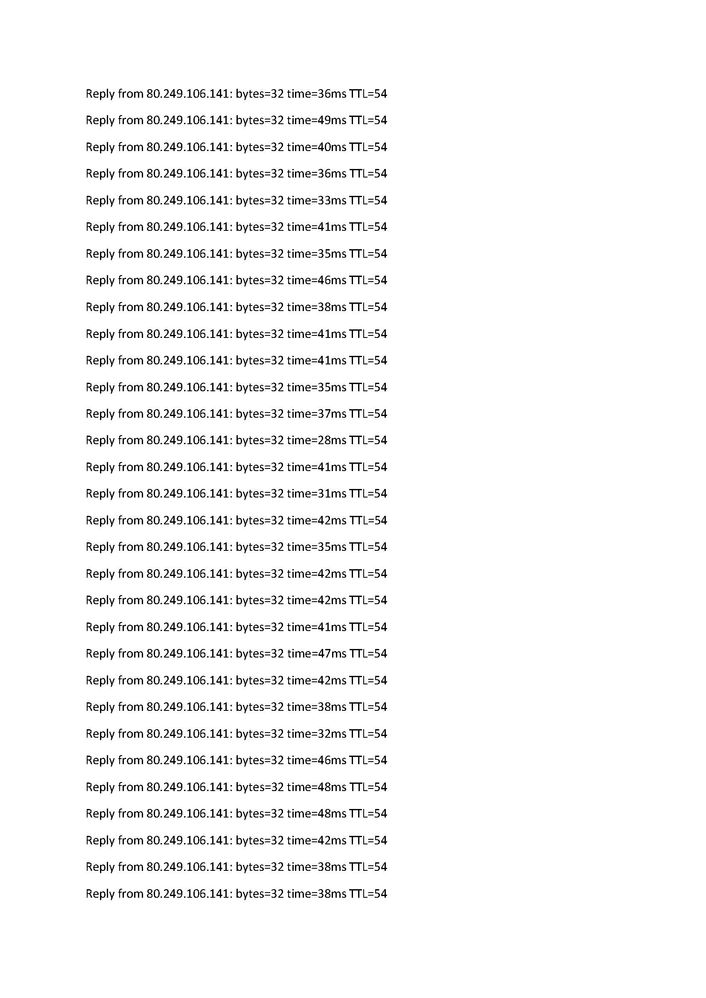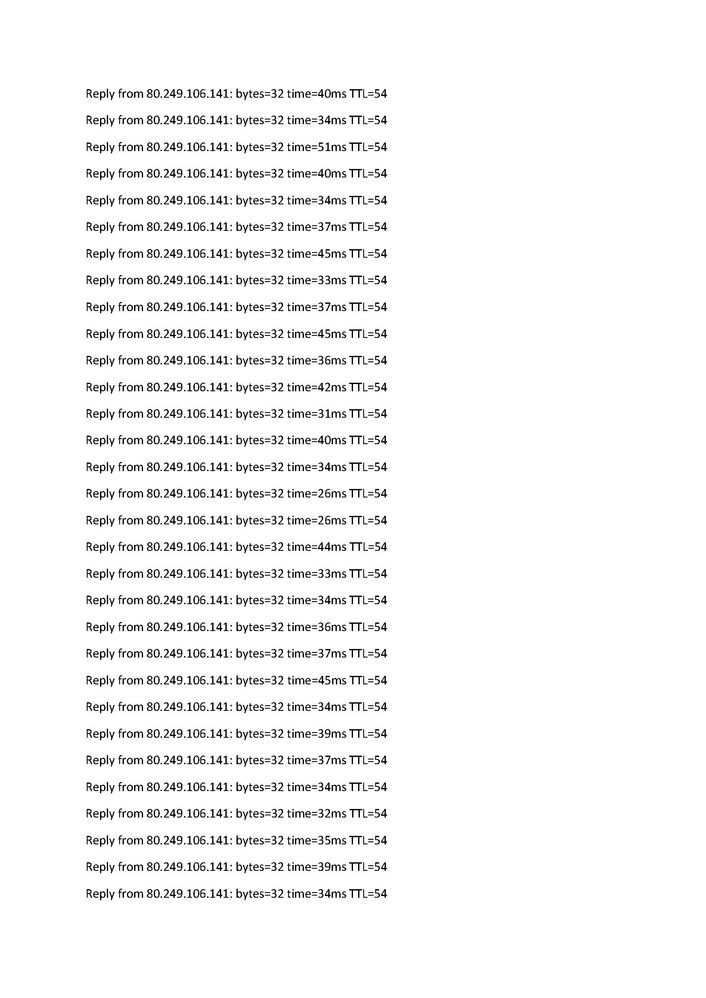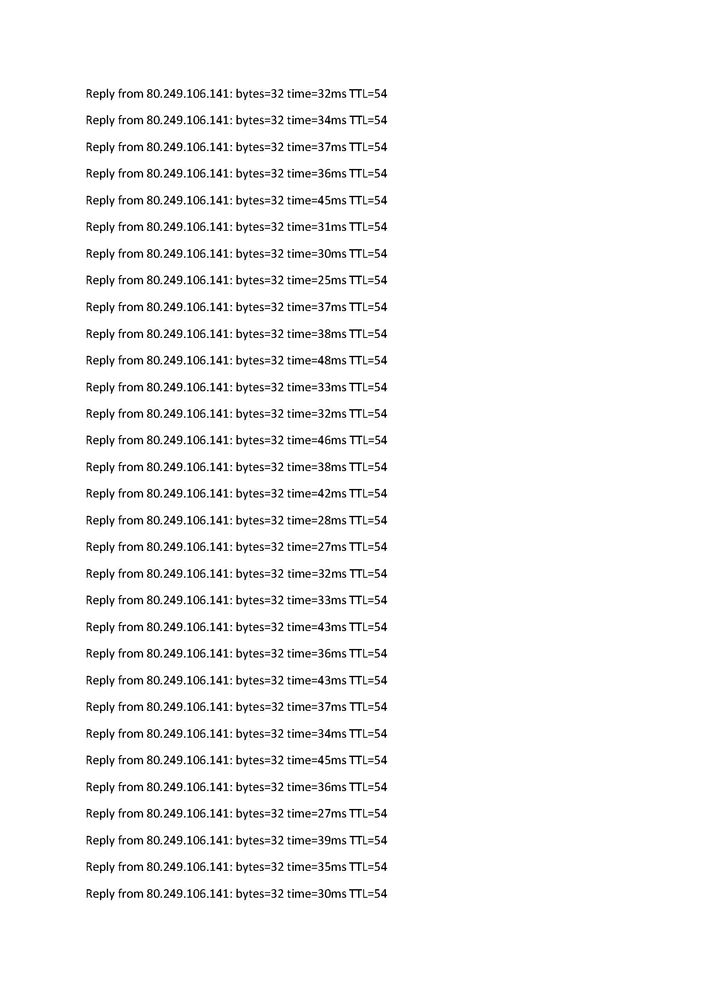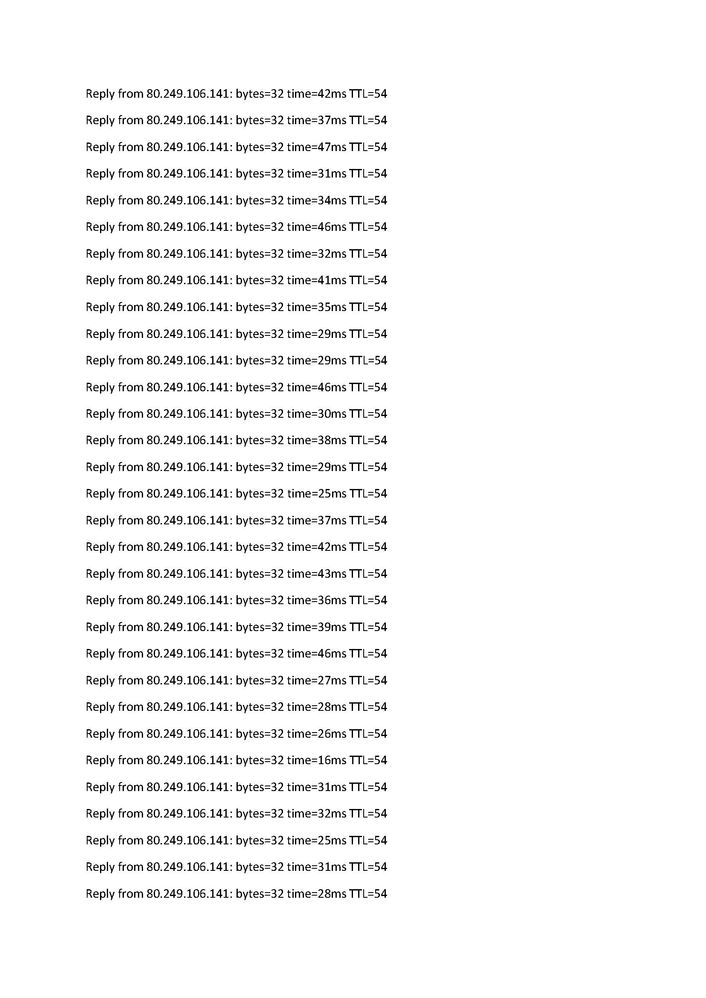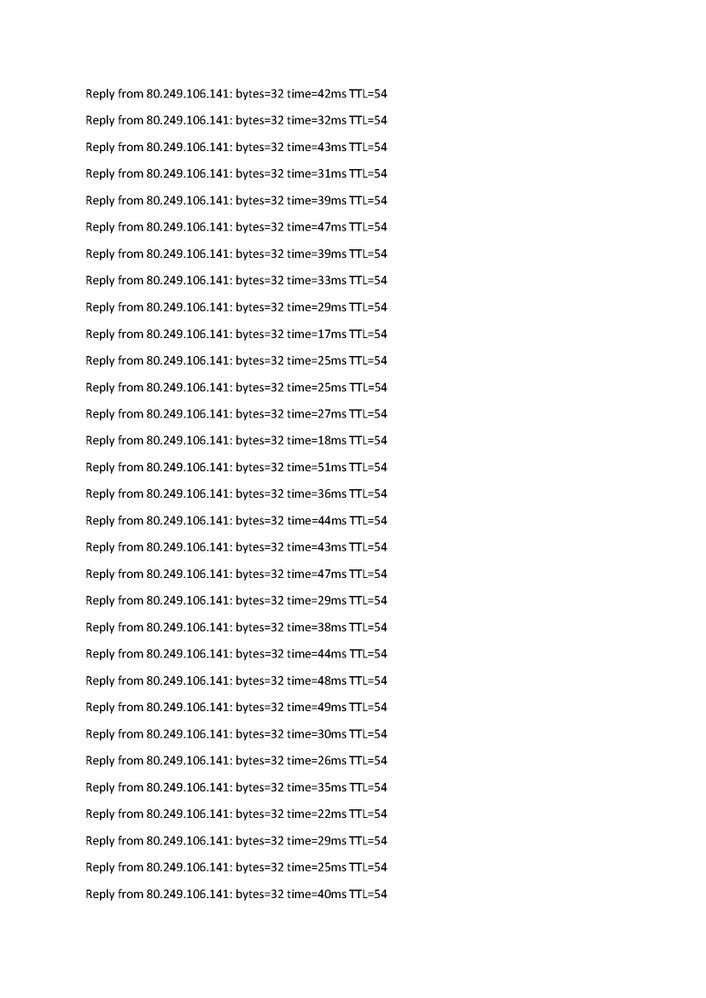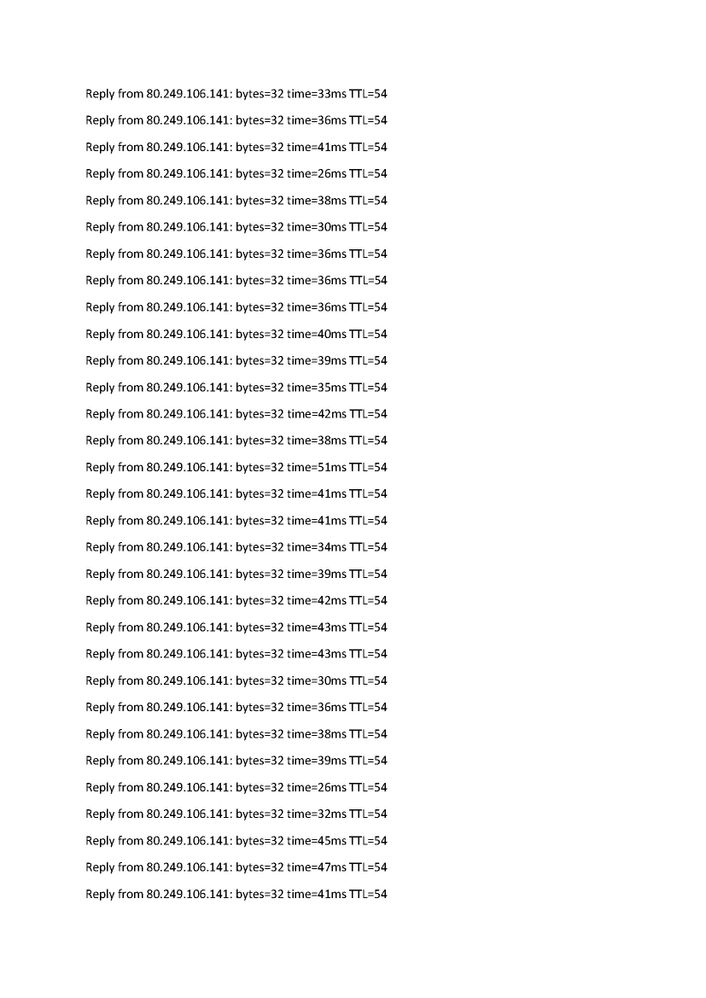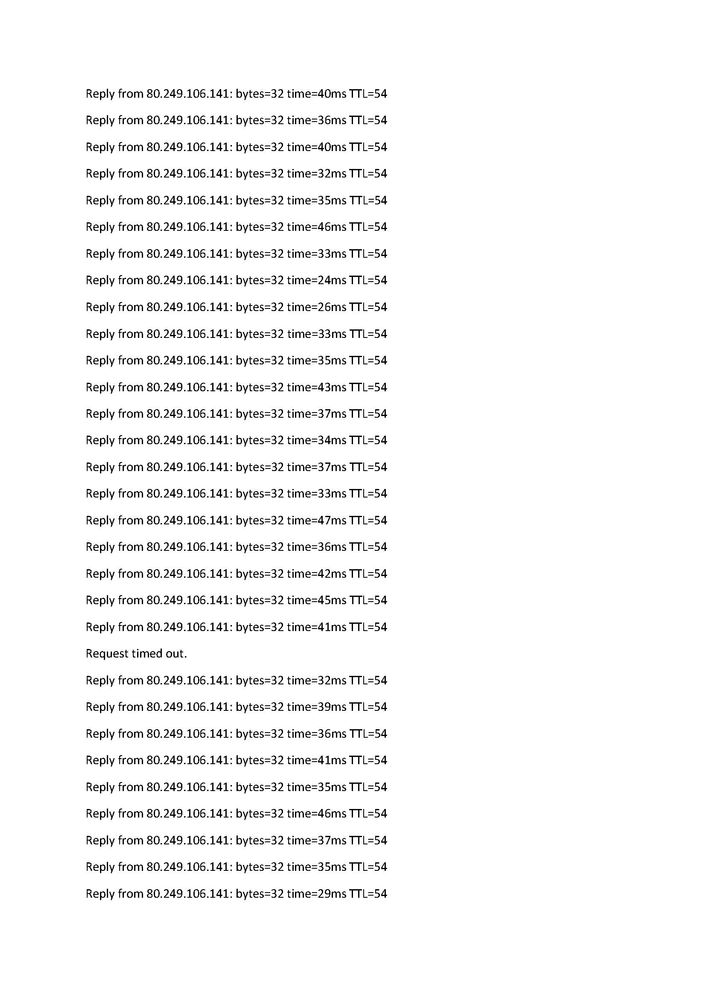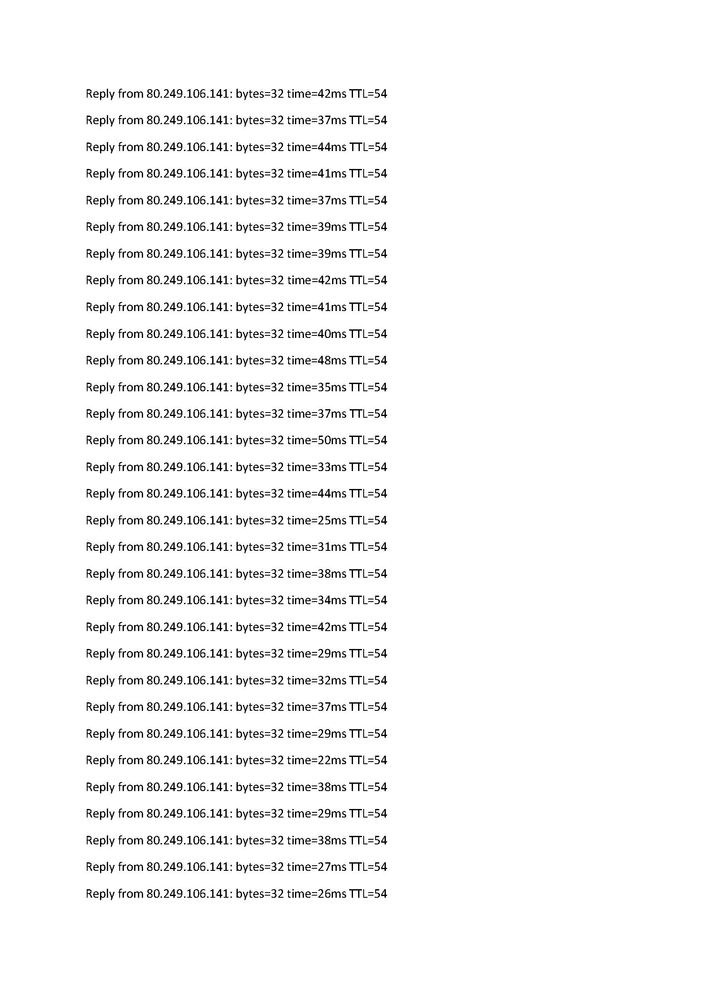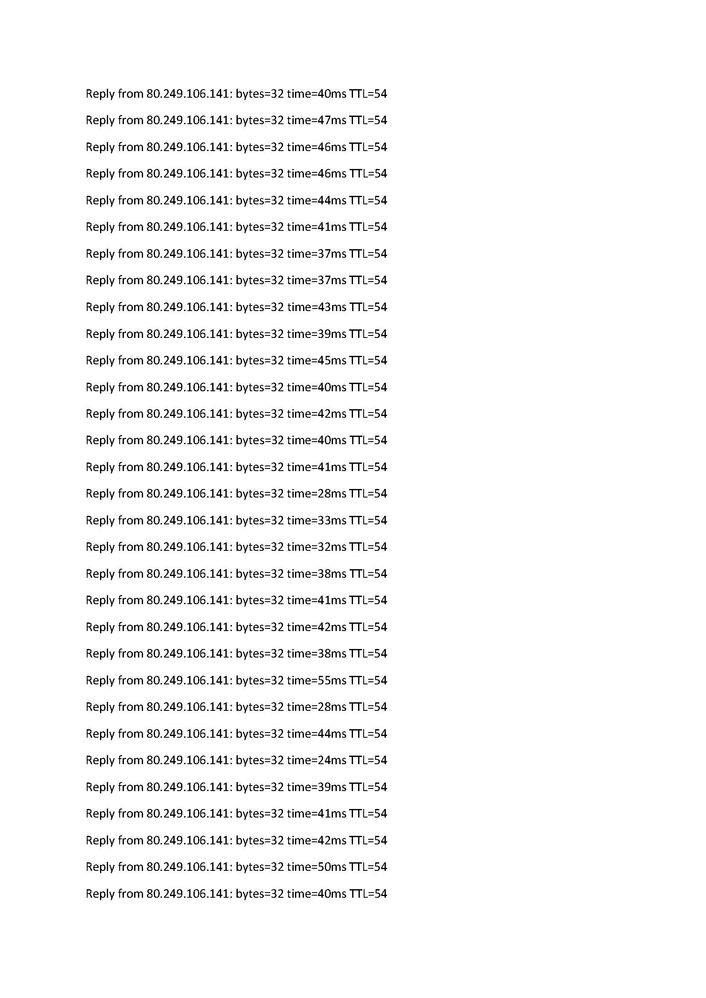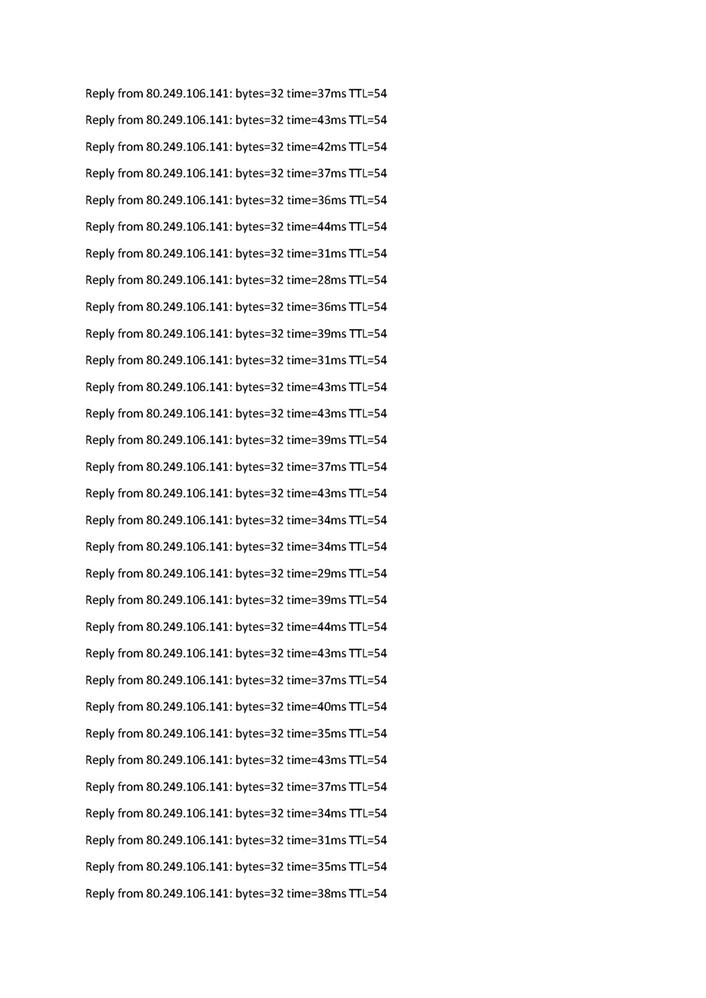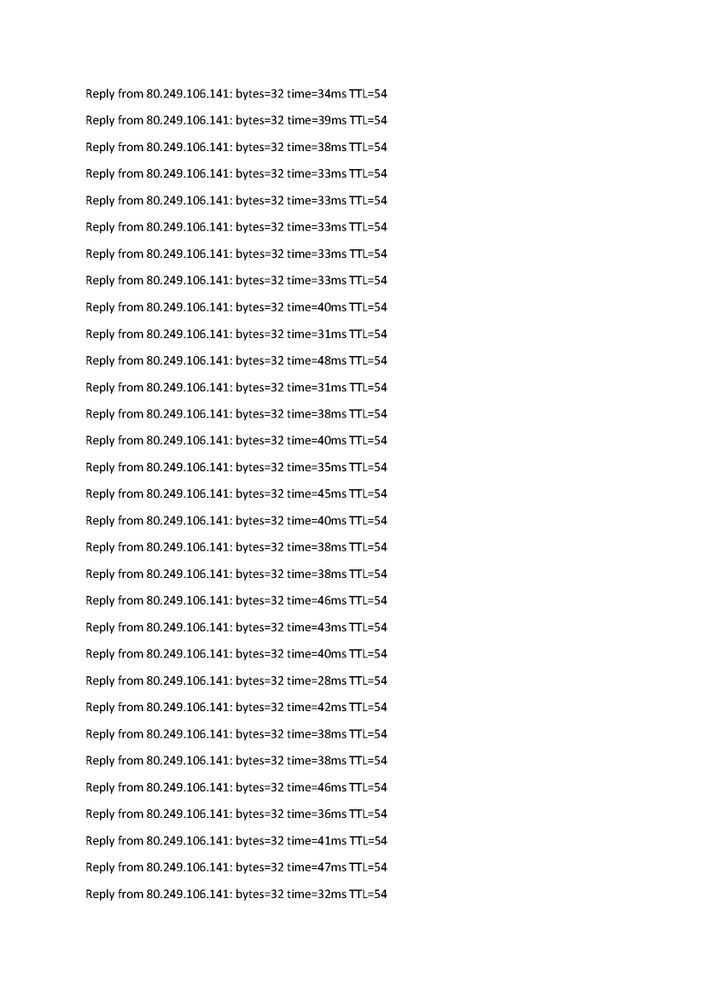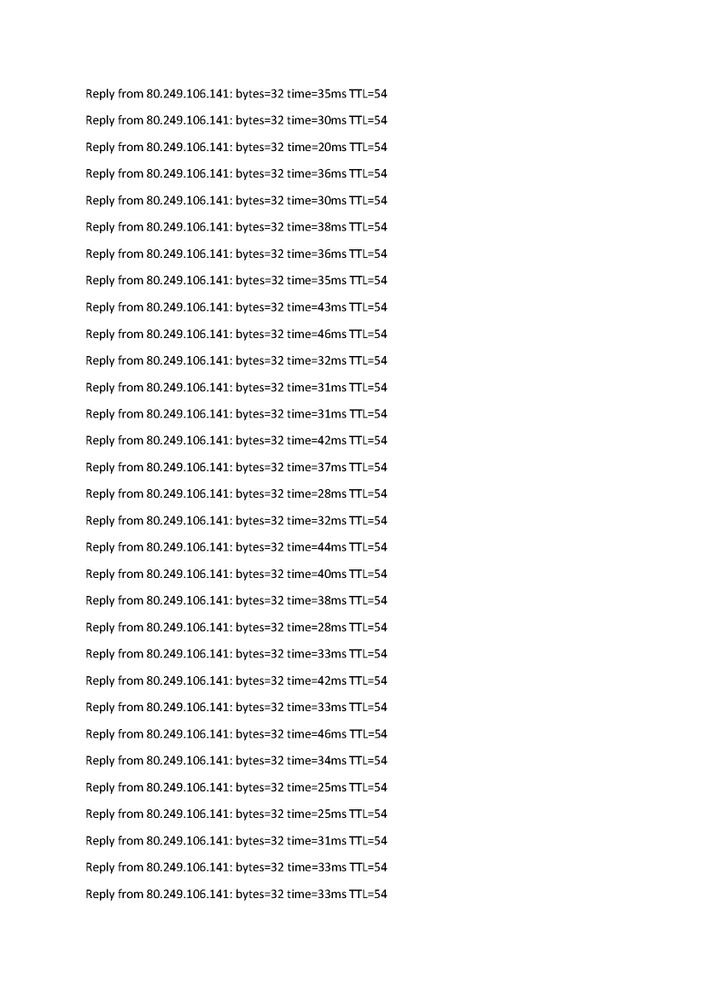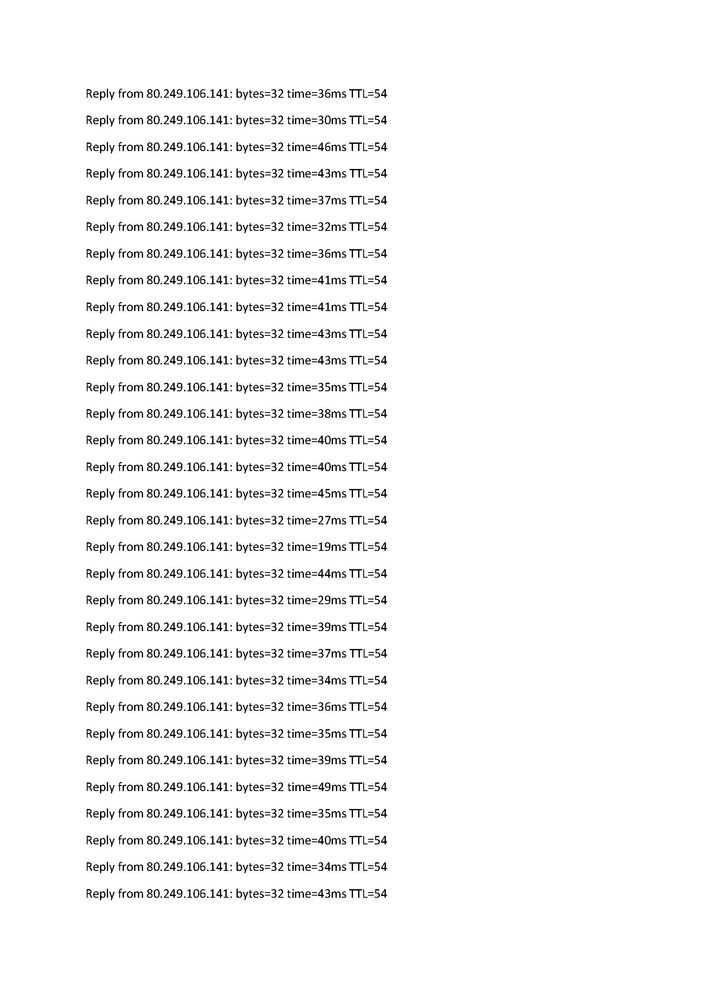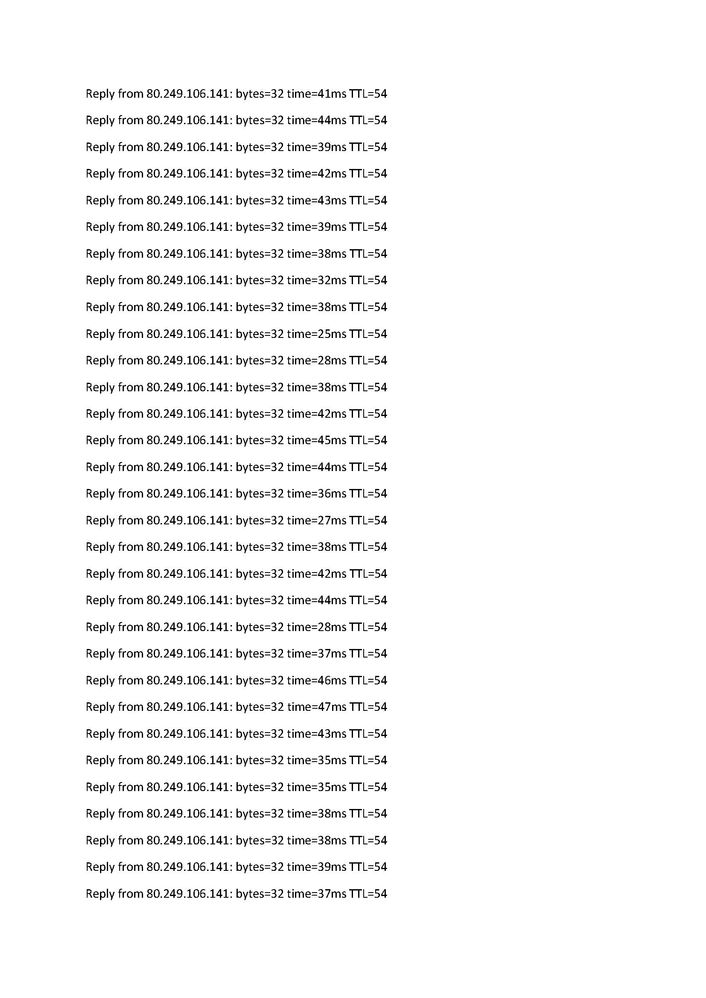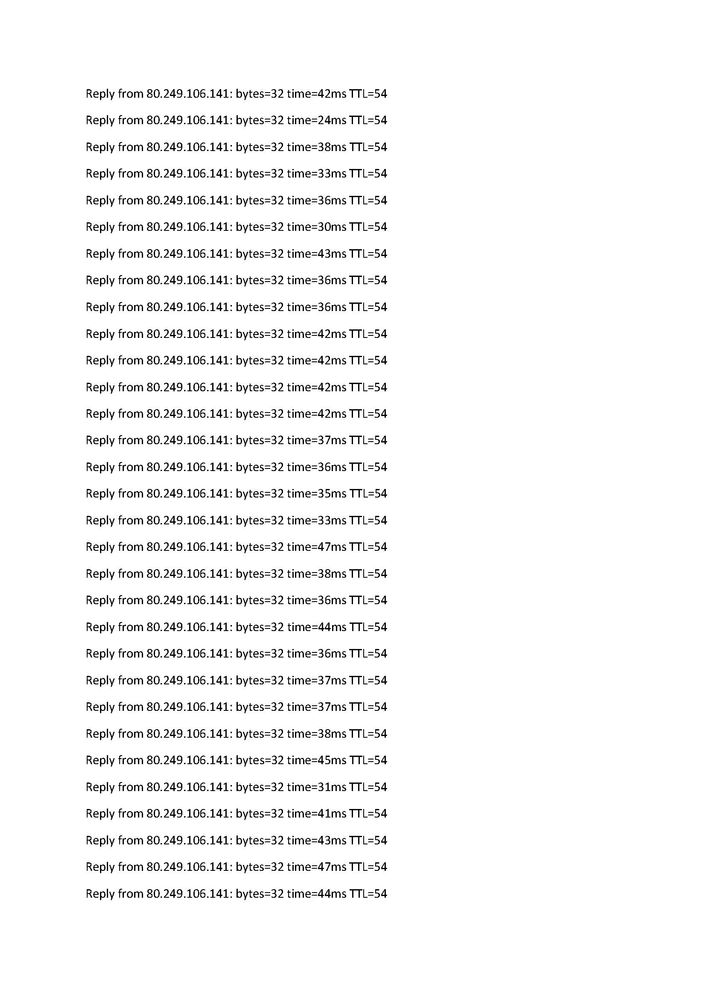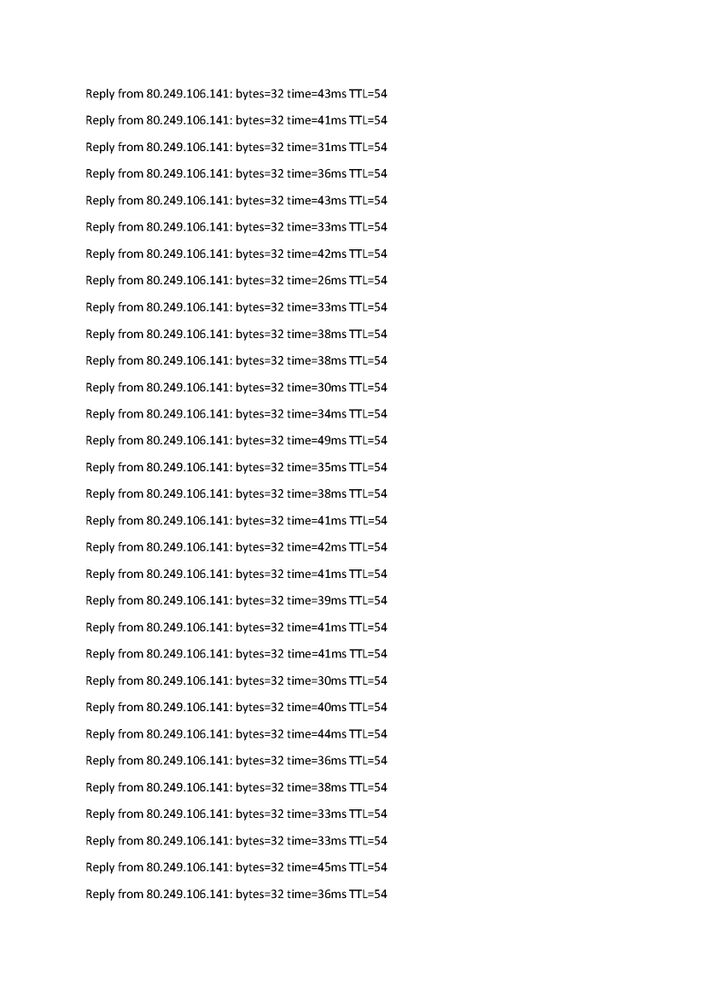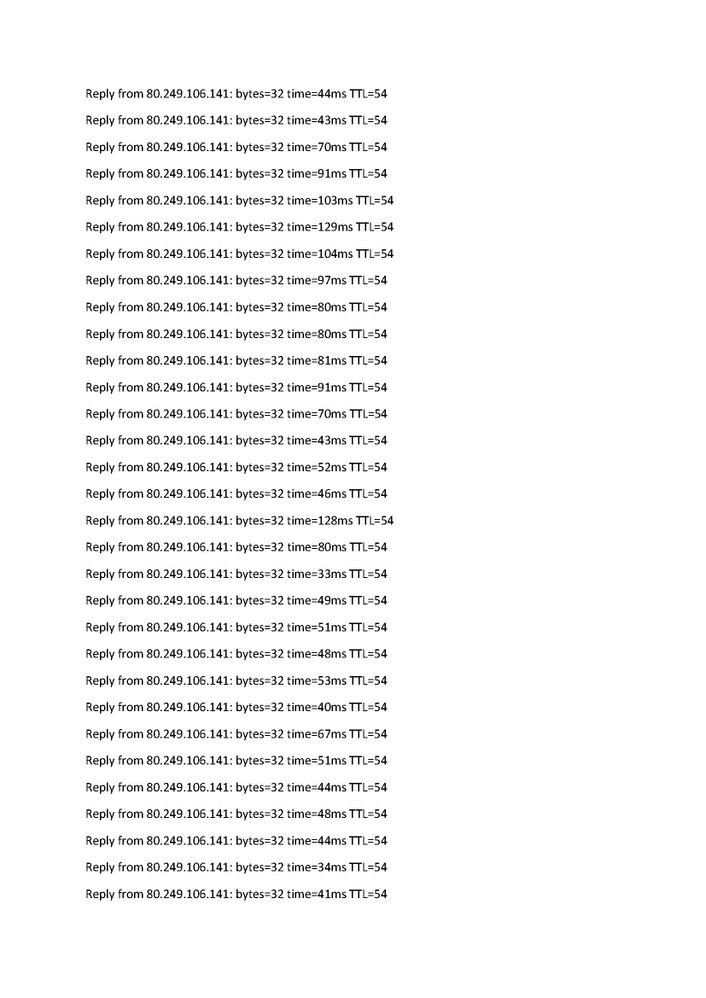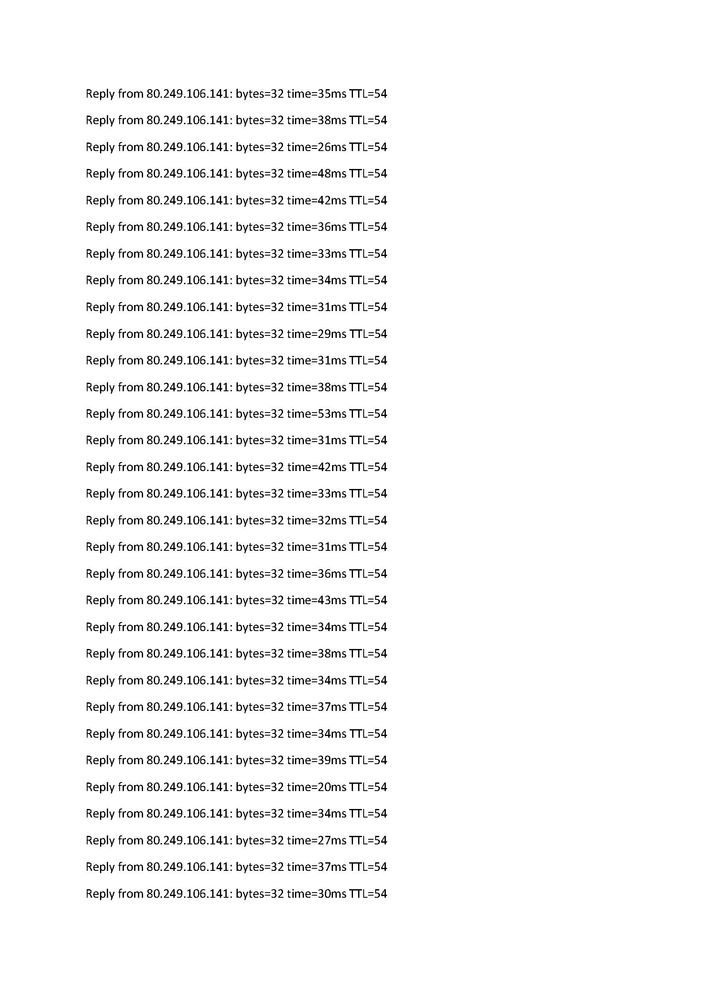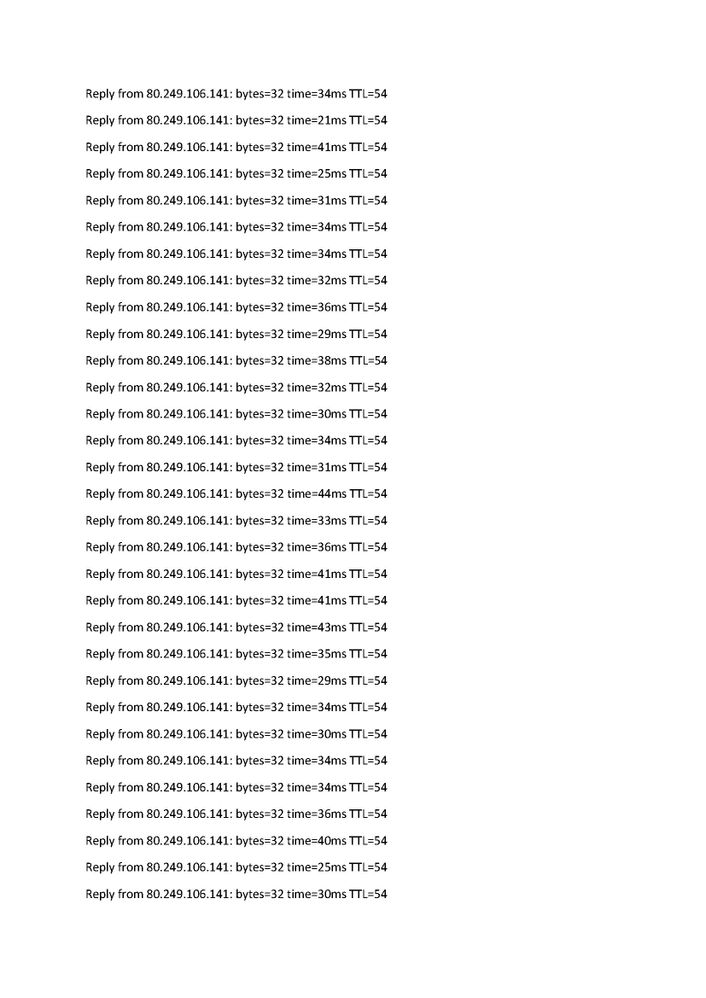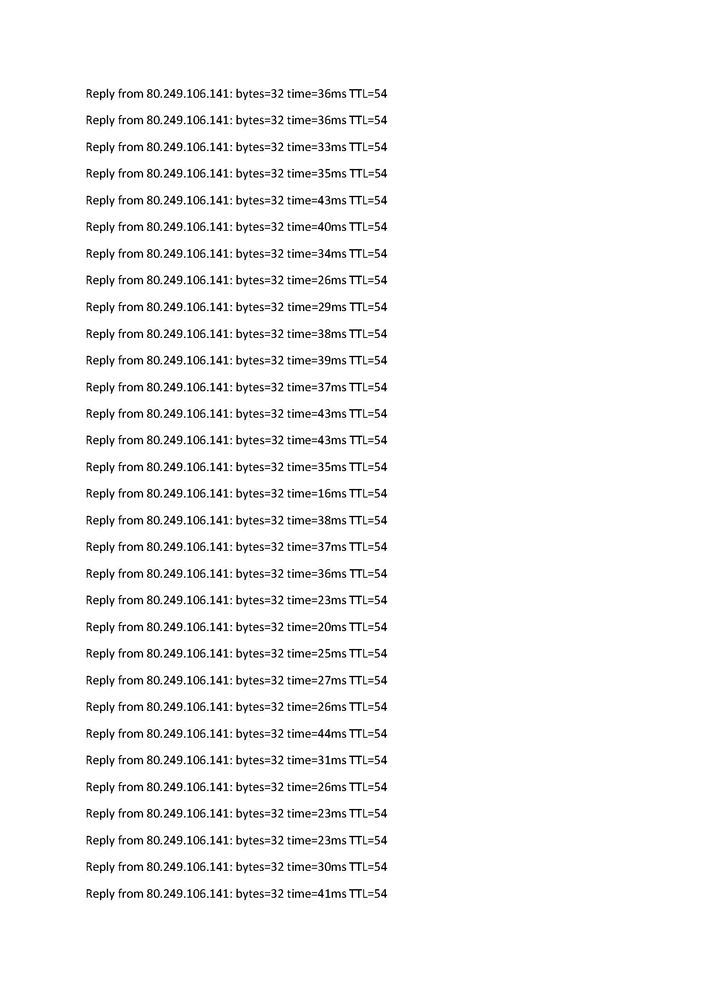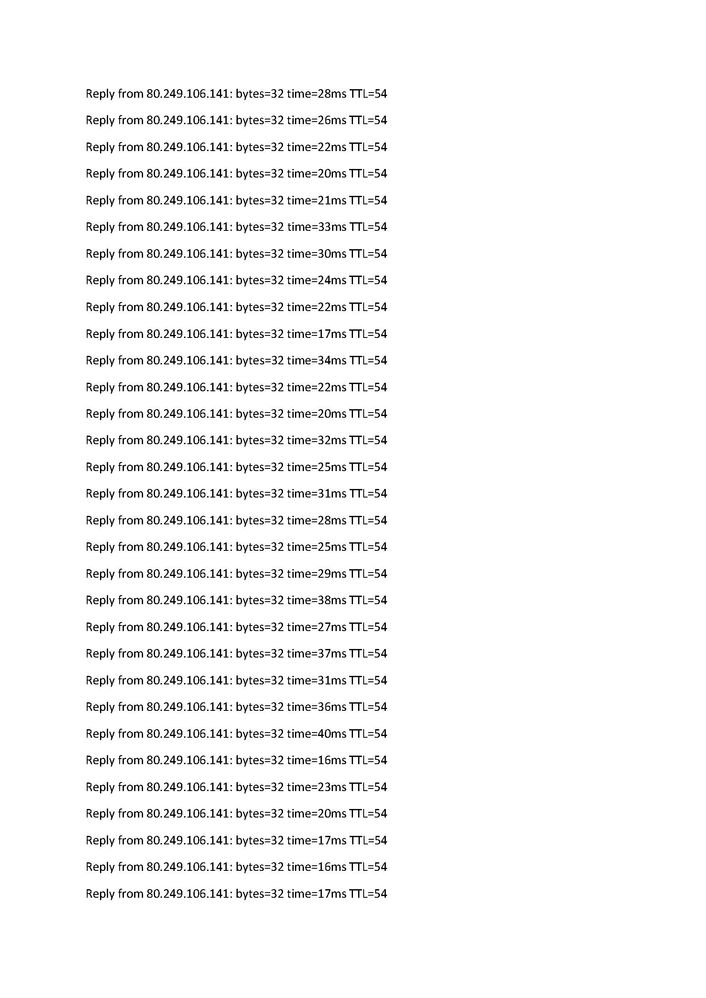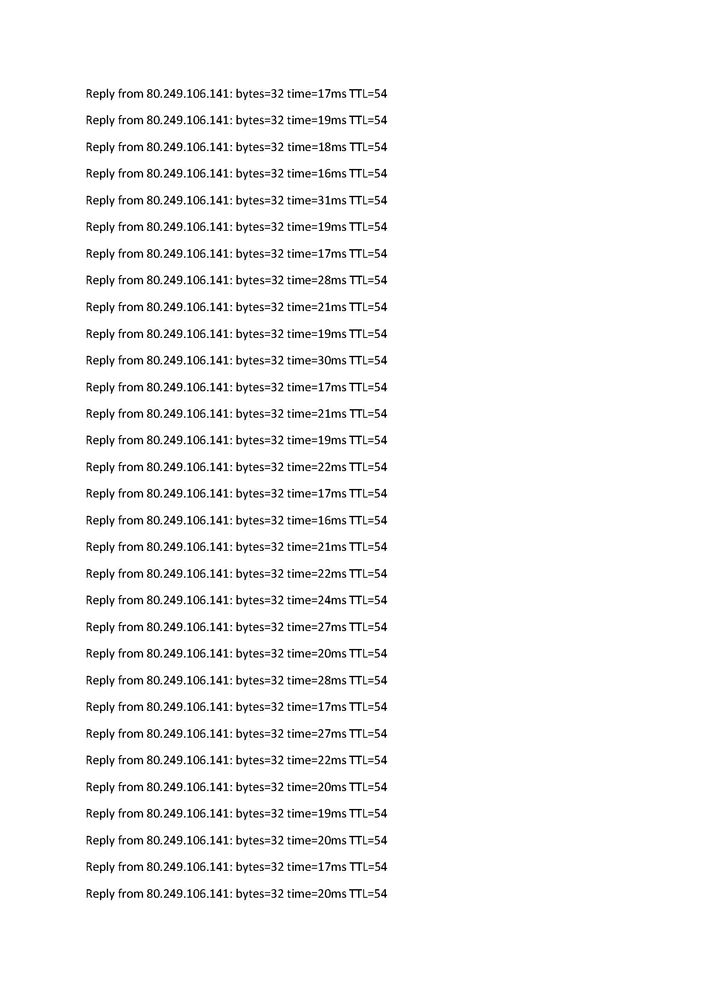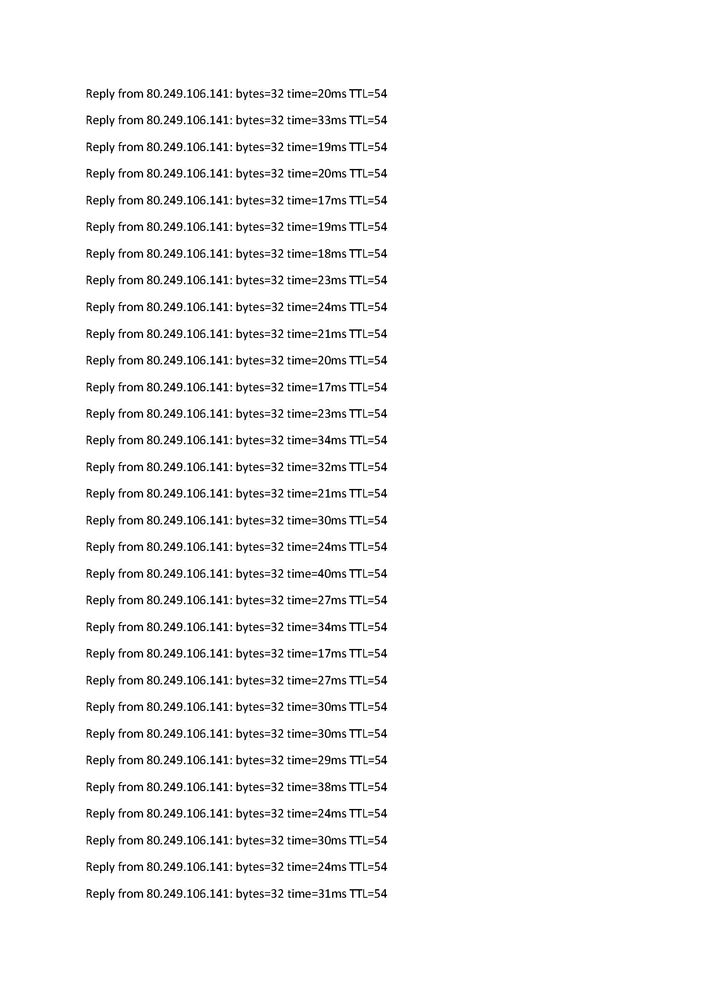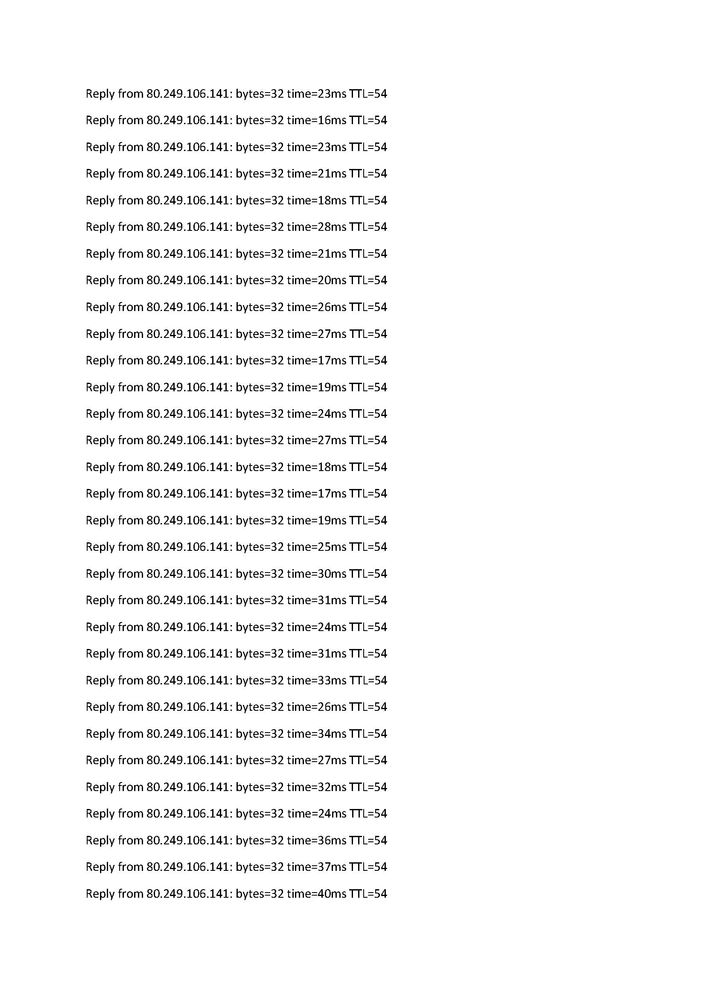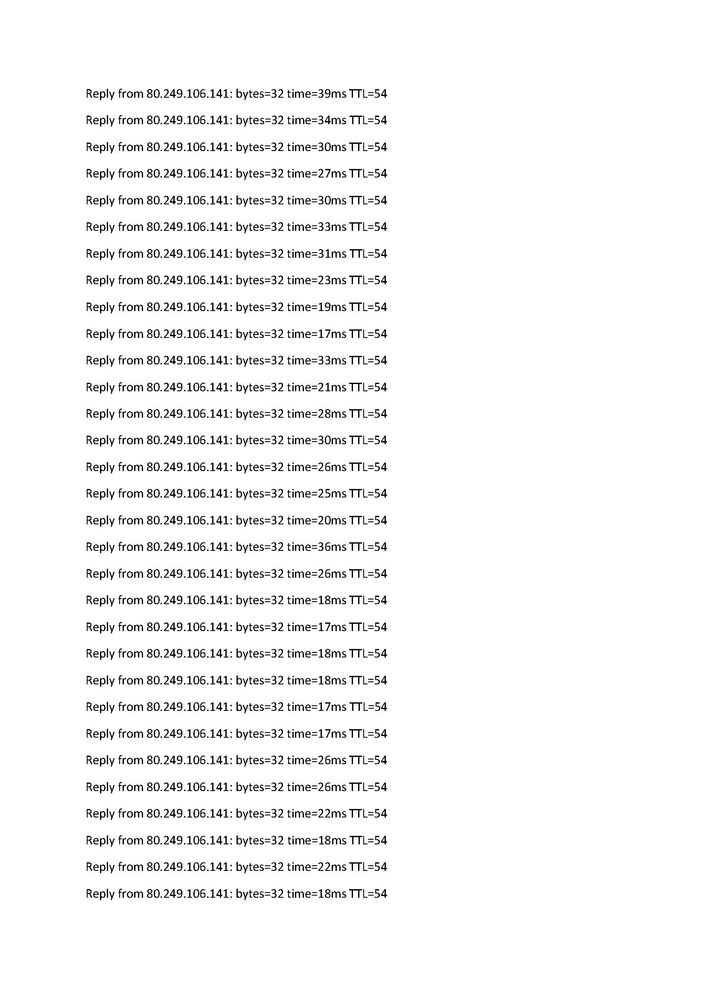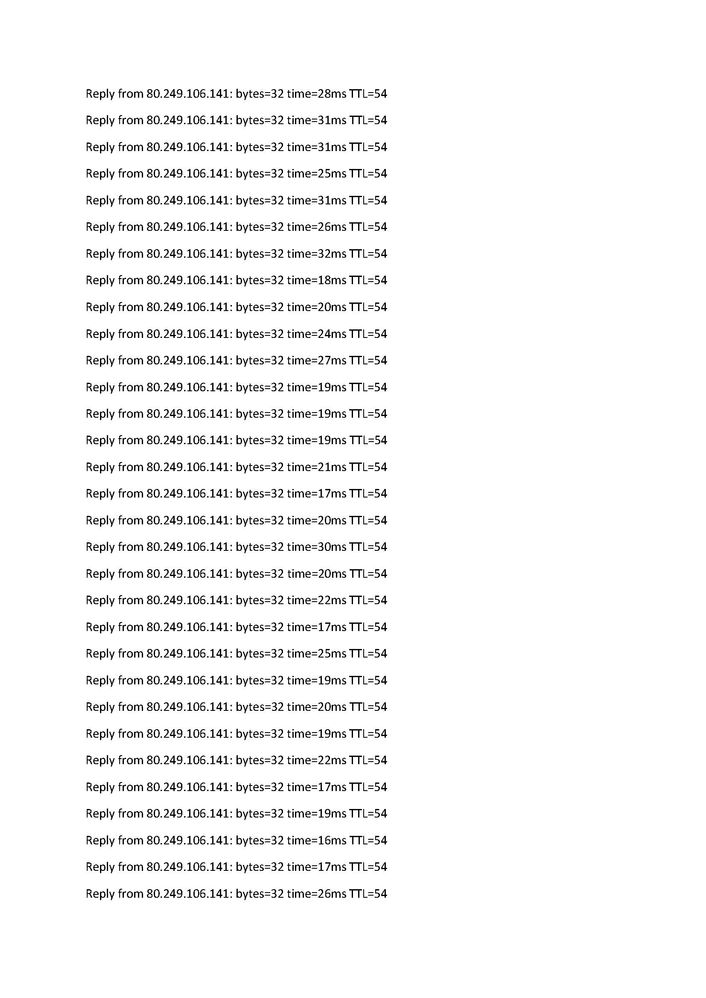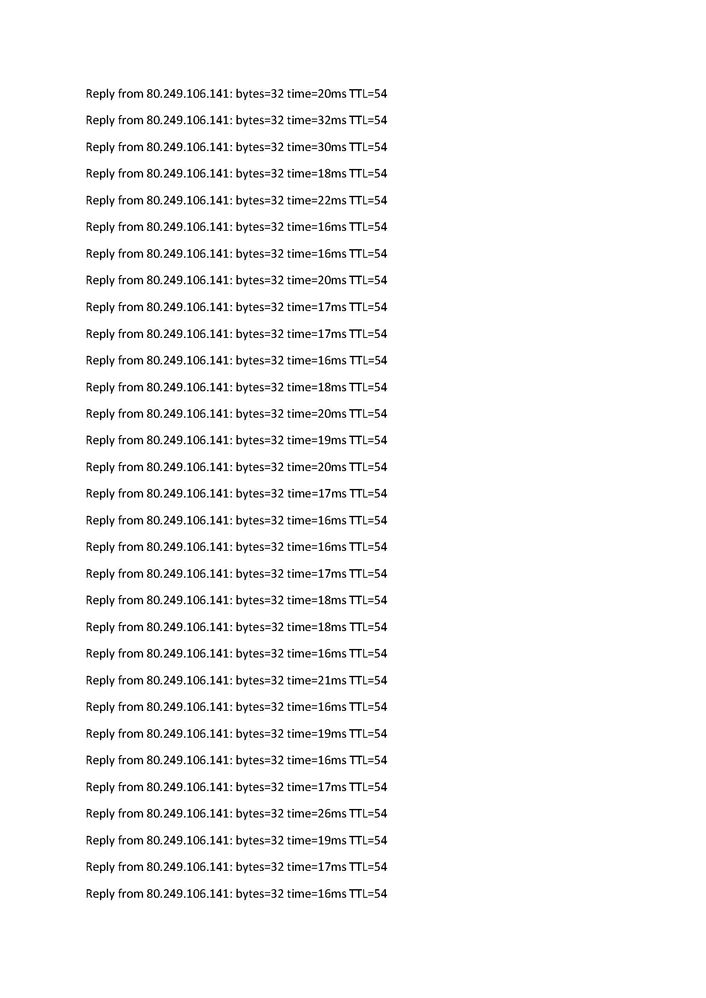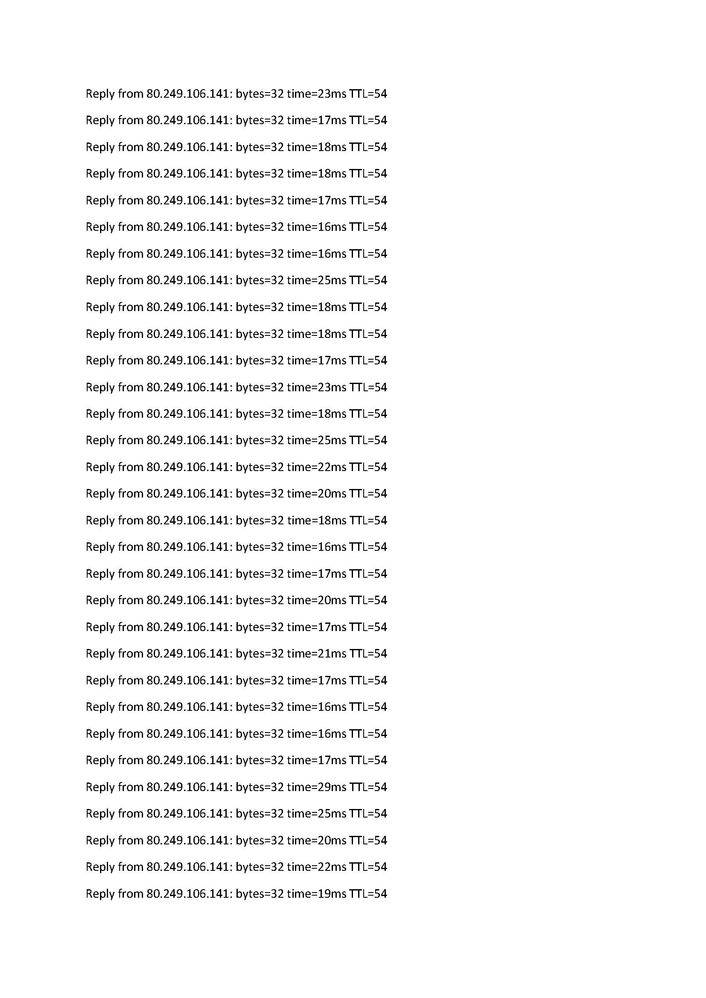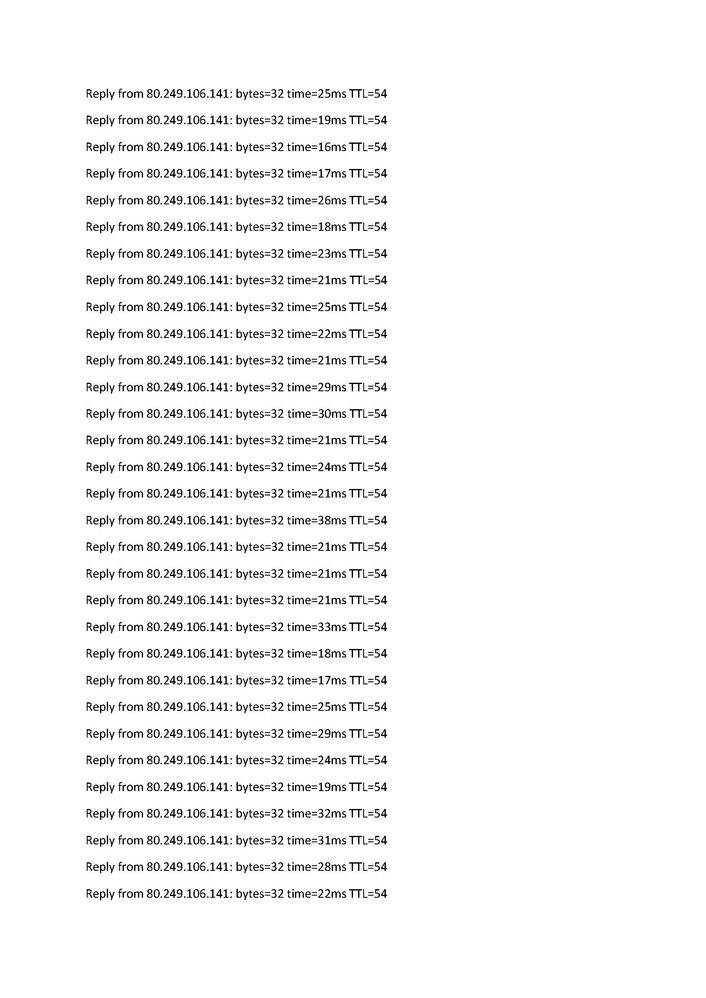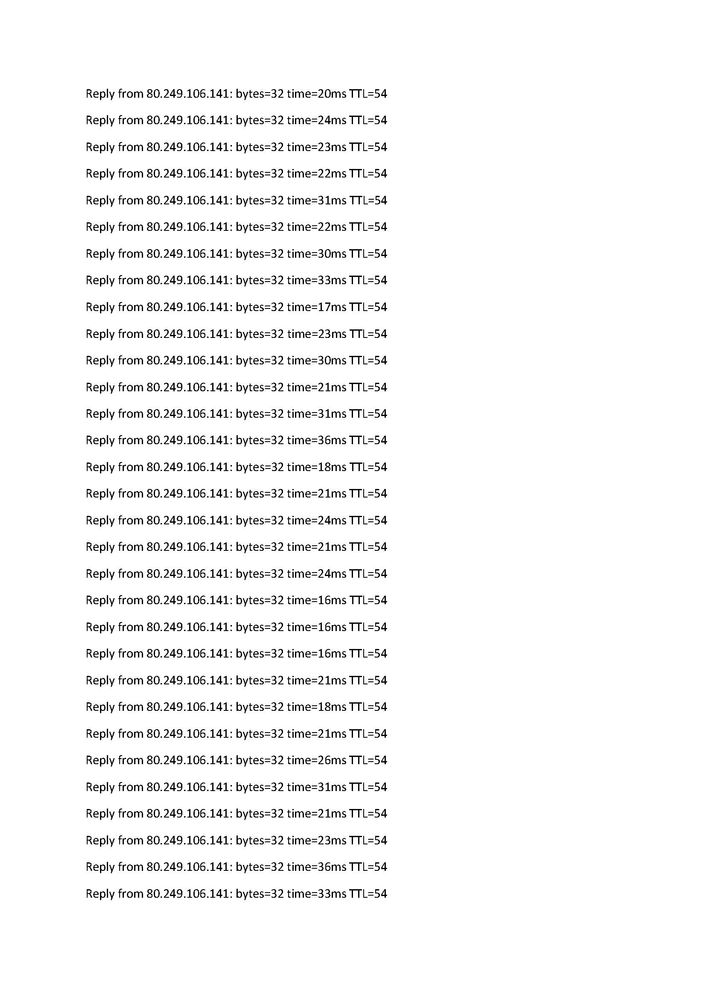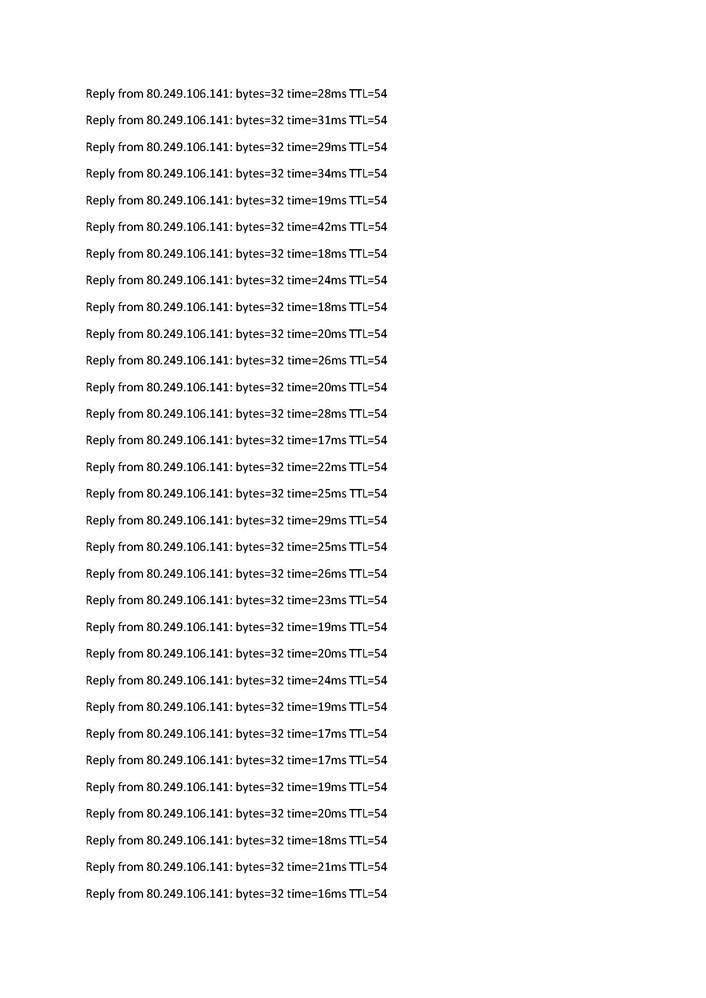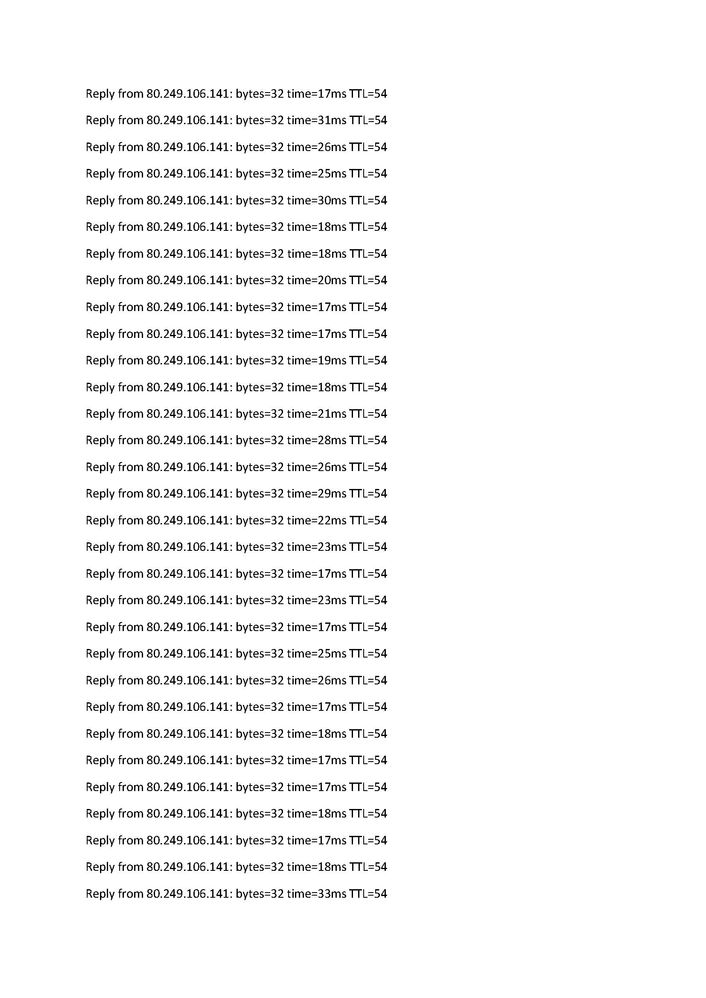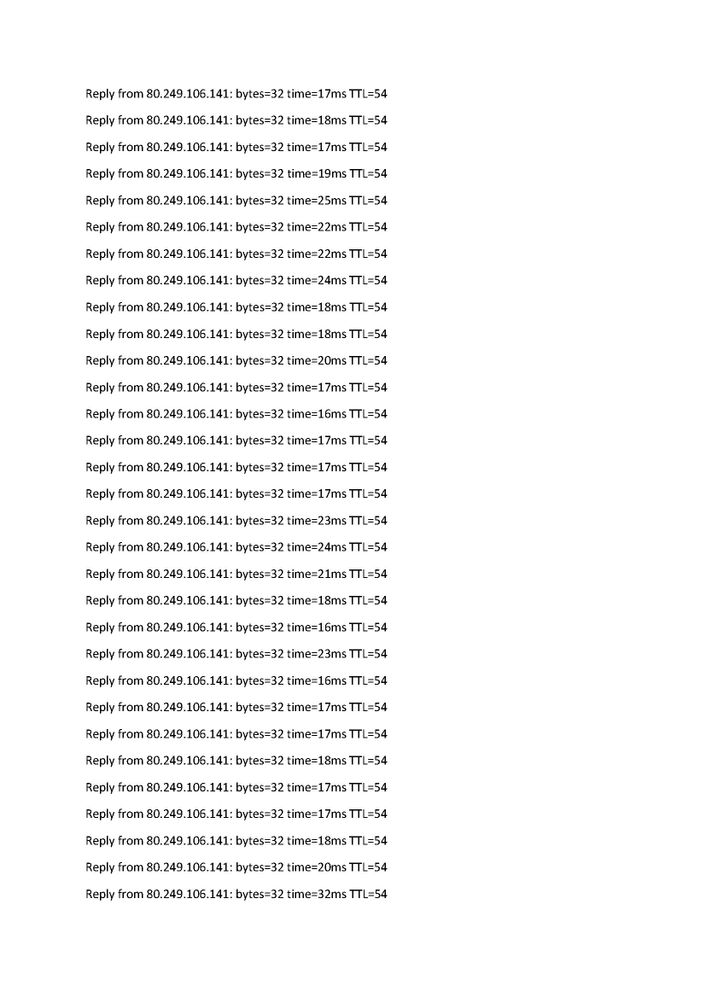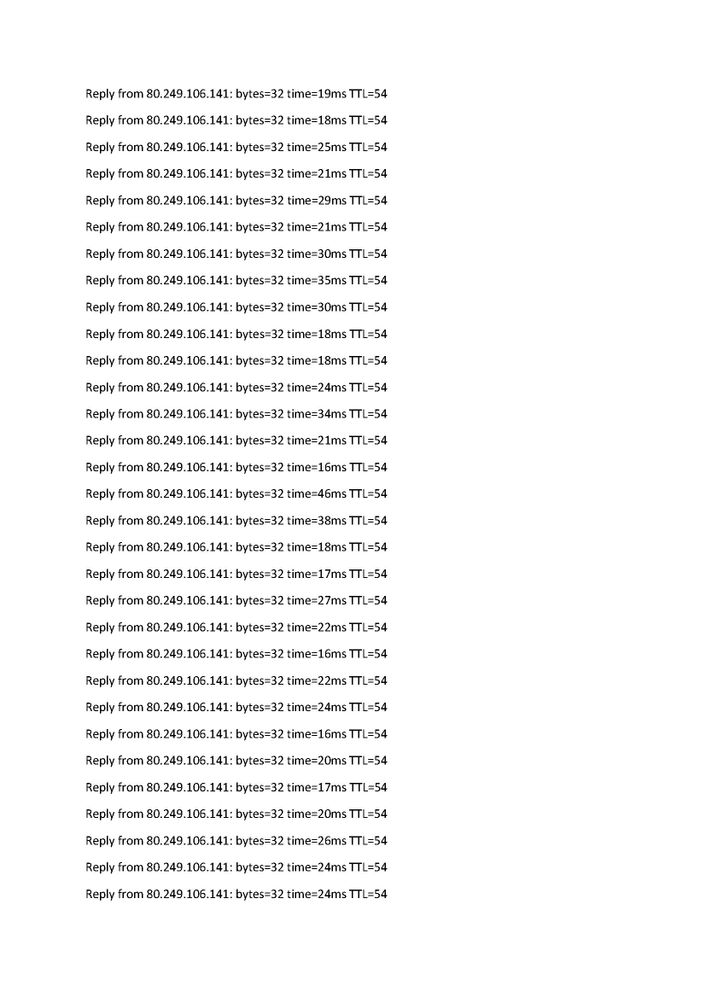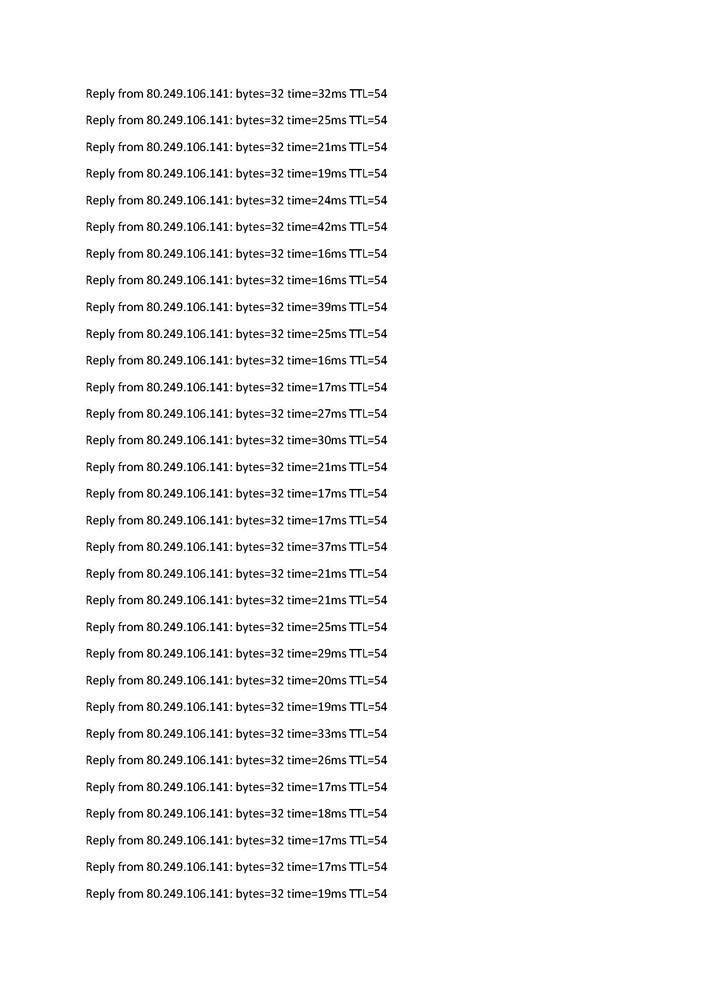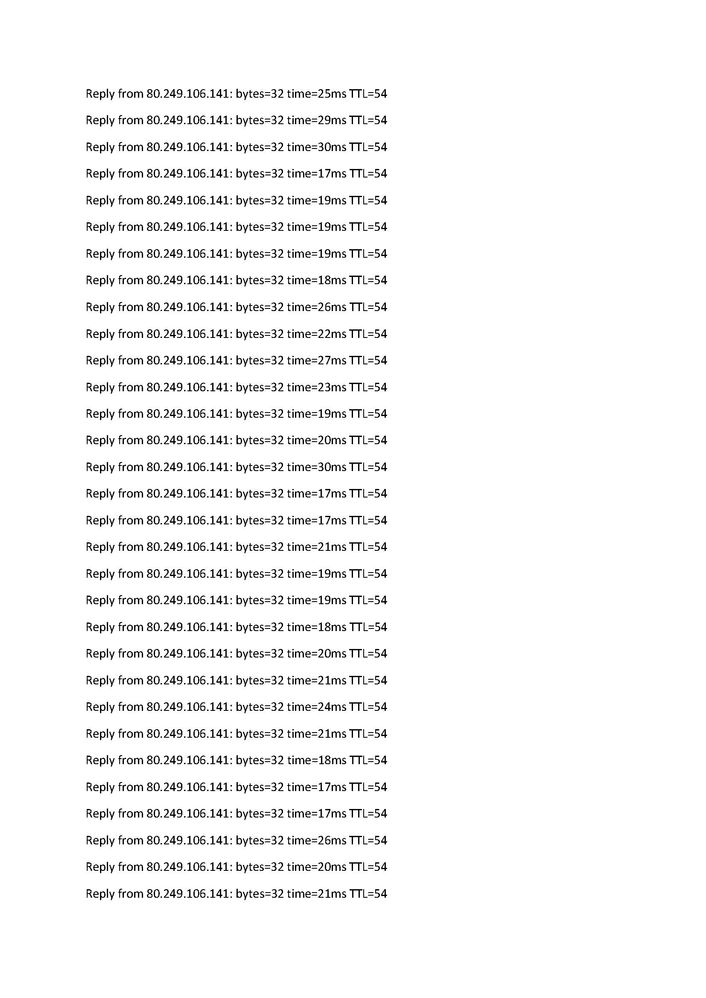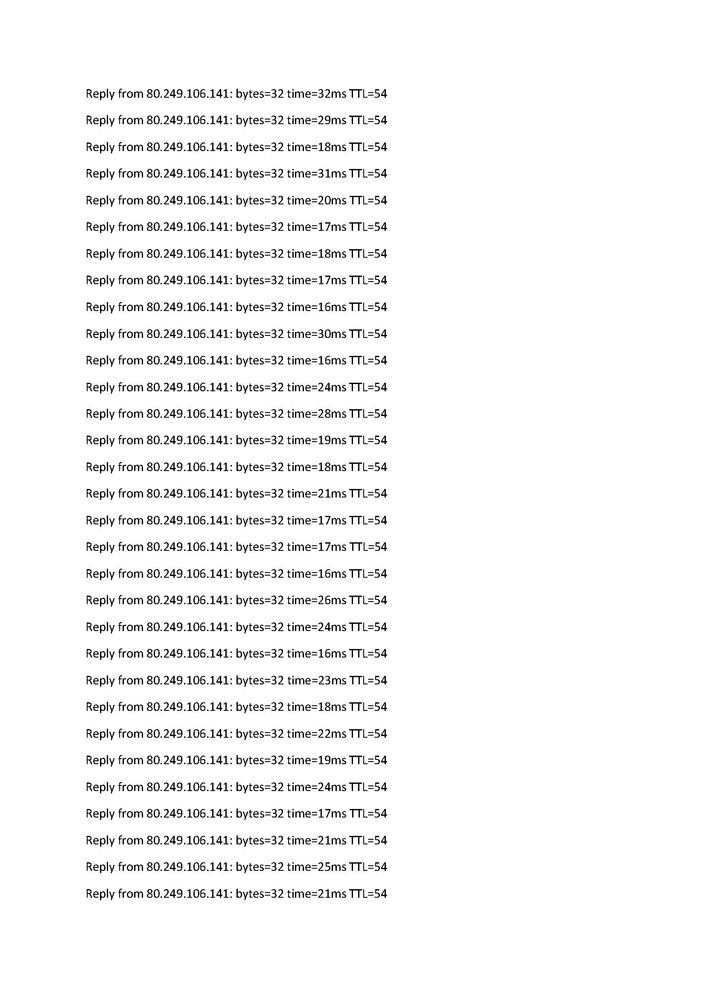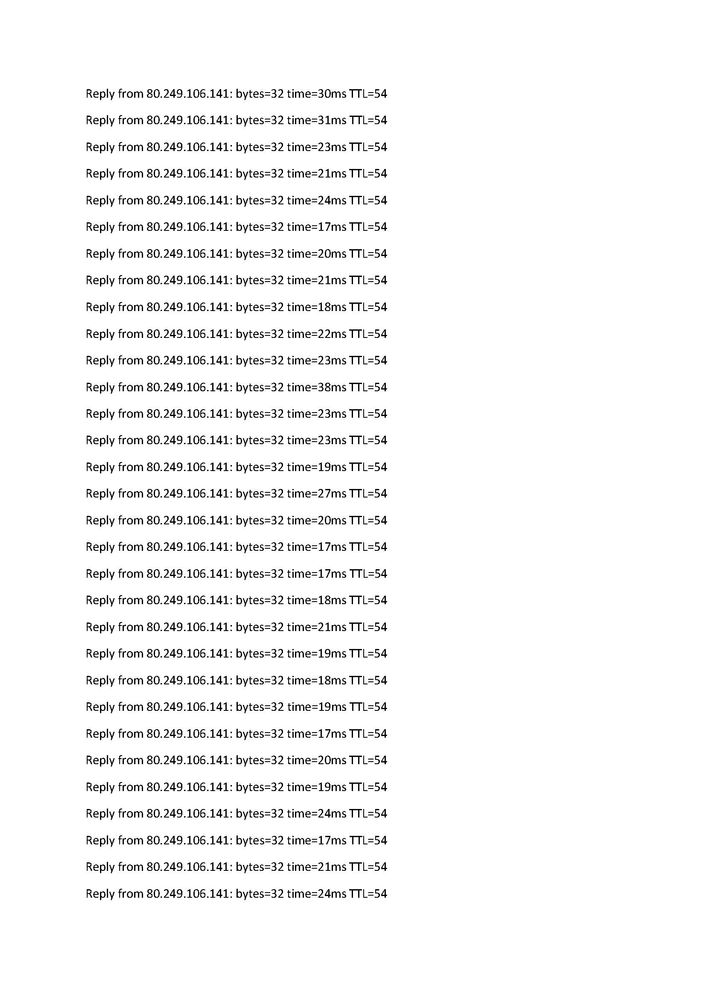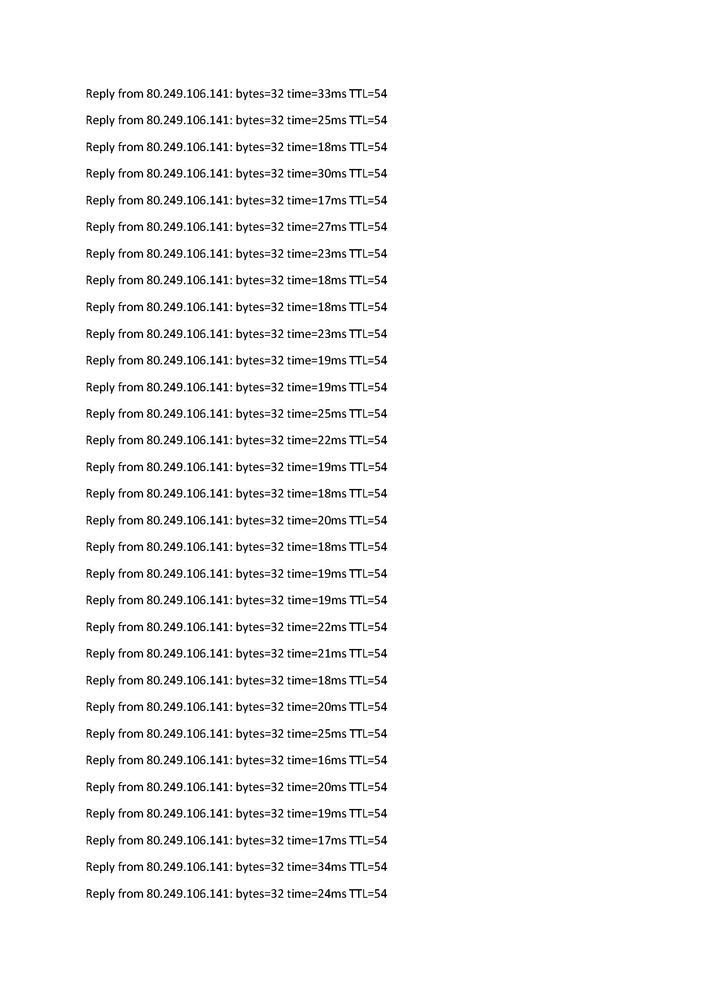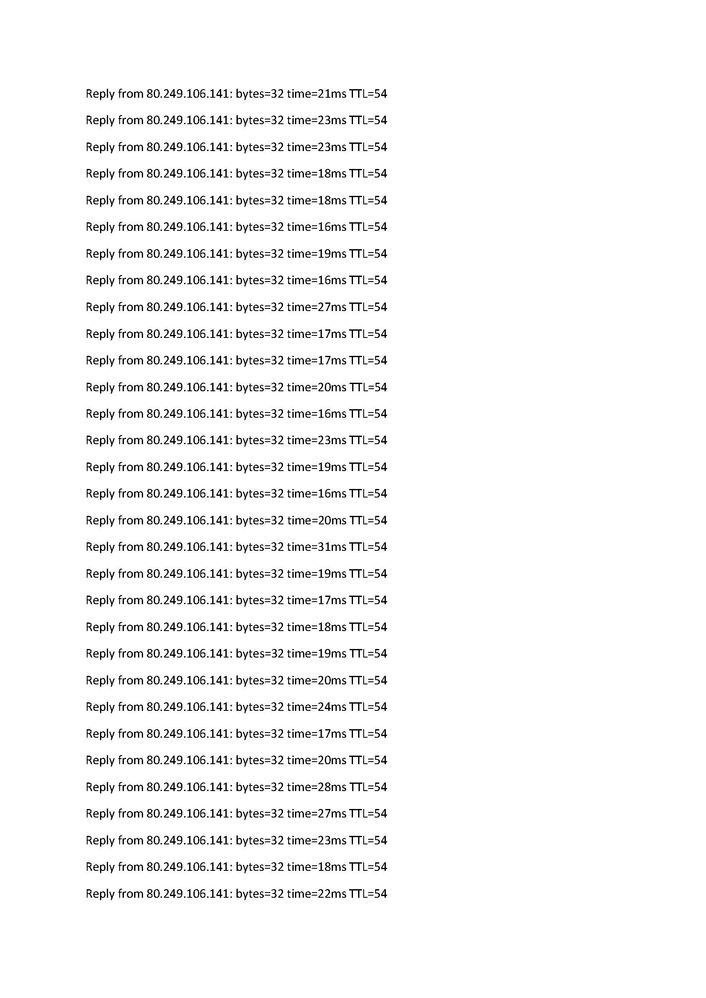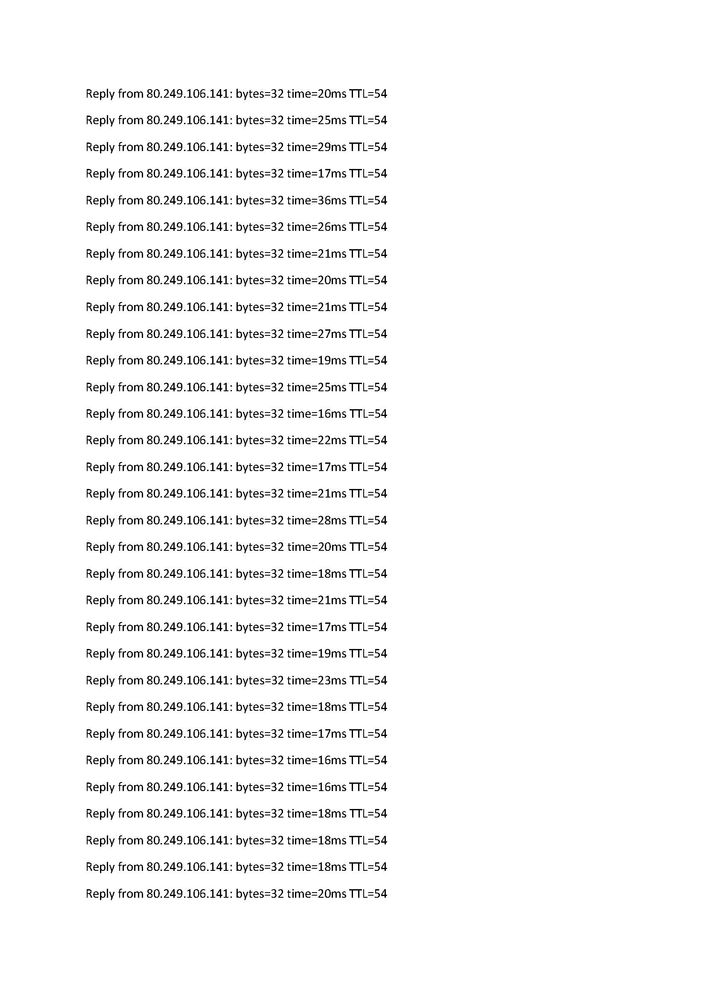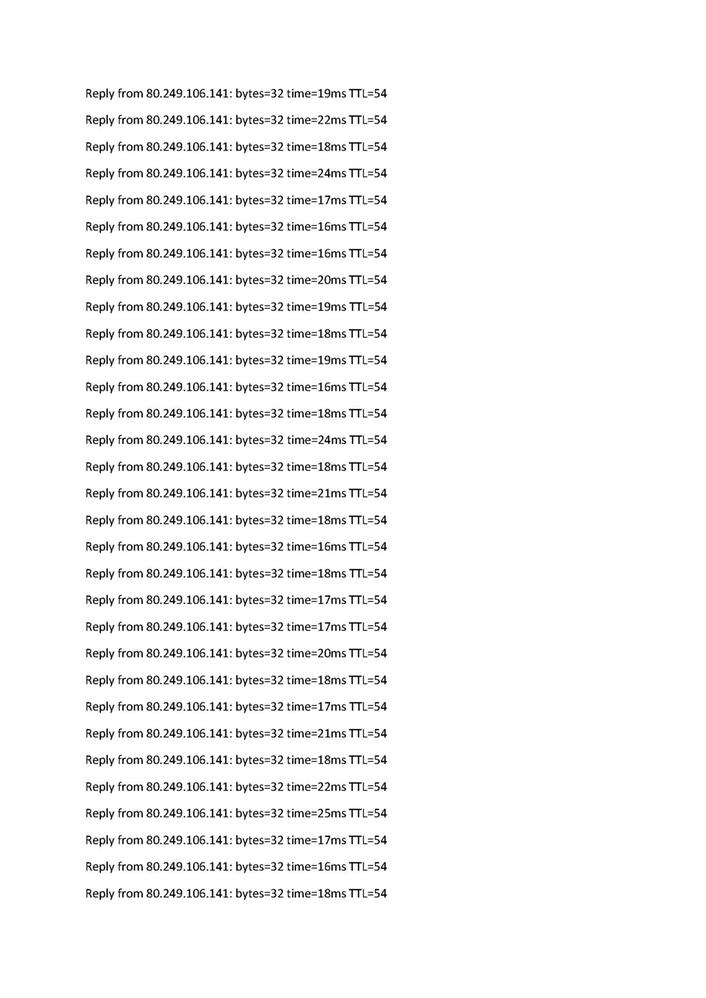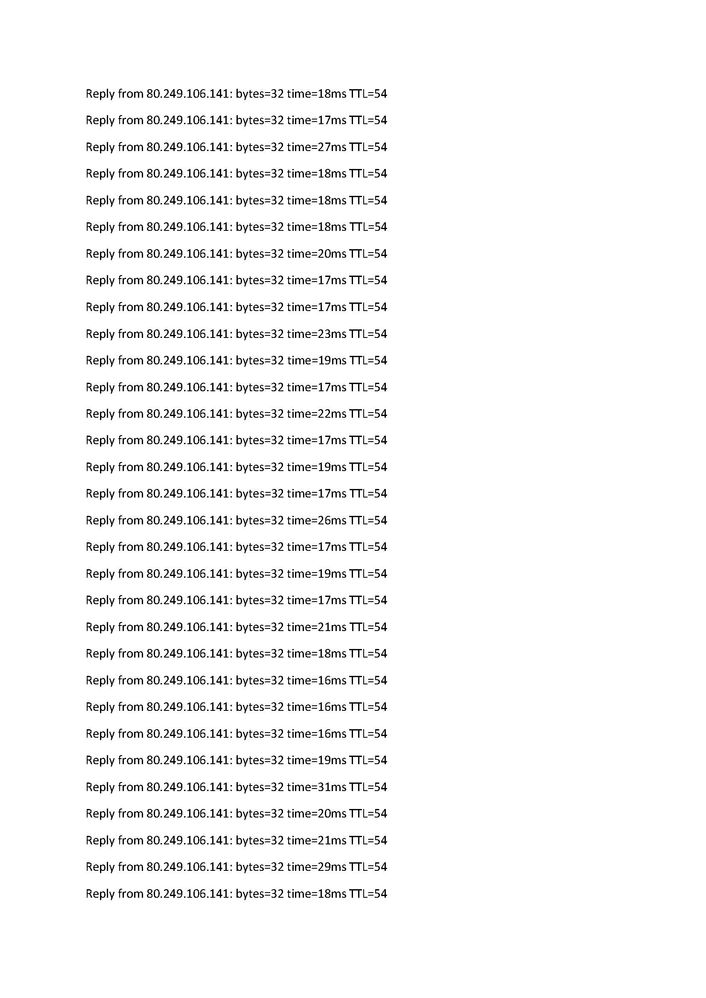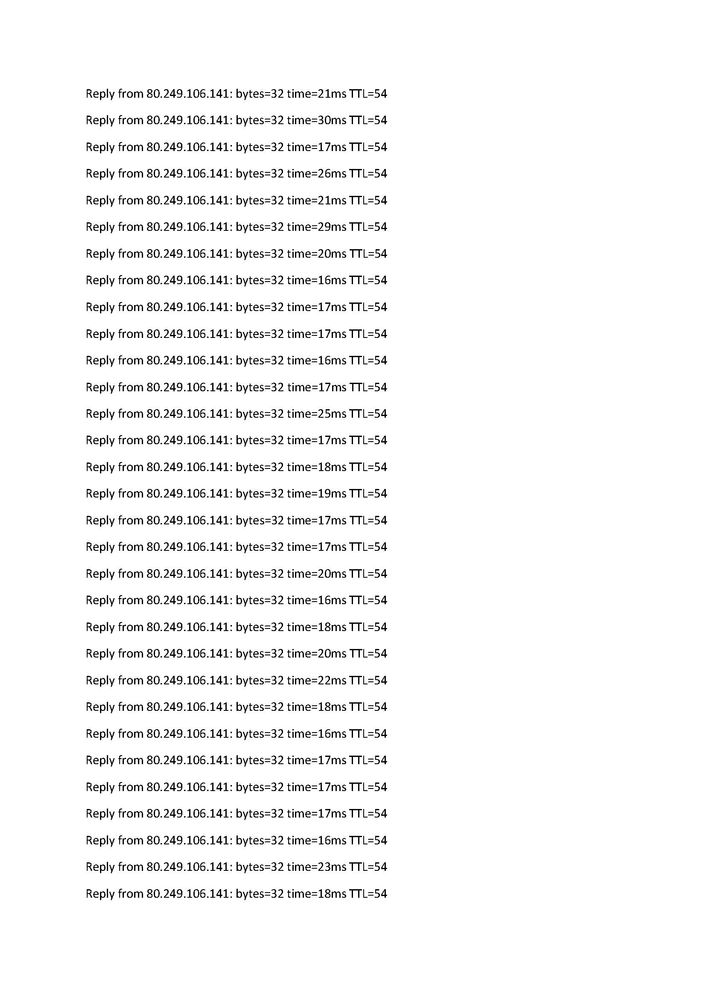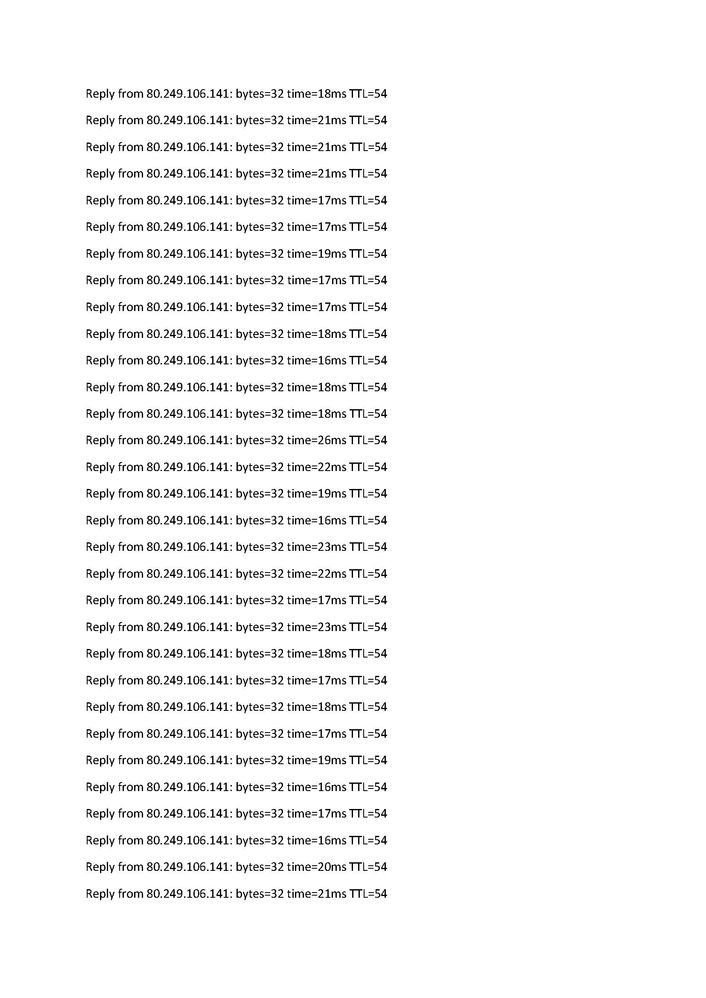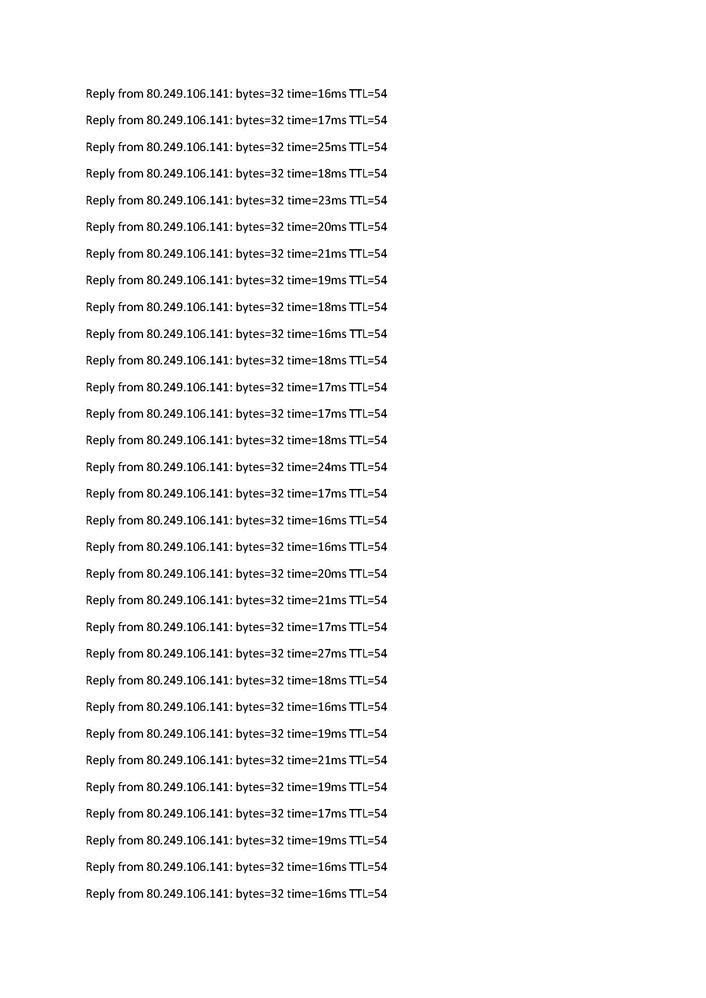- Virgin Media Community
- Forum Archive
- Virgin Media core network latancy fault
- Subscribe to RSS Feed
- Mark Topic as New
- Mark Topic as Read
- Float this Topic for Current User
- Bookmark
- Subscribe
- Mute
- Printer Friendly Page
Virgin Media core network latancy fault
- Mark as New
- Bookmark this message
- Subscribe to this message
- Mute
- Subscribe to this message's RSS feed
- Highlight this message
- Print this message
- Flag for a moderator
on 17-10-2022 22:18
Hi All,
I am a network engineer and have picked up on a few issues tonight.
Feel free to take a look at my BMQ but if thought I would mentino I noticed an issue when trying to do app updates on the apple app store this evening, none were possible as they were being slow and timing out, I just checked my charts and saw the horror is back.
Routing issues
Not only on my connection but a load of other VM connections I look at
BMQ 2022 10 17
Live BMQ
A friend Live
A friend 2022 10 17
another Friends Live
that other friends 2022 10 17
A pattarn is showing up.
tracert thinkbroadband.com
Tracing route to thinkbroadband.com [80.249.106.141]
over a maximum of 30 hops:
1 <1 ms <1 ms <1 ms 10.0.0.1
2 * * * Request timed out.
3 15 ms 18 ms 13 ms nrth-core-2b-xe-834-0.network.virginmedia.net [80.1.203.105]
4 * * * Request timed out.
5 * * * Request timed out.
6 * * * Request timed out.
7 61 ms 60 ms 51 ms host-62-254-42.174.not-set-yet.virginmedia.net.42.254.62.in-addr.arpa [62.254.42.174]
8 * * * Request timed out.
9 50 ms 52 ms 47 ms uk-lon01c-ri2-ae-6-0.aorta.net [84.116.136.98]
10 47 ms 44 ms 39 ms ae-8.a02.londen12.uk.bb.gin.ntt.net [129.250.66.101]
11 44 ms 44 ms 45 ms ae-0.r20.londen12.uk.bb.gin.ntt.net [129.250.3.212]
12 48 ms 48 ms 40 ms ae-13.a03.londen12.uk.bb.gin.ntt.net [129.250.3.249]
13 47 ms 43 ms 41 ms 192.80.16.146
14 40 ms 36 ms 38 ms ae11-11.edge-rt1.thn.ncuk.net [80.249.97.20]
15 39 ms 39 ms 47 ms te1-52-61.core-rs3.lcy.ncuk.net [80.249.97.103]
16 53 ms 58 ms 48 ms te1-49-62.core-rs4.lcy.ncuk.net [80.249.97.99]
17 42 ms 49 ms 45 ms ip106-141.thdo.ncuk.net [80.249.106.141]
Trace complete.
- Mark as New
- Bookmark this message
- Subscribe to this message
- Mute
- Subscribe to this message's RSS feed
- Highlight this message
- Print this message
- Flag for a moderator
on 17-10-2022 22:22
Slow speeds
I will attach some HUB stats but its not a HUB fault it is core network and affecting multiple networks.
- Mark as New
- Bookmark this message
- Subscribe to this message
- Mute
- Subscribe to this message's RSS feed
- Highlight this message
- Print this message
- Flag for a moderator
on 17-10-2022 22:24
- Mark as New
- Bookmark this message
- Subscribe to this message
- Mute
- Subscribe to this message's RSS feed
- Highlight this message
- Print this message
- Flag for a moderator
on 17-10-2022 22:25
Cable Modem StatusItem Status CommentsChannel Overview Downstream Upstream
| Cable Modem Status | Online | DOCSIS 3.1 |
| Primary downstream channel | Locked | SC-QAM |
| DOCSIS 3.0 channels | 31 | 5 |
| DOCSIS 3.1 channels | 1 | 1 |
Network log empty
General Configuration
| Network access | true |
| Maximum Number of CPEs | 1 |
| Baseline Privacy | true |
| DOCSIS Mode | 3.1 |
| Config file | cmreg-vmdg640-bbt053-b.cm |
Primary Downstream Service Flow
| SFID | 14120 |
| Max Traffic Rate | 575000000 |
| Max Traffic Burst | 42600 |
| Min Traffic Rate | 0 |
Primary Upstream Service Flow
| SFID | 14119 |
| Max Traffic Rate | 38520000 |
| Max Traffic Burst | 42600 |
| Min Traffic Rate | 0 |
| Max Concatenated Burst | 16320 |
| Scheduling Type | bestEffort |
- Mark as New
- Bookmark this message
- Subscribe to this message
- Mute
- Subscribe to this message's RSS feed
- Highlight this message
- Print this message
- Flag for a moderator
on 17-10-2022 22:25
3.0 Downstream channels
Channel Frequency (Hz) Power (dBmV) SNR (dB) Modulation Channel ID
| 40 | 451000000 | 4.300003 | 38.983261 | QAM256 | 40 |
| 12 | 227000000 | 5.599998 | 40.366287 | QAM256 | 12 |
| 10 | 211000000 | 5.699997 | 40.366287 | QAM256 | 10 |
| 11 | 219000000 | 5.800003 | 40.946209 | QAM256 | 11 |
| 13 | 235000000 | 5.599998 | 38.983261 | QAM256 | 13 |
| 14 | 243000000 | 5.400002 | 40.366287 | QAM256 | 14 |
| 15 | 251000000 | 5.300003 | 40.946209 | QAM256 | 15 |
| 16 | 259000000 | 5.400002 | 40.366287 | QAM256 | 16 |
| 17 | 267000000 | 5.500000 | 38.983261 | QAM256 | 17 |
| 18 | 275000000 | 5.400002 | 40.946209 | QAM256 | 18 |
| 19 | 283000000 | 5.099998 | 40.366287 | QAM256 | 19 |
| 20 | 291000000 | 4.900002 | 40.366287 | QAM256 | 20 |
| 21 | 299000000 | 5.099998 | 40.366287 | QAM256 | 21 |
| 22 | 307000000 | 5.500000 | 40.366287 | QAM256 | 22 |
| 23 | 315000000 | 5.300003 | 38.983261 | QAM256 | 23 |
| 24 | 323000000 | 4.900002 | 40.366287 | QAM256 | 24 |
| 25 | 331000000 | 5.000000 | 38.983261 | QAM256 | 25 |
| 26 | 339000000 | 5.000000 | 40.366287 | QAM256 | 26 |
| 27 | 347000000 | 4.900002 | 38.983261 | QAM256 | 27 |
| 28 | 355000000 | 4.699997 | 38.983261 | QAM256 | 28 |
| 29 | 363000000 | 4.599998 | 38.983261 | QAM256 | 29 |
| 30 | 371000000 | 4.599998 | 38.983261 | QAM256 | 30 |
| 31 | 379000000 | 4.699997 | 38.605377 | QAM256 | 31 |
| 32 | 387000000 | 4.599998 | 38.983261 | QAM256 | 32 |
| 33 | 395000000 | 4.599998 | 38.983261 | QAM256 | 33 |
| 34 | 403000000 | 4.599998 | 40.366287 | QAM256 | 34 |
| 35 | 411000000 | 4.300003 | 38.983261 | QAM256 | 35 |
| 36 | 419000000 | 4.099998 | 38.983261 | QAM256 | 36 |
| 37 | 427000000 | 4.199997 | 38.605377 | QAM256 | 37 |
| 38 | 435000000 | 4.000000 | 38.983261 | QAM256 | 38 |
| 39 | 443000000 | 4.199997 | 38.983261 | QAM256 | 39 |
3.0 Downstream channels
Channel Lock Status RxMER (dB) Pre RS Errors Post RS Errors
| 40 | Locked | 38.983261 | 32 | 0 |
| 12 | Locked | 40.366287 | 47 | 0 |
| 10 | Locked | 40.366287 | 55 | 0 |
| 11 | Locked | 40.946209 | 41 | 0 |
| 13 | Locked | 38.983261 | 45 | 0 |
| 14 | Locked | 40.366287 | 32 | 0 |
| 15 | Locked | 40.946209 | 35 | 0 |
| 16 | Locked | 40.366287 | 31 | 0 |
| 17 | Locked | 38.983261 | 42 | 0 |
| 18 | Locked | 40.946209 | 36 | 0 |
| 19 | Locked | 40.366287 | 38 | 0 |
| 20 | Locked | 40.366287 | 41 | 0 |
| 21 | Locked | 40.366287 | 51 | 0 |
| 22 | Locked | 40.366287 | 57 | 0 |
| 23 | Locked | 38.983261 | 54 | 0 |
| 24 | Locked | 40.366287 | 53 | 0 |
| 25 | Locked | 38.983261 | 58 | 0 |
| 26 | Locked | 40.366287 | 58 | 0 |
| 27 | Locked | 38.983261 | 71 | 0 |
| 28 | Locked | 38.983261 | 95 | 0 |
| 29 | Locked | 38.983261 | 115 | 0 |
| 30 | Locked | 38.983261 | 106 | 0 |
| 31 | Locked | 38.605377 | 99 | 0 |
| 32 | Locked | 38.983261 | 93 | 0 |
| 33 | Locked | 38.983261 | 65 | 0 |
| 34 | Locked | 40.366287 | 43 | 0 |
| 35 | Locked | 38.983261 | 71 | 0 |
| 36 | Locked | 38.983261 | 80 | 0 |
| 37 | Locked | 38.605377 | 60 | 0 |
| 38 | Locked | 38.983261 | 56 | 0 |
| 39 | Locked | 38.983261 | 44 | 0 |
3.1 Downstream channels
Channel Channel Width (MHz) FFT Type Number of Active Subcarriers Modulation (Active Profile) First Active Subcarrier (Hz)| 41 | 96 | 4K | 1880 | QAM4096 | 759 |
3.1 Downstream channels
Channel ID Lock Status RxMER Data (dB) PLC Power (dBmV) Correcteds (Active Profile) Uncorrectables (Active Profile)| 41 | Locked | 41 | 1.9 | 1620168830 | 969 |
- Mark as New
- Bookmark this message
- Subscribe to this message
- Mute
- Subscribe to this message's RSS feed
- Highlight this message
- Print this message
- Flag for a moderator
on 17-10-2022 22:26
3.0 Upstream channels
Channel Frequency (Hz) Power (dBmV) Symbol Rate (ksps) Modulation Channel ID
| 1 | 36600000 | 42.020599 | 5120 KSym/sec | 64QAM | 3 |
| 2 | 43100000 | 42.270599 | 5120 KSym/sec | 64QAM | 2 |
| 3 | 23600000 | 41.270599 | 5120 KSym/sec | 64QAM | 5 |
| 4 | 30100000 | 42.020599 | 5120 KSym/sec | 64QAM | 4 |
| 5 | 49600000 | 42.520599 | 5120 KSym/sec | 64QAM | 1 |
3.0 Upstream channels
Channel Channel Type T1 Timeouts T2 Timeouts T3 Timeouts T4 Timeouts
| 1 | US_TYPE_STDMA | 0 | 0 | 2 | 0 |
| 2 | US_TYPE_STDMA | 0 | 0 | 2 | 0 |
| 3 | US_TYPE_STDMA | 0 | 0 | 3 | 0 |
| 4 | US_TYPE_STDMA | 0 | 0 | 1 | 0 |
| 5 | US_TYPE_STDMA | 0 | 0 | 1 | 0 |
3.1 Upstream channels
Channel Channel Width (MHz) Power (dBmV) FFT Type Modulation| 6 | 10.8 | 38.2 | 2K | QAM8 |
3.1 Upstream channels
Channel Channel Type Number of Active Subcarriers First Active Subcarrier (Hz) T3 Timeouts T4 Timeouts| 6 | OFDMA | 220 | 53.4 | 1 | 0 |
- Mark as New
- Bookmark this message
- Subscribe to this message
- Mute
- Subscribe to this message's RSS feed
- Highlight this message
- Print this message
- Flag for a moderator
17-10-2022 22:44 - edited 17-10-2022 22:50
AH!
THE DREDDED HUMP IS BACK!
So this happened before, except it was over the entire network last time.
It happened at the same time every single day like clockwork.
Virgin denied it was anything to do with them and blamed thinkbroadband.
It wasn't thinkbroadband then virgin fixed it, fun story huh?
P.S All your router stats look absolutely fine.
Link to original thread.....
https://community.virginmedia.com/t5/Networking-and-WiFi/VM-CORE-NETWORK-FAILURE-URGANT/td-p/4986440
- Mark as New
- Bookmark this message
- Subscribe to this message
- Mute
- Subscribe to this message's RSS feed
- Highlight this message
- Print this message
- Flag for a moderator
on 17-10-2022 23:09
I just took a look on my cloud controller for my network and can see that the router is reporting latency of over 5196
- Mark as New
- Bookmark this message
- Subscribe to this message
- Mute
- Subscribe to this message's RSS feed
- Highlight this message
- Print this message
- Flag for a moderator
on 17-10-2022 23:12
Tell me about it, it seems to be regional, east of england, thanks for the link to my last thread, lost that one.
No problem at all, its good to get someone else to confirm the HUB stats, they look quite good considering my uptime although a reboot is scheduled in as part of my cable tidy and reroute plannd this month (just haven't decided when yet).
- Mark as New
- Bookmark this message
- Subscribe to this message
- Mute
- Subscribe to this message's RSS feed
- Highlight this message
- Print this message
- Flag for a moderator
on 17-10-2022 23:24