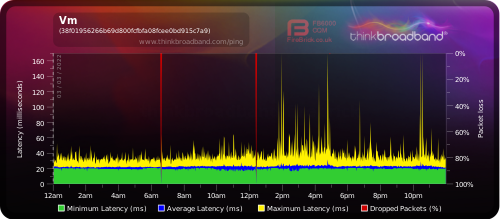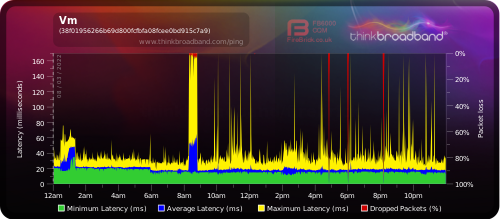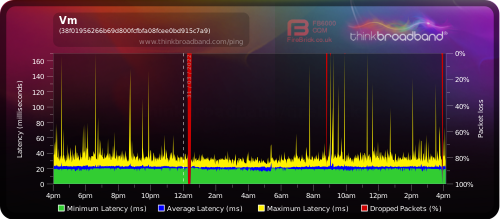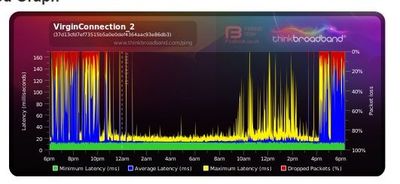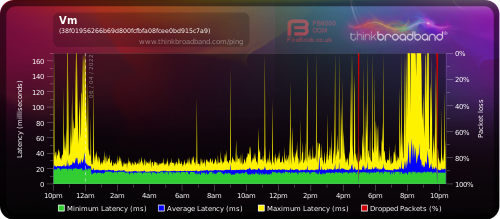- Virgin Media Community
- Forum Archive
- Re: Virgin Media SH3 Random Reboots / Disconnects
- Subscribe to RSS Feed
- Mark Topic as New
- Mark Topic as Read
- Float this Topic for Current User
- Bookmark
- Subscribe
- Mute
- Printer Friendly Page
Virgin Media SH3 Random Reboots / Disconnects
- Mark as New
- Bookmark this message
- Subscribe to this message
- Mute
- Subscribe to this message's RSS feed
- Highlight this message
- Print this message
- Flag for a moderator
on 10-03-2022 18:03
Hi
I have been having trouble with my connection the past week and it seems to be getting worse by the day.
Im getting multiple disconnects / drops a day which isnt ideal when working from home.
The speeds seem fine i just get regular disconnects due to the hub rebooting.
I have been running a BBQM to try and show the drops but they dont always show ( ive posted some examples )
Could a mod please take a look into this please , i think ive posted all the relevant information below but if ive missed anything let me know and ill replay asap.
Downstream bonded channels
Channel Frequency (Hz) Power (dBmV) SNR (dB) Modulation Channel ID
| 1 | 267000000 | 9 | 38 | 256 qam | 17 |
| 2 | 139000000 | 9.8 | 37 | 256 qam | 1 |
| 3 | 147000000 | 9.1 | 37 | 256 qam | 2 |
| 4 | 155000000 | 9.6 | 37 | 256 qam | 3 |
| 5 | 163000000 | 9.4 | 37 | 256 qam | 4 |
| 6 | 171000000 | 9.4 | 37 | 256 qam | 5 |
| 7 | 179000000 | 9.1 | 37 | 256 qam | 6 |
| 8 | 187000000 | 9 | 38 | 256 qam | 7 |
| 9 | 195000000 | 9.4 | 38 | 256 qam | 8 |
| 10 | 203000000 | 8.6 | 38 | 256 qam | 9 |
| 11 | 211000000 | 9.1 | 38 | 256 qam | 10 |
| 12 | 219000000 | 8.6 | 37 | 256 qam | 11 |
| 13 | 227000000 | 8.9 | 37 | 256 qam | 12 |
| 14 | 235000000 | 8.9 | 38 | 256 qam | 13 |
| 15 | 243000000 | 8.9 | 38 | 256 qam | 14 |
| 16 | 251000000 | 9 | 38 | 256 qam | 15 |
| 17 | 259000000 | 9 | 38 | 256 qam | 16 |
| 18 | 275000000 | 9 | 38 | 256 qam | 18 |
| 19 | 283000000 | 9.8 | 38 | 256 qam | 19 |
| 20 | 291000000 | 10.3 | 38 | 256 qam | 20 |
| 21 | 299000000 | 9.9 | 38 | 256 qam | 21 |
| 22 | 307000000 | 10.5 | 38 | 256 qam | 22 |
| 23 | 315000000 | 10.3 | 38 | 256 qam | 23 |
| 24 | 323000000 | 11 | 38 | 256 qam | 24 |
Downstream bonded channels
Channel Locked Status RxMER (dB) Pre RS Errors Post RS Errors
| 1 | Locked | 38.9 | 5 | 0 |
| 2 | Locked | 37.6 | 0 | 0 |
| 3 | Locked | 37.3 | 0 | 0 |
| 4 | Locked | 37.6 | 5 | 0 |
| 5 | Locked | 37.6 | 0 | 0 |
| 6 | Locked | 37.6 | 4 | 0 |
| 7 | Locked | 37.6 | 5 | 0 |
| 8 | Locked | 38.6 | 0 | 0 |
| 9 | Locked | 38.6 | 5 | 0 |
| 10 | Locked | 38.6 | 0 | 0 |
| 11 | Locked | 38.6 | 0 | 0 |
| 12 | Locked | 37.6 | 0 | 0 |
| 13 | Locked | 37.6 | 4 | 0 |
| 14 | Locked | 38.9 | 0 | 0 |
| 15 | Locked | 38.6 | 0 | 0 |
| 16 | Locked | 38.6 | 5 | 0 |
| 17 | Locked | 38.6 | 0 | 0 |
| 18 | Locked | 38.6 | 0 | 0 |
| 19 | Locked | 38.6 | 4 | 0 |
| 20 | Locked | 38.6 | 5 | 0 |
| 21 | Locked | 38.9 | 6 | 0 |
| 22 | Locked | 38.9 | 5 | 0 |
| 23 | Locked | 38.6 | 0 | 0 |
| 24 | Locked | 38.9 | 0 | 0 |
Upstream bonded channels
Channel Frequency (Hz) Power (dBmV) Symbol Rate (ksps) Modulation Channel ID
| 1 | 60299961 | 43.5 | 5120 | 64 qam | 1 |
| 2 | 39399993 | 43.5 | 5120 | 64 qam | 4 |
| 3 | 46199964 | 43.5 | 5120 | 64 qam | 3 |
| 4 | 53699964 | 43.5 | 5120 | 64 qam | 2 |
Upstream bonded channels
Channel Channel Type T1 Timeouts T2 Timeouts T3 Timeouts T4 Timeouts
| 1 | ATDMA | 0 | 0 | 0 | 0 |
| 2 | ATDMA | 0 | 0 | 0 | 0 |
| 3 | ATDMA | 0 | 0 | 0 | 0 |
| 4 | ATDMA | 0 | 0 | 0 | 0 |
- Mark as New
- Bookmark this message
- Subscribe to this message
- Mute
- Subscribe to this message's RSS feed
- Highlight this message
- Print this message
- Flag for a moderator
11-03-2022 13:15 - edited 11-03-2022 13:17
Your Downstream power levels need reduced, they are too high on some channels. This could be causing the problem. Either phone in or wait here a day or two for a VM Mod to pick this up.
In the meantime;
Try checking with Area faults on 0800 561 0061 or if you have a VM landline 150 as small local faults are not listed on the VM status page.
Try a 60 second factory pinhole reset as below;
Remove any ethernet cables from the Hub and hold the pinhole reset switch for 60 seconds. Do NOT reboot the Hub, just let it do it's thing. Note you will need the passwords from the bottom of the Hub afterwards, so make sure they are legible.
I'm a Very Insightful Person, I'm here to share knowledge, I don't work for Virgin Media. Learn more
Have I helped? Click Mark as Helpful Answer or use Kudos to say thanks
- Mark as New
- Bookmark this message
- Subscribe to this message
- Mute
- Subscribe to this message's RSS feed
- Highlight this message
- Print this message
- Flag for a moderator
on 13-03-2022 13:43
Hey @C33nf0,
Welcome back to the community and thanks for taking the time to post.
I'm really sorry for the issues that you're having at the moment, I can confirm that the advice given by @Adduxi is correct and we need to get a technician out to lower the downstream power levels. I can arrange the appointment from here but would need to confirm a few details via a private message, that I will drop over in a moment.
Please look out for the private message and we can get started.
Regards,
Steven_L
- Mark as New
- Bookmark this message
- Subscribe to this message
- Mute
- Subscribe to this message's RSS feed
- Highlight this message
- Print this message
- Flag for a moderator
on 13-03-2022 14:27
Thanks for confirming your details via private message @C33nf0.
I have arranged for the appointment and you can track your engineer appointments online. Simply sign in to My Virgin Media and you’ll see your appointments on your account dashboard.
Regards,
Steven_L
- Mark as New
- Bookmark this message
- Subscribe to this message
- Mute
- Subscribe to this message's RSS feed
- Highlight this message
- Print this message
- Flag for a moderator
on 31-03-2022 08:52
Hi
Thanks for the answers and the speedy engineer visit.
They came out and swapped some interal cabling and also replaced the modem , unfiortunately this hasnt resolved the issue.
The levels have certainly come down a little but the problem persists , below are the power levels after the modem just rebooted itself
Downstream bonded channels
Channel Frequency (Hz) Power (dBmV) SNR (dB) Modulation Channel ID
| 1 | 331000000 | 5 | 38 | 256 qam | 25 |
| 2 | 339000000 | 5.5 | 38 | 256 qam | 26 |
| 3 | 347000000 | 5.8 | 38 | 256 qam | 27 |
| 4 | 355000000 | 5.5 | 38 | 256 qam | 28 |
| 5 | 363000000 | 5.9 | 38 | 256 qam | 29 |
| 6 | 371000000 | 5.5 | 38 | 256 qam | 30 |
| 7 | 379000000 | 5.8 | 38 | 256 qam | 31 |
| 8 | 387000000 | 5.5 | 38 | 256 qam | 32 |
| 9 | 395000000 | 5.3 | 38 | 256 qam | 33 |
| 10 | 403000000 | 5.5 | 38 | 256 qam | 34 |
| 11 | 411000000 | 5.5 | 38 | 256 qam | 35 |
| 12 | 419000000 | 5.4 | 38 | 256 qam | 36 |
| 13 | 427000000 | 5.3 | 38 | 256 qam | 37 |
| 14 | 435000000 | 5.1 | 38 | 256 qam | 38 |
| 15 | 443000000 | 5 | 38 | 256 qam | 39 |
| 16 | 451000000 | 5 | 38 | 256 qam | 40 |
| 17 | 459000000 | 4.9 | 38 | 256 qam | 41 |
| 18 | 467000000 | 5 | 38 | 256 qam | 42 |
| 19 | 475000000 | 4.4 | 38 | 256 qam | 43 |
| 20 | 483000000 | 4.6 | 38 | 256 qam | 44 |
| 21 | 491000000 | 4.6 | 38 | 256 qam | 45 |
| 22 | 499000000 | 4.6 | 38 | 256 qam | 46 |
| 23 | 507000000 | 5 | 38 | 256 qam | 47 |
| 24 | 515000000 | 4.4 | 38 | 256 qam | 48 |
Downstream bonded channels
Channel Locked Status RxMER (dB) Pre RS Errors Post RS Errors
| 1 | Locked | 38.9 | 0 | 0 |
| 2 | Locked | 38.6 | 5 | 0 |
| 3 | Locked | 38.9 | 5 | 0 |
| 4 | Locked | 38.6 | 0 | 0 |
| 5 | Locked | 38.6 | 0 | 0 |
| 6 | Locked | 38.6 | 0 | 0 |
| 7 | Locked | 38.9 | 5 | 0 |
| 8 | Locked | 38.6 | 6 | 0 |
| 9 | Locked | 38.6 | 0 | 0 |
| 10 | Locked | 38.9 | 4 | 0 |
| 11 | Locked | 38.6 | 0 | 0 |
| 12 | Locked | 38.9 | 0 | 0 |
| 13 | Locked | 38.9 | 0 | 0 |
| 14 | Locked | 38.9 | 0 | 0 |
| 15 | Locked | 38.9 | 5 | 0 |
| 16 | Locked | 38.9 | 5 | 0 |
| 17 | Locked | 38.9 | 0 | 0 |
| 18 | Locked | 38.9 | 0 | 0 |
| 19 | Locked | 38.9 | 0 | 0 |
| 20 | Locked | 38.9 | 5 | 0 |
| 21 | Locked | 38.9 | 0 | 0 |
| 22 | Locked | 38.9 | 0 | 0 |
| 23 | Locked | 38.6 | 2 | 0 |
| 24 | Locked | 38.9 | 6 | 0 |
- Mark as New
- Bookmark this message
- Subscribe to this message
- Mute
- Subscribe to this message's RSS feed
- Highlight this message
- Print this message
- Flag for a moderator
on 31-03-2022 16:10
Todays reboots 😞
- Mark as New
- Bookmark this message
- Subscribe to this message
- Mute
- Subscribe to this message's RSS feed
- Highlight this message
- Print this message
- Flag for a moderator
31-03-2022 18:11 - edited 31-03-2022 18:26
That one is not so bad, check mine below...

- Mark as New
- Bookmark this message
- Subscribe to this message
- Mute
- Subscribe to this message's RSS feed
- Highlight this message
- Print this message
- Flag for a moderator
on 03-04-2022 09:11
Hi C33nf0,
Thank you for reaching back out to us, how has your connection been since your last post, I have had a look at things our end and everything looks OK?
Regards
Paul.
- Mark as New
- Bookmark this message
- Subscribe to this message
- Mute
- Subscribe to this message's RSS feed
- Highlight this message
- Print this message
- Flag for a moderator
on 06-04-2022 22:29
Hi
Thanks for checking in , no its not getting any better.
I dont really get it , speeds etc. are all great im just having the modem reboot randomly ( 2 today )
It might not sound much but i work from home and get kicked out of every system / lose work and have to sign back into everything
I can post modem levels but this is after it has rebooted itself
Downstream bonded channels
Channel Frequency (Hz) Power (dBmV) SNR (dB) Modulation Channel ID
| 1 | 331000000 | 4.9 | 38 | 256 qam | 25 |
| 2 | 339000000 | 5.4 | 38 | 256 qam | 26 |
| 3 | 347000000 | 5.5 | 38 | 256 qam | 27 |
| 4 | 355000000 | 5.3 | 38 | 256 qam | 28 |
| 5 | 363000000 | 5.5 | 38 | 256 qam | 29 |
| 6 | 371000000 | 5.3 | 38 | 256 qam | 30 |
| 7 | 379000000 | 5.5 | 38 | 256 qam | 31 |
| 8 | 387000000 | 5.1 | 38 | 256 qam | 32 |
| 9 | 395000000 | 4.9 | 40 | 256 qam | 33 |
| 10 | 403000000 | 5.1 | 40 | 256 qam | 34 |
| 11 | 411000000 | 5 | 38 | 256 qam | 35 |
| 12 | 419000000 | 4.9 | 40 | 256 qam | 36 |
| 13 | 427000000 | 4.9 | 40 | 256 qam | 37 |
| 14 | 435000000 | 4.8 | 38 | 256 qam | 38 |
| 15 | 443000000 | 4.5 | 38 | 256 qam | 39 |
| 16 | 451000000 | 4.6 | 38 | 256 qam | 40 |
| 17 | 459000000 | 4.4 | 38 | 256 qam | 41 |
| 18 | 467000000 | 4.5 | 38 | 256 qam | 42 |
| 19 | 475000000 | 4 | 38 | 256 qam | 43 |
| 20 | 483000000 | 4.4 | 40 | 256 qam | 44 |
| 21 | 491000000 | 4.4 | 38 | 256 qam | 45 |
| 22 | 499000000 | 4.3 | 38 | 256 qam | 46 |
| 23 | 507000000 | 4.6 | 38 | 256 qam | 47 |
| 24 | 515000000 | 4 | 38 | 256 qam | 48 |
Downstream bonded channels
Channel Locked Status RxMER (dB) Pre RS Errors Post RS Errors
| 1 | Locked | 38.9 | 0 | 0 |
| 2 | Locked | 38.9 | 0 | 0 |
| 3 | Locked | 38.9 | 0 | 0 |
| 4 | Locked | 38.6 | 5 | 0 |
| 5 | Locked | 38.6 | 0 | 0 |
| 6 | Locked | 38.9 | 0 | 0 |
| 7 | Locked | 38.9 | 4 | 0 |
| 8 | Locked | 38.6 | 0 | 0 |
| 9 | Locked | 38.9 | 6 | 0 |
| 10 | Locked | 38.9 | 5 | 0 |
| 11 | Locked | 40.3 | 0 | 0 |
| 12 | Locked | 40.3 | 5 | 0 |
| 13 | Locked | 38.9 | 0 | 0 |
| 14 | Locked | 40.3 | 0 | 0 |
| 15 | Locked | 40.3 | 0 | 0 |
| 16 | Locked | 38.9 | 6 | 0 |
| 17 | Locked | 38.6 | 0 | 0 |
| 18 | Locked | 38.6 | 5 | 0 |
| 19 | Locked | 38.9 | 0 | 0 |
| 20 | Locked | 38.9 | 5 | 0 |
| 21 | Locked | 38.9 | 0 | 0 |
| 22 | Locked | 40.3 | 6 | 0 |
| 23 | Locked | 38.6 | 0 | 0 |
| 24 | Locked | 38.9 | 0 | 0 |
- Mark as New
- Bookmark this message
- Subscribe to this message
- Mute
- Subscribe to this message's RSS feed
- Highlight this message
- Print this message
- Flag for a moderator
on 07-04-2022 10:46
Can you post the upstream levels as well please.
Your BQM looks IMHO to be either noise on the line, or congestion in your area.
I'm a Very Insightful Person, I'm here to share knowledge, I don't work for Virgin Media. Learn more
Have I helped? Click Mark as Helpful Answer or use Kudos to say thanks